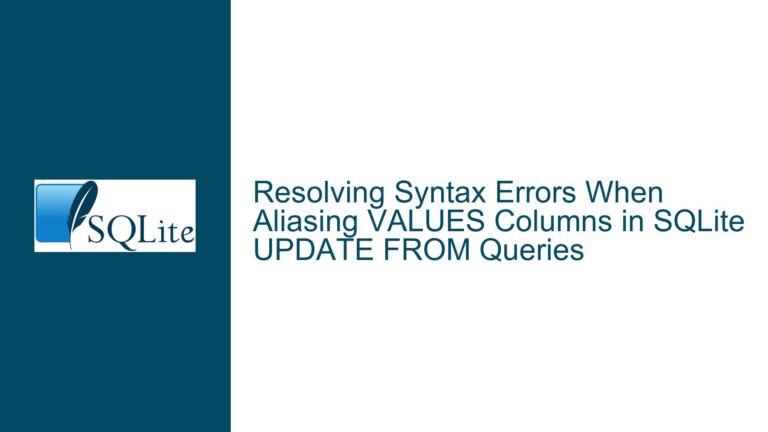Summing and Grouping Data by Date in SQLite with Interval Filtering
Understanding the Problem: Summing Data by Date with Interval Filtering
The core issue revolves around aggregating data from a table in SQLite, specifically summing values from a column (importKwh) based on a subset of intervals (e.g., between 14 and 22) and grouping the results by date (pollDate). The goal is to calculate the total energy consumption (kwh) during peak and off-peak hours, compute the associated costs, and determine the difference between peak and off-peak costs. The table in question, Readings, contains various columns, including pollDate, interval, importKwh, importCost, and importKwhRate, which are essential for the calculations.
The user initially struggled with constructing a query that would return the desired results, particularly when trying to incorporate multiple calculations (e.g., peak cost, off-peak cost, and the difference between them) within a single query. The challenge lies in correctly filtering the data by intervals, grouping it by date, and performing the necessary calculations without introducing errors or inefficiencies.
Key Components of the Query: Aggregation, Filtering, and Grouping
The solution requires a combination of SQL features, including aggregation functions (SUM), filtering (WHERE), and grouping (GROUP BY). Additionally, subqueries are used to fetch specific rates for peak and off-peak periods. The query must handle the following tasks:
- Filtering by Interval: The data must be filtered to include only rows where the
intervalcolumn falls within a specified range (e.g., 14 to 22 for peak hours). - Grouping by Date: The results should be grouped by
pollDateto calculate daily totals. - Summing Values: The
importKwhvalues must be summed for each group (i.e., each date). - Calculating Costs: The summed
importKwhvalues must be multiplied by the appropriate rate (importKwhRate) to calculate the cost for peak and off-peak periods. - Calculating Differences: The difference between peak and off-peak costs must be computed for each date.
Constructing the Query: Step-by-Step Breakdown
The final query provided by the user achieves the desired results, but let’s break it down to understand each component and ensure it is optimized for clarity and performance.
1. Filtering and Grouping
The WHERE clause filters the rows to include only those where the interval falls within the specified range (14 to 22) and the pollDate falls within a given date range. The GROUP BY clause groups the results by pollDate, ensuring that the calculations are performed for each unique date.
SELECT pollDate
FROM Readings
WHERE interval BETWEEN 14 AND 22
AND pollDate >= '2014-12-29'
AND pollDate <= '2015-03-31'
GROUP BY pollDate;
2. Summing Energy Consumption
The SUM function is used to calculate the total energy consumption (kwh) for each date. Since the importKwh column is stored as an integer, it is cast to a REAL type to ensure accurate division.
SUM(CAST(importKwh AS REAL) / 100) AS kwh
3. Calculating Peak and Off-Peak Costs
The peak and off-peak costs are calculated by multiplying the summed importKwh values by the appropriate rate (importKwhRate). The rates are fetched using subqueries that filter rows based on the periodType column (1 for off-peak, 2 for peak).
SUM(CAST(importKwh AS REAL) / 100) * (SELECT importKwhRate FROM Readings WHERE periodType = 2 LIMIT 1) AS peakCost,
(SELECT importKwhRate FROM Readings WHERE periodType = 2 LIMIT 1) AS peakRate,
SUM(CAST(importKwh AS REAL) / 100) * (SELECT importKwhRate FROM Readings WHERE periodType = 1 LIMIT 1) AS offPeakCost,
(SELECT importKwhRate FROM Readings WHERE periodType = 1 LIMIT 1) AS offPeakRate
4. Calculating the Difference Between Peak and Off-Peak Costs
The difference between peak and off-peak costs is calculated by subtracting the off-peak cost from the peak cost.
SUM(CAST(importKwh AS REAL) / 100) * (SELECT importKwhRate FROM Readings WHERE periodType = 2 LIMIT 1) -
SUM(CAST(importKwh AS REAL) / 100) * (SELECT importKwhRate FROM Readings WHERE periodType = 1 LIMIT 1) AS Diff
5. Combining All Components
The final query combines all the components into a single SELECT statement:
SELECT pollDate,
SUM(CAST(importKwh AS REAL) / 100) AS kwh,
SUM(CAST(importKwh AS REAL) / 100) * (SELECT importKwhRate FROM Readings WHERE periodType = 2 LIMIT 1) AS peakCost,
(SELECT importKwhRate FROM Readings WHERE periodType = 2 LIMIT 1) AS peakRate,
SUM(CAST(importKwh AS REAL) / 100) * (SELECT importKwhRate FROM Readings WHERE periodType = 1 LIMIT 1) AS offPeakCost,
(SELECT importKwhRate FROM Readings WHERE periodType = 1 LIMIT 1) AS offPeakRate,
SUM(CAST(importKwh AS REAL) / 100) * (SELECT importKwhRate FROM Readings WHERE periodType = 2 LIMIT 1) -
SUM(CAST(importKwh AS REAL) / 100) * (SELECT importKwhRate FROM Readings WHERE periodType = 1 LIMIT 1) AS Diff
FROM Readings
WHERE interval BETWEEN 14 AND 22
AND pollDate >= '2014-12-29'
AND pollDate <= '2015-03-31'
GROUP BY pollDate;
Optimizing the Query: Best Practices and Considerations
While the query works as intended, there are a few optimizations and best practices to consider:
Avoid Redundant Subqueries: The subqueries fetching
importKwhRatefor peak and off-peak periods are executed multiple times. These can be optimized by fetching the rates once and storing them in variables or using aJOINto avoid redundant calculations.Data Type Consistency: The
importKwhcolumn is stored as an integer but is divided by 100 in the query. If possible, consider storing this column as aREALorFLOATto avoid the need for casting.Indexing: Ensure that the
intervalandpollDatecolumns are indexed to improve query performance, especially when filtering and grouping large datasets.Query Readability: While the query is functional, it can be made more readable by using Common Table Expressions (CTEs) or breaking it into smaller, more manageable parts.
Final Thoughts
The query successfully addresses the user’s requirements by summing energy consumption, calculating costs, and determining the difference between peak and off-peak periods. By understanding the key components of the query—filtering, grouping, aggregation, and subqueries—developers can adapt this approach to similar problems involving data aggregation and analysis in SQLite. Additionally, applying best practices such as optimizing subqueries, ensuring data type consistency, and indexing can further enhance the query’s performance and maintainability.