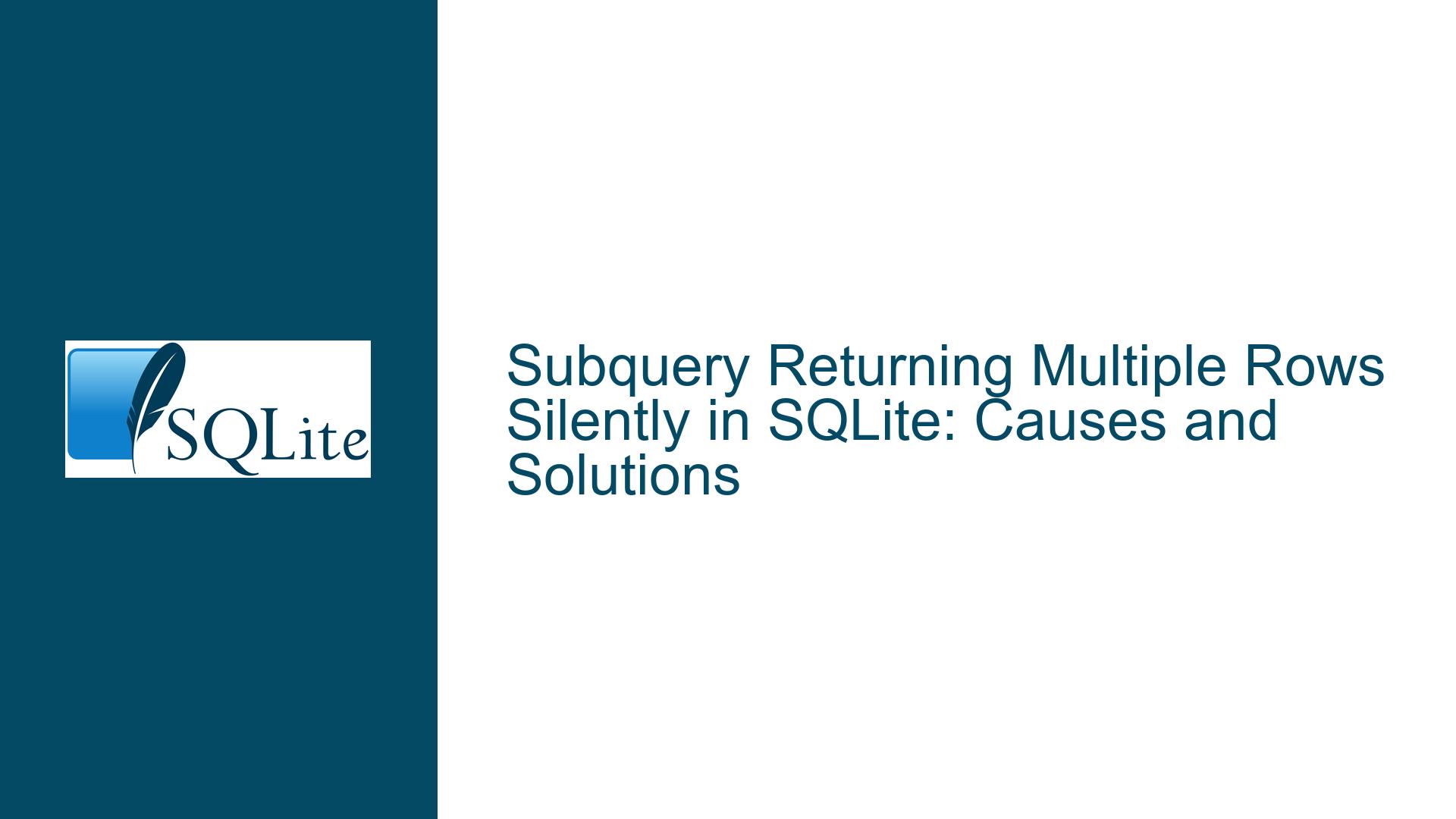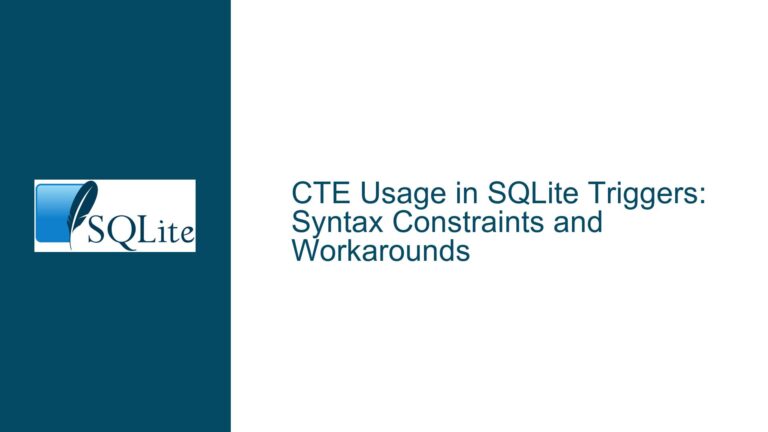Subquery Returning Multiple Rows Silently in SQLite: Causes and Solutions
Unexpected Silent Acceptance of Multi-Row Subquery Results in Scalar Context
A fundamental discrepancy exists between SQLite and other relational database management systems (RDBMS) like PostgreSQL when handling scalar subqueries that return multiple rows. In SQLite versions up to at least 3.35.5, a subquery embedded in a SELECT list that returns more than one row does NOT generate an error, contrary to SQL standards observed by PostgreSQL and other systems. Instead, SQLite silently returns only the first row from the subquery result set without any warning or error indication. This behavior occurs even when the subquery is explicitly expected to return a single value (scalar context), creating potential data integrity risks and logical errors in applications that rely on strict SQL validation.
The example query demonstrates this issue clearly:
SELECT cName,
state,
(SELECT sName
FROM Apply, Student
WHERE College.cName = Apply.cName
AND Apply.sID = Student.sID
) AS sName
FROM College;
Here, the subquery joins the Apply and Student tables using College.cName as a correlation key. If multiple students have applied to the same college (a common scenario), this subquery will return multiple sName values. PostgreSQL correctly throws error code 21000 ("more than one row returned by a subquery used as an expression"), enforcing scalar context requirements. SQLite instead outputs the first sName encountered in the result set, effectively masking the problem and producing misleading results.
This discrepancy stems from SQLite’s historical design philosophy of prioritizing flexibility over strictness. The database engine adheres to Postel’s Law ("Be liberal in what you accept") by default, allowing ambiguous or non-compliant SQL constructs to execute with implicit behavior rather than raising errors. While this approach improves compatibility with poorly written queries, it introduces hidden risks when developers assume standard SQL error checking exists.
The silent truncation of multi-row subquery results violates the ISO/IEC SQL standard specifications for scalar subqueries, which mandate that a single-row, single-column result is required in expression contexts. SQLite’s deviation from this expectation creates portability challenges for applications migrating from other databases and enables undetected logical errors when subqueries unintentionally return multiple rows.
SQLite’s Permissive Parsing and Backwards Compatibility Constraints
Three primary factors contribute to SQLite’s non-standard handling of scalar subqueries with multiple rows:
1. Historical Adherence to Postel’s Law in Query Parsing
SQLite’s original design emphasized maximum tolerance for questionable SQL syntax to accommodate diverse use cases and reduce developer friction. This philosophy manifests in several ways:
- Allowing multiple values in scalar subqueries (using first row)
- Permitting column aliases in GROUP BY clauses
- Ignoring redundant table qualifiers in JOIN operations
- Tolerating ambiguous column references in certain contexts
The engine prioritizes query execution over strict validation, treating many non-standard constructs as valid SQL. For scalar subqueries specifically, SQLite does not enforce single-row constraints at parse time or runtime. Developers must manually verify subquery cardinality through additional checks.
2. Backwards Compatibility as a Non-Negotiable Constraint
With billions of SQLite databases deployed globally across embedded systems, mobile apps, and desktop software, maintaining backwards compatibility is paramount. Any change that alters the interpretation of existing schema definitions or SQL statements risks breaking applications that rely on historical behavior. Introducing runtime errors for multi-row scalar subqueries would invalidate decades of queries that implicitly depend on first-row selection, making this change politically and practically infeasible for the SQLite development team.
3. Incremental Strictness via Opt-In Features
Recent SQLite versions (3.37.0+) introduce optional strictness features that allow developers to enforce stricter typing and constraints without breaking legacy databases. Examples include:
- STRICT tables (CREATE TABLE … STRICT): Enforce column type affinity, prohibit NULLs in NOT NULL columns, and reject invalid data types
- CHECK constraints: User-defined validation rules for column values
- PRAGMA reverse_unordered_selects: Control query result ordering for debugging
However, none of these mechanisms address scalar subquery cardinality enforcement. The development team’s strategy focuses on adding opt-in strictness rather than altering default behaviors, leaving multi-row subquery handling unchanged to preserve compatibility.
Enforcing Subquery Row Limits and Error Detection in SQLite
While SQLite lacks native support for enforcing single-row subquery results, developers can implement workarounds to achieve equivalent behavior. These solutions fall into four categories: query restructuring, application-layer validation, trigger-based constraints, and third-party tooling.
1. Query Restructuring to Guarantee Single-Row Results
Modify subqueries to ensure they return at most one row using SQL constructs:
A. LIMIT 1 Clause
Explicitly restrict subquery results to one row:
SELECT cName,
state,
(SELECT sName
FROM Apply
JOIN Student ON Apply.sID = Student.sID
WHERE College.cName = Apply.cName
LIMIT 1
) AS sName
FROM College;
This guarantees single-row output but arbitrarily selects the first row. Use ORDER BY for deterministic selection:
(SELECT sName
FROM Apply
JOIN Student ON Apply.sID = Student.sID
WHERE College.cName = Apply.cName
ORDER BY sName DESC
LIMIT 1)
B. Aggregate Functions
Force single-value output using MAX(), MIN(), or COUNT():
(SELECT MAX(sName)
FROM Apply
JOIN Student ON Apply.sID = Student.sID
WHERE College.cName = Apply.cName)
Aggregates collapse multiple rows into a single value, avoiding cardinality errors.
C. EXISTS Correlated Subqueries
Replace scalar subqueries with EXISTS checks when testing for row presence:
SELECT cName,
state,
CASE WHEN EXISTS (
SELECT 1
FROM Apply
JOIN Student ON Apply.sID = Student.sID
WHERE College.cName = Apply.cName
) THEN 'Has Applicants' ELSE 'No Applicants' END AS status
FROM College;
2. Application-Layer Validation
Execute subqueries separately and validate row counts before embedding in main queries:
# Python pseudocode using sqlite3 module
def get_college_data():
colleges = cursor.execute("SELECT cName, state FROM College").fetchall()
results = []
for college in colleges:
cName = college['cName']
students = cursor.execute(
"SELECT sName FROM Apply JOIN Student ON Apply.sID = Student.sID "
"WHERE Apply.cName = ?", (cName,)
).fetchall()
if len(students) > 1:
raise ValueError(f"Multiple students for college {cName}")
sName = students[0]['sName'] if students else None
results.append({**college, 'sName': sName})
return results
This approach adds overhead but provides explicit control over error handling.
3. Trigger-Based Cardinality Enforcement
Create triggers that prevent multi-row inserts/updates in tables referenced by critical subqueries:
CREATE TRIGGER enforce_single_apply
BEFORE INSERT ON Apply
FOR EACH ROW
WHEN (
SELECT COUNT(*)
FROM Apply
WHERE cName = NEW.cName
) >= 1
BEGIN
SELECT RAISE(ABORT, 'Only one application per college allowed');
END;
This ensures the subquery in the original example never returns multiple rows by constraining data at the source.
4. Third-Party SQL Linters and Analysis Tools
Use external tools to statically analyze SQL queries for potential multi-row subqueries:
- sqlfluff: Extensible SQL linter with rules for subquery cardinality
- sqlean-analyze (SQLite extension): Runtime query analysis and diagnostics
- Custom EXPLAIN QUERY PLAN checks: Detect correlated subqueries that might return multiple rows
Example using EXPLAIN QUERY PLAN:
EXPLAIN QUERY PLAN
SELECT cName,
state,
(SELECT sName FROM Apply ...) AS sName
FROM College;
Inspect the output for SCALAR SUBQUERY vs. CORRELATED SCALAR SUBQUERY indicators, though this doesn’t directly reveal cardinality issues.
5. Forcing Errors via Synthetic Constraints
Leverage SQLite’s error reporting for multi-column returns to detect row multiplicity:
SELECT cName,
state,
(SELECT sName, COUNT(*) AS cnt
FROM Apply
JOIN Student ON Apply.sID = Student.sID
WHERE College.cName = Apply.cName
HAVING cnt > 1
) AS sName
FROM College;
If the subquery returns more than one row, the SELECT list now includes two columns (sName, cnt), causing SQLite to throw an error: "sub-select returns 2 columns – expected 1". This hack exploits column count mismatches to surface cardinality issues indirectly.
6. Version-Specific Workarounds
For SQLite 3.35.5 and newer, use strict typing features to approximate validation:
CREATE TABLE College (
cName TEXT NOT NULL,
state TEXT,
sName TEXT CHECK (
(SELECT COUNT(*)
FROM Apply
JOIN Student ON Apply.sID = Student.sID
WHERE College.cName = Apply.cName) <= 1
)
) STRICT;
While not preventing subquery multiplicity directly, this schema design ensures that any sName violating the CHECK constraint cannot be inserted, indirectly enforcing single-row requirements.
7. Query Plan Instrumentation
Insert diagnostic columns to monitor subquery row counts:
SELECT cName,
state,
(SELECT sName
FROM Apply
JOIN Student ON Apply.sID = Student.sID
WHERE College.cName = Apply.cName
) AS sName,
(SELECT COUNT(*)
FROM Apply
JOIN Student ON Apply.sID = Student.sID
WHERE College.cName = Apply.cName
) AS applicant_count
FROM College;
Review the applicant_count column to identify colleges with multiple applicants, then investigate mismatched sName values.
8. SQLite C Extension for Custom Error Handling
Develop a loadable extension that intercepts subquery execution and validates row counts:
#include <sqlite3ext.h>
SQLITE_EXTENSION_INIT1
static void scalar_subquery_validator(
sqlite3_context *context,
int argc,
sqlite3_value **argv
) {
sqlite3 *db = sqlite3_context_db_handle(context);
// Custom logic to check subquery row count
// Abort query with error if >1 row
}
int sqlite3_scalarsubquery_init(
sqlite3 *db,
char **pzErrMsg,
const sqlite3_api_routines *pApi
) {
SQLITE_EXTENSION_INIT2(pApi);
sqlite3_create_function(
db,
"scalar_subquery",
1, // Number of arguments
SQLITE_UTF8,
NULL,
&scalar_subquery_validator,
NULL,
NULL
);
return SQLITE_OK;
}
Compile as a loadable extension and use in queries:
SELECT cName,
state,
scalar_subquery((
SELECT sName
FROM Apply
JOIN Student ON Apply.sID = Student.sID
WHERE College.cName = Apply.cName
)) AS sName
FROM College;
This custom function would raise an error if the subquery returns multiple rows.
9. Migration to Compatible Database Engines
For projects requiring strict SQL compliance, consider using PostgreSQL in strict mode or enabling SQLite’s experimental error modes via compile-time flags:
# Compile SQLite with -DSQLITE_STRICT_SUBQUERY_ERRORS=1
./configure CFLAGS="-DSQLITE_STRICT_SUBQUERY_ERRORS=1"
make
This hypothetical flag (not currently implemented) would enable errors for multi-row scalar subqueries. Developers willing to maintain a custom SQLite build could implement this behavior by modifying the source code’s subquery handling logic.
10. Comprehensive Testing Strategies
Implement rigorous test suites to catch multi-row subquery issues:
- Unit tests: Verify that all scalar subqueries return ≤1 row under test data
- Integration tests: Check application behavior against databases with multi-row subquery cases
- Fuzz testing: Generate random datasets to uncover unexpected multi-row results
Example pytest code using hypothesis for data generation:
from hypothesis import given, strategies as st
import sqlite3
import pytest
@given(st.data())
def test_scalar_subquery_cardinality(data):
db = sqlite3.connect(":memory:")
# Setup schema and test data
db.execute("CREATE TABLE College(cName TEXT PRIMARY KEY, state TEXT)")
db.execute("CREATE TABLE Student(sID INTEGER PRIMARY KEY, sName TEXT)")
db.execute("CREATE TABLE Apply(sID INTEGER, cName TEXT)")
# Insert test data with hypothesis
# ...
# Execute problematic query
result = db.execute("""
SELECT cName,
(SELECT sName
FROM Apply
JOIN Student USING (sID)
WHERE College.cName = Apply.cName)
FROM College
""").fetchall()
# Verify no more than one sName per college
for row in result:
assert row[1] is None or isinstance(row[1], str)
This proactive approach identifies subquery cardinality issues during development rather than in production.
Conclusion
SQLite’s silent handling of multi-row scalar subqueries stems from deliberate design choices prioritizing backwards compatibility and lenient input parsing. While this behavior deviates from SQL standards observed by other databases, developers can mitigate risks through query restructuring, application-layer checks, and rigorous testing. Future SQLite versions may introduce opt-in strictness features, but the core behavior is unlikely to change due to the project’s compatibility guarantees. Understanding these nuances enables developers to write robust, portable SQL while leveraging SQLite’s unique strengths.