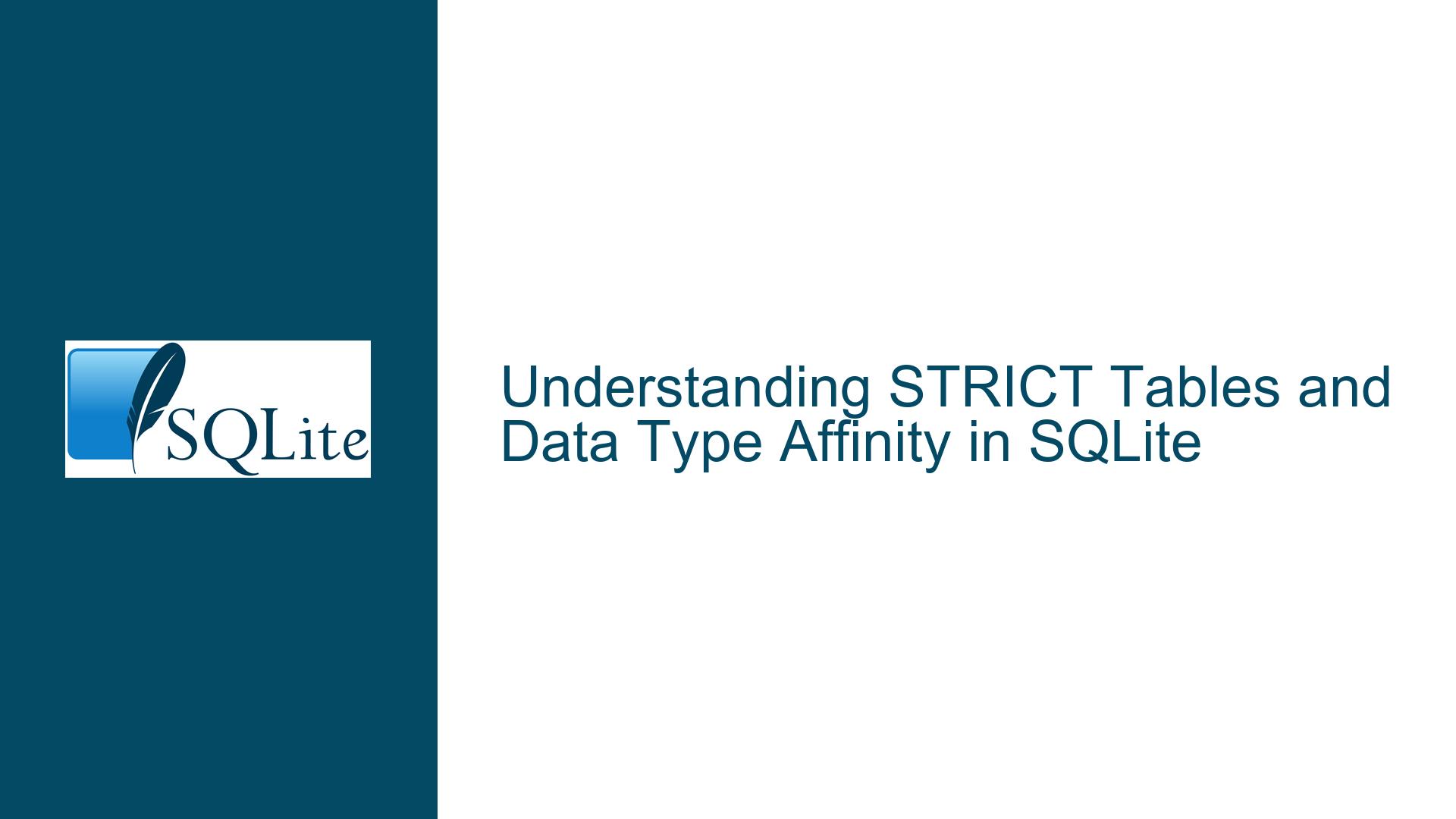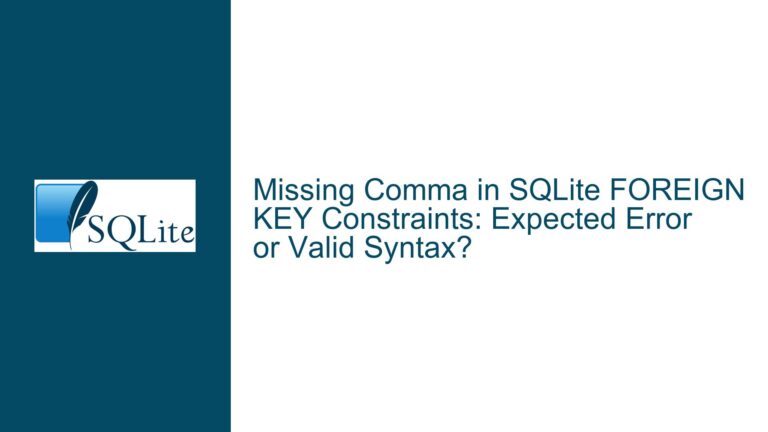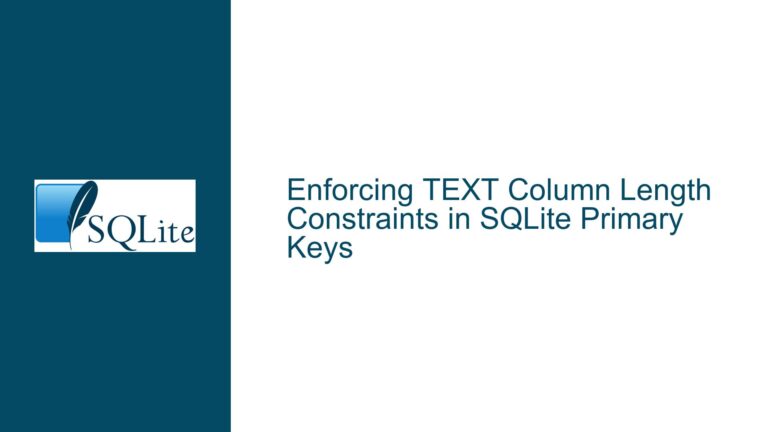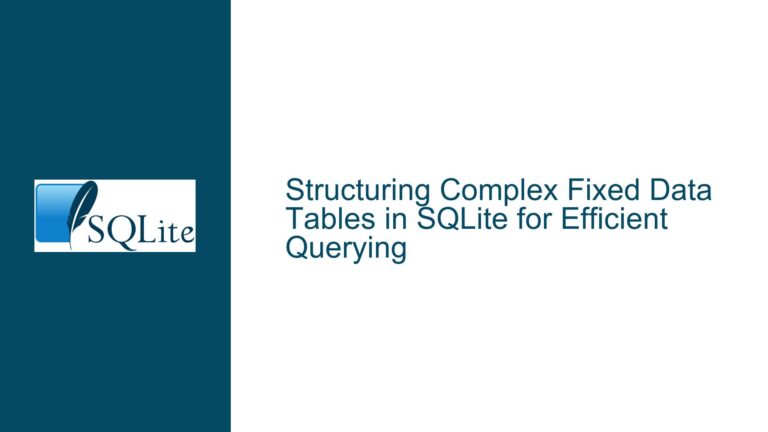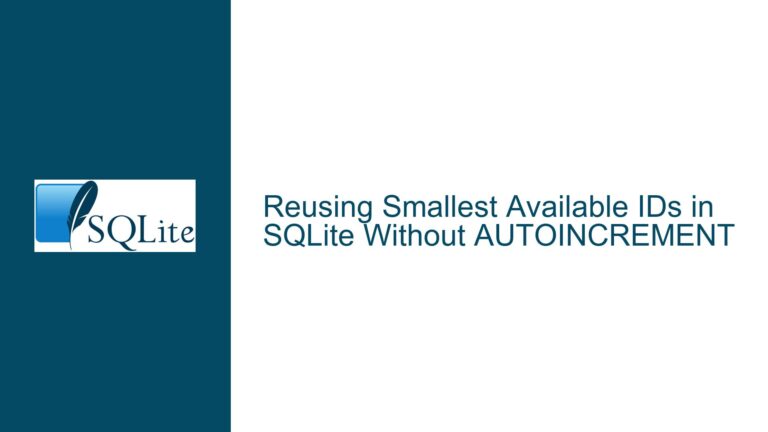STRICT Tables and Data Type Affinity in SQLite
Issue Overview: STRICT Tables and Implicit Type Coercion
The core issue revolves around the behavior of STRICT tables in SQLite, specifically how they handle data type affinity and implicit type coercion during data insertion or updates. STRICT tables were introduced in SQLite version 3.37.0 to enforce rigid type checking, ensuring that columns only store values of the declared data types. However, there is confusion regarding how STRICT tables interact with SQLite’s type affinity system, which allows for implicit type conversions under certain conditions.
In the provided example, a table tblTranNonQuery is created with columns of specific types (INT, TEXT, and REAL) and marked as STRICT. The user attempts to update a REAL column (Fld3) with a value enclosed in single quotes ('12.22'), which is technically a TEXT literal. Despite the STRICT table’s rigid type enforcement, the update succeeds, and the value is stored as a REAL. This behavior suggests that SQLite’s type affinity rules are still at play, even in STRICT tables, allowing implicit type coercion when the provided value can be losslessly converted to the target type.
The confusion arises from the expectation that STRICT tables would completely disregard type affinity and enforce strict type matching without any implicit conversions. The documentation does mention that STRICT tables allow for lossless type coercion, but this detail is not prominently highlighted in the introductory sections, leading to potential misunderstandings.
Possible Causes: Why STRICT Tables Allow Implicit Coercion
Type Affinity in SQLite: SQLite’s type affinity system is a fundamental feature that allows flexible type handling. Even in STRICT tables, SQLite attempts to coerce values into the declared column type if the conversion is lossless. This behavior is consistent with other SQL databases like PostgreSQL, MySQL, and MSSQL, which also allow implicit type coercion in certain contexts.
Lossless Conversion: The value
'12.22'is a TEXT literal, but it represents a number that can be losslessly converted to aREALtype. SQLite’s STRICT tables permit such conversions because they do not result in data loss or corruption. If the value were something like'12.abc', which cannot be converted to aREAL, the operation would fail with anSQLITE_CONSTRAINT_DATATYPEerror.Documentation Ambiguity: The introductory documentation for STRICT tables emphasizes "rigid type enforcement," which can be misinterpreted as requiring exact type matching without any implicit conversions. However, the detailed documentation clarifies that STRICT tables allow for lossless type coercion using the usual affinity rules. This discrepancy between the introductory and detailed documentation can lead to confusion.
Cross-Database Compatibility: SQLite’s behavior aligns with other SQL databases, which also allow quoted numeric values to be interpreted as numbers. This compatibility is essential for interoperability and ease of migration between database systems. However, users unfamiliar with this behavior may find it unexpected, especially when working with STRICT tables.
Troubleshooting Steps, Solutions & Fixes: Clarifying STRICT Table Behavior
Review the Detailed Documentation: The STRICT Tables documentation provides a comprehensive explanation of how STRICT tables handle type coercion. Specifically, Section 2.3 states:
SQLite attempts to coerce the data into the appropriate type using the usual affinity rules, as PostgreSQL, MySQL, SQL Server, and Oracle all do. If the value cannot be losslessly converted in the specified datatype, then an SQLITE_CONSTRAINT_DATATYPE error is raised.
This makes it clear that STRICT tables do not enforce exact type matching but rather ensure that the stored data conforms to the declared type after applying type affinity rules.
Understand Type Affinity Rules: SQLite’s type affinity system categorizes column types into five affinities:
TEXT,NUMERIC,INTEGER,REAL, andBLOB. When a value is inserted or updated, SQLite attempts to convert it to the column’s affinity if possible. For example, a TEXT value like'12.22'can be converted to aREALbecause it represents a valid number. Understanding these rules is crucial for working with STRICT tables.Test for Lossless Conversion: To determine whether a value can be stored in a STRICT table column, test whether it can be losslessly converted to the target type. For example:
SELECT CAST('12.22' AS REAL); -- Returns 12.22 SELECT CAST('12.abc' AS REAL); -- Raises an errorIf the conversion succeeds, the value can be stored in a
REALcolumn of a STRICT table.Explicit Type Casting: To avoid ambiguity, explicitly cast values to the target type before inserting or updating them in a STRICT table. For example:
UPDATE tblTranNonQuery SET Fld3 = CAST('12.22' AS REAL) WHERE fld1 = 1;This ensures that the value is treated as a
REALfrom the outset, eliminating any reliance on implicit type coercion.Clarify Documentation Expectations: If the introductory documentation for STRICT tables is causing confusion, consider suggesting edits to make it clearer that STRICT tables allow for lossless type coercion. For example:
SQLite provides STRICT tables that enforce rigid type checking, ensuring that columns only store values of the declared data types or values that can be losslessly converted to those types using the usual affinity rules.
Use
typeof()to Verify Data Types: To verify the type of a value or column, use thetypeof()function. For example:SELECT typeof(Fld3) FROM tblTranNonQuery; -- Returns 'real' SELECT typeof('12.22'); -- Returns 'text'This can help clarify how SQLite interprets and stores values in STRICT tables.
Consider Alternative Database Features: If strict type enforcement without any implicit conversions is required, consider using database features or constraints that enforce exact type matching. For example, some databases allow defining custom constraints or triggers to reject values that do not match the exact type.
Educate Team Members: Ensure that all team members working with SQLite STRICT tables understand the nuances of type affinity and implicit coercion. Provide training or documentation that explains these concepts and how they apply to STRICT tables.
By following these steps, users can better understand and work with SQLite’s STRICT tables, avoiding confusion and ensuring that their data conforms to the intended types. The key takeaway is that STRICT tables enforce rigid type checking but still allow for lossless type coercion, aligning with SQLite’s flexible type system and cross-database compatibility requirements.