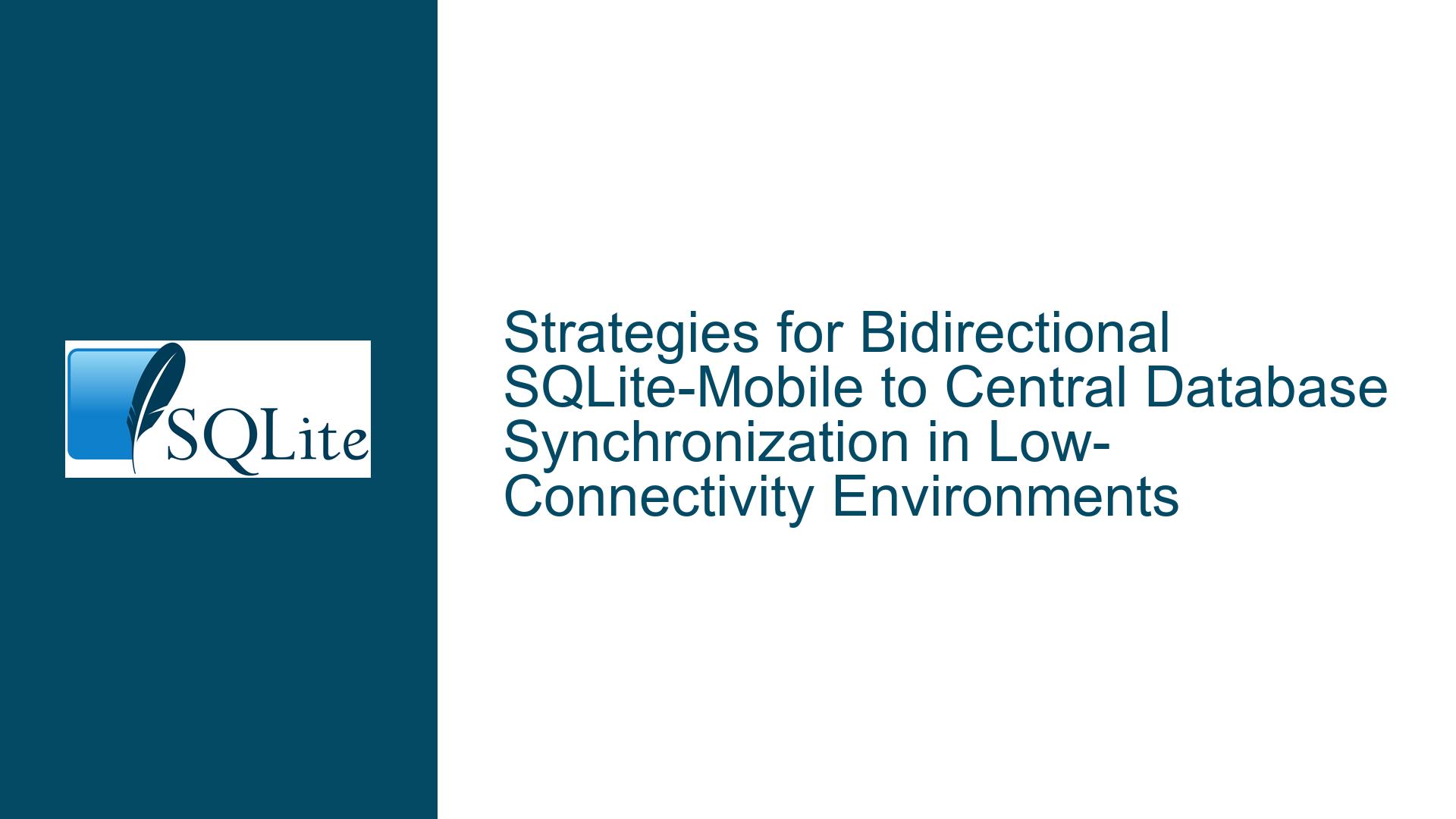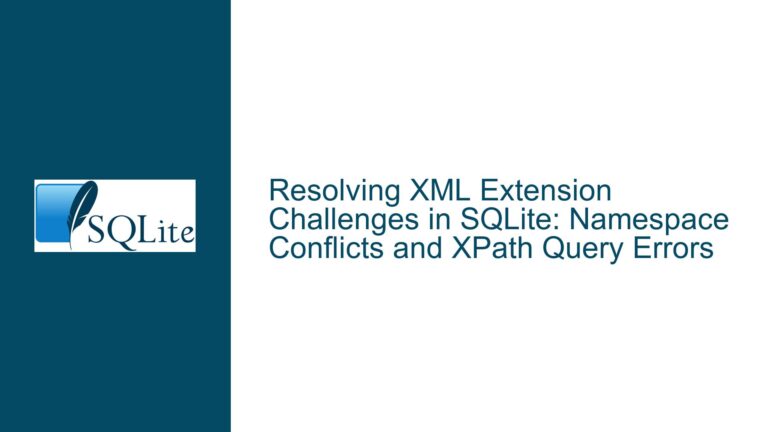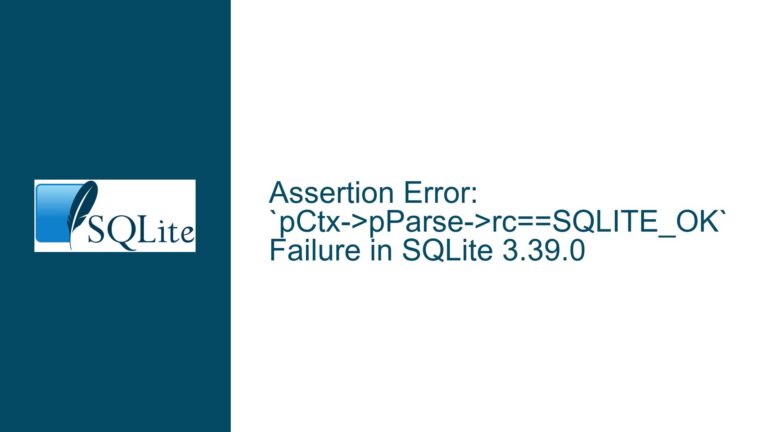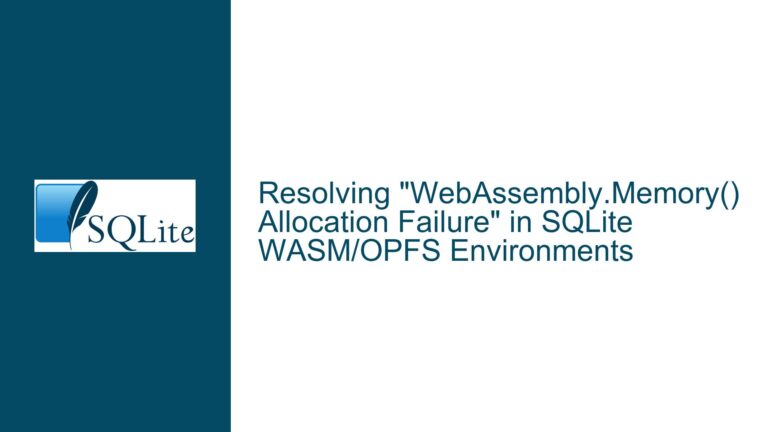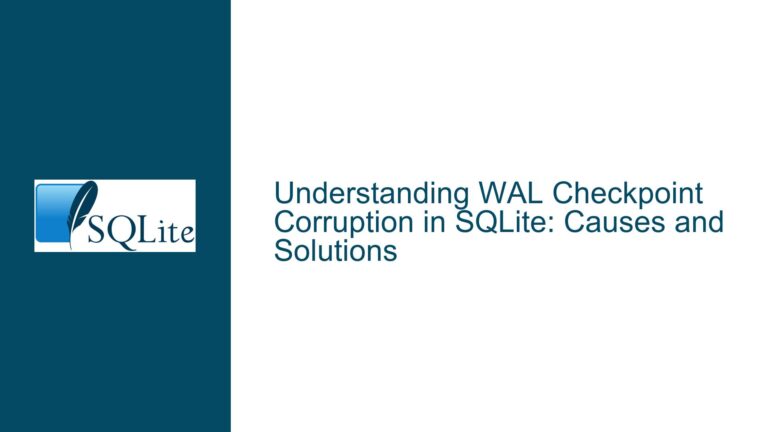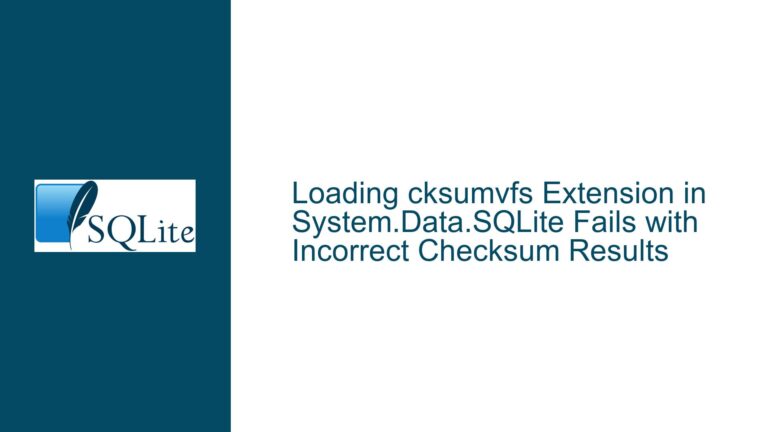Strategies for Bidirectional SQLite-Mobile to Central Database Synchronization in Low-Connectivity Environments
Bidirectional Synchronization Challenges Between SQLite Mobile Databases and Centralized Servers in Intermittent Network Conditions
The core challenge revolves around establishing a reliable bidirectional synchronization mechanism between SQLite databases on mobile devices and centralized database servers (e.g., SQL Server, Oracle, PostgreSQL) in environments where internet connectivity is unreliable or absent for extended periods. This requires addressing three critical dimensions: data consistency, conflict resolution, and offline operation support. Unlike cloud-native databases with built-in synchronization protocols, SQLite operates as an embedded database without native replication features. Centralized servers like SQL Server or PostgreSQL may offer replication tools (e.g., logical replication, Always On Availability Groups), but these are not designed to interoperate with SQLite’s file-based architecture. The absence of a universal synchronization protocol forces developers to implement custom solutions that reconcile differences in transaction models, schema designs, and network availability.
A typical scenario involves mobile devices capturing transactional data (e.g., healthcare records, inventory updates) while offline. Once connectivity is restored, these changes must propagate to the central server without overwriting concurrent changes made by other devices or users. Conversely, updates made on the central server (e.g., price list adjustments) must cascade to mobile devices during subsequent sync cycles. The lack of a shared transaction log or conflict-free replicated data type (CRDT) semantics complicates this process, as SQLite and server databases operate in isolation. Developers must engineer a synchronization layer that handles partial failures, schema drift, and divergent data states while minimizing latency and bandwidth usage.
Technical and Architectural Limitations Impeding SQLite-Central Database Synchronization
1. Absence of Native Bidirectional Replication in SQLite
SQLite’s design prioritizes simplicity and portability over distributed systems features. It lacks built-in mechanisms for tracking changes, propagating updates, or resolving conflicts across multiple nodes. While extensions like the session extension capture database differences between snapshots, they do not automate synchronization with external systems. Centralized databases like SQL Server provide tools such as Change Data Capture (CDC) or the MERGE statement, but these are not directly compatible with SQLite’s change tracking data structures. This necessitates middleware to translate between SQLite’s session data and the central database’s replication protocols.
2. Network Intermittency and Transaction Isolation
Intermittent connectivity disrupts the atomicity of synchronization processes. A mobile app might upload a subset of changes before losing connection, leaving the central database in a partially updated state. Traditional ACID transactions cannot span across the mobile device and server due to network unreliability, requiring developers to implement compensating transactions or idempotent operations. For example, if a mobile device inserts a row with a client-generated UUID, the central server must deduplicate this record if the sync process is retried after a failure.
3. Schema and Data Type Heterogeneity
SQLite uses dynamic typing (e.g., TEXT affinity allowing numeric storage), whereas databases like Oracle enforce strict type constraints. Synchronizing a DATE field from SQLite to Oracle may fail if the mobile app uses an unsupported format. Schema differences, such as table partitioning or column defaults, further complicate data mapping. A centralized server may enforce referential integrity constraints that SQLite ignores, leading to synchronization failures when dependent records are out of order.
4. Conflict Detection and Resolution Logic
Conflicts arise when two devices modify the same record offline. Timestamp-based conflict resolution (e.g., "last write wins") may inadvertently discard valid changes. More robust strategies, such as version vectors or operational transformation, require storing metadata (e.g., revision counters, client IDs) alongside user data. SQLite’s lack of native support for these metadata fields increases implementation complexity.
Implementing Robust Bidirectional Synchronization Between SQLite and Central Databases
Solution 1: Custom Synchronization Logic with Conflict Resolution
Step 1: Track Changes in SQLite
Use triggers or the SQLite session extension to record inserts, updates, and deletes. The session extension generates a changeset containing differences between two database states. For example:
-- Enable the session extension
.load ./sqlite3session.so
-- Create a session object targeting the 'sales' table
SELECT sqlite3session_create('main', 'sales_session');
-- Attach the session to the 'sales' table
SELECT sqlite3session_attach('sales_session', 'sales');
This creates a changeset that can be serialized and sent to the server.
Step 2: Propagate Changes to the Central Database
On the server, apply the changeset using stored procedures or application logic. For SQL Server, use the MERGE statement to handle upserts:
MERGE INTO central_sales AS target
USING (VALUES (?, ?, ?)) AS source (id, amount, modified_at)
ON target.id = source.id
WHEN MATCHED AND source.modified_at > target.modified_at THEN
UPDATE SET amount = source.amount, modified_at = source.modified_at
WHEN NOT MATCHED THEN
INSERT (id, amount, modified_at) VALUES (source.id, source.amount, source.modified_at);
Wrap this in a transaction to ensure atomicity.
Step 3: Handle Reverse Synchronization
Poll the central database for changes since the last sync timestamp. Retrieve updates and convert them into SQLite-compatible INSERT, UPDATE, or DELETE statements. Use batch operations to minimize round trips:
-- SQLite
BEGIN TRANSACTION;
INSERT OR REPLACE INTO sales (id, amount, modified_at) VALUES (?, ?, ?);
COMMIT;
Step 4: Conflict Resolution
Implement a hybrid strategy:
- Client-Wins for Offline Edits: Prioritize mobile device changes during sync conflicts if the device was offline when the conflict occurred.
- Server-Wins for Reference Data: Allow the central database to override mobile device changes for critical lookup tables.
Store conflict metadata in a separate table for manual reconciliation:
CREATE TABLE sync_conflicts (
conflict_id INTEGER PRIMARY KEY,
local_data TEXT,
remote_data TEXT,
resolved BOOLEAN DEFAULT 0
);
Solution 2: Leverage the SQLite Session Extension for Incremental Sync
The session extension provides a structured way to capture and apply deltas:
- Generate Changesets: After enabling the extension, serialize the changeset to a blob:
// C API example sqlite3session *pSession; sqlite3session_create(db, "main", &pSession); sqlite3session_changeset(pSession, &nChangeset, &pChangeset); - Apply Changesets on the Server: Deserialize and apply the blob using the server’s SDK. For PostgreSQL, use
pg_hexeditor write a PL/pgSQL function to parse the changeset. - Handle Schema Changes: If the central database schema evolves, version your changesets and include migration logic in the sync pipeline.
Solution 3: Utilize Central Database-Specific Replication Tools
For SQL Server:
- Use Transactional Replication to publish changes to mobile devices. Subscribers (SQLite) must implement a custom subscriber agent.
- SSIS Packages: Automate data export/import with error logging. Use a staging table to hold incoming mobile data and apply transformations before merging into the main tables.
For PostgreSQL:
- Logical Replication: Decode the write-ahead log (WAL) into a portable format (e.g., JSON), then replay these transactions on SQLite.
Solution 4: Third-Party Synchronization Frameworks
Evaluate frameworks like Couchbase Mobile, which provides built-in sync between mobile and server databases. While not SQLite-native, these tools abstract away the synchronization logic and handle conflict resolution through configurable policies.
Best Practices for Network Resilience
- Queue Offline Operations: Use a priority queue to stage sync requests. Retry with exponential backoff (e.g., 1s, 2s, 4s).
- Compress Payloads: Apply DEFLATE compression to changesets before transmission.
- Delta Encoding: Transmit only changed fields instead of entire records.
- Schema Versioning: Include a
schema_versionfield in sync metadata to reject incompatible changesets.
Security Considerations
- Encrypt changesets using AES-256-GCM during transit.
- Sign changesets with HMAC to prevent tampering.
- Use OAuth 2.0 for device authentication against the central server.
By combining these strategies, developers can build a synchronization system that balances reliability, performance, and maintainability across heterogeneous database environments.