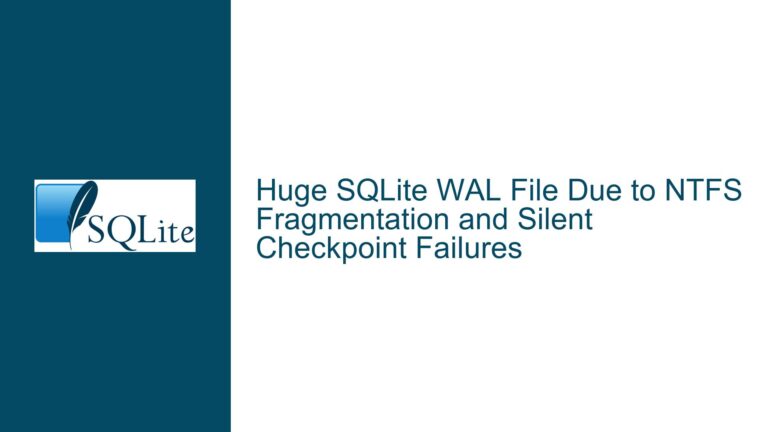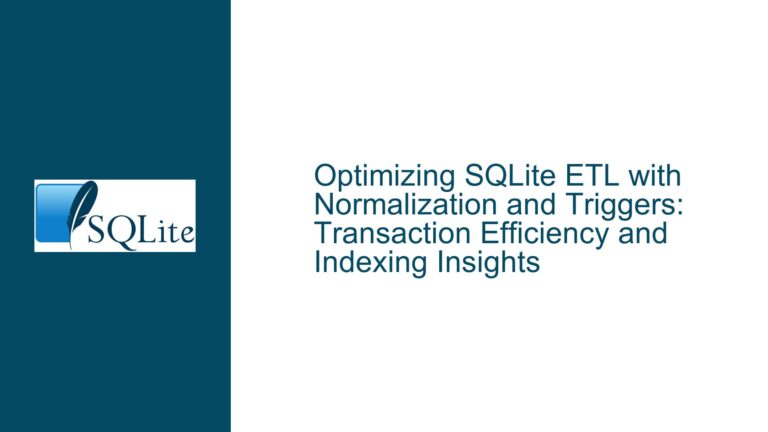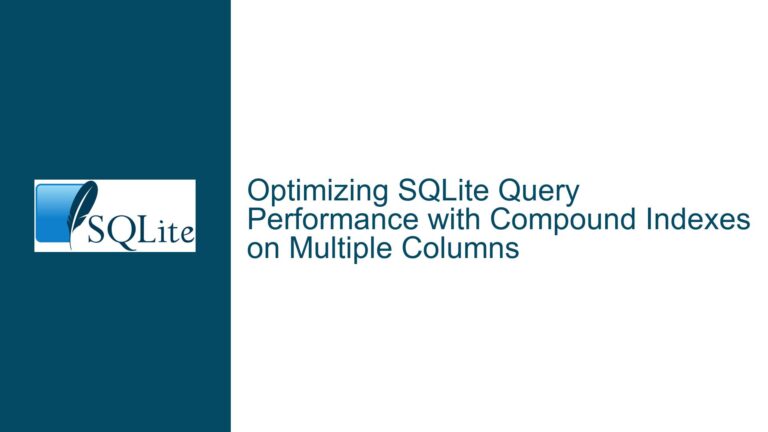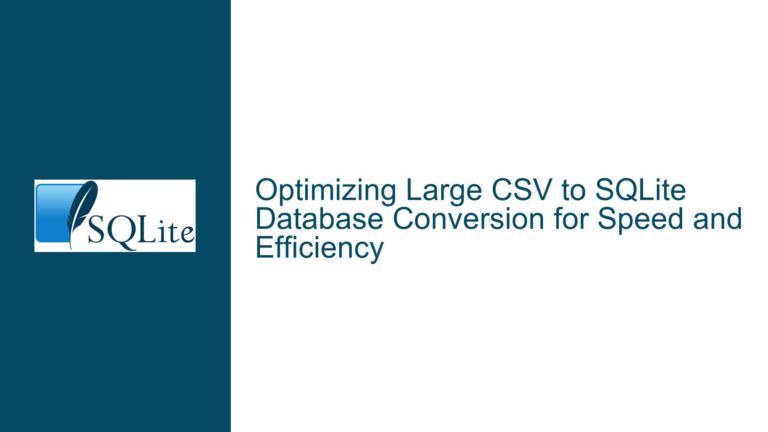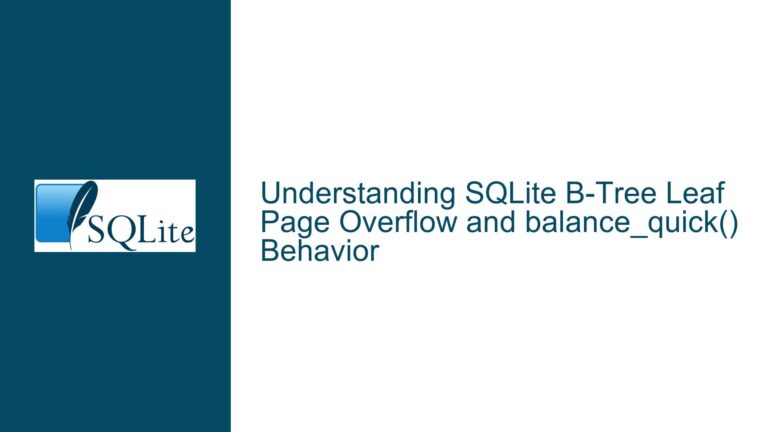Strange Index Behavior in SQLite GROUP BY Queries
SQLite Query Performance Degradation with GROUP BY and Index Usage
When working with SQLite, one of the most common performance bottlenecks arises from the interaction between indexes and the GROUP BY clause. In the provided scenario, a query that performs well without GROUP BY suddenly degrades in performance when GROUP BY is introduced. This behavior is particularly perplexing because the query plan changes significantly, leading to inefficient index usage and, in some cases, complete query freezing.
The core issue revolves around how SQLite’s query planner decides to use indexes when a GROUP BY clause is present. Without GROUP BY, the query planner efficiently uses indexes to filter and join tables. However, when GROUP BY is introduced, the planner often abandons these indexes in favor of a full table scan or a temporary B-tree structure, leading to a dramatic increase in execution time.
To understand this behavior, we need to delve into the specifics of the query plan. The original query involves a nested SELECT with a JOIN and a WHERE clause, which initially uses indexes effectively. However, when GROUP BY is added, the query planner switches to a less efficient strategy, often ignoring the indexes that were previously useful. This results in a significant performance hit, especially when dealing with large datasets.
Inefficient Index Selection Due to GROUP BY Clause
The primary cause of this performance degradation lies in how SQLite’s query planner handles the GROUP BY clause. When GROUP BY is present, the planner often prioritizes the creation of a temporary B-tree structure to manage the grouping operation. This decision can lead to the abandonment of existing indexes, resulting in a full table scan or the use of less optimal indexes.
In the provided scenario, the query planner initially uses the vdsew index for the folder column and the dd index for the id column. These indexes are effective for filtering and joining the tables. However, when GROUP BY is introduced, the planner switches to a full table scan and creates a temporary B-tree for the grouping operation. This change in strategy is the root cause of the performance degradation.
Another contributing factor is the interaction between multiple indexes. In some cases, the presence of multiple indexes can confuse the query planner, leading to suboptimal index selection. For example, when the folder index is present, the query planner may choose to use it even when it is not the most efficient option. Deleting the folder index forces the planner to use the parent index, which improves performance but still does not fully resolve the issue.
Optimizing SQLite Queries with GROUP BY and Indexes
To address the performance issues caused by the interaction between GROUP BY and indexes, several strategies can be employed. The first step is to analyze the query plan using the EXPLAIN QUERY PLAN statement. This will provide insights into how the query planner is handling the query and which indexes are being used.
One effective strategy is to force the query planner to use specific indexes by using indexed by clauses. For example, in the provided scenario, you can explicitly instruct the query planner to use the parent index by modifying the query as follows:
SELECT pid, SUM(size)
FROM (
SELECT id AS pid, leftbower AS lft, rightbower AS rgt
FROM newtable INDEXED BY parent
WHERE parent = 1 AND folder = 1
) AS base
JOIN newtable INDEXED BY dd
ON newtable.id > base.lft AND newtable.id < base.rgt
GROUP BY pid;
This approach ensures that the query planner uses the most efficient indexes, avoiding the performance degradation caused by suboptimal index selection.
Another strategy is to break the query into multiple steps, as demonstrated in the provided scenario. By first creating a temporary table to store the intermediate results and then applying the GROUP BY clause, you can often achieve better performance. This approach leverages the efficiency of indexes for the initial filtering and joining operations, while avoiding the pitfalls of the query planner’s handling of GROUP BY.
CREATE TABLE temp AS
SELECT pid, newtable.size
FROM (
SELECT id AS pid, leftbower AS lft, rightbower AS rgt
FROM newtable
WHERE parent = 1 AND folder = 1
) AS base
JOIN newtable
ON newtable.id > base.lft AND newtable.id < base.rgt;
SELECT pid, SUM(size)
FROM temp
GROUP BY pid;
This two-step approach takes advantage of the efficiency of indexes for the initial data retrieval and then applies the GROUP BY operation on the smaller, intermediate result set. This can significantly reduce the overall execution time, especially for large datasets.
In addition to these strategies, it is important to regularly analyze and optimize the database schema. This includes reviewing the indexes to ensure they are appropriate for the queries being executed. In some cases, creating composite indexes or covering indexes can improve performance by allowing the query planner to satisfy the query entirely from the index, without needing to access the underlying table.
For example, creating a composite index on the parent and folder columns can improve the performance of the initial filtering operation:
CREATE INDEX idx_parent_folder ON newtable(parent, folder);
This index allows the query planner to efficiently filter rows based on both parent and folder criteria, reducing the number of rows that need to be processed in subsequent operations.
Finally, it is important to monitor and adjust the SQLite configuration settings that affect query performance. For example, increasing the cache size or enabling the WAL (Write-Ahead Logging) mode can improve overall database performance, especially for complex queries involving GROUP BY and multiple joins.
PRAGMA cache_size = -20000; -- Increase cache size to 20MB
PRAGMA journal_mode = WAL; -- Enable WAL mode for better concurrency
By combining these strategies, you can significantly improve the performance of SQLite queries involving GROUP BY and indexes. The key is to carefully analyze the query plan, optimize the database schema, and leverage SQLite’s configuration options to ensure efficient query execution.