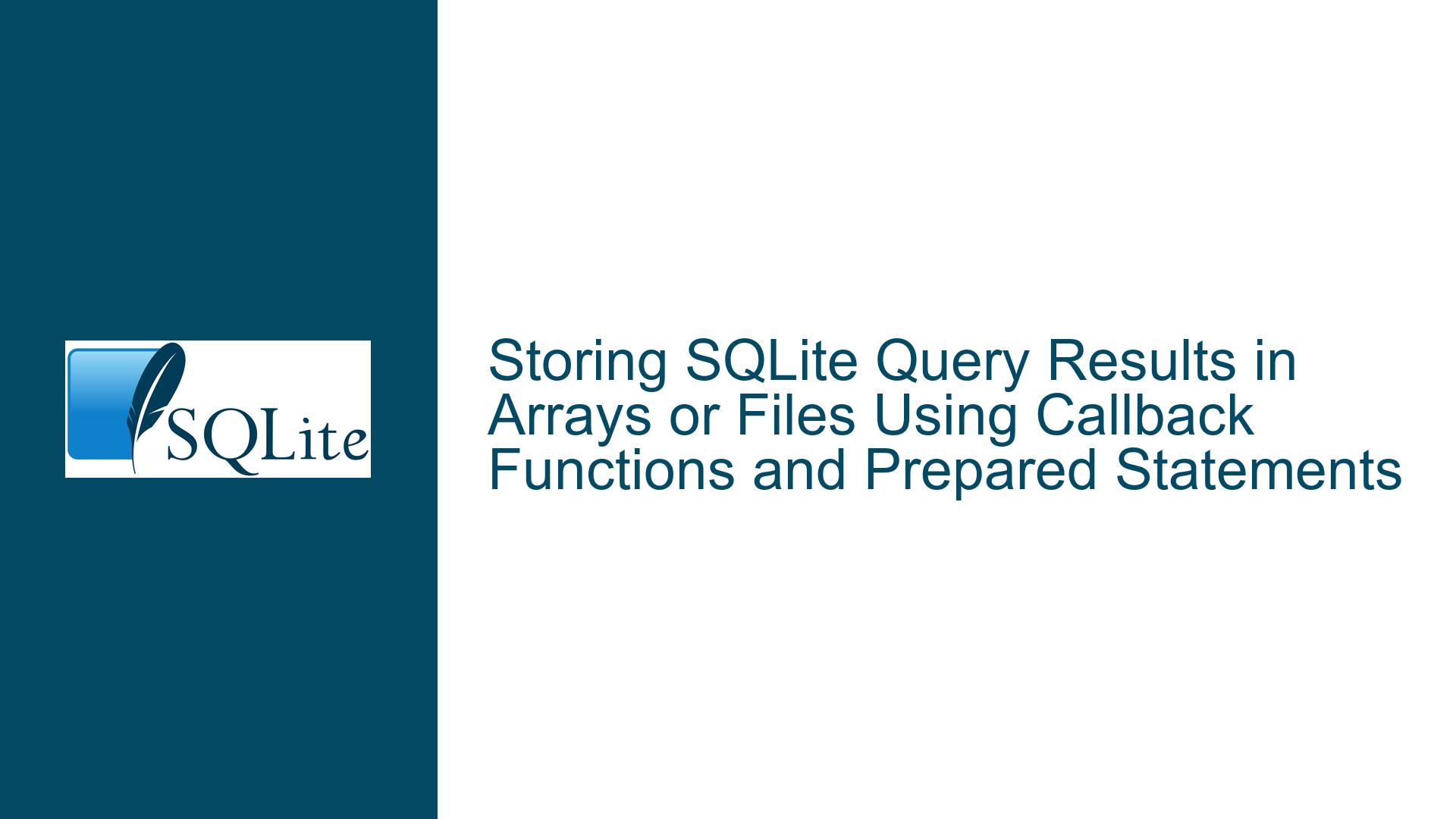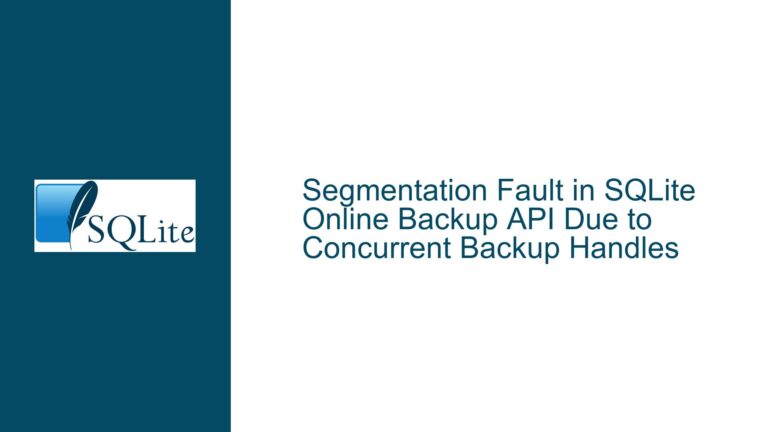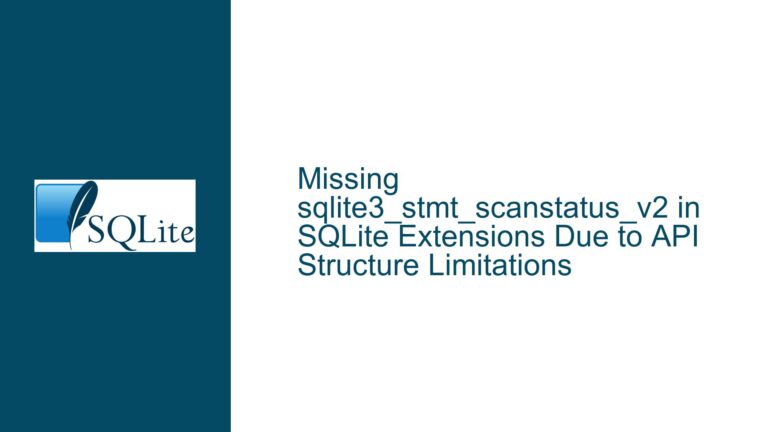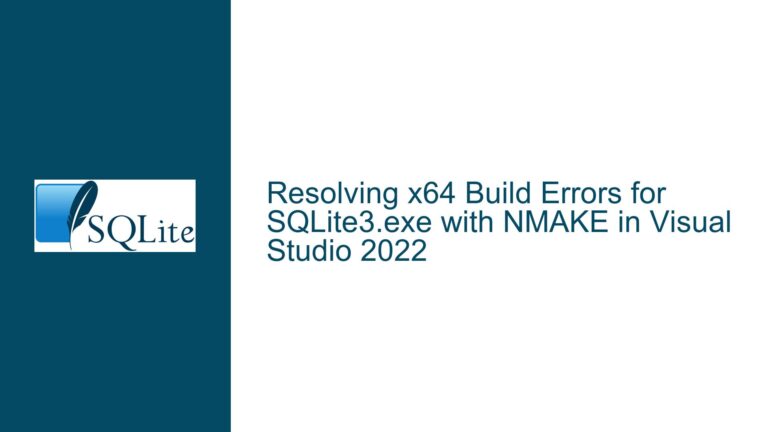Storing SQLite Query Results in Arrays or Files Using Callback Functions and Prepared Statements
Saving Query Results with sqlite3_exec and Callback Functions
When working with SQLite, the sqlite3_exec function is a convenient way to execute SQL queries. It takes a callback function as an argument, which is invoked for each row of the result set. The callback function typically processes the data, such as printing it to the console. However, the challenge arises when you need to store the query results in an array or a file, as the callback function does not directly provide an interface for external storage.
The callback function signature is as follows:
int callback(void *NotUsed, int argc, char **argv, char **azColName);
Here, argv contains the column values for the current row, and azColName contains the column names. The void *NotUsed parameter is a pointer that can be used to pass additional data to the callback function. This parameter is set by the second-to-last argument of sqlite3_exec.
To save the query results, you can leverage the void *NotUsed parameter to pass a FILE* pointer for file output or a dynamically allocated array for in-memory storage. For example, if you want to save the results to a file, you can pass a FILE* pointer to the callback function and use fprintf to write the data.
static int callback_query1(void *file, int argc, char **argv, char **azColName) {
FILE *f = (FILE *)file;
for (int i = 0; i < argc; i++) {
fprintf(f, "%s = %s\n", azColName[i], argv[i] ? argv[i] : "NULL");
}
return 0;
}
FILE *output_file = fopen("output.txt", "w");
if (!output_file) {
printf("Failed to open file\n");
return;
}
rc = sqlite3_exec(db, sql_query, callback_query1, output_file, &zErrMsg);
fclose(output_file);
For in-memory storage, you can pass a pointer to a dynamically allocated array or a custom data structure. However, managing memory allocation and resizing can be complex, especially when the number of rows is unknown.
Limitations of sqlite3_exec and Advantages of Prepared Statements
While sqlite3_exec is straightforward for simple queries, it has limitations when dealing with more complex scenarios, such as parameterized queries or handling large result sets. The callback mechanism can also make the code harder to read and maintain, especially when the logic for processing rows is spread across multiple functions.
A more flexible and cleaner approach is to use prepared statements with sqlite3_prepare_v2, sqlite3_step, and sqlite3_column_* functions. This method allows you to execute the query and process the results in a linear fashion, making it easier to integrate with other parts of your application.
Here’s an example of using prepared statements to fetch and store query results:
sqlite3_stmt *stmt;
const char *sql = "SELECT FrmNo, CapTime, CamTime FROM radar_1 WHERE FrmNo = ?";
int rc = sqlite3_prepare_v2(db, sql, -1, &stmt, NULL);
if (rc != SQLITE_OK) {
printf("Error preparing statement: %s\n", sqlite3_errmsg(db));
return;
}
sqlite3_bind_int(stmt, 1, 1); // Bind the parameter (FrmNo = 1)
while ((rc = sqlite3_step(stmt)) == SQLITE_ROW) {
int frm_no = sqlite3_column_int(stmt, 0);
const char *cap_time = (const char *)sqlite3_column_text(stmt, 1);
const char *cam_time = (const char *)sqlite3_column_text(stmt, 2);
// Store or process the data as needed
printf("FrmNo = %d, CapTime = %s, CamTime = %s\n", frm_no, cap_time, cam_time);
}
if (rc != SQLITE_DONE) {
printf("Error executing statement: %s\n", sqlite3_errmsg(db));
}
sqlite3_finalize(stmt);
This approach provides better control over the query execution and result processing. You can easily bind parameters, handle errors, and manage memory allocation for storing results.
Implementing File and Array Storage with Prepared Statements
To store query results in a file using prepared statements, you can open a file before executing the query and write each row’s data as it is fetched:
FILE *output_file = fopen("output.txt", "w");
if (!output_file) {
printf("Failed to open file\n");
return;
}
while ((rc = sqlite3_step(stmt)) == SQLITE_ROW) {
int frm_no = sqlite3_column_int(stmt, 0);
const char *cap_time = (const char *)sqlite3_column_text(stmt, 1);
const char *cam_time = (const char *)sqlite3_column_text(stmt, 2);
fprintf(output_file, "FrmNo = %d, CapTime = %s, CamTime = %s\n", frm_no, cap_time, cam_time);
}
fclose(output_file);
For in-memory storage, you can use a dynamically allocated array or a linked list. Here’s an example using an array:
typedef struct {
int frm_no;
char cap_time[50];
char cam_time[50];
} RadarData;
RadarData *results = NULL;
int row_count = 0;
while ((rc = sqlite3_step(stmt)) == SQLITE_ROW) {
results = realloc(results, (row_count + 1) * sizeof(RadarData));
if (!results) {
printf("Memory allocation failed\n");
break;
}
results[row_count].frm_no = sqlite3_column_int(stmt, 0);
strncpy(results[row_count].cap_time, (const char *)sqlite3_column_text(stmt, 1), 50);
strncpy(results[row_count].cam_time, (const char *)sqlite3_column_text(stmt, 2), 50);
row_count++;
}
// Process or use the results array as needed
free(results);
This approach ensures that the query results are stored efficiently and can be accessed later in your application. By using prepared statements, you gain better control over the query execution and result processing, making your code more robust and maintainable.
In conclusion, while sqlite3_exec and callback functions provide a quick way to execute queries and process results, they are not ideal for storing data in arrays or files. Prepared statements offer a more flexible and cleaner solution, allowing you to handle complex queries and manage memory allocation effectively. Whether you choose to store results in a file or an array, the key is to use the appropriate SQLite functions and data structures to ensure efficient and reliable data handling.