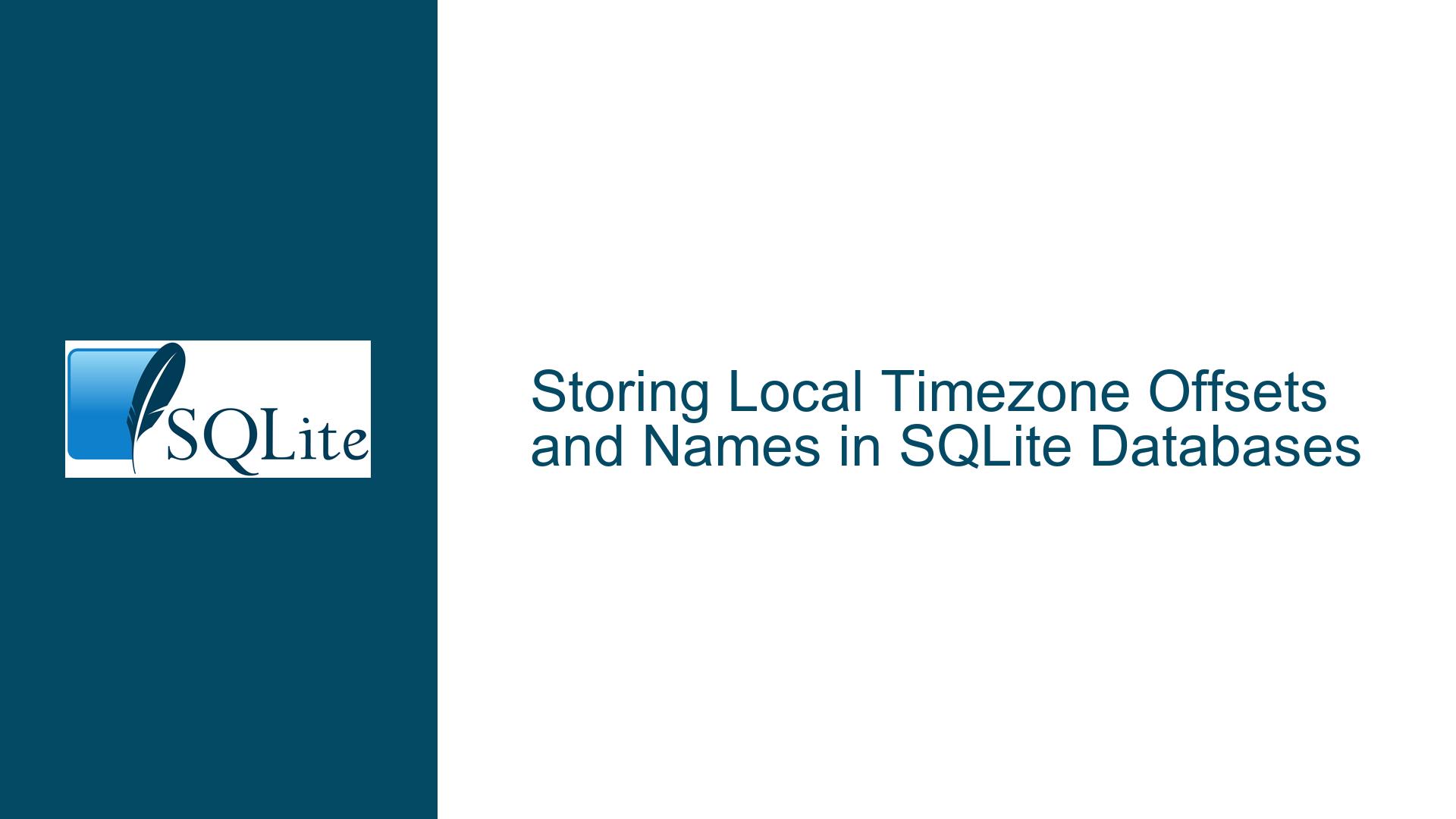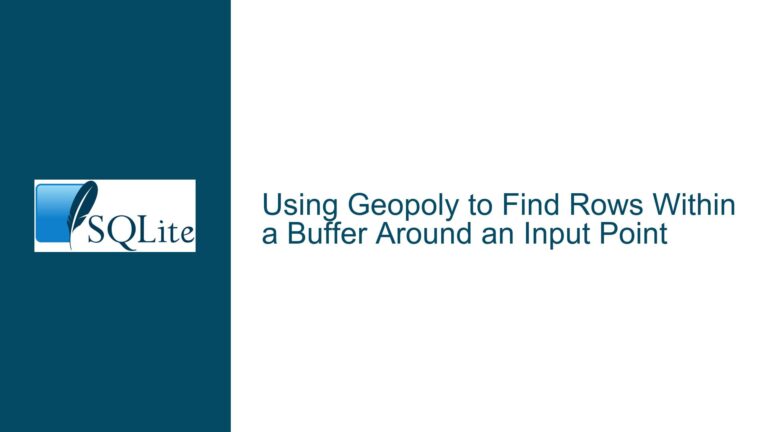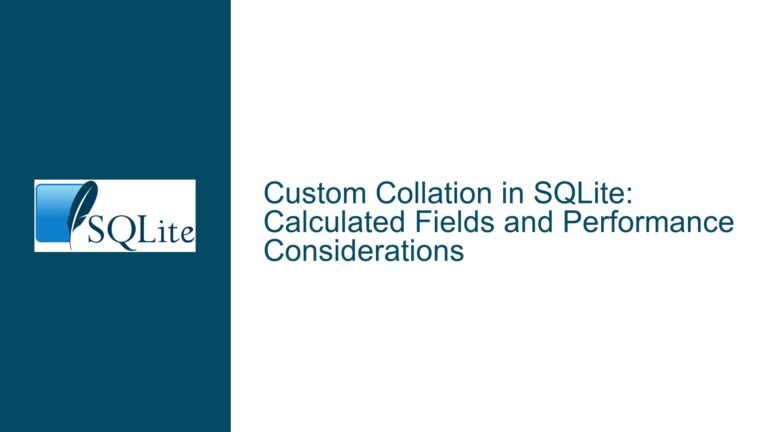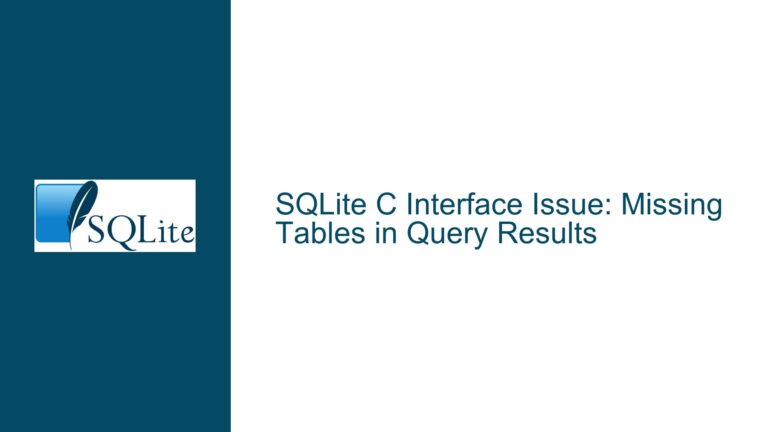Storing Local Timezone Offsets and Names in SQLite Databases
Understanding SQLite’s Timezone Handling Limitations and Workarounds
Issue Overview: Capturing Local Timezone Contexts in SQLite
The challenge revolves around persisting timestamps with associated timezone offsets and names in SQLite databases. Users require timestamps that reflect local time contexts (e.g., "9 AM Pacific/Auckland") rather than raw UTC values. SQLite’s datetime functions lack native support for extracting timezone offsets or names, forcing developers to implement workarounds.
At its core, SQLite treats datetime operations as primitive operations that defer timezone calculations to the underlying operating system. When using modifiers like localtime, SQLite converts UTC timestamps to the local timezone using OS-provided rules but does not expose the offset or timezone name directly. This creates two distinct problems:
Offset Extraction Complexity: Deriving the ±HH:MM offset between UTC and local time requires manual computation using functions like
strftime('%s','now')andstrftime('%s','now','localtime'), followed by formatting the difference into a human-readable offset.Timezone Name Unavailability: SQLite has no built-in mechanism to retrieve IANA timezone identifiers (e.g., "Pacific/Auckland") or colloquial abbreviations (e.g., "CET"). These identifiers are critical for applications needing to display or process timezone-aware timestamps accurately.
The absence of these features stems from SQLite’s design philosophy: it avoids embedding complex, locale-specific logic that would increase maintenance overhead and reduce portability. Consequently, developers must bridge this gap through application-layer logic or OS-specific integrations.
Root Causes: Why SQLite Lacks Native Timezone Metadata
Three fundamental factors explain why SQLite does not provide direct access to timezone offsets and names:
1. Operating System Abstraction Layer Limitations
SQLite delegates timezone calculations to the host OS via the localtime_r() and gmtime_r() C standard library functions. These functions return broken-down time structures (struct tm) but do not include timezone names or offsets. The offset is implicitly calculated during UTC-to-local time conversion, but SQLite does not retain or expose this intermediate value. This abstraction layer ensures cross-platform compatibility but obscures timezone metadata.
2. Minimalist Datetime Function Design
SQLite’s datetime functions prioritize simplicity and deterministic behavior. Supporting timezone names would require bundling or referencing the IANA Time Zone Database (tzdata), which is impractical for an embedded database engine. Additionally, timezone identifiers are political constructs that change frequently (e.g., daylight saving rules, geopolitical renaming), making them unsuitable for inclusion in a static database schema.
3. Undocumented Modifier Behavior
The datetime(utc, '+09:30') syntax allows applying offsets as modifiers, but this feature is not explicitly documented. While the source code includes parsing logic for [+|-]HH:MM[:SS[.FFFFFFFFFF]] modifiers, their behavior diverges from embedded timezone offsets in datetime strings. For example, datetime('2023-01-01T12:00+04:00') interprets +04:00 as a UTC offset subtracted to compute the UTC timestamp. In contrast, datetime('2023-01-01T12:00', '+04:00') adds four hours to the base datetime. This inconsistency creates confusion about proper usage and reliability.
Strategies for Storing Offsets and Timezone Names
1. Calculating and Storing Timezone Offsets
Step 1: Compute Offset via Epoch Seconds Difference
Calculate the offset in minutes using the difference between local time and UTC epoch seconds:
SELECT
(strftime('%s','now','localtime') - strftime('%s','now')) / 60 AS offset_minutes;
This yields the current offset in minutes (e.g., 540 for UTC+09:00). Convert this to ±HH:MM format using string manipulation:
SELECT
printf('%+03d:%02d',
offset_minutes / 60,
abs(offset_minutes) % 60
) AS tz_offset
FROM (
SELECT
(strftime('%s','now','localtime') - strftime('%s','now')) / 60 AS offset_minutes
);
Step 2: Handle Daylight Saving Time (DST) Transitions
The above method reflects the current offset but does not account for historical or future DST changes. To store offsets accurately for past or future timestamps, compute the offset specific to each timestamp:
SELECT
(strftime('%s', utc_col, 'localtime') - strftime('%s', utc_col)) / 60
FROM timestamps;
Replace utc_col with the UTC timestamp column name. This ensures offsets reflect the effective offset at the time of the event, not the current system offset.
Step 3: Utilize Undocumented Modifiers with Caution
While datetime(utc_col, '+HH:MM') works for applying offsets, document this usage thoroughly in your codebase. Test across SQLite versions (3.20.0+) to ensure compatibility. Avoid relying on this for critical systems without fallback logic.
2. Deriving Timezone Names
Approach 1: OS-Dependent Timezone Retrieval
Integrate OS-specific commands to fetch the timezone name and store it alongside timestamps. Examples:
- Linux/macOS:
# Read symbolic link ls -l /etc/localtime | awk -F'zoneinfo/' '{print $2}' # Output: Pacific/Auckland - Windows (PowerShell):
Get-TimeZone | Select-Object -ExpandProperty Id # Output: New Zealand Standard Time
Execute these commands at application startup or timestamp insertion and store the result in tz_name.
Approach 2: Offset-to-Timezone Mapping Table
Create a timezones table mapping offsets to IANA names:
CREATE TABLE timezones (
min_offset INTEGER, -- Minimum offset in minutes
max_offset INTEGER, -- Maximum offset in minutes
tz_name TEXT -- IANA timezone name
);
-- Example entries
INSERT INTO timezones VALUES
(525, 540, 'Asia/Tokyo'), -- UTC+09:00
(600, 660, 'Pacific/Auckland'); -- UTC+12:00 (DST) to UTC+13:00
Join this table with your timestamps using the computed offset:
SELECT
t.*,
z.tz_name
FROM
timestamps t
LEFT JOIN timezones z ON t.tz_offset BETWEEN z.min_offset AND z.max_offset;
Update this table periodically to reflect DST and geopolitical changes.
Approach 3: User-Provided Timezone Names
Prompt users to select their timezone during onboarding or timestamp creation. Store this preference in a users table and apply it during queries:
-- User table
CREATE TABLE users (
user_id INTEGER PRIMARY KEY,
tz_name TEXT
);
-- Query with user-specific timezone
SELECT
datetime(utc, 'localtime', (SELECT tz_offset FROM users WHERE user_id = 1))
FROM timestamps;
3. Schema Design Recommendations
Optimal Timestamp Storage
Use a TEXT column for UTC timestamps with datetime('now') for inserts. Add tz_offset (TEXT) and tz_name (TEXT) columns:
CREATE TABLE timestamps (
id INTEGER PRIMARY KEY,
utc TEXT DEFAULT (datetime('now')), -- UTC timestamp
tz_offset TEXT, -- ±HH:MM
tz_name TEXT -- IANA name or custom identifier
);
Indexing for Timezone-Aware Queries
Create indexes on tz_offset and tz_name if querying by timezone is frequent:
CREATE INDEX idx_tz_offset ON timestamps(tz_offset);
CREATE INDEX idx_tz_name ON timestamps(tz_name);
Hybrid Application-Database Logic
Compute offsets and timezone names in application code before insertion. This decouples SQLite’s limitations from business logic:
# Python example using pytz
from datetime import datetime
import pytz
local_tz = pytz.timezone('Pacific/Auckland')
utc_time = datetime.utcnow().replace(tzinfo=pytz.utc)
local_time = utc_time.astimezone(local_tz)
tz_offset = local_time.strftime('%z') # +1300
tz_name = local_tz.zone # Pacific/Auckland
# Insert into SQLite
cursor.execute(
"INSERT INTO timestamps (utc, tz_offset, tz_name) VALUES (?, ?, ?)",
(utc_time.isoformat(), f"{tz_offset[:3]}:{tz_offset[3:]}", tz_name)
)
Mitigating Undocumented Modifier Risks
The datetime(utc, '+HH:MM') modifier provides a convenient way to apply stored offsets but behaves unpredictably with invalid formats. Implement safeguards:
Validation Regex
Use a regular expression to ensure offsets match^[+-]\d{2}:\d{2}$before insertion:CHECK (tz_offset GLOB '[+-][0-9][0-9]:[0-9][0-9]')Fallback Parsing
Handle modifier errors in application code:try: cursor.execute("SELECT datetime(utc, ?) FROM timestamps", (tz_offset,)) except sqlite3.OperationalError: # Fallback to manual offset calculationVersion-Specific Testing
Test modifier behavior across SQLite versions. Versions before 3.20.0 (2017-08-01) may not support+HH:MMmodifiers.
Conclusion: Bridging SQLite’s Timezone Gaps
SQLite’s minimalist design necessitates creative solutions for timezone-aware applications. By combining epoch difference calculations, external timezone data sources, and cautious use of undocumented modifiers, developers can persist localized timestamps effectively. Prioritize application-layer logic for offset and name derivation to maintain flexibility across platforms and SQLite versions. Regularly update timezone mappings to reflect geopolitical changes and DST adjustments, ensuring long-term accuracy in timestamp contexts.