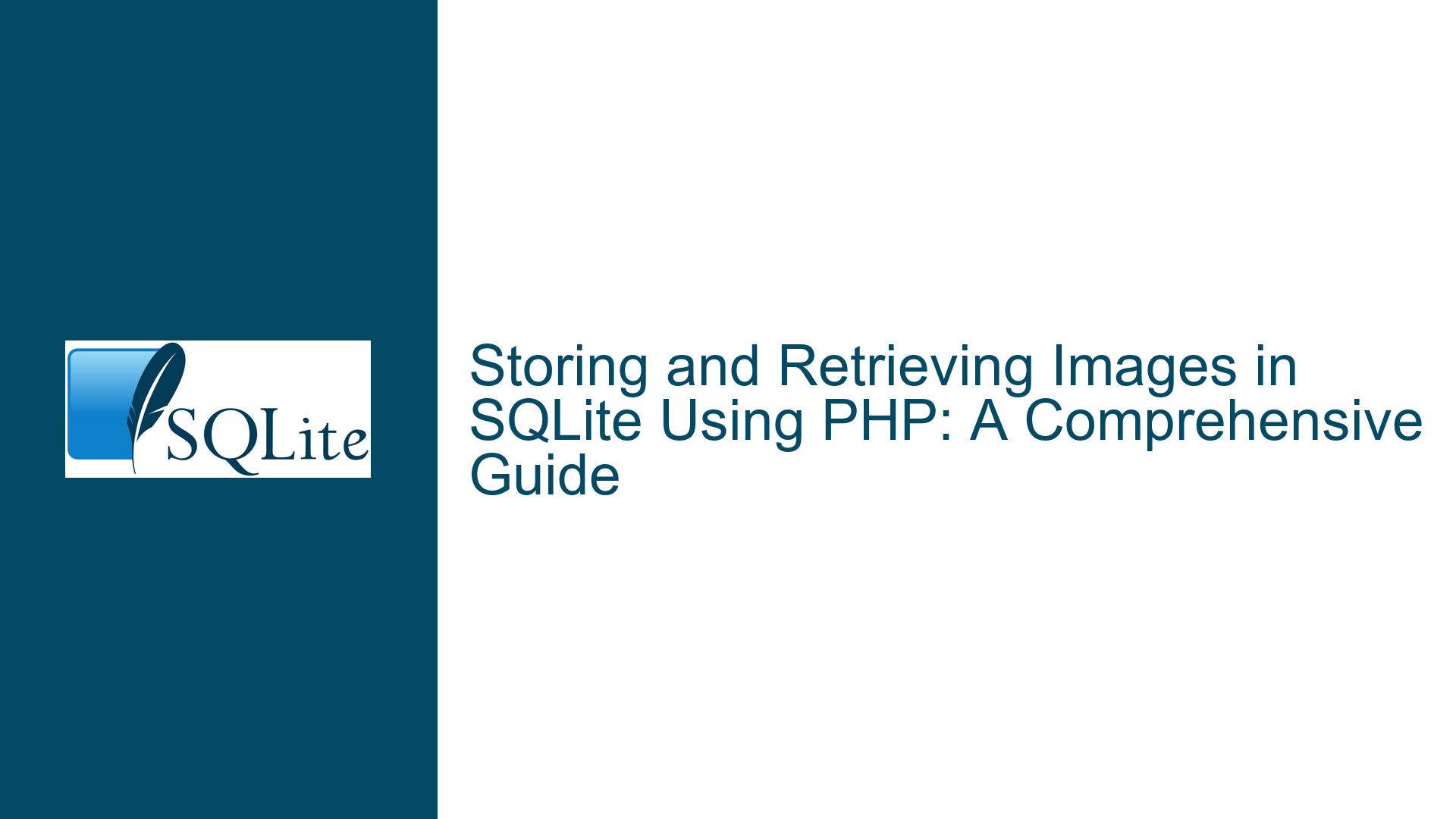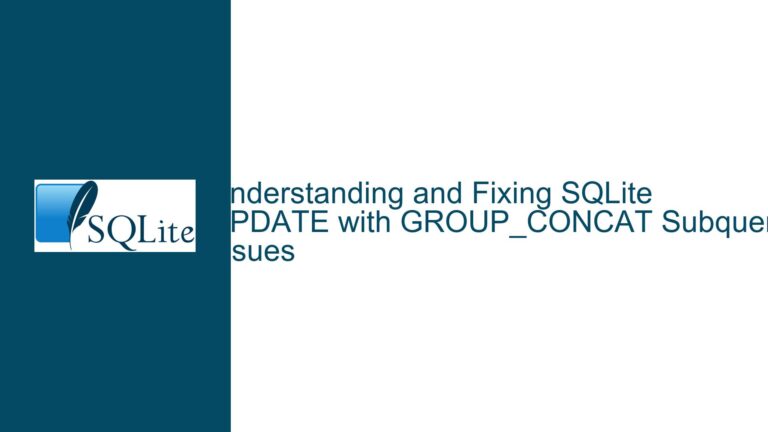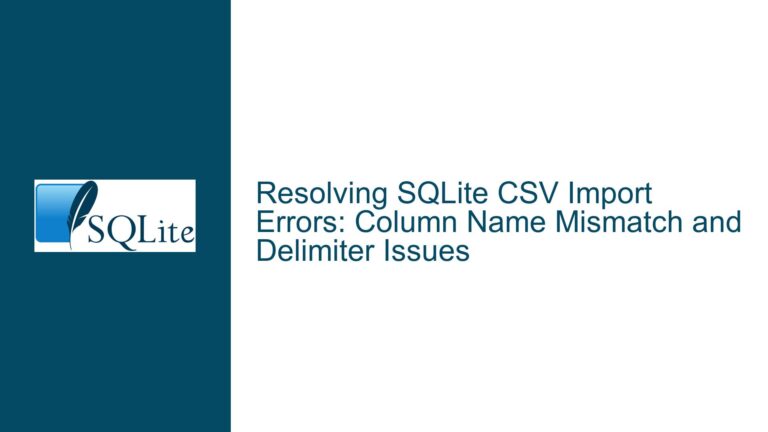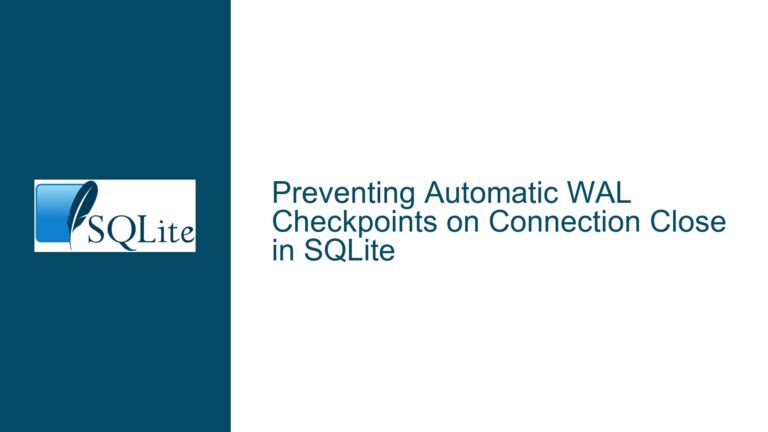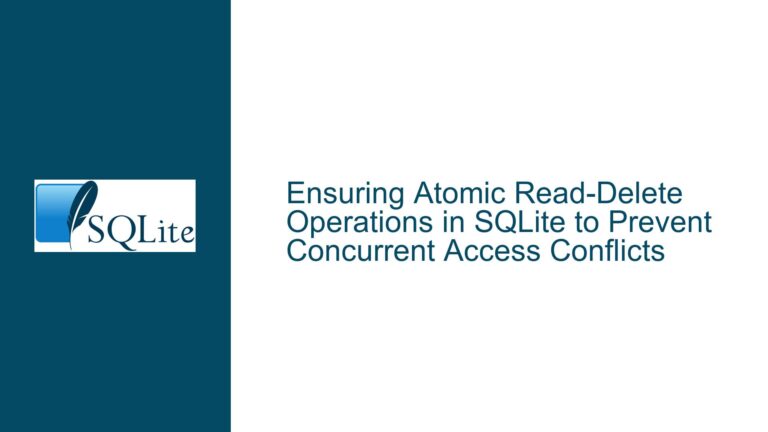Storing and Retrieving Images in SQLite Using PHP: A Comprehensive Guide
Understanding the Challenges of Storing Images in SQLite BLOB Fields
Storing images in an SQLite database using BLOB (Binary Large Object) fields can be a powerful way to manage binary data directly within your database. However, this approach comes with its own set of challenges, particularly when integrating with PHP. The primary issue revolves around correctly reading and writing image files to and from the SQLite database. This process involves several steps, including setting up the database schema, handling file I/O operations in PHP, and ensuring that the data is correctly bound to the SQLite BLOB fields.
One of the key challenges is that SQLite’s built-in file I/O functions, such as readfile() and writefile(), are only available in the SQLite command-line shell and are not part of the SQLite library that PHP interfaces with. This means that PHP developers must rely on PHP’s native file handling functions to read and write image data, and then bind this data to SQLite BLOB fields using prepared statements.
Another challenge is ensuring that the image data is correctly encoded and decoded when moving between the file system and the database. This involves understanding how PHP handles binary data and how SQLite stores it in BLOB fields. Additionally, developers must be aware of the potential performance implications of storing large binary objects directly in the database, as this can impact database size and query performance.
Common Pitfalls When Working with BLOB Fields in SQLite and PHP
When working with BLOB fields in SQLite and PHP, several common pitfalls can lead to issues such as data corruption, failed inserts, or silent failures. One of the most common issues is the incorrect handling of binary data in PHP. PHP’s file handling functions, such as file_get_contents() and file_put_contents(), are typically used to read and write binary data, but developers must ensure that the data is correctly bound to the BLOB field using prepared statements.
Another common pitfall is the misuse of SQLite’s readfile() and writefile() functions, which are not available in the SQLite library used by PHP. Attempting to use these functions in PHP will result in errors, as they are not part of the SQLite library’s API. Instead, developers must use PHP’s native file handling functions to read and write image data.
Additionally, developers may encounter issues related to file paths and permissions. When reading and writing image files, it is essential to ensure that the file paths are correct and that the PHP process has the necessary permissions to access and modify the files. This includes checking that the directory exists, that the file path is correctly specified, and that the PHP user has write permissions for the directory.
Another potential issue is the handling of large binary objects in SQLite. Storing large images directly in the database can lead to increased database size and slower query performance. Developers should consider the trade-offs between storing images directly in the database and storing them on the file system with references in the database. In some cases, it may be more efficient to store the image files on the file system and save only the file paths in the database.
Implementing Image Storage and Retrieval in SQLite Using PHP
To implement image storage and retrieval in SQLite using PHP, developers must follow a series of steps to ensure that the image data is correctly read, written, and bound to the BLOB fields. The following guide provides a detailed walkthrough of this process, including setting up the database schema, reading and writing image files, and binding the data to SQLite BLOB fields.
Setting Up the Database Schema
The first step is to create a table in the SQLite database that includes a BLOB field for storing the image data. The following SQL statement creates a table named images with three fields: name, type, and img.
CREATE TABLE images (
name TEXT,
type TEXT,
img BLOB
);
This table will store the image name, image type (e.g., JPEG, PNG), and the binary image data in the img BLOB field.
Reading and Writing Image Files in PHP
To read an image file and store it in the SQLite database, developers must use PHP’s file handling functions to read the binary data from the file. The following PHP code demonstrates how to read an image file and prepare it for insertion into the database.
<?php
// Open the SQLite database
$db = new SQLite3('images.db');
// Read the image file into a variable
$imageData = file_get_contents('icon.jpg');
// Prepare the INSERT statement
$stmt = $db->prepare('INSERT INTO images (name, type, img) VALUES (:name, :type, :img)');
// Bind the parameters
$stmt->bindValue(':name', 'icon', SQLITE3_TEXT);
$stmt->bindValue(':type', 'jpeg', SQLITE3_TEXT);
$stmt->bindValue(':img', $imageData, SQLITE3_BLOB);
// Execute the statement
$stmt->execute();
?>
In this example, the file_get_contents() function is used to read the binary data from the icon.jpg file. The data is then bound to the img BLOB field using a prepared statement.
Retrieving and Writing Image Data from the Database
To retrieve an image from the database and write it to a file, developers must use a SELECT statement to fetch the binary data from the BLOB field and then use PHP’s file handling functions to write the data to a file. The following PHP code demonstrates this process.
<?php
// Open the SQLite database
$db = new SQLite3('images.db');
// Prepare the SELECT statement
$stmt = $db->prepare('SELECT img FROM images WHERE name = :name');
$stmt->bindValue(':name', 'icon', SQLITE3_TEXT);
// Execute the statement and fetch the result
$result = $stmt->execute();
$row = $result->fetchArray(SQLITE3_ASSOC);
// Write the image data to a file
file_put_contents('retrieved_icon.jpg', $row['img']);
?>
In this example, the SELECT statement retrieves the binary image data from the img BLOB field. The data is then written to a file using the file_put_contents() function.
Handling Errors and Edge Cases
When working with BLOB fields and image data, it is essential to handle errors and edge cases properly. This includes checking for file existence, validating file permissions, and handling potential errors during database operations. The following PHP code demonstrates how to add error handling to the image storage and retrieval process.
<?php
// Open the SQLite database
$db = new SQLite3('images.db');
// Check if the image file exists
if (!file_exists('icon.jpg')) {
die('Error: Image file not found.');
}
// Read the image file into a variable
$imageData = file_get_contents('icon.jpg');
if ($imageData === false) {
die('Error: Unable to read image file.');
}
// Prepare the INSERT statement
$stmt = $db->prepare('INSERT INTO images (name, type, img) VALUES (:name, :type, :img)');
if ($stmt === false) {
die('Error: Unable to prepare INSERT statement.');
}
// Bind the parameters
$stmt->bindValue(':name', 'icon', SQLITE3_TEXT);
$stmt->bindValue(':type', 'jpeg', SQLITE3_TEXT);
$stmt->bindValue(':img', $imageData, SQLITE3_BLOB);
// Execute the statement
$result = $stmt->execute();
if ($result === false) {
die('Error: Unable to execute INSERT statement.');
}
echo 'Image successfully stored in the database.';
?>
In this example, error handling is added to check for file existence, validate file permissions, and handle potential errors during database operations. This ensures that the script fails gracefully and provides meaningful error messages if something goes wrong.
Optimizing Performance and Storage
Storing large binary objects directly in the database can impact performance and storage requirements. To optimize performance, developers should consider the following best practices:
Compression: Compress the image data before storing it in the database to reduce storage requirements. PHP’s
gzcompress()function can be used to compress the binary data before insertion.File System Storage: Instead of storing the image data directly in the database, consider storing the image files on the file system and saving only the file paths in the database. This approach can reduce database size and improve query performance.
Caching: Implement caching mechanisms to reduce the number of database queries required to retrieve image data. This can be particularly useful in web applications where the same images are frequently accessed.
The following PHP code demonstrates how to compress image data before storing it in the database and how to decompress it when retrieving it.
<?php
// Open the SQLite database
$db = new SQLite3('images.db');
// Read the image file into a variable
$imageData = file_get_contents('icon.jpg');
// Compress the image data
$compressedData = gzcompress($imageData);
// Prepare the INSERT statement
$stmt = $db->prepare('INSERT INTO images (name, type, img) VALUES (:name, :type, :img)');
// Bind the parameters
$stmt->bindValue(':name', 'icon', SQLITE3_TEXT);
$stmt->bindValue(':type', 'jpeg', SQLITE3_TEXT);
$stmt->bindValue(':img', $compressedData, SQLITE3_BLOB);
// Execute the statement
$stmt->execute();
// Retrieve the compressed image data
$stmt = $db->prepare('SELECT img FROM images WHERE name = :name');
$stmt->bindValue(':name', 'icon', SQLITE3_TEXT);
$result = $stmt->execute();
$row = $result->fetchArray(SQLITE3_ASSOC);
// Decompress the image data
$decompressedData = gzuncompress($row['img']);
// Write the image data to a file
file_put_contents('retrieved_icon.jpg', $decompressedData);
?>
In this example, the gzcompress() function is used to compress the image data before storing it in the database, and the gzuncompress() function is used to decompress the data when retrieving it.
Conclusion
Storing and retrieving images in an SQLite database using PHP requires a thorough understanding of both SQLite’s BLOB fields and PHP’s file handling capabilities. By following the steps outlined in this guide, developers can successfully implement image storage and retrieval in their applications while avoiding common pitfalls and optimizing performance. Whether storing images directly in the database or on the file system, it is essential to handle binary data carefully and implement robust error handling to ensure the reliability and efficiency of the application.