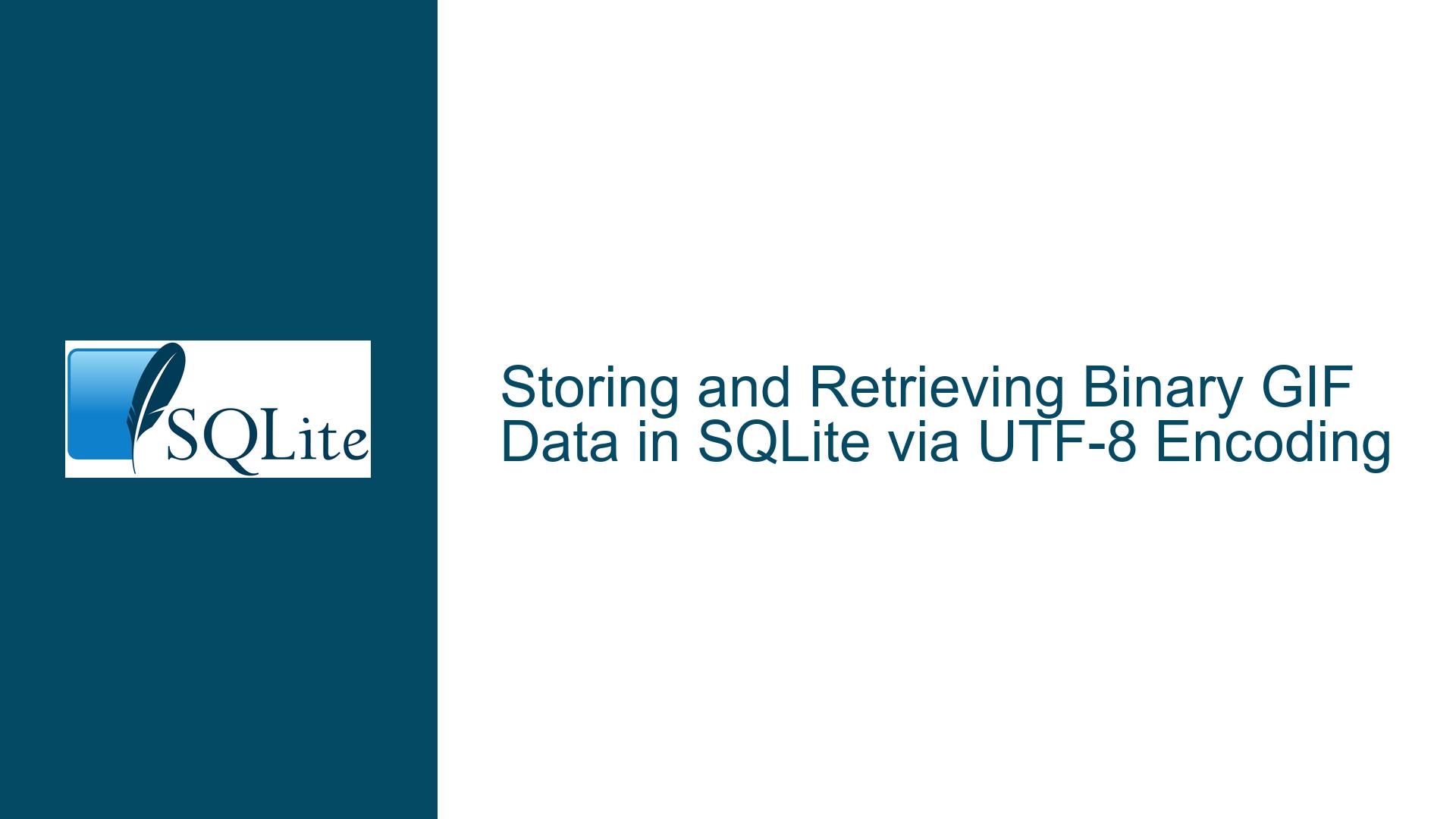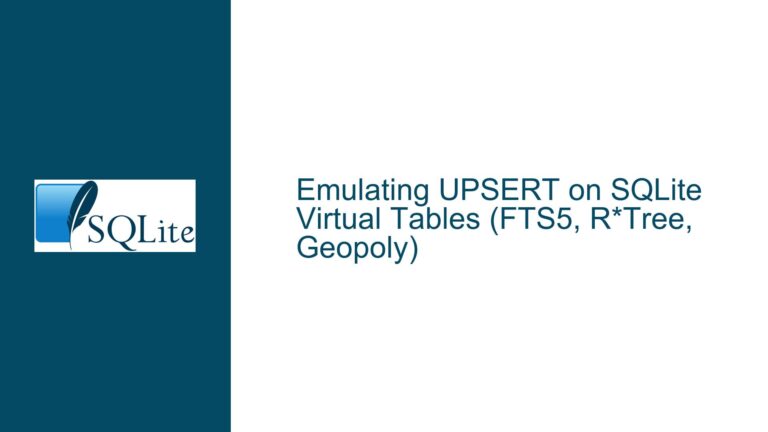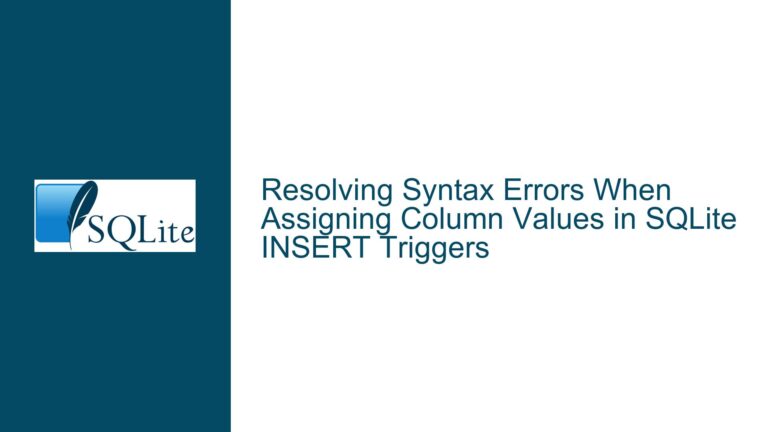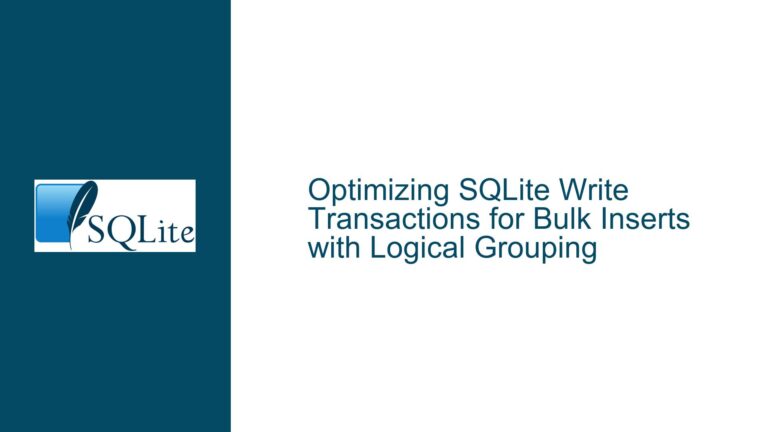Storing and Retrieving Binary GIF Data in SQLite via UTF-8 Encoding
Binary GIF Data Truncation Due to NUL Characters in UTF-8 Encoding
The core issue revolves around the improper handling of binary GIF data when attempting to store and retrieve it in an SQLite database using UTF-8 encoding. The GIF data, being binary, contains NUL (\0) characters, which are interpreted as string terminators in C-style strings. This results in the data being truncated at the first NUL character, leading to incomplete storage and retrieval of the GIF image. The problem is exacerbated by the use of JSON as an intermediary format, which is inherently text-based and cannot natively handle binary data without proper encoding.
The GIF image, with a MIME type of image/gif;charset=utf-8, is fetched from a browser and passed to a C application via JSON. The JSON string is then processed and stored in an SQLite database. However, the GIF data is only partially stored, with the database recording only 13 characters due to the presence of a NUL character at the 14th position. This truncation occurs because the data is treated as a C string, where NUL characters signify the end of the string. The issue is further compounded by the use of sprintf() and %s in C to construct JSON strings, which are not suitable for handling binary data.
Misuse of UTF-8 Encoding for Binary Data and JSON Limitations
The primary cause of the issue is the misuse of UTF-8 encoding for binary data. UTF-8 is a text encoding scheme designed to represent Unicode characters, and it is not suitable for encoding binary data such as GIF images. Binary data, by its nature, can contain byte sequences that are invalid in UTF-8, including NUL characters (\0), which are interpreted as string terminators in C. This leads to the truncation of the data when it is processed as a string.
Another contributing factor is the use of JSON as an intermediary format. JSON is a text-based format and cannot directly represent binary data. When binary data is embedded in JSON, it must be encoded in a text-friendly format such as Base64 or hexadecimal. However, in this case, the binary GIF data is passed as a UTF-8 string without proper encoding, leading to data corruption. The browser’s Blob API provides the MIME type image/gif;charset=utf-8, which is misleading because GIF data is not text and should not be treated as such.
The issue is further complicated by the use of C string functions such as sprintf() and %s, which are designed for handling null-terminated strings. These functions are not suitable for processing binary data, as they will truncate the data at the first NUL character. Additionally, the SQLite C API functions sqlite3_column_text() and sqlite3_column_blob() are used incorrectly, leading to further data truncation and corruption.
Proper Handling of Binary Data in SQLite Using Base64 Encoding
To resolve the issue, the binary GIF data must be properly encoded before being stored in the SQLite database. The most suitable encoding scheme for this purpose is Base64, which converts binary data into a text format that can be safely embedded in JSON and processed by C string functions. The following steps outline the correct approach to handling binary GIF data in this context:
Step 1: Encode the GIF Data as Base64 in the Browser
Before sending the GIF data to the C application, it should be encoded as a Base64 string in the browser. This can be achieved using the FileReader API, which provides a readAsDataURL() method that returns the data as a Base64-encoded string. The resulting string can then be safely embedded in a JSON object and passed to the C application.
fetch(imageSrc)
.then(response => response.blob())
.then(blob => {
const reader = new FileReader();
reader.onloadend = () => {
const base64Data = reader.result; // Base64-encoded string
// Send base64Data to the C application via JSON
};
reader.readAsDataURL(blob);
});
Step 2: Decode the Base64 Data in the C Application
Upon receiving the Base64-encoded string in the C application, it should be decoded back into binary data before being stored in the SQLite database. This can be done using a Base64 decoding library or a custom implementation. The decoded binary data should then be stored as a BLOB in the database.
#include <sqlite3.h>
#include <openssl/evp.h> // For Base64 decoding
void store_gif_in_database(const char *base64Data) {
// Decode Base64 data
unsigned char *binaryData;
int binaryDataLength = base64_decode(base64Data, &binaryData);
// Store binary data in SQLite
sqlite3 *db;
sqlite3_open("database.db", &db);
sqlite3_stmt *stmt;
sqlite3_prepare_v2(db, "INSERT INTO images (data) VALUES (?)", -1, &stmt, NULL);
sqlite3_bind_blob(stmt, 1, binaryData, binaryDataLength, SQLITE_STATIC);
sqlite3_step(stmt);
sqlite3_finalize(stmt);
sqlite3_close(db);
free(binaryData);
}
Step 3: Retrieve and Encode the GIF Data for Display
When retrieving the GIF data from the SQLite database, it should be encoded back into a Base64 string before being sent to the browser. This ensures that the data can be safely embedded in JSON and displayed as an image.
void retrieve_gif_from_database() {
sqlite3 *db;
sqlite3_open("database.db", &db);
sqlite3_stmt *stmt;
sqlite3_prepare_v2(db, "SELECT data FROM images WHERE id = ?", -1, &stmt, NULL);
sqlite3_bind_int(stmt, 1, imageId);
sqlite3_step(stmt);
const void *binaryData = sqlite3_column_blob(stmt, 0);
int binaryDataLength = sqlite3_column_bytes(stmt, 0);
// Encode binary data as Base64
char *base64Data = base64_encode(binaryData, binaryDataLength);
// Send base64Data to the browser via JSON
sqlite3_finalize(stmt);
sqlite3_close(db);
free(base64Data);
}
Step 4: Display the GIF Image in the Browser
In the browser, the Base64-encoded string can be directly used as the src attribute of an img element to display the GIF image.
const imgElement = document.createElement('img');
imgElement.src = base64Data; // Base64-encoded string
document.body.appendChild(imgElement);
Summary of Key Points
| Step | Action | Description |
|---|---|---|
| 1 | Encode GIF as Base64 in the browser | Convert binary GIF data to a Base64 string using FileReader.readAsDataURL(). |
| 2 | Decode Base64 in the C application | Decode the Base64 string back into binary data before storing it in SQLite. |
| 3 | Retrieve and encode GIF data | Retrieve the binary data from SQLite and encode it as Base64 before sending it to the browser. |
| 4 | Display the GIF image | Use the Base64 string as the src attribute of an img element to display the image. |
By following these steps, the binary GIF data can be safely stored and retrieved in an SQLite database without being truncated or corrupted. The use of Base64 encoding ensures that the data remains intact throughout the process, from the browser to the C application and back. This approach also adheres to the limitations of JSON and C string handling, providing a robust solution for handling binary data in a text-based environment.