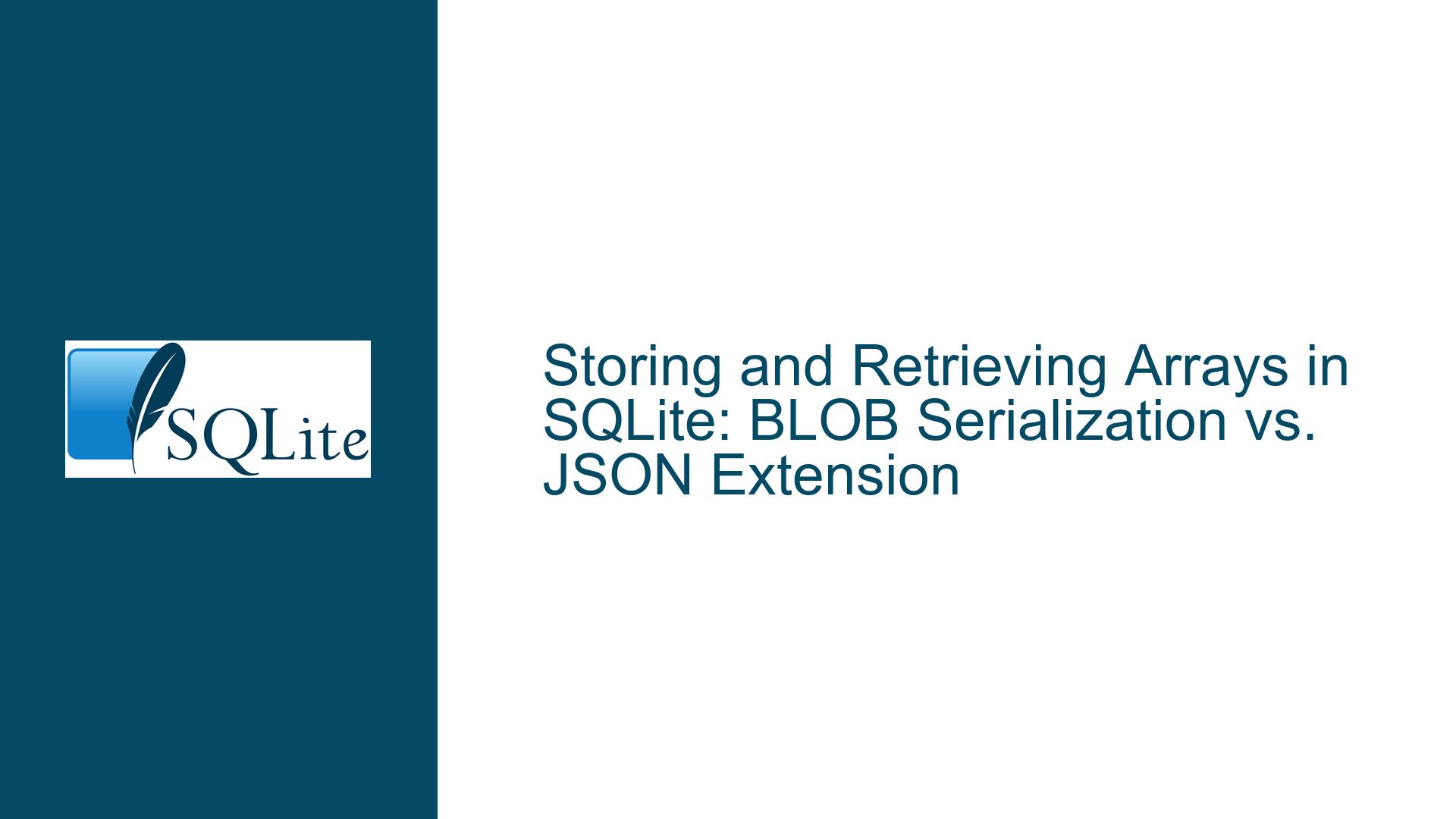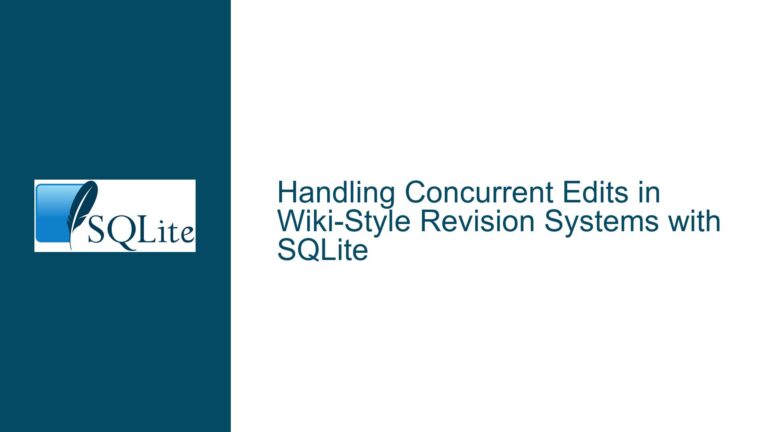Storing and Retrieving Arrays in SQLite: BLOB Serialization vs. JSON Extension
Fundamental Limitations of Array Handling in SQLite Databases
SQLite’s design philosophy prioritizes simplicity and lightweight operation, which means it intentionally omits native support for array data types. This creates significant friction for developers working with datasets requiring ordered collections like sensor readings, time-series data, or matrix operations. When users attempt to store arrays using conventional relational patterns, they encounter two primary challenges:
- Structural Mismatch: Relational databases excel at storing normalized data across tables with defined relationships. Arrays violate first normal form (1NF) by storing multiple values in a single column, creating impedance mismatch during query operations.
- Serialization Complexity: Without built-in array support, developers must serialize arrays into storable formats like BLOBs (Binary Large Objects) or JSON strings. Deserialization adds computational overhead and complicates query logic for partial array access.
The original forum question highlights this pain point: a developer seeks guidance on serializing arrays into BLOBs and asks whether SQLite provides native functions for this process. Warren Young’s reply correctly redirects attention to the JSON1 extension as a more flexible alternative. This exchange encapsulates the core dilemma – balancing storage efficiency against query capability when handling array-like data structures.
Technical Constraints Driving Array Serialization Challenges
1. BLOB Storage Mechanics
SQLite’s BLOB type stores binary data exactly as provided, without interpretation. To serialize an array into a BLOB:
- Primitive Arrays: For integer/float arrays, developers pack values into byte sequences using fixed-width encoding. For example, a 4-byte integer array
[1024, 2048]becomes the 8-byte BLOB0x0000040000000800. - Complex Objects: Arrays of strings or composite types require custom serialization protocols (e.g., length-prefixed strings with delimiters).
Key Limitations:
- No Native Serializers: SQLite lacks built-in functions like
serialize()ordeserialize(), forcing developers to implement these in application code. - Query Inflexibility: Retrieving individual elements from a BLOB-encoded array requires full deserialization in client code. Partial reads via
SUBSTR()are possible but demand precise knowledge of byte offsets. - Endianness Conflicts: Binary serialization may lead to portability issues between systems with different byte orders.
2. JSON1 Extension Tradeoffs
The JSON1 extension (enabled via -DSQLITE_ENABLE_JSON1 during compilation) provides JSON parsing and generation functions. Storing arrays as JSON strings offers:
- Human Readability: JSON arrays are self-describing and editable with standard tools.
- Partial Query Support: Functions like
json_extract()allow accessing specific elements without full deserialization.
Persistent Drawbacks:
- Storage Overhead: JSON’s textual representation consumes more space than binary formats (e.g., storing
[1,2,3]as 7 bytes vs. 12 bytes for BLOB-encoded 4-byte integers). - Parsing Overhead: JSON functions add computational cost during insertion and querying.
- Type Fidelity Loss: JSON’s type system (string/number/boolean/object/array/null) may not map cleanly to application types (e.g., 64-bit integers or custom objects).
3. Schema Design Antipatterns
Developers often compound these technical constraints with poor schema decisions:
- Overuse of Denormalization: Storing arrays in single columns to avoid junction tables leads to update anomalies.
- Ad-Hoc Serialization Formats: Inventing custom binary formats without documentation creates maintenance debt.
- Ignoring Indexing Strategies: Failing to create expression indexes on JSON paths or BLOB substructures results in full-table scans.
Optimized Techniques for Array Storage and Retrieval
A. BLOB-Based Array Implementation
Step 1: Schema Design for BLOB Arrays
Create a table with explicit metadata columns to aid deserialization:
CREATE TABLE sensor_data (
id INTEGER PRIMARY KEY,
measurement_timestamp DATETIME,
samples BLOB, -- Stores array of 4-byte floats
sample_count INTEGER, -- Number of elements in samples
sample_type TEXT CHECK(sample_type IN ('float32', 'int16')) -- Encoding format
);
Step 2: Serialization in Application Code
Use language-specific libraries to handle binary packing/unpacking. Python example using struct:
import sqlite3
import struct
data = [1.2, 3.4, 5.6]
blob = struct.pack('f' * len(data), *data)
conn = sqlite3.connect('data.db')
conn.execute('INSERT INTO sensor_data (samples, sample_count, sample_type) VALUES (?, ?, ?)',
(blob, len(data), 'float32'))
conn.commit()
Step 3: Efficient Querying with SQL Functions
While SQLite can’t directly index BLOB content, you can extract subsets using HEX() and SUBSTR():
-- Extract third 4-byte float from BLOB (1-based index)
SELECT CAST(
SUBSTR(HEX(samples), 9, 8) AS INTEGER -- 3rd element starts at byte 8 (offset 9 in hex)
) FROM sensor_data WHERE id = 1;
Performance Considerations:
- Prefer fixed-width encodings (e.g., 4-byte floats) over variable-width for predictable offsets.
- Store element count and data type metadata to avoid parsing errors.
- Use
CAST(HEX(blob_column) AS TEXT)in queries to enable substring operations.
B. JSON1 Extension Workflows
Step 1: Enabling JSON Support
Verify JSON1 availability and create JSON-optimized schema:
-- Check JSON1 availability
SELECT json('{"test": [1,2,3]}');
-- Table with JSON array column
CREATE TABLE product_variants (
id INTEGER PRIMARY KEY,
attributes JSON -- e.g., ["color:red", "size:large"]
);
Step 2: Inserting and Querying JSON Arrays
Use json_array() and json_each() for array manipulation:
-- Insert array
INSERT INTO product_variants (attributes)
VALUES (json_array('color:red', 'size:large'));
-- Query specific element
SELECT json_extract(attributes, '$') FROM product_variants;
-- Expand array into rows with json_each()
SELECT value FROM product_variants, json_each(product_variants.attributes);
Step 3: Indexing JSON Array Paths
Create virtual columns and indexes for frequent queries:
-- Virtual column for first array element
ALTER TABLE product_variants
ADD COLUMN first_attr TEXT GENERATED ALWAYS AS (json_extract(attributes, '$'));
CREATE INDEX idx_first_attr ON product_variants(first_attr);
Optimization Tips:
- Use
json_valid()constraint to prevent invalid JSON. - Prefer
json_array()over manual JSON string construction to avoid syntax errors. - Combine
json_each()with CTEs for complex array processing:WITH split_attrs AS ( SELECT value, split_part(value, ':', 1) AS key, split_part(value, ':', 2) AS val FROM product_variants, json_each(attributes) ) SELECT key, val FROM split_attrs WHERE key = 'color';
C. Hybrid Approach: JSONB for Structured Arrays
While SQLite doesn’t support JSONB (binary JSON), you can approximate it by combining BLOB storage with JSON metadata:
- Encode Data: Store raw array data in BLOB for compactness.
- Attach JSON Metadata: Include data type, dimensions, and endianness as JSON in a separate column.
CREATE TABLE matrix_data (
id INTEGER PRIMARY KEY,
matrix BLOB, -- Raw bytes of 2D array
metadata JSON -- {"type": "float32", "rows": 128, "cols": 256, "endian": "little"}
);
Retrieval Process:
- Use metadata to determine BLOB parsing parameters.
- Deserialize BLOB in application code using metadata instructions.
- For partial access, calculate byte offsets from row/column indices.
Comparative Analysis: BLOB vs. JSON in Production Systems
| Criteria | BLOB Storage | JSON Storage |
|---|---|---|
| Storage Efficiency | 40-60% smaller | 2-5x larger |
| Insert Speed | Faster (no parsing) | Slower (JSON validation) |
| Query Flexibility | Requires full read | Partial element access |
| Type Safety | Manual validation | JSON schema checks |
| Indexing | Custom substr indexes | JSON path indexes |
| Portability | Endianness issues | System-agnostic |
Decision Guide:
- Choose BLOB When:
- Dealing with large numerical arrays (>10,000 elements)
- Storage space is constrained
- Access patterns require full-array reads
- Choose JSON When:
- Array elements need individual query access
- Human readability/debugging is important
- Data types are heterogeneous
Advanced Patterns and Troubleshooting
1. BLOB Deserialization Errors
Symptom: Garbage values when reading BLOB data.
Diagnosis:
- Mismatch between serialization and deserialization protocols (endianness, data type sizes)
- Incorrect byte offsets during partial reads
Solution:
# Python example with explicit endianness
import struct
# Serialize with little-endian
data = [255, 1024]
blob = struct.pack('<2H', *data) # 2 unsigned shorts, little-endian
# Deserialize with same settings
restored = struct.unpack('<2H', blob)
2. JSON Path Performance Issues
Symptom: Slow queries using json_extract() on large JSON arrays.
Mitigation:
- Create virtual columns for frequently accessed paths.
- Use materialized views to precompute JSON extracts.
- Apply covering indexes:
CREATE INDEX idx_attributes ON product_variants( json_extract(attributes, '$'), json_extract(attributes, '$') );
3. Cross-Platform Compatibility
Issue: BLOB arrays created on x86_64 systems show corrupted values on ARM devices.
Root Cause: Differences in native byte order (little-endian vs big-endian).
Fix:
- Standardize on network byte order (big-endian) for BLOB serialization.
- Include endianness flag in metadata:
INSERT INTO sensor_data (samples, metadata) VALUES (blob, json_object('endian', 'big', 'type', 'int32'));
Future Directions: SQLite Extensions and Alternatives
While the JSON1 extension significantly improves array handling, developers should monitor these emerging solutions:
- CArray Extension: Experimental extension providing array functions (not yet merged into core).
- SQLite WASM: WebAssembly builds enabling client-side array processing with JavaScript TypedArrays.
- LINQ-Style Interfaces: ORM layers like SQLAlchemy can abstract serialization through custom types.
In conclusion, while SQLite’s lack of native arrays poses challenges, a disciplined approach combining BLOB optimization and JSON1 functionality enables robust array management. Developers must carefully evaluate their access patterns and performance requirements to choose the optimal serialization strategy.