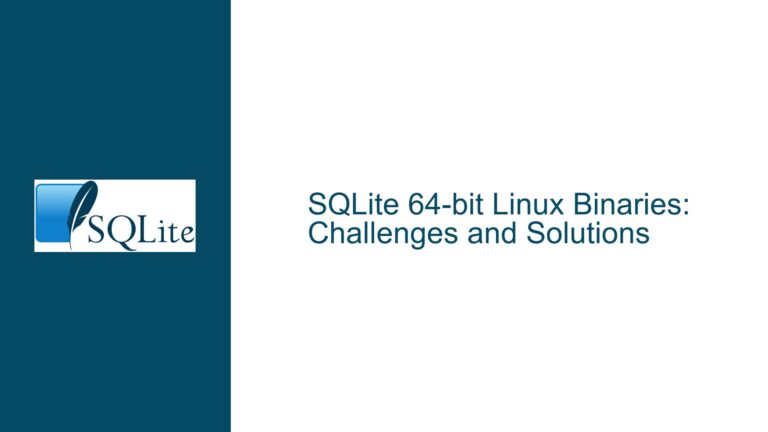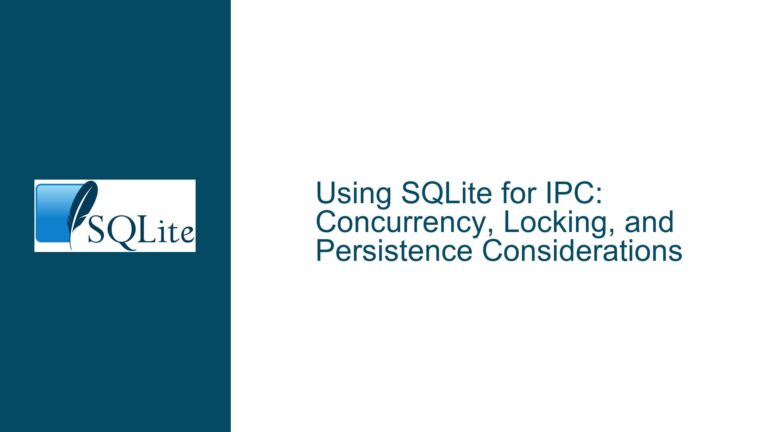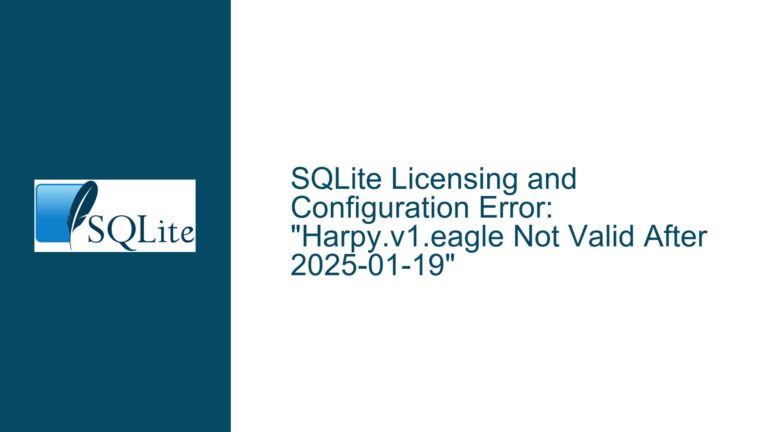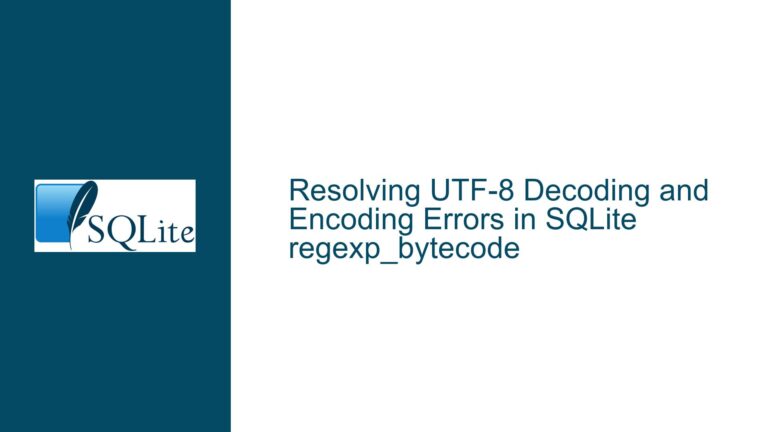Storing and Querying Lists of Values in SQLite: Best Practices and Solutions
Understanding the Core Problem: Storing Lists in a Relational Database
The core issue revolves around how to effectively store and retrieve a list of values in SQLite, a lightweight, serverless relational database management system. SQLite, like other relational databases, is designed to store data in tables, where each row represents a record and each column represents a field within that record. However, the concept of a "list" is not inherently supported in SQLite in the same way it might be in a programming language or a document-oriented database like MongoDB. This discrepancy often leads to confusion, especially for those new to SQL or relational databases.
In a relational database, the most straightforward way to store a list of values is to create a table where each value in the list is stored as a separate row. This approach aligns with the relational model, where each row is an independent entity. However, this method can sometimes feel counterintuitive, especially if you’re coming from a programming background where lists or arrays are first-class citizens.
For example, if you have a list of integers [1, 2, 3], you might be tempted to store them as a single field in a table, perhaps as a comma-separated string or even as a JSON array. While these approaches are possible, they come with significant trade-offs in terms of query flexibility, data integrity, and performance. The relational model encourages normalization, which means breaking down data into its smallest logical parts and storing them in separate tables. This approach ensures data consistency and makes it easier to perform complex queries.
Potential Pitfalls and Misconceptions in Storing Lists
One common misconception is that SQLite, or any relational database, can natively handle lists or arrays in the same way that a programming language can. This misunderstanding often leads to attempts to store lists as comma-separated strings or JSON arrays within a single column. While SQLite does support JSON through its json1 extension, using JSON to store lists can introduce complications, especially when it comes to querying and indexing.
For instance, if you store a list of values as a JSON array in a single column, you might find it challenging to query individual elements within that array efficiently. SQLite’s JSON functions allow you to extract and manipulate JSON data, but these operations can be slower and more cumbersome than querying normalized data stored in separate rows.
Another potential pitfall is the assumption that storing lists as comma-separated strings is a viable solution. While this approach might seem simple, it violates the principles of database normalization and can lead to data integrity issues. For example, if you store a list of tags as a comma-separated string, you might encounter problems when trying to update or delete individual tags. Additionally, querying for specific tags becomes more complex and less efficient.
Step-by-Step Solutions for Storing and Querying Lists in SQLite
To effectively store and query lists of values in SQLite, it’s essential to follow best practices that align with the relational model. Below, we’ll explore several approaches, each with its own advantages and trade-offs.
1. Storing Lists as Separate Rows in a Table
The most straightforward and recommended approach is to store each value in the list as a separate row in a table. This method adheres to the principles of database normalization and ensures that each value is an independent entity.
Example Schema:
CREATE TABLE values_list (
id INTEGER PRIMARY KEY AUTOINCREMENT,
value TEXT NOT NULL
);
Inserting Values:
INSERT INTO values_list (value) VALUES ('Value 1'), ('Value 2'), ('Value 3');
Querying Values:
SELECT * FROM values_list;
This approach allows you to easily add, remove, or update individual values without affecting the rest of the list. It also makes it straightforward to perform complex queries, such as filtering or sorting the list.
2. Using JSON to Store Lists
If you prefer to store lists as JSON arrays, SQLite’s json1 extension provides functions to work with JSON data. This approach can be useful if you need to store complex data structures or if you’re working with data that is naturally represented as JSON.
Example Schema:
CREATE TABLE json_list (
id INTEGER PRIMARY KEY AUTOINCREMENT,
values_json TEXT NOT NULL
);
Inserting Values:
INSERT INTO json_list (values_json) VALUES ('[1, 2, 3]');
Querying Values:
SELECT json_extract(values_json, '$[0]') AS first_value FROM json_list;
While this approach allows you to store lists in a more compact form, it comes with trade-offs. Querying individual elements within the JSON array can be less efficient, and you lose some of the benefits of relational database design, such as data integrity and ease of querying.
3. Using a Junction Table for Many-to-Many Relationships
In some cases, you may need to store lists of values that are associated with other entities in your database. For example, if you have a list of tags associated with articles, you can use a junction table to represent the many-to-many relationship between articles and tags.
Example Schema:
CREATE TABLE articles (
id INTEGER PRIMARY KEY AUTOINCREMENT,
title TEXT NOT NULL
);
CREATE TABLE tags (
id INTEGER PRIMARY KEY AUTOINCREMENT,
tag_name TEXT NOT NULL
);
CREATE TABLE article_tags (
article_id INTEGER,
tag_id INTEGER,
FOREIGN KEY (article_id) REFERENCES articles(id),
FOREIGN KEY (tag_id) REFERENCES tags(id)
);
Inserting Values:
INSERT INTO articles (title) VALUES ('Article 1');
INSERT INTO tags (tag_name) VALUES ('Tag 1'), ('Tag 2'), ('Tag 3');
INSERT INTO article_tags (article_id, tag_id) VALUES (1, 1), (1, 2), (1, 3);
Querying Values:
SELECT a.title, t.tag_name
FROM articles a
JOIN article_tags at ON a.id = at.article_id
JOIN tags t ON at.tag_id = t.id
WHERE a.id = 1;
This approach is particularly useful when dealing with many-to-many relationships, as it allows you to efficiently query and manage associations between entities.
4. Using SQLite’s WITH RECURSIVE for Hierarchical Lists
If you need to store and query hierarchical lists (e.g., a tree structure), SQLite’s WITH RECURSIVE clause can be a powerful tool. This approach allows you to traverse hierarchical data stored in a table.
Example Schema:
CREATE TABLE hierarchy (
id INTEGER PRIMARY KEY AUTOINCREMENT,
parent_id INTEGER,
value TEXT NOT NULL,
FOREIGN KEY (parent_id) REFERENCES hierarchy(id)
);
Inserting Values:
INSERT INTO hierarchy (parent_id, value) VALUES (NULL, 'Root');
INSERT INTO hierarchy (parent_id, value) VALUES (1, 'Child 1');
INSERT INTO hierarchy (parent_id, value) VALUES (1, 'Child 2');
INSERT INTO hierarchy (parent_id, value) VALUES (2, 'Grandchild 1');
Querying Values:
WITH RECURSIVE sub_hierarchy AS (
SELECT id, value, parent_id
FROM hierarchy
WHERE id = 1
UNION ALL
SELECT h.id, h.value, h.parent_id
FROM hierarchy h
JOIN sub_hierarchy sh ON h.parent_id = sh.id
)
SELECT * FROM sub_hierarchy;
This approach is particularly useful for representing and querying hierarchical data, such as organizational charts or category trees.
Conclusion
Storing and querying lists of values in SQLite requires a clear understanding of the relational model and the trade-offs associated with different approaches. While it might be tempting to store lists as comma-separated strings or JSON arrays, these methods often lead to complications in terms of data integrity and query efficiency. Instead, the most effective approach is to store each value as a separate row in a table, adhering to the principles of database normalization.
For more complex scenarios, such as many-to-many relationships or hierarchical data, SQLite provides powerful tools like junction tables and the WITH RECURSIVE clause. By leveraging these features, you can effectively manage and query lists of values in a way that aligns with the strengths of relational databases.
Ultimately, the key to success is to carefully consider the specific requirements of your application and choose the approach that best meets those needs. By following the best practices outlined in this guide, you can ensure that your SQLite database is both efficient and maintainable, even when dealing with complex data structures.