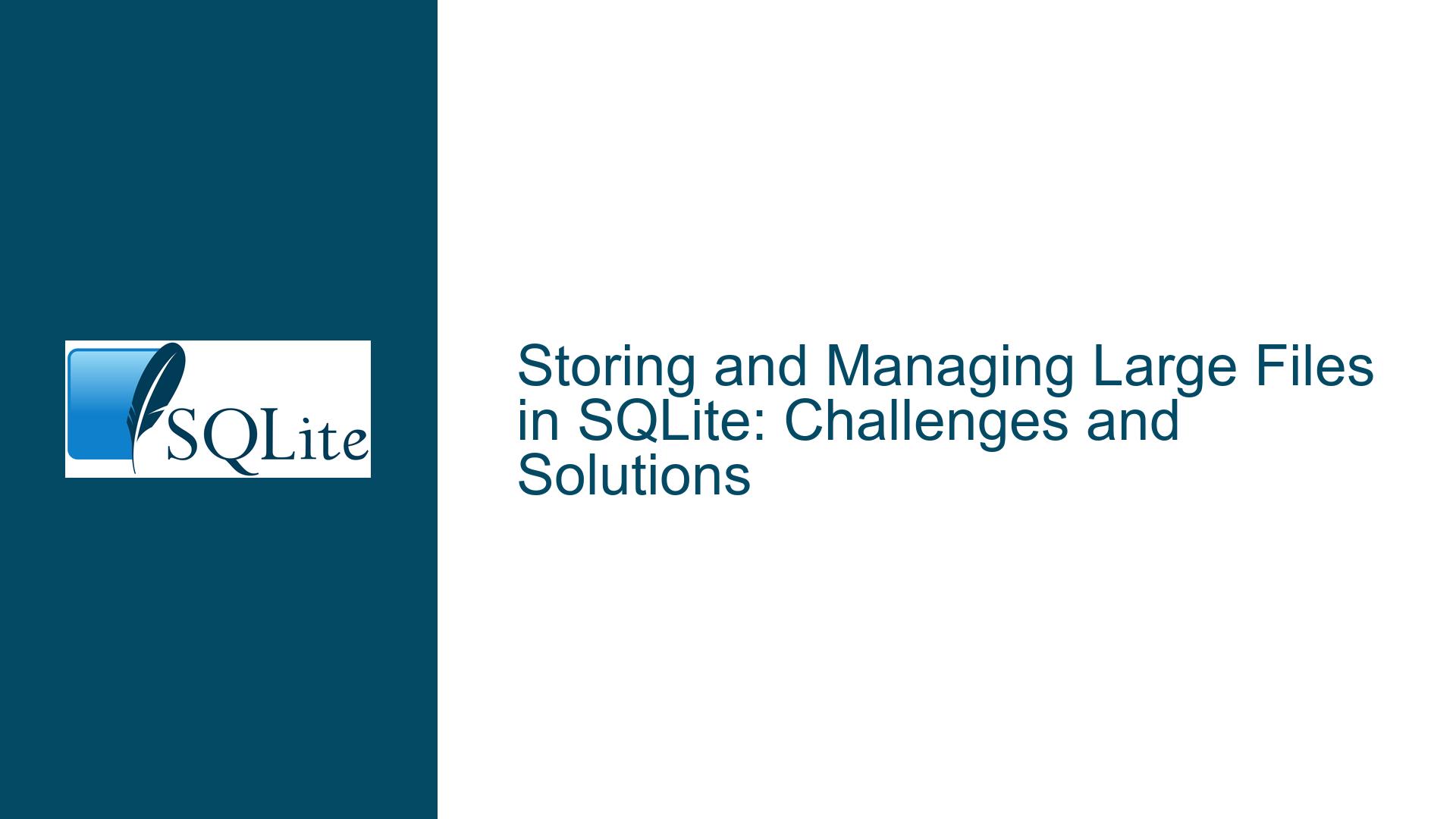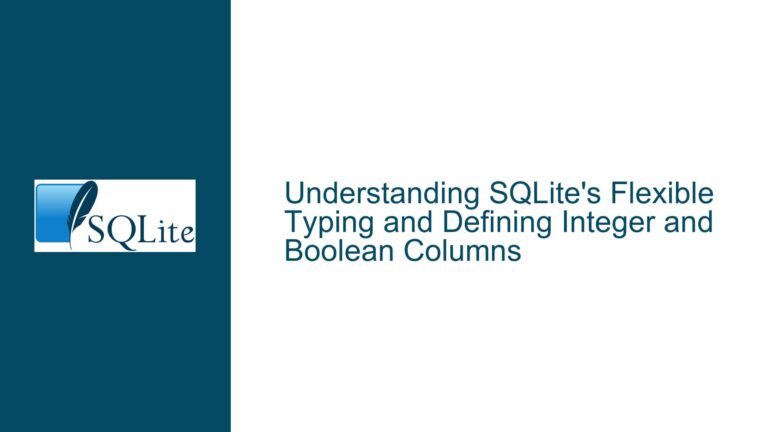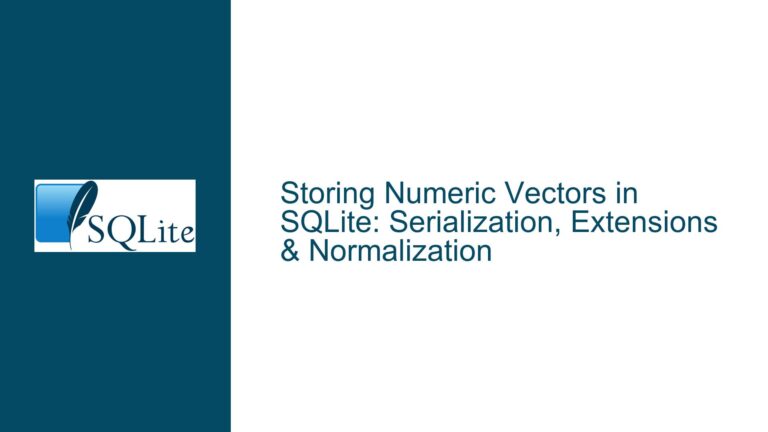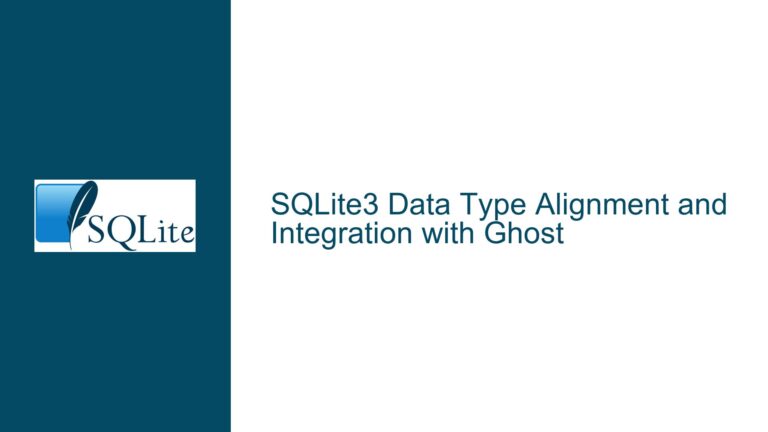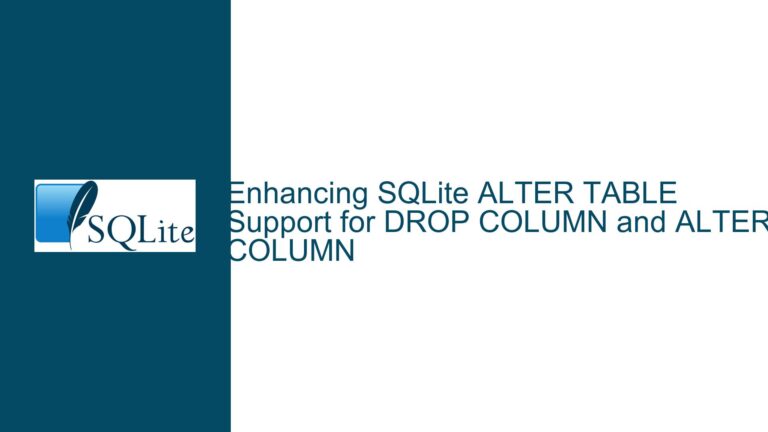Storing and Managing Large Files in SQLite: Challenges and Solutions
Understanding SQLite’s Limitations for Large File Storage
SQLite is a lightweight, serverless database engine that is widely used for its simplicity and portability. However, when it comes to storing large files, such as media files (images, videos, and audio), SQLite has inherent limitations that need to be carefully considered. The primary issue revolves around the maximum size of a single BLOB (Binary Large Object) that SQLite can handle, which is constrained by the 32-bit signed integer limit of 2^31-1 bytes (~2GB). This limitation is further compounded by the fact that SQLite reads entire BLOBs into memory when performing operations like substr, which can be resource-intensive, especially when dealing with large files.
Moreover, SQLite’s internal architecture, which stores BLOBs as a linked list of fixed-size pages, means that random access to a specific offset within a large BLOB can be inefficient. This inefficiency arises because SQLite must traverse the linked list to locate the desired offset, resulting in O(k) time complexity, where k is the offset. These limitations make it challenging to use SQLite as a file system for large files, particularly when the files exceed the 2GB limit or when efficient random access is required.
Potential Causes of Performance and Scalability Issues
The performance and scalability issues associated with storing large files in SQLite can be attributed to several factors. First, the 2GB limit on individual BLOBs means that files larger than this threshold must be split into smaller chunks, which introduces additional complexity in managing and reassembling these chunks. This chunking process can lead to a significant increase in the number of rows in the database, especially if the average chunk size is small (e.g., 1MB). For instance, an 8GB file would require 8,000 rows if each chunk is 1MB. This exponential growth in row count can degrade database performance, particularly when dealing with hundreds of thousands of files, each potentially consisting of thousands of chunks.
Second, the inefficiency of random access within large BLOBs can hinder the performance of applications that require streaming or partial access to files. While SQLite provides functions like blob_open, blob_read, and blob_write for direct access to BLOB data, these functions still rely on the underlying linked-list structure, which can be slow for large files. Additionally, using substr to access portions of a BLOB requires the entire BLOB to be read into memory, which is not feasible for large files due to memory constraints.
Third, the portability of a single SQLite database file containing terabytes of data can be problematic. While SQLite’s single-file architecture simplifies migration and backup, transferring such large files over a network can be time-consuming and prone to interruptions. Resumable transfer tools like rsync or zfs send can mitigate some of these issues, but they require the database to be offline during the transfer, which may not be practical for all applications.
Strategies for Efficiently Storing and Accessing Large Files in SQLite
To address the challenges of storing and accessing large files in SQLite, several strategies can be employed. One approach is to split large files into smaller chunks and store each chunk as a separate row in the database. This method allows you to work around the 2GB BLOB limit and reduces the memory overhead associated with reading large BLOBs. For example, you could split an 8GB file into 1MB chunks, resulting in 8,000 rows. While this increases the number of rows, it allows for more efficient memory usage and enables streaming of data by reading and processing one chunk at a time.
Another strategy is to use SQLite’s blob_open, blob_read, and blob_write functions for direct access to BLOB data. These functions allow you to read and write portions of a BLOB without loading the entire BLOB into memory, which can be more efficient for large files. However, as mentioned earlier, the performance of these functions may still be limited by the linked-list structure of BLOBs in SQLite. To mitigate this, you can experiment with different page sizes using the page_size pragma, which can influence how SQLite stores and accesses BLOB data.
For applications that require frequent access to large files, it may be more efficient to store the files outside the SQLite database and only keep metadata (e.g., file paths, sizes, and checksums) in the database. This approach is commonly used by applications like iTunes and Plex, where the actual media files are stored on the filesystem, and the database is used to manage metadata and relationships between files. This hybrid approach leverages the strengths of both SQLite and the underlying filesystem, allowing for efficient file access while still benefiting from SQLite’s relational capabilities.
In cases where portability is a concern, you can use tools like zfs send or resumable transfer protocols (e.g., BitTorrent) to handle large database files. These tools allow you to transfer large files incrementally and resume interrupted transfers, reducing the risk of data corruption. Additionally, SQLite’s online backup API can be used to create consistent backups of the database while it is in use, enabling you to transfer the backup file without interrupting the application.
Finally, for applications that require efficient random access to large files, consider using a virtual table extension or a custom storage engine that is optimized for large BLOBs. While SQLite’s built-in BLOB storage may not be ideal for all use cases, its extensibility allows you to implement custom solutions that better meet your specific requirements. For example, you could develop a virtual table that transparently splits large files into chunks and provides efficient random access to the data, without exposing the underlying chunking mechanism to the application.
In conclusion, while SQLite is not inherently designed for storing and managing large files, it is possible to work around its limitations with careful planning and the right strategies. By splitting large files into smaller chunks, using direct BLOB access functions, or storing files externally and managing metadata in SQLite, you can achieve a balance between performance, scalability, and portability. Additionally, leveraging tools like zfs send or SQLite’s online backup API can help you manage large database files more effectively. Ultimately, the best approach will depend on your specific use case and requirements, but with the right techniques, SQLite can be a viable option for managing large files in a variety of applications.