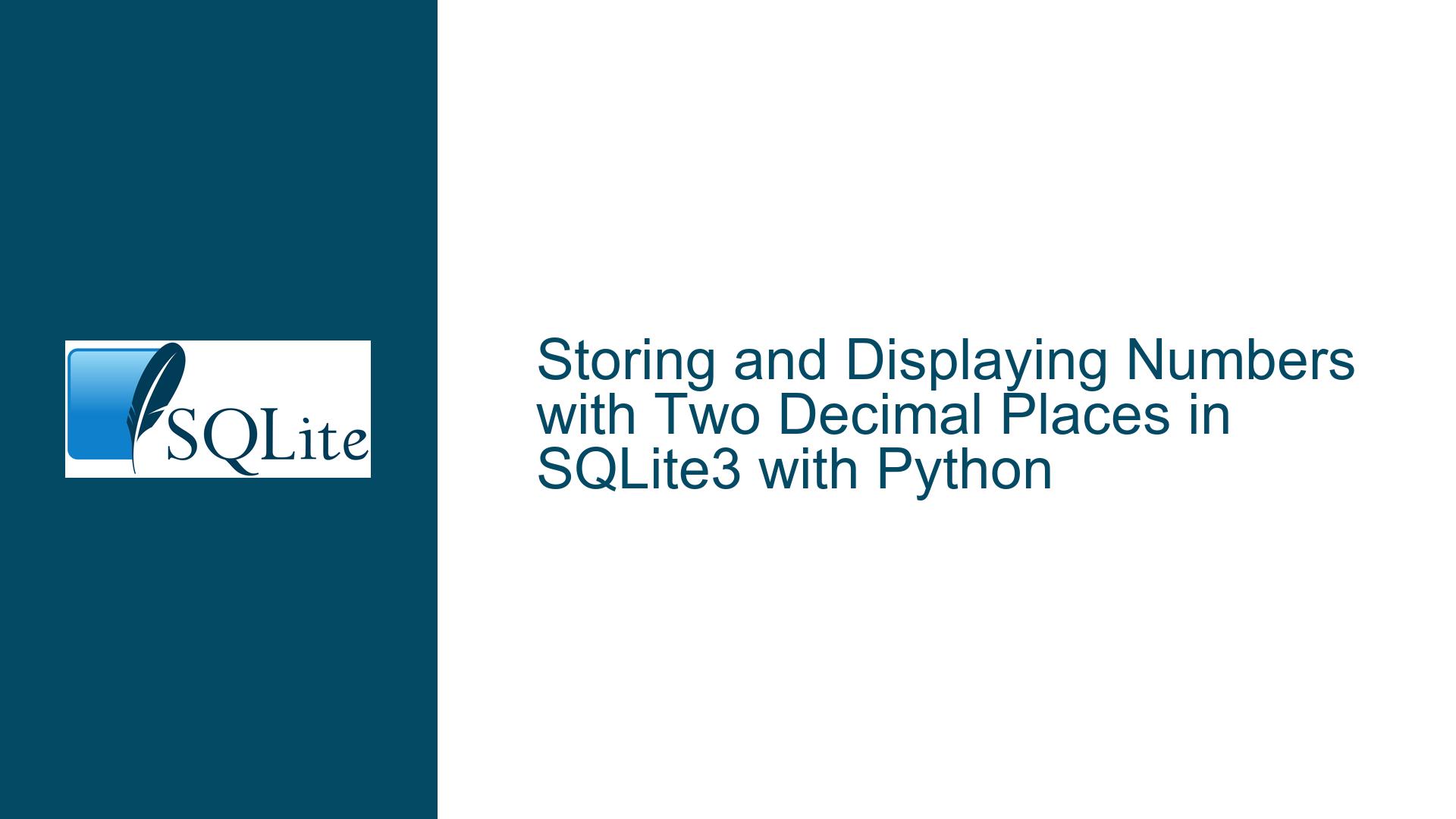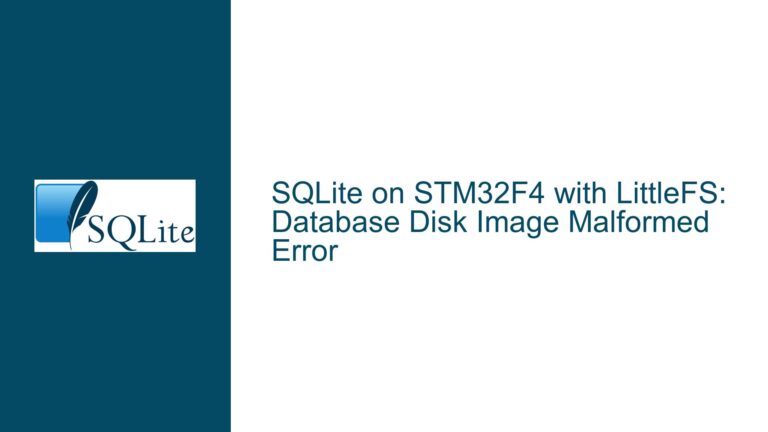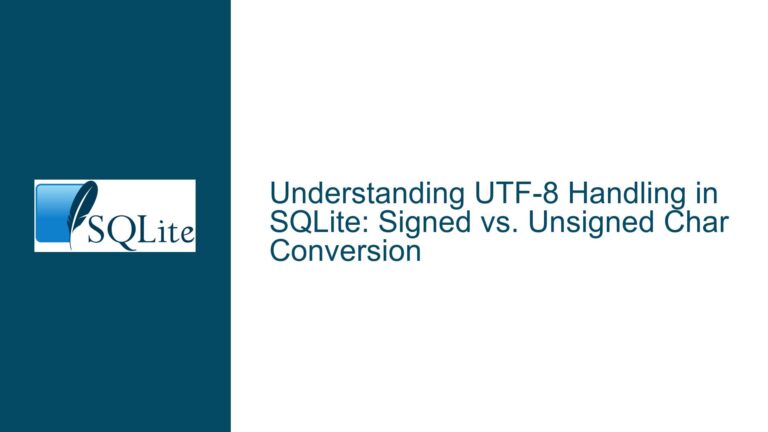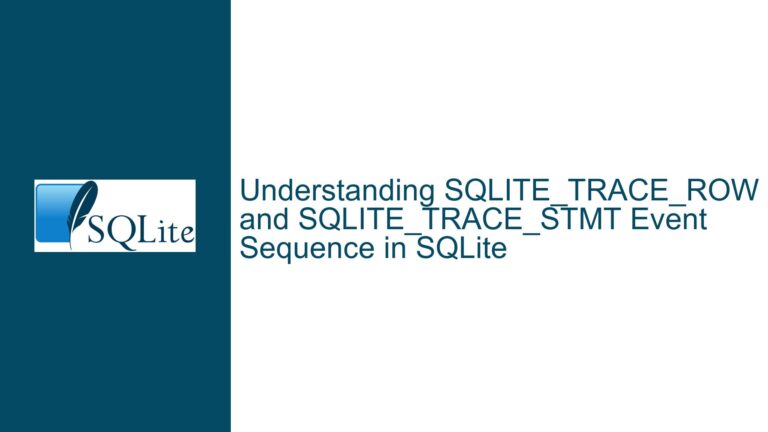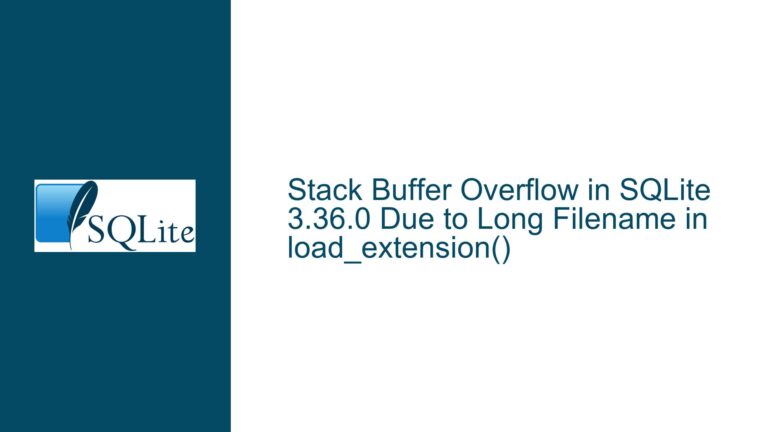Storing and Displaying Numbers with Two Decimal Places in SQLite3 with Python
Floating-Point Precision and Display Formatting in SQLite3 with Python
When working with SQLite3 and Python, particularly in applications involving user interfaces like Tkinter, a common challenge arises in storing and displaying numbers with exactly two decimal places. This issue is not inherently a problem with SQLite3 but rather a combination of how floating-point numbers are stored, retrieved, and displayed. SQLite3, by design, does not enforce specific formatting rules for floating-point numbers. Instead, it stores them as IEEE 754 floating-point values, which can lead to precision issues when displaying these numbers in a user interface.
The core of the problem lies in the fact that floating-point numbers are approximations. They do not store exact decimal values but rather binary representations that can introduce small rounding errors. When these numbers are retrieved from the database and displayed in a Tkinter interface, the default behavior may not align with the desired two-decimal-place format. This discrepancy can lead to confusion, especially in financial or scientific applications where precision is critical.
To address this, developers must understand the distinction between storage and display. SQLite3 is responsible for storing the data, while Python and Tkinter handle the retrieval and display. The challenge is to ensure that the numbers are displayed consistently with two decimal places, regardless of their internal representation. This requires a combination of proper data handling in Python and appropriate formatting techniques in Tkinter.
Floating-Point Storage Limitations and Display Requirements
The primary cause of the issue is the inherent limitation of floating-point arithmetic. Floating-point numbers, as defined by the IEEE 754 standard, are designed to represent a wide range of values efficiently. However, this efficiency comes at the cost of precision. For example, the decimal number 0.1 cannot be represented exactly in binary floating-point, leading to small rounding errors. When such numbers are stored in SQLite3 and later retrieved, these errors can propagate, causing the displayed value to deviate from the expected two-decimal-place format.
Another contributing factor is the default behavior of Python and Tkinter when handling floating-point numbers. Python’s float type does not inherently enforce any specific number of decimal places. When these numbers are passed to Tkinter for display, they are often rendered in their raw form, which may include more or fewer decimal places than desired. This behavior is particularly problematic in applications where consistency in display formatting is crucial, such as in financial statements or measurement displays.
Additionally, the way SQLite3 handles floating-point numbers can exacerbate the issue. SQLite3 does not have a dedicated decimal type; instead, it uses the REAL type for floating-point numbers. This means that any number stored as a REAL in SQLite3 is subject to the same precision limitations as Python’s float type. When these numbers are retrieved and displayed, the lack of enforced formatting rules can lead to inconsistencies.
Formatting Floating-Point Numbers for Consistent Display
To ensure that floating-point numbers are displayed with exactly two decimal places in a Tkinter interface, developers must implement a combination of data handling and formatting techniques. The first step is to ensure that the numbers are stored in SQLite3 with sufficient precision. While SQLite3’s REAL type cannot guarantee exact decimal representation, developers can mitigate precision issues by rounding numbers before storing them. This can be done using Python’s round function, which rounds a floating-point number to a specified number of decimal places.
Once the numbers are stored in the database, the next step is to format them for display in Tkinter. This can be achieved using Python’s string formatting capabilities. For example, the format method or f-strings can be used to format a floating-point number with exactly two decimal places. This ensures that the number is displayed consistently, regardless of its internal representation.
In addition to formatting, developers should consider the use of Python’s decimal module for applications where precision is critical. The decimal module provides a Decimal type that can represent decimal numbers with arbitrary precision. By converting floating-point numbers to Decimal before storing them in SQLite3, developers can avoid many of the precision issues associated with floating-point arithmetic. However, this approach requires careful handling, as SQLite3 does not natively support the Decimal type. Developers must convert Decimal objects to strings or floating-point numbers before storing them in the database and convert them back to Decimal after retrieval.
Finally, developers should implement input validation to ensure that users enter numbers with exactly two decimal places. This can be done using Tkinter’s validation features, which allow developers to restrict input to specific formats. By combining these techniques, developers can ensure that numbers are stored and displayed consistently in their applications.
Example Implementation
To illustrate these concepts, consider the following example implementation in Python:
import sqlite3
from tkinter import Tk, Label, Entry, Button
from decimal import Decimal, ROUND_HALF_UP
# Connect to SQLite3 database
conn = sqlite3.connect('example.db')
cursor = conn.cursor()
# Create table
cursor.execute('CREATE TABLE IF NOT EXISTS numbers (value REAL)')
def store_number():
# Get input from user
input_value = entry.get()
# Convert to Decimal and round to two decimal places
decimal_value = Decimal(input_value).quantize(Decimal('0.01'), rounding=ROUND_HALF_UP)
# Store in database
cursor.execute('INSERT INTO numbers (value) VALUES (?)', (float(decimal_value),))
conn.commit()
def display_number():
# Retrieve from database
cursor.execute('SELECT value FROM numbers ORDER BY rowid DESC LIMIT 1')
result = cursor.fetchone()
if result:
# Format with two decimal places
formatted_value = f'{result[0]:.2f}'
label.config(text=formatted_value)
# Create Tkinter interface
root = Tk()
entry = Entry(root)
entry.pack()
Button(root, text='Store', command=store_number).pack()
Button(root, text='Display', command=display_number).pack()
label = Label(root, text='')
label.pack()
root.mainloop()
# Close database connection
conn.close()
In this example, the store_number function converts the user’s input to a Decimal object, rounds it to two decimal places, and stores it in the SQLite3 database. The display_number function retrieves the most recently stored number, formats it with two decimal places, and displays it in the Tkinter interface. This approach ensures that numbers are stored and displayed consistently, regardless of their internal representation.
Conclusion
Storing and displaying numbers with exactly two decimal places in SQLite3 with Python requires a combination of proper data handling, formatting, and input validation. By understanding the limitations of floating-point arithmetic and leveraging Python’s formatting capabilities, developers can ensure that their applications display numbers consistently and accurately. The use of the decimal module and Tkinter’s validation features further enhances precision and user experience. With these techniques, developers can overcome the challenges associated with floating-point precision and deliver robust, user-friendly applications.