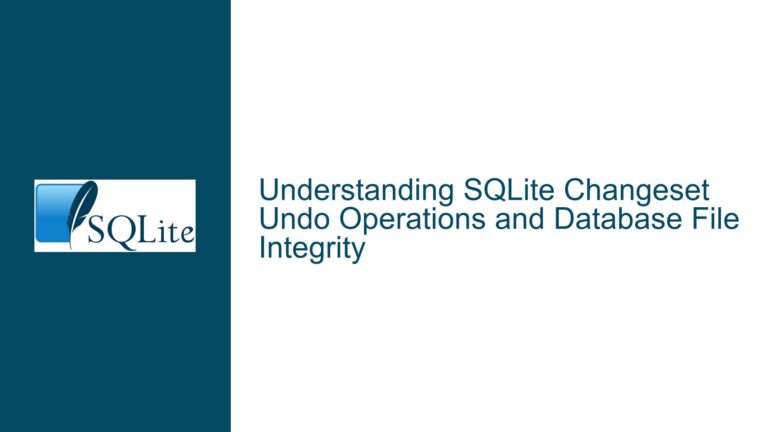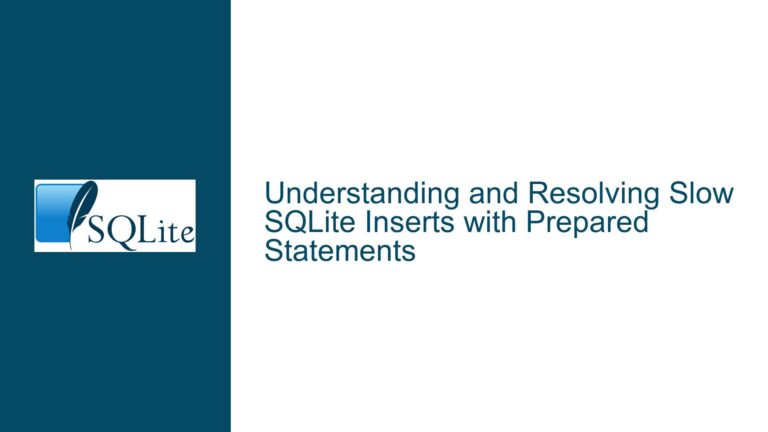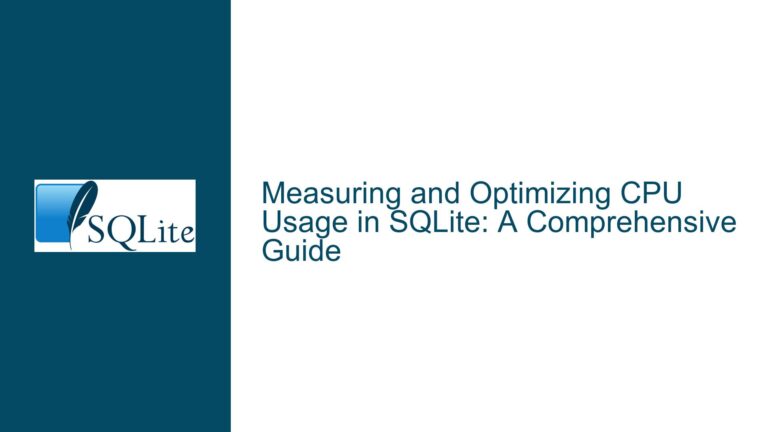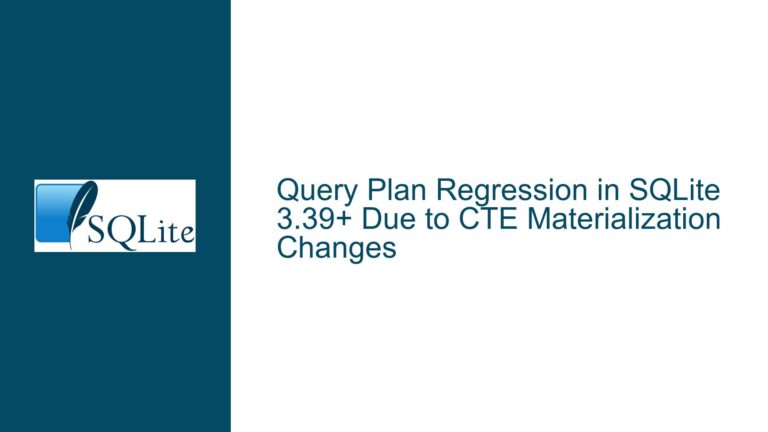Stopping Long-Running SQLite Operations Safely and Efficiently
Asynchronous SQLite Operations and Thread Safety Concerns
When working with SQLite in a multi-threaded environment, particularly in a C# application using the System.Data.SQLite library, developers often encounter challenges related to long-running operations. These operations can block the main application thread, leading to a poor user experience. To mitigate this, developers frequently resort to running SQLite commands asynchronously using constructs like Task.Run. However, this approach introduces complexities, especially when attempting to cancel or interrupt long-running queries or updates.
The core issue revolves around the need to terminate a long-running SQLite operation after a specified timeout. The developer in question attempted to achieve this by calling Connection.Close or Connection.Cancel from a separate thread. While Connection.Close successfully raises an exception and releases the file handle, Connection.Cancel (which internally calls SQLite’s sqlite3_interrupt function) works for long-running queries but fails to interrupt long-running updates. This discrepancy raises concerns about the thread safety and reliability of these methods.
The primary concern is whether it is safe to call Connection.Close from one thread while another thread is actively performing an operation on the same connection. The unpredictability of such actions, as highlighted by the forum discussion, suggests that this approach is not advisable. Instead, the focus should shift to understanding the underlying mechanisms of SQLite’s interruption capabilities and how they can be leveraged to safely and efficiently terminate long-running operations.
Interrupting SQLite Operations: Mechanisms and Limitations
SQLite provides a low-level function called sqlite3_interrupt that is designed to interrupt long-running operations. This function works at a lower level than individual SQL statements, making it a powerful tool for terminating both queries and updates. However, its behavior can vary depending on the nature of the operation being interrupted.
When sqlite3_interrupt is called, SQLite attempts to halt the current operation as soon as possible. For queries, this typically results in an immediate interruption, as the operation can be paused at various points during execution. However, for updates, particularly those involving large datasets or complex transactions, the interruption may not be as immediate. This is because updates often involve multiple steps, such as acquiring locks, modifying data, and committing changes, which cannot be easily interrupted without risking data corruption or inconsistency.
The Connection.Cancel method in System.Data.SQLite internally calls sqlite3_interrupt, which explains why it works for queries but not for updates. The method is designed to interrupt the current operation, but it does not guarantee that the operation will be terminated immediately, especially in the case of updates. This limitation is crucial to understand when designing a system that requires the ability to cancel long-running operations.
Another factor to consider is the impact of interrupting a long-running operation on the overall state of the database. Interrupting a query is generally safe, as it does not modify the database. However, interrupting an update can leave the database in an inconsistent state, particularly if the update is part of a larger transaction. In such cases, the database may need to be rolled back to a previous state, which can be time-consuming and may require additional handling in the application code.
Implementing Safe Interruption and Ensuring Data Integrity
To safely interrupt long-running SQLite operations, developers should adopt a multi-faceted approach that combines the use of sqlite3_interrupt with proper transaction management and error handling. The goal is to ensure that operations can be terminated without compromising the integrity of the database or leaving it in an inconsistent state.
First and foremost, developers should use transactions to encapsulate long-running updates. By wrapping updates in a transaction, the database can be rolled back to a consistent state if the operation is interrupted. This approach minimizes the risk of data corruption and ensures that the database remains in a valid state even if an update is terminated prematurely.
When using transactions, it is important to handle interruptions gracefully. If an update is interrupted, the application should catch the resulting exception and initiate a rollback. This can be achieved by setting a timeout for the operation and using a try-catch block to handle any exceptions that occur. The following code snippet demonstrates this approach:
using (var connection = new SQLiteConnection("Data Source=database.db"))
{
connection.Open();
using (var transaction = connection.BeginTransaction())
{
try
{
using (var command = new SQLiteCommand("UPDATE large_table SET column = value WHERE condition", connection, transaction))
{
command.CommandTimeout = 30; // Set a timeout of 30 seconds
command.ExecuteNonQuery();
}
transaction.Commit();
}
catch (SQLiteException ex)
{
transaction.Rollback();
// Handle the exception (e.g., log the error, notify the user)
}
}
}
In this example, the CommandTimeout property is set to 30 seconds, after which the operation will be interrupted if it has not completed. If an interruption occurs, the transaction is rolled back, ensuring that the database remains in a consistent state.
Another important consideration is the use of sqlite3_interrupt in conjunction with asynchronous programming. When running SQLite operations asynchronously, developers should ensure that the interruption mechanism is invoked from a separate thread. This can be achieved by using a CancellationToken in combination with Task.Run. The following code snippet demonstrates how to implement this:
using (var connection = new SQLiteConnection("Data Source=database.db"))
{
connection.Open();
var cancellationTokenSource = new CancellationTokenSource();
var cancellationToken = cancellationTokenSource.Token;
var task = Task.Run(() =>
{
using (var command = new SQLiteCommand("UPDATE large_table SET column = value WHERE condition", connection))
{
command.CommandTimeout = 30; // Set a timeout of 30 seconds
command.ExecuteNonQuery();
}
}, cancellationToken);
// Wait for the task to complete or timeout
if (!task.Wait(TimeSpan.FromSeconds(30)))
{
cancellationTokenSource.Cancel();
connection.Interrupt(); // Call sqlite3_interrupt to stop the operation
}
}
In this example, a CancellationToken is used to signal the task to cancel if it exceeds the specified timeout. If the task does not complete within the timeout period, the CancellationTokenSource.Cancel method is called, and connection.Interrupt is invoked to stop the operation. This approach ensures that the operation is terminated safely and that the database remains in a consistent state.
Finally, developers should consider implementing a backup strategy to protect against data loss in the event of an interruption. SQLite’s PRAGMA journal_mode can be used to enable write-ahead logging (WAL), which provides better concurrency and crash recovery. Additionally, regular database backups should be performed to ensure that data can be restored in the event of a failure.
In conclusion, safely interrupting long-running SQLite operations requires a combination of proper transaction management, error handling, and the use of sqlite3_interrupt. By adopting these best practices, developers can ensure that their applications remain responsive and that the integrity of the database is maintained, even in the face of long-running or rogue operations.