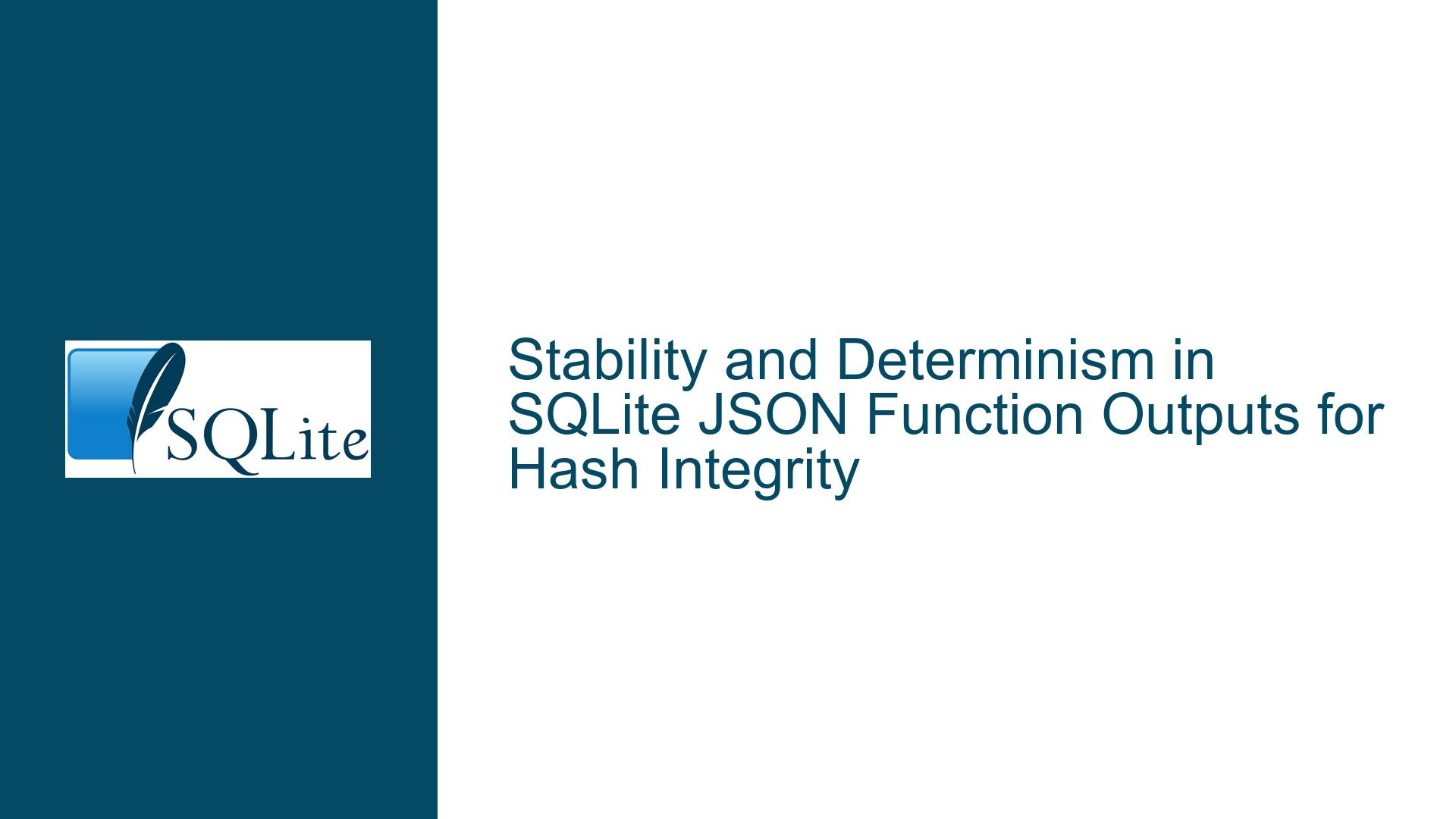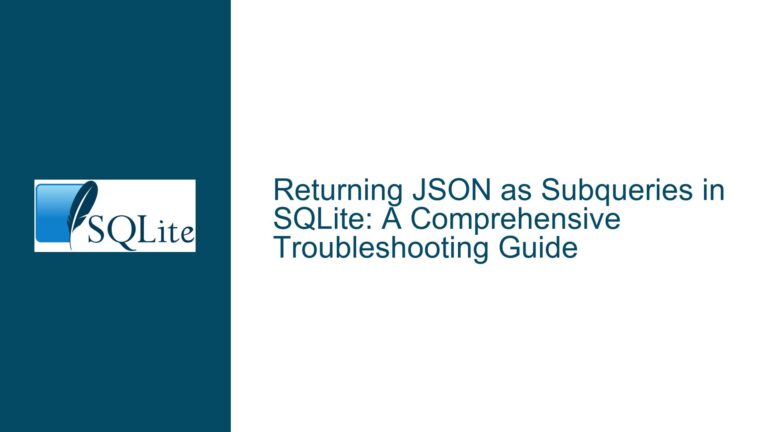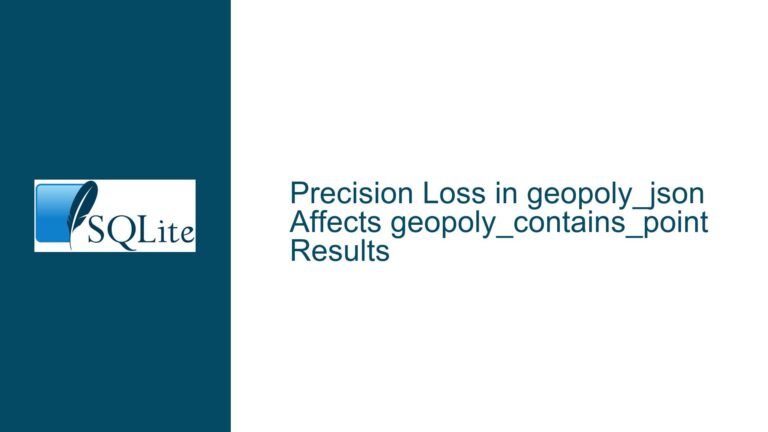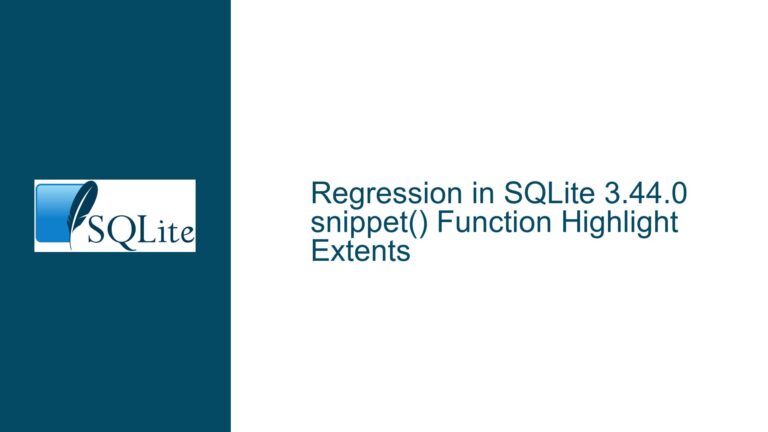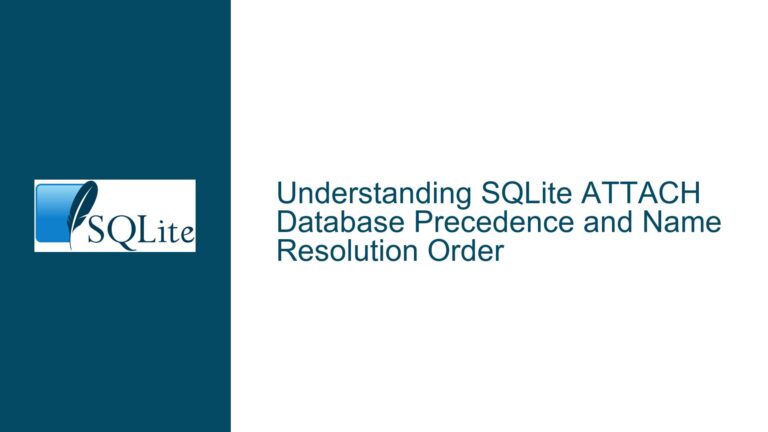Stability and Determinism in SQLite JSON Function Outputs for Hash Integrity
Understanding JSON Function Determinism and Version Consistency in SQLite
Issue Overview: JSON Output Stability for Hash-Based Integrity Checks
The core issue revolves around ensuring that JSON strings generated by SQLite’s JSON functions remain stable (i.e., byte-for-byte identical) across SQLite versions and function variations. This stability is critical when using JSON outputs to generate hash values for data integrity verification. For example, if a user constructs a JSON representation of a database record using json_object() and computes its hash (e.g., via SHA3), any difference in the generated JSON string—even a single character or whitespace change—will invalidate the hash. The problem is multifaceted:
JSON Object Key Ordering: JSON objects (dictionaries) are inherently unordered per the JSON specification. SQLite’s
json_object()function constructs a JSON string from key-value pairs, but the order of keys in the resulting string is not guaranteed by default. This creates uncertainty: if the same keys are provided in the same order during multiple invocations, will the output string remain identical? For instance, doesjson_object('a', 1, 'b', 2)always produce{"a":1,"b":2}, or could it sometimes output{"b":2,"a":1}?Function Wrapping with
json(): SQLite provides thejson()function to validate and "minify" JSON strings. If a JSON string generated byjson_object()is wrapped injson(), does this process alter the string in a way that affects its stability? For example, doesjson(json_object('a', 1))produce the same output asjson_object('a', 1)? More importantly, does this behavior remain consistent across SQLite versions?Cross-Version Consistency: SQLite’s JSON implementation has evolved over time, with optimizations and bug fixes. Could changes in the JSON parser or serializer between versions alter the output format of JSON functions, even if the logical content remains the same? For instance, could whitespace, key ordering, or numeric formatting differ between SQLite 3.35 and 3.45 for the same JSON input?
Normalization Guarantees: Is there a canonical form enforced by SQLite’s JSON functions that ensures equivalent JSON structures produce identical strings? For example, does
json('{"a":1,"b":2}')produce the same output asjson('{ "b":2, "a":1 }')after normalization?
These questions directly impact scenarios where hashes of JSON strings are used for data integrity. If the JSON output is not stable, hash mismatches will occur even when the underlying data is unchanged, rendering the integrity checks unreliable.
Root Causes of JSON Output Instability
1. JSON Object Key Ordering in SQLite
SQLite’s json_object() function constructs JSON objects by iterating through the provided key-value pairs in the order they are supplied. However, the JSON specification does not mandate key ordering, and SQLite does not explicitly guarantee that the insertion order will be preserved in the serialized string. Internally, SQLite’s JSON implementation uses a binary tree structure to store object keys, which may reorder keys for efficiency. This behavior is not documented as stable across SQLite versions. For example, a future version of SQLite might optimize key storage by sorting keys lexicographically, altering the output order.
2. Ambiguities in json() Function Behavior
The json() function parses a JSON string and re-serializes it, removing unnecessary whitespace and validating syntax. However, the re-serialization process does not enforce a canonical form for JSON objects. For instance, equivalent JSON objects with different key orders will produce different strings even after being processed by json(). Furthermore, SQLite’s JSON serializer may change its output formatting in minor releases (e.g., altering the placement of commas or handling of numeric precision).
3. Version-Specific Serialization Logic
Changes to SQLite’s JSON implementation between versions can introduce subtle differences in output. For example:
- SQLite 3.38.0 introduced performance improvements to the JSON1 extension, which could affect the internal representation of JSON objects.
- Bug fixes related to numeric formatting (e.g., handling of floating-point exponents) might alter the string representation of JSON values.
4. Hash Collision Risks from Non-Canonical Forms
Even if two JSON strings are logically equivalent (e.g., {"a":1,"b":2} and {"b":2,"a":1}), their hash values will differ unless a canonicalization step is applied. SQLite does not provide built-in support for canonical JSON serialization, leaving this responsibility to the user.
Ensuring Stable JSON Outputs for Hash Integrity
Step 1: Enforce Canonical JSON Serialization
To guarantee stable JSON strings, enforce a canonical format where:
- Object keys are sorted lexicographically.
- No unnecessary whitespace is present.
- Numeric values are formatted consistently (e.g., no trailing zeros in decimals).
Solution: Use json_group_object() with Sorted Keys
If the JSON structure is generated from aggregated data (e.g., via SELECT queries), use json_group_object() in combination with an ORDER BY clause to ensure keys are sorted:
SELECT json_group_object(key, value) OVER (ORDER BY key) FROM data;
Solution: Application-Side Canonicalization
For non-aggregated JSON objects, sort keys at the application level before passing them to json_object():
# Python example
data = {'b': 2, 'a': 1}
sorted_data = {k: data[k] for k in sorted(data.keys())}
json_str = json.dumps(sorted_data, separators=(',', ':'))
Step 2: Validate json() Function Behavior
Test whether wrapping JSON functions in json() affects output stability:
-- Compare outputs with and without json()
SELECT json_object('a', 1) AS plain, json(json_object('a', 1)) AS wrapped;
If the outputs differ, avoid using json() unless normalization is required. Note that json() does not canonicalize key order but does remove whitespace and validate syntax.
Step 3: Lock SQLite Version and Configuration
To mitigate cross-version inconsistencies:
- Pin the SQLite version used in your application.
- Disable JSON-related optimizations or features that could alter serialization behavior (if configurable).
Solution: Version-Specific Testing
Regularly test JSON serialization across SQLite versions. For example, use Docker containers to compare outputs between versions:
docker run --rm -it sqlite/sqlite:3.40.1 'SELECT json_object('a', 1);'
docker run --rm -it sqlite/sqlite:3.45.2 'SELECT json_object('a', 1);'
Step 4: Use Deterministic SQL Functions
SQLite allows user-defined functions (UDFs) to be marked as deterministic. Ensure that any custom JSON functions or shims are declared with the deterministic flag:
sqlite3_create_function_v2(
db, "canonical_json", 1,
SQLITE_UTF8 | SQLITE_DETERMINISTIC,
NULL, canonical_json_func, NULL, NULL
);
Step 5: Hash Raw Data Instead of JSON
If JSON serialization stability cannot be guaranteed, compute hashes directly from the raw data rather than relying on JSON strings. For example, concatenate column values in a fixed order:
SELECT sha3(name || '|' || age || '|' || email) FROM users;
This bypasses JSON serialization entirely, eliminating variability from key ordering or formatting.
By addressing these factors systematically, users can achieve stable JSON outputs suitable for hash-based integrity checks, even across SQLite versions. The key takeaway is that SQLite’s JSON functions do not inherently guarantee canonical serialization, necessitating deliberate design choices to enforce determinism.