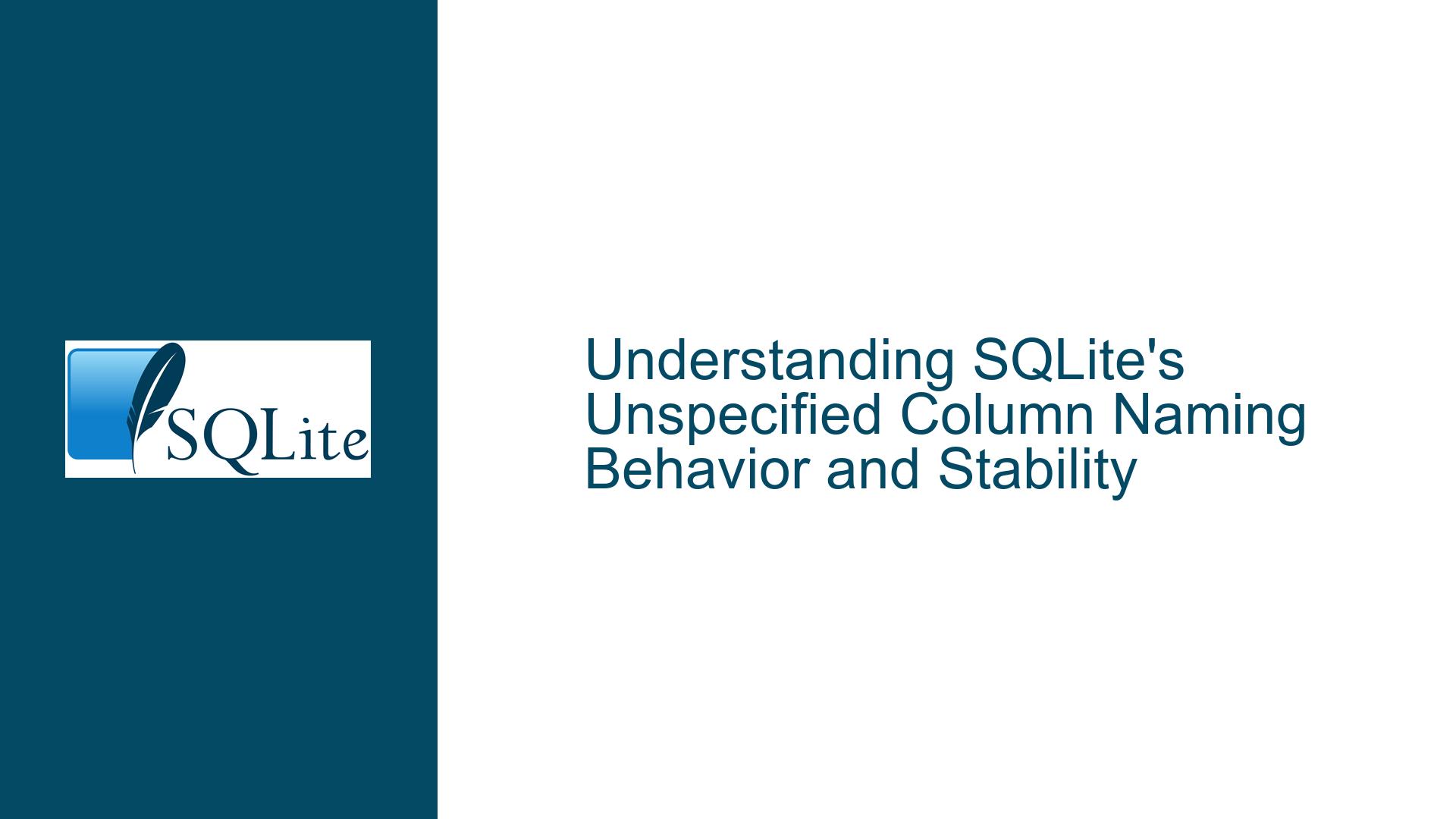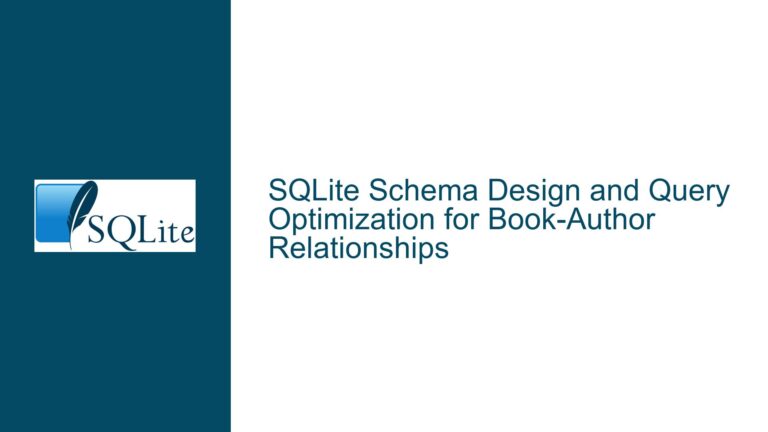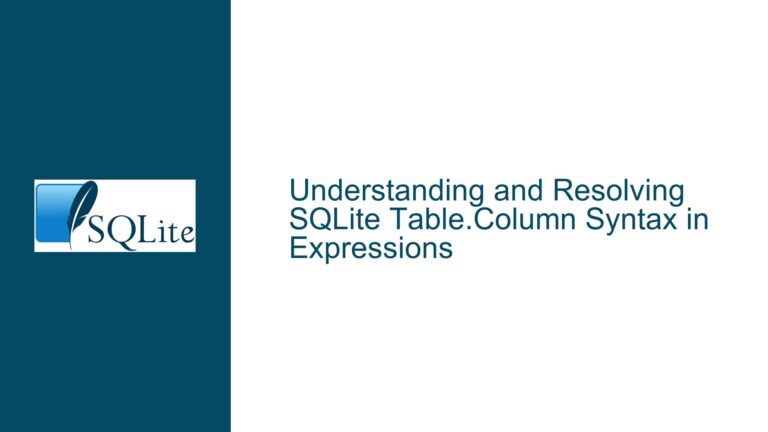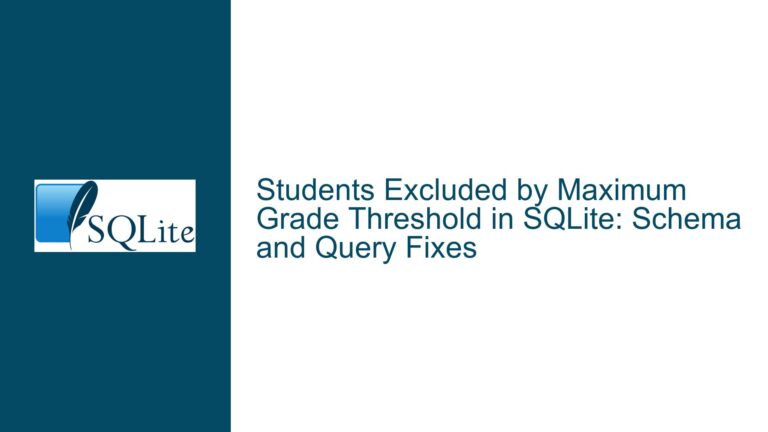SQLite’s Unspecified Column Naming Behavior and Stability
Unspecified Column Naming in SQLite Result Sets
SQLite does not enforce formal naming conventions for columns in result sets when those columns are not explicitly named in a query. This behavior is most evident in scenarios where the source data or query structure does not inherently provide column names. For example, when selecting literals, using subqueries without aliases, or employing the VALUES clause in a SELECT statement, SQLite assigns default column names such as column1, column2, or uses the first row’s value as a header in some contexts. These auto-generated names are not guaranteed to follow a specific pattern, remain unique, or persist unchanged across SQLite versions.
The absence of formal rules for column naming in such cases stems from SQLite’s design philosophy: it prioritizes flexibility and minimal overhead over enforcing rigid conventions. For instance, consider a query like SELECT 100;. In some SQLite interfaces, the result column may be labeled 100 (the first row’s value), while others might generate a generic name like column1. Similarly, a VALUES clause without an explicit table alias produces columns named column1, column2, etc., but this is an implementation detail rather than a documented feature. The lack of guarantees around these names means developers cannot safely rely on them for programmatic use, such as parsing result sets by column name in application code.
This behavior extends to more complex queries. Subqueries, joins, or compound queries that do not alias their result columns inherit the same unpredictability. For example, a UNION operation between two tables with differently named columns might produce result columns with names derived from the first subquery’s columns, but this is not assured. The key takeaway is that SQLite’s column naming in these scenarios is a convenience for human-readable output, not a contract for stable application logic.
Potential Risks of Relying on Auto-Generated Column Names
The primary risk of depending on SQLite’s auto-generated column names is unpredictable breakage during SQLite upgrades or query modifications. Since the generated names are unspecified, even minor changes to the SQLite codebase or query structure could alter them. For example, a query like SELECT * FROM (VALUES ('a', 'b'), ('c', 'd')); might return columns named column1 and column2 in one SQLite version but expr1 and expr2 in another. Applications parsing these column names would fail catastrophically if the names changed.
A secondary risk is non-unique column names in result sets. SQLite does not enforce uniqueness for auto-generated column names. A query such as SELECT x, x FROM table; could produce two columns both named x, leading to ambiguity when accessing columns by name. This is particularly problematic in tools or libraries that map result sets to key-value pairs, where duplicate keys cause data loss or errors.
Another critical issue arises with schema evolution. Suppose a view is defined without explicit column aliases, e.g., CREATE VIEW v AS SELECT a, b FROM tbl;. If the underlying table tbl is modified (e.g., columns are renamed or reordered), the view’s result columns might inherit new names automatically. This creates subtle bugs if downstream systems depend on the original column names. Similarly, queries involving expressions (e.g., SELECT a+b FROM tbl;) generate column names like a+b, which are not portable across SQL dialects or safe for programmatic access due to special characters.
The lack of documentation around auto-naming rules exacerbates these risks. Developers might assume stable behavior based on observed patterns (e.g., columnN for VALUES clauses) and build systems that fail when the patterns change. This is especially problematic for long-lived applications or distributed systems where SQLite versions vary.
Best Practices for Ensuring Stable Column Names in Queries
To avoid instability, follow these principles when working with SQLite:
1. Explicitly Name Columns Using AS Clauses
Always provide explicit aliases for columns in result sets, especially for literals, expressions, or subqueries. For example:
SELECT 100 AS id, 'active' AS status;
This guarantees the columns are named id and status, regardless of SQLite’s auto-naming behavior. For subqueries or VALUES clauses, use aliases:
SELECT * FROM (VALUES ('a', 'b'), ('c', 'd')) AS t(col1, col2);
2. Use Common Table Expressions (CTEs) for Complex Queries
CTEs allow column naming in a reusable and centralized manner. For instance:
WITH prepared_data(id, name) AS (
SELECT user_id, first_name || ' ' || last_name FROM users
)
SELECT id, name FROM prepared_data;
This ensures the columns id and name are stable throughout the query.
3. Avoid SELECT * in Production Code
Explicitly list columns in SELECT statements to prevent unintended name changes if the underlying table schema evolves. Instead of:
SELECT * FROM employees;
Use:
SELECT emp_id AS id, emp_name AS name FROM employees;
4. Access Columns by Ordinal Position in Applications
When processing result sets programmatically, reference columns by their ordinal position (e.g., row[0], row[1]) rather than by name. This decouples the application logic from SQLite’s column naming behavior. Reserve column name lookups for explicitly aliased columns.
5. Validate Queries Across SQLite Versions
If upgrading SQLite, test queries that lack explicit column names to detect any changes in auto-naming behavior. Use SQLite’s sqlite3_column_name() API function judiciously—only for columns with explicit aliases.
6. Leverage Tools for Schema and Query Linting
Incorporate static analysis tools into your workflow to flag queries that omit column aliases. For example, a linter could detect SELECT a+b FROM tbl; and recommend adding AS sum_a_b.
By adhering to these practices, developers eliminate reliance on SQLite’s unspecified naming behavior, ensuring robust and future-proof applications.