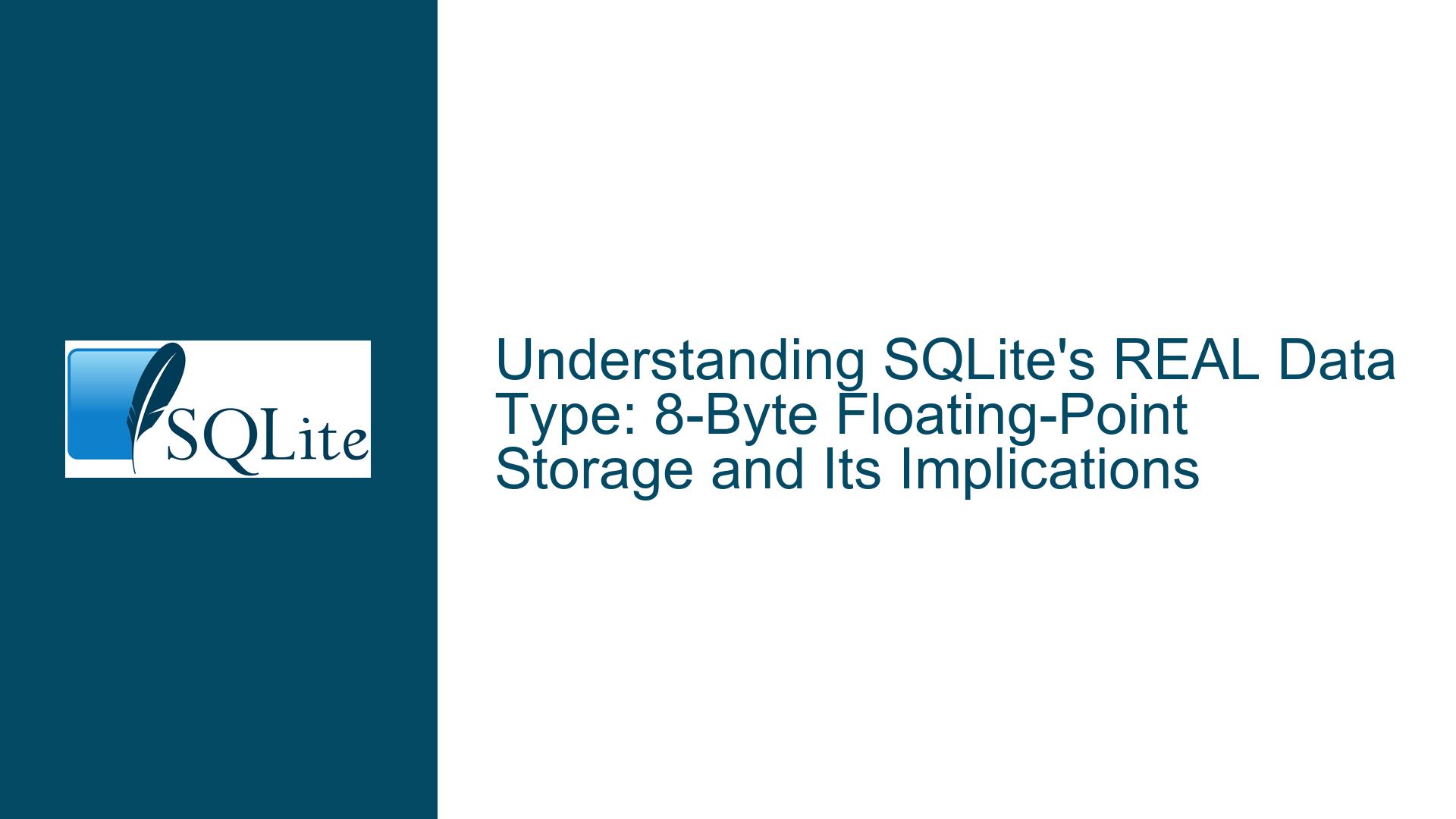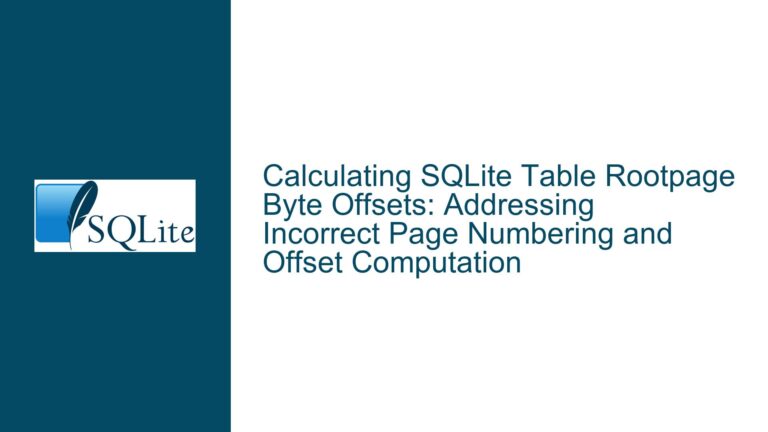SQLite’s REAL Data Type: 8-Byte Floating-Point Storage and Its Implications
SQLite’s REAL Data Type: Always 8-Byte Floating-Point Storage
SQLite’s handling of floating-point numbers is a topic that often leads to confusion, especially for developers transitioning from other database systems that support multiple floating-point formats. In SQLite, the REAL data type is used to store floating-point numbers, and it is crucial to understand that SQLite always stores these values as 8-byte IEEE floating-point numbers (equivalent to the double type in C/C++ or System.Double in C#). This design choice is deeply embedded in SQLite’s architecture and has significant implications for developers who might expect flexibility in floating-point storage, such as the ability to store 4-byte floats (equivalent to the float type in C/C++ or System.Single in C#).
The confusion often arises from SQLite’s dynamic type system, which allows for flexibility in how values are stored and retrieved. For example, SQLite can store integers in a variable number of bytes (0, 1, 2, 3, 4, 6, or 8 bytes) depending on the magnitude of the integer value. This flexibility does not extend to floating-point numbers, which are always stored as 8-byte values. This distinction is critical for developers to understand, as it affects both storage efficiency and the precision of floating-point calculations.
Why SQLite Does Not Support 4-Byte Floating-Point Storage
The decision to limit floating-point storage to 8-byte values in SQLite is rooted in both technical and philosophical considerations. From a technical perspective, floating-point numbers do not lend themselves to the same kind of storage optimization that integers do. Integers have a clear magnitude, and SQLite can determine the minimum number of bytes required to store an integer value without losing precision. Floating-point numbers, on the other hand, are inherently approximate, and their precision is determined by the number of bits allocated to the mantissa and exponent. SQLite cannot "guess" how much precision is required for a given floating-point value, as this would involve discarding information that might be significant to the application.
From a philosophical standpoint, SQLite’s design emphasizes simplicity and consistency. By storing all floating-point numbers as 8-byte values, SQLite avoids the complexity of supporting multiple floating-point formats. This approach ensures that floating-point arithmetic is consistent and predictable across all platforms and use cases. While this design choice might seem restrictive to developers accustomed to databases that support 4-byte floats, it aligns with SQLite’s goal of being a lightweight, reliable, and easy-to-use database engine.
Troubleshooting Steps, Solutions, and Fixes for Floating-Point Storage in SQLite
For developers who need to work with 4-byte floating-point values in SQLite, there are several strategies to consider. These strategies involve either adapting the application to work with 8-byte floats or using alternative storage mechanisms to achieve the desired precision.
Adapting the Application to Use 8-Byte Floats: The simplest solution is to modify the application to work with 8-byte floating-point values. This approach involves updating any code that expects 4-byte floats to handle 8-byte floats instead. For example, in C#, instead of casting a value to
float, the application should cast it todouble. While this change might require some refactoring, it ensures that the application can take full advantage of SQLite’s floating-point capabilities without losing precision.Using BLOB Storage for Custom Floating-Point Formats: If the application must store 4-byte floating-point values for compatibility reasons, SQLite’s BLOB (Binary Large Object) data type can be used. A BLOB allows the application to store arbitrary binary data, including 4-byte floating-point values. However, this approach comes with significant trade-offs. The application must handle the conversion between binary data and floating-point values, which can be error-prone and may introduce performance overhead. Additionally, SQLite will not be able to perform arithmetic operations on BLOB-stored floating-point values, as they are treated as opaque binary data.
Implementing Application-Level Precision Control: Another approach is to implement precision control at the application level. This involves rounding floating-point values to the desired precision before storing them in SQLite. For example, if the application requires 4-byte precision, it can round 8-byte floating-point values to 6-7 decimal digits before storing them in the database. While this approach reduces storage precision, it ensures that the application’s expectations for floating-point precision are met. However, developers must be cautious when implementing this strategy, as rounding errors can accumulate over time and affect the accuracy of calculations.
Leveraging SQLite’s NUMERIC Affinity for Integer Conversion: In some cases, floating-point values can be represented exactly as integers. SQLite’s NUMERIC affinity allows for the conversion of such values to integers, which can then be stored more efficiently. For example, the value
1.0can be stored as the integer1. This approach is only applicable when the floating-point values are whole numbers or can be scaled to whole numbers without losing precision. While this strategy can reduce storage requirements, it is not a general solution for all floating-point values.Considering Alternative Database Systems: If the application’s requirements for floating-point storage cannot be met within SQLite’s constraints, it may be necessary to consider alternative database systems that support 4-byte floating-point storage. While this option involves significant changes to the application’s architecture, it may be the best choice for applications that require precise control over floating-point precision and storage.
In conclusion, SQLite’s handling of floating-point numbers is both a strength and a limitation. By always storing floating-point values as 8-byte numbers, SQLite ensures consistency and simplicity, but it also imposes constraints on developers who require 4-byte precision. Understanding these constraints and the available workarounds is essential for effectively using SQLite in applications that involve floating-point arithmetic. Whether through adapting the application, using BLOB storage, or implementing precision control, developers have several options for managing floating-point data in SQLite.