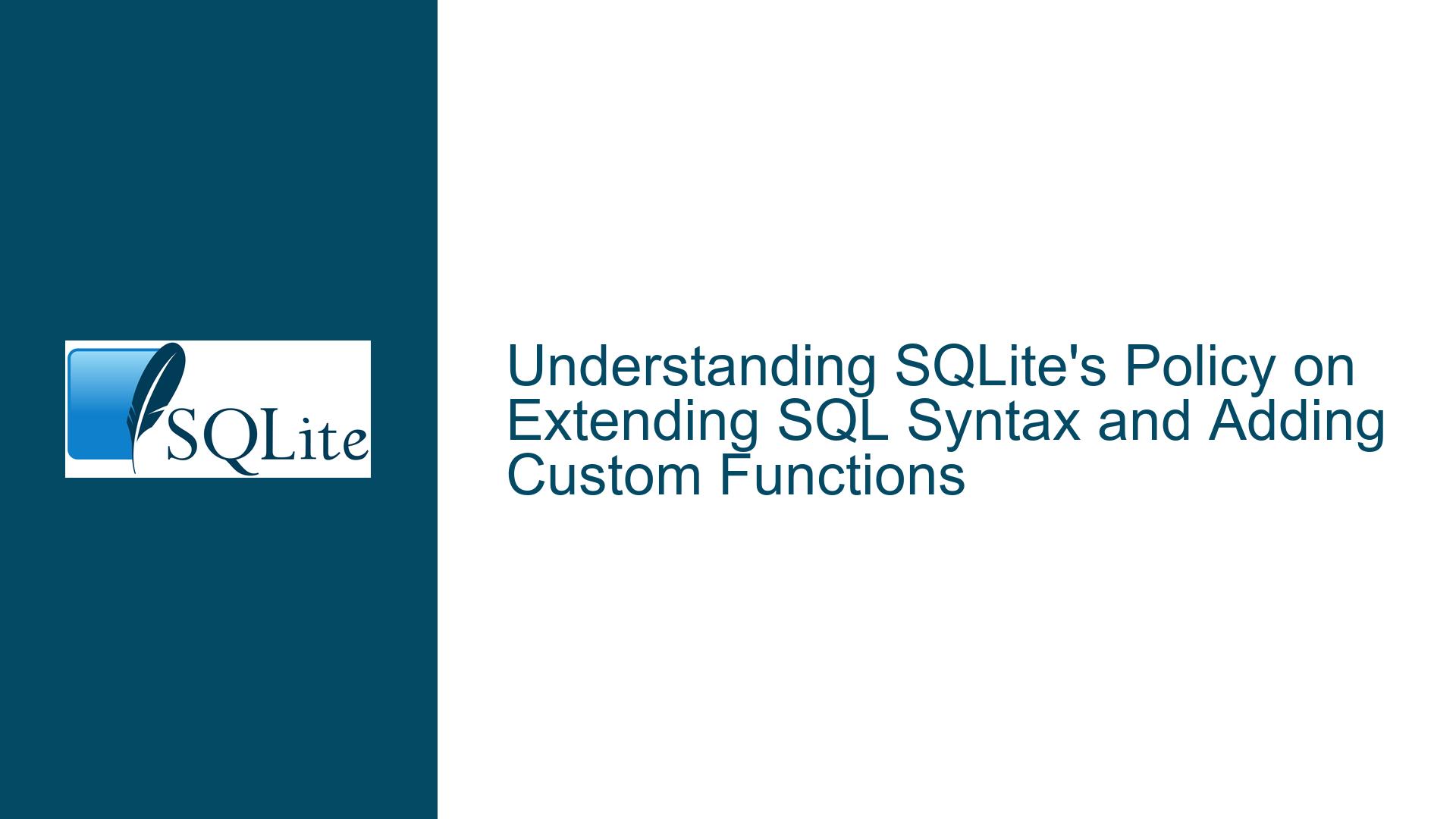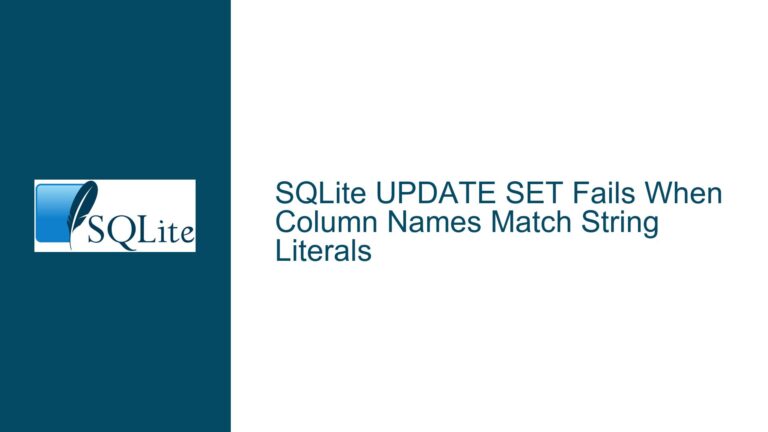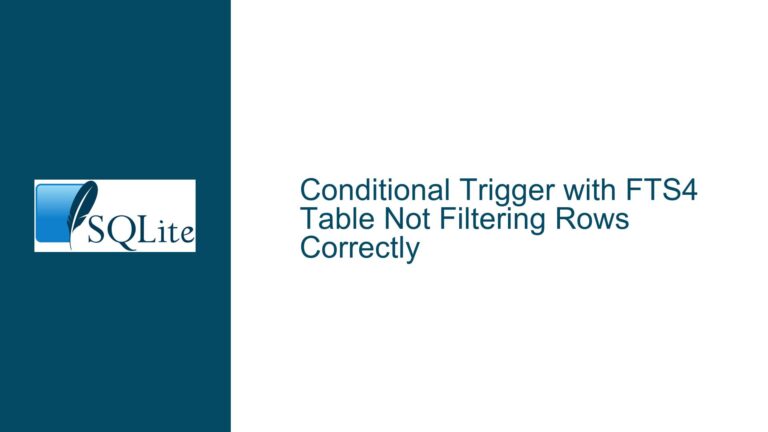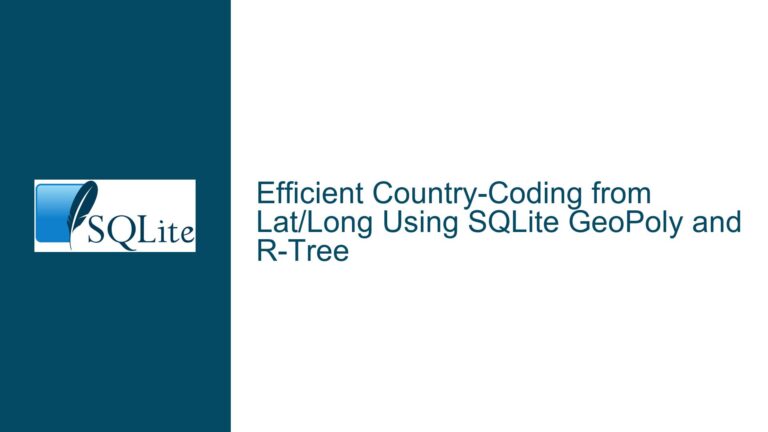SQLite’s Policy on Extending SQL Syntax and Adding Custom Functions
Extending SQLite’s SQL Syntax: Policies and Practical Considerations
SQLite is renowned for its lightweight, embedded nature, making it a popular choice for applications requiring a local database solution. One of its strengths lies in its extensibility, particularly through the addition of custom SQL functions. However, understanding the policies and practical considerations surrounding the extension of SQL syntax in SQLite is crucial for developers looking to enhance its functionality. This post delves into the nuances of extending SQLite’s SQL syntax, focusing on the addition of custom functions, the rationale behind SQLite’s design decisions, and the steps to implement such extensions effectively.
The Role of Custom SQL Functions in SQLite
SQLite’s core philosophy emphasizes simplicity and minimalism. This design principle extends to its SQL syntax, which is intentionally kept lean to maintain the database’s lightweight nature. However, SQLite provides a robust mechanism for extending its functionality through custom SQL functions. These functions can be added at runtime using the sqlite3_create_function() interface, allowing developers to tailor SQLite to their specific needs without modifying the core source code.
Custom SQL functions can serve various purposes, such as enhancing string manipulation capabilities, implementing domain-specific logic, or integrating with external libraries. For instance, developers often request functions like split, which divides a string based on a delimiter, or an extended instr function that can locate the nth or rightmost occurrence of a substring. Additionally, a regular expression-aware replace function is frequently sought after for more advanced text processing.
The ability to add these functions at runtime is a testament to SQLite’s flexibility. It allows developers to extend the database’s capabilities without compromising its core principles. However, this flexibility also raises questions about the policies governing the inclusion of new functions into SQLite’s standard distribution and the practical considerations involved in implementing custom functions.
Why SQLite Limits Core SQL Syntax Extensions
SQLite’s decision to limit core SQL syntax extensions is rooted in its commitment to maintaining a small, efficient, and reliable codebase. The database’s design philosophy prioritizes stability and performance over feature richness. This approach ensures that SQLite remains suitable for a wide range of applications, from embedded systems to mobile apps, where resource constraints are a significant concern.
Adding new functions to the core SQLite distribution requires careful consideration. Each new function increases the size of the binary and introduces potential complexities in maintenance and testing. Moreover, the inclusion of a function in the core distribution implies long-term support, including documentation, bug fixes, and compatibility with future versions of SQLite. Therefore, the SQLite development team adopts a conservative approach, preferring to keep the core feature set minimal and allowing users to extend functionality as needed.
This policy does not mean that SQLite is resistant to change. Instead, it reflects a deliberate choice to prioritize stability and simplicity. By providing the sqlite3_create_function() interface, SQLite empowers developers to implement custom functions tailored to their specific requirements without burdening the core distribution with features that may not be universally needed.
Implementing Custom SQL Functions in SQLite: A Step-by-Step Guide
Implementing custom SQL functions in SQLite involves several steps, from defining the function’s logic to registering it with the database. This section provides a detailed guide on how to add custom functions to SQLite, using the sqlite3_create_function() interface.
Step 1: Define the Function’s Logic
The first step in adding a custom SQL function is to define its logic. This involves writing a C function that implements the desired behavior. For example, if you want to create a split function that divides a string based on a delimiter, you would write a C function that takes the input string and delimiter as arguments and returns an array of substrings.
#include <sqlite3.h>
#include <stdio.h>
#include <stdlib.h>
#include <string.h>
void splitFunc(sqlite3_context *context, int argc, sqlite3_value **argv) {
const char *input = (const char *)sqlite3_value_text(argv[0]);
const char *delimiter = (const char *)sqlite3_value_text(argv[1]);
// Implement the split logic here
// For simplicity, this example does not include the full implementation
sqlite3_result_text(context, "Result of split function", -1, SQLITE_TRANSIENT);
}
Step 2: Register the Function with SQLite
Once the function’s logic is defined, the next step is to register it with SQLite using the sqlite3_create_function() interface. This function takes several parameters, including the database connection, the name of the SQL function, the number of arguments it accepts, the text encoding, and a pointer to the C function that implements the logic.
int main(int argc, char **argv) {
sqlite3 *db;
int rc;
rc = sqlite3_open(":memory:", &db);
if (rc) {
fprintf(stderr, "Can't open database: %s\n", sqlite3_errmsg(db));
sqlite3_close(db);
return 1;
}
rc = sqlite3_create_function(db, "split", 2, SQLITE_UTF8, NULL, &splitFunc, NULL, NULL);
if (rc != SQLITE_OK) {
fprintf(stderr, "Failed to create function: %s\n", sqlite3_errmsg(db));
sqlite3_close(db);
return 1;
}
// Use the custom function in SQL queries
sqlite3_close(db);
return 0;
}
Step 3: Use the Custom Function in SQL Queries
After registering the custom function, you can use it in SQL queries just like any built-in function. For example, you can call the split function to divide a string into substrings based on a specified delimiter.
SELECT split('apple,banana,cherry', ',');
This query would return an array of substrings: ['apple', 'banana', 'cherry'].
Step 4: Handle Errors and Edge Cases
When implementing custom SQL functions, it’s essential to handle errors and edge cases gracefully. For example, if the input string or delimiter is NULL, the function should return an appropriate result or raise an error. Additionally, consider the performance implications of your function, especially if it processes large strings or complex data structures.
void splitFunc(sqlite3_context *context, int argc, sqlite3_value **argv) {
if (sqlite3_value_type(argv[0]) == SQLITE_NULL || sqlite3_value_type(argv[1]) == SQLITE_NULL) {
sqlite3_result_null(context);
return;
}
const char *input = (const char *)sqlite3_value_text(argv[0]);
const char *delimiter = (const char *)sqlite3_value_text(argv[1]);
// Implement the split logic here, handling edge cases
sqlite3_result_text(context, "Result of split function", -1, SQLITE_TRANSIENT);
}
Step 5: Optimize and Test the Function
Finally, optimize and test the custom function to ensure it performs well under various conditions. Consider using SQLite’s testing framework to automate the testing process and verify that the function behaves as expected.
// Example test case
void testSplitFunction() {
sqlite3 *db;
int rc;
rc = sqlite3_open(":memory:", &db);
if (rc) {
fprintf(stderr, "Can't open database: %s\n", sqlite3_errmsg(db));
sqlite3_close(db);
return;
}
rc = sqlite3_create_function(db, "split", 2, SQLITE_UTF8, NULL, &splitFunc, NULL, NULL);
if (rc != SQLITE_OK) {
fprintf(stderr, "Failed to create function: %s\n", sqlite3_errmsg(db));
sqlite3_close(db);
return;
}
// Execute a test query
sqlite3_stmt *stmt;
rc = sqlite3_prepare_v2(db, "SELECT split('apple,banana,cherry', ',')", -1, &stmt, NULL);
if (rc != SQLITE_OK) {
fprintf(stderr, "Failed to prepare statement: %s\n", sqlite3_errmsg(db));
sqlite3_close(db);
return;
}
while (sqlite3_step(stmt) == SQLITE_ROW) {
printf("Result: %s\n", sqlite3_column_text(stmt, 0));
}
sqlite3_finalize(stmt);
sqlite3_close(db);
}
By following these steps, you can effectively extend SQLite’s SQL syntax with custom functions, enhancing its capabilities to meet your specific needs. This approach aligns with SQLite’s design philosophy, allowing you to leverage its flexibility while maintaining the database’s core principles of simplicity and efficiency.
Conclusion
Extending SQLite’s SQL syntax through custom functions is a powerful way to tailor the database to your specific requirements. By understanding the policies and practical considerations involved, you can make informed decisions about when and how to add new functions. The sqlite3_create_function() interface provides a robust mechanism for extending SQLite’s functionality without modifying its core source code, ensuring that the database remains lightweight and efficient.
Whether you’re implementing a split function, extending instr, or creating a regular expression-aware replace function, the steps outlined in this guide will help you navigate the process effectively. By adhering to SQLite’s design principles and leveraging its extensibility, you can enhance your database’s capabilities while maintaining its core strengths.