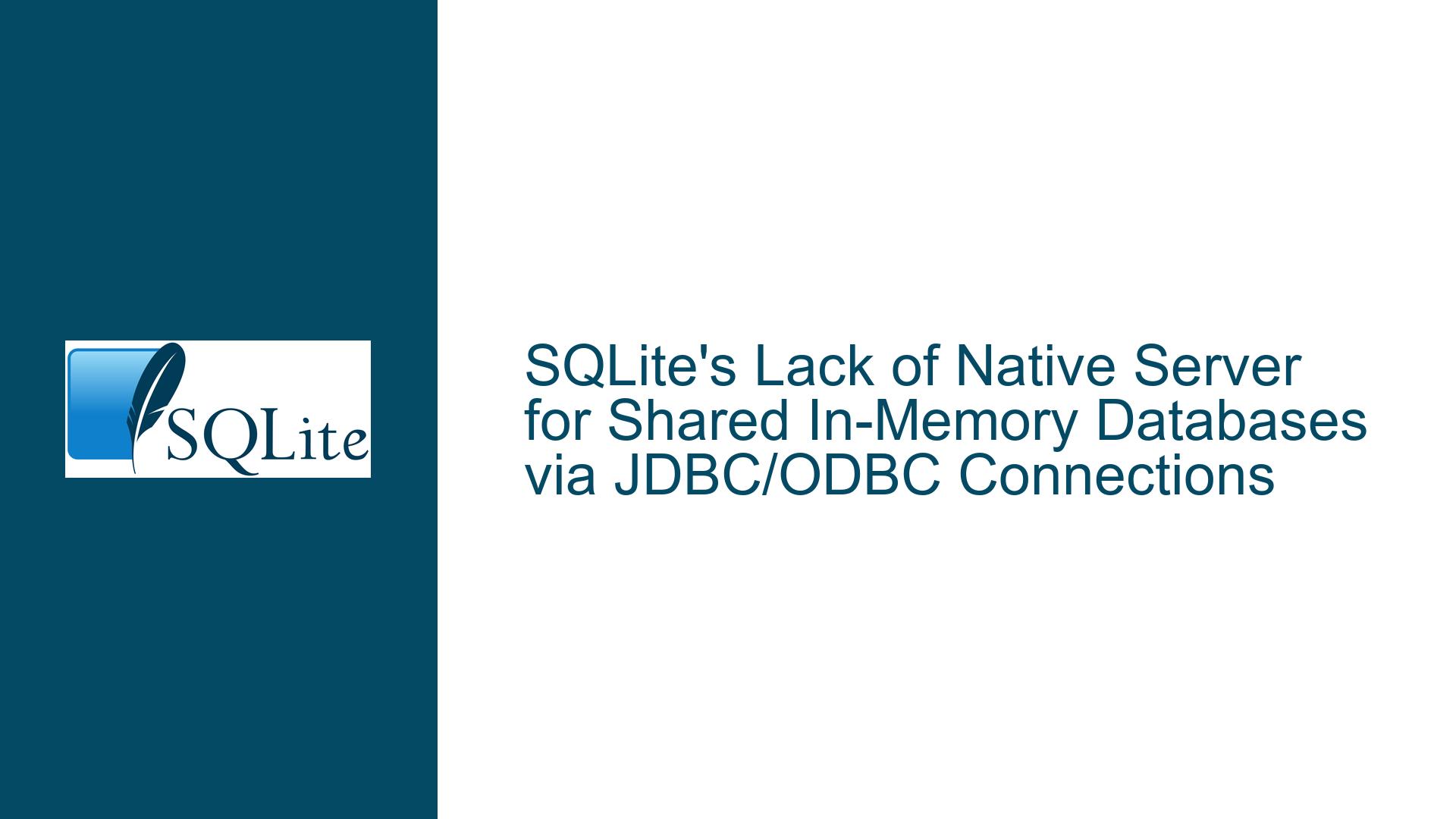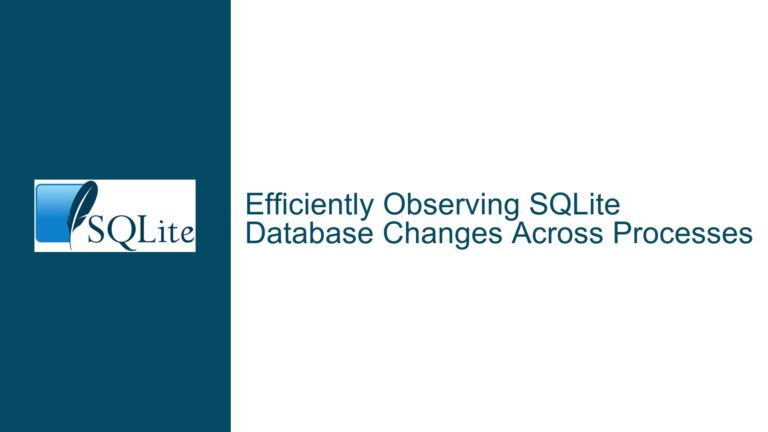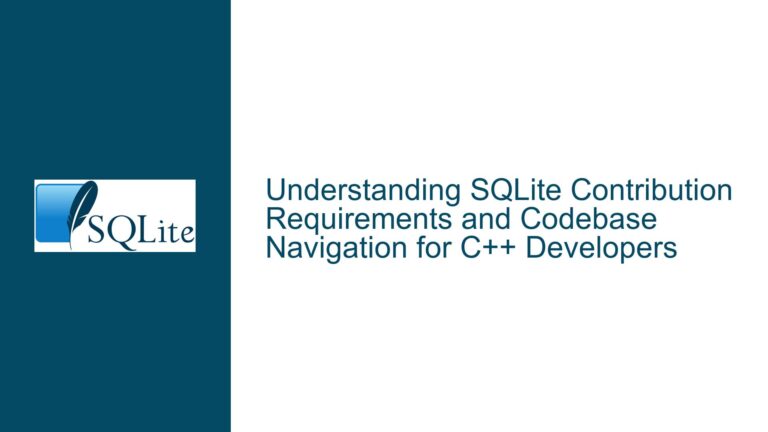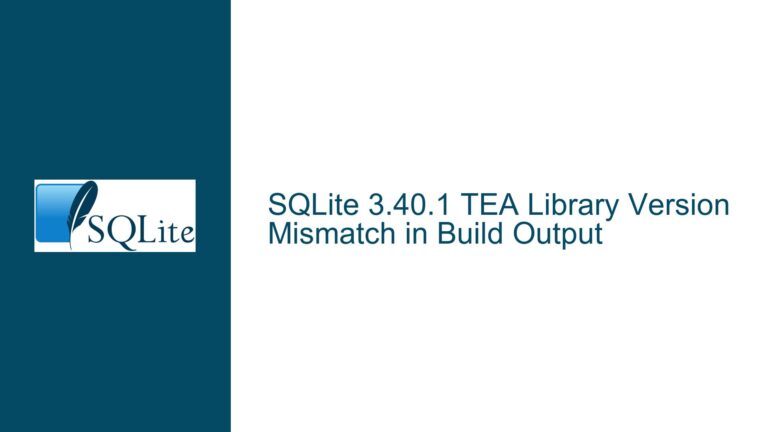SQLite’s Lack of Native Server for Shared In-Memory Databases via JDBC/ODBC Connections
Understanding SQLite’s Architecture and Shared Database Access Limitations
SQLite is fundamentally designed as an embedded database engine, not a client-server database system. Its architecture revolves around direct file access, with each database residing in a single file on disk or entirely in memory. The core library interacts with the database file through standard file I/O operations, relying on the host operating system’s file locking mechanisms to manage concurrency. This design choice enables simplicity, portability, and zero-configuration deployment but introduces inherent limitations when attempting to share a database across multiple processes or applications via network protocols like JDBC or ODBC.
A critical distinction between SQLite and traditional client-server databases (e.g., PostgreSQL, MySQL) is the absence of a built-in network layer. SQLite does not implement a server process that listens for incoming connections, manages connection pools, or coordinates concurrent transactions across clients. When third-party software attempts to connect to an SQLite database using JDBC or ODBC drivers, those drivers typically interact with the database file directly, relying on the local file system’s locking mechanisms. This approach works for basic multi-process read access but fails to provide robust transactional consistency for concurrent writes. The exclusive lock mechanism during write operations effectively serializes access, creating bottlenecks in high-concurrency scenarios.
In-memory databases in SQLite (:memory:) are process-specific by default. When a connection opens an in-memory database, it exists solely within the memory space of that process. Other processes or applications cannot access this in-memory instance unless explicitly shared through inter-process communication (IPC) mechanisms, which are outside SQLite’s scope. The original question’s requirement—sharing an in-memory database across multiple clients via JDBC/ODBC—directly conflicts with SQLite’s architecture. Without a central server to mediate access, there is no native way to expose an in-memory database to remote clients.
Root Causes of Incompatibility with Network-Accessible Shared Memory
1. SQLite’s Embedded Nature vs. Network Protocol Requirements
JDBC and ODBC are standardized interfaces designed to communicate with database servers over network connections. These protocols assume the presence of a server component that manages authentication, connection sessions, query execution, and result streaming. SQLite’s lack of a native server means JDBC/ODBC drivers for SQLite are forced to bridge the gap between network protocols and local file access. For example, a JDBC driver might open the SQLite file on the server’s file system, handle concurrent requests via internal locking, and serialize transactions. However, this approach does not scale for distributed systems where clients reside on different machines.
2. In-Memory Database Lifetime and Scope Constraints
An SQLite in-memory database exists only as long as the connection that created it remains open. When using the :memory: URI, each connection creates a separate in-memory instance unless explicitly configured to share a common cache via the shared_cache parameter. Even with shared cache enabled, this sharing is limited to connections within the same process. Remote clients connecting via JDBC/ODBC would initiate separate processes or threads, each with their own isolated memory space. There is no built-in mechanism to pool or synchronize in-memory databases across these boundaries.
3. Concurrency Model and Write-Ahead Logging (WAL) Limitations
SQLite employs a reader-writer lock model with write-ahead logging (WAL) to improve concurrency. While WAL allows multiple readers to coexist with a single writer, it does not eliminate the need for exclusive locks during checkpoint operations. In a networked environment, where clients might be distributed across different hosts, coordinating these locks becomes infeasible without a central authority (i.e., a server). Network latency further exacerbates contention, leading to timeouts or deadlocks when multiple clients attempt simultaneous writes.
4. File-Based vs. Network-Accessible Storage Paradigms
SQLite’s reliance on file-based storage assumes that all database interactions occur through a single file system path. Network file systems (NFS, SMB) can technically expose an SQLite file to multiple machines, but they often introduce latency and locking inconsistencies. For instance, NFS does not guarantee the same locking semantics as a local file system, risking database corruption if multiple clients write to the same file concurrently. This fragility makes network file systems unsuitable for production-grade deployments requiring high reliability.
Implementing Workarounds and Third-Party Solutions for Network-Accessible SQLite
Deploying Third-Party SQLite Server Implementations
Several open-source and commercial projects extend SQLite with network server capabilities. These solutions act as intermediaries, accepting client connections over TCP/IP and proxying queries to an underlying SQLite database. Examples include:
- SQLiteServer (https://github.com/guardianproject/sqlish-server): A lightweight server that exposes SQLite over a TCP socket, allowing multiple clients to execute queries against a shared database file. Clients connect via custom protocols or wrappers, which can be adapted to JDBC/ODBC with additional middleware.
- Dqlite (https://dqlite.io): A distributed SQLite implementation built on top of RAFT consensus, enabling multi-node replication and network access. While primarily focused on high availability, Dqlite provides a network layer that can be accessed via custom clients.
- TitanIDE (https://www.titanide.co): A commercial offering that wraps SQLite in a server container, providing ODBC/JDBC connectivity and connection pooling. It handles concurrent access by serializing transactions at the server level.
To use these solutions, administrators must install and configure the server component on a host accessible to all clients. For example, deploying SQLiteServer involves the following steps:
- Installation: Clone the repository and build the server binary using CMake and GCC.
- Configuration: Specify the database file path, network port, and authentication credentials in a configuration file.
- Client Setup: Develop or use existing client libraries that communicate with the server’s TCP endpoint. For JDBC/ODBC compatibility, wrap the client protocol in a driver that implements the standard interfaces.
Leveraging JDBC/ODBC Drivers with Network-Aware Extensions
Some JDBC drivers for SQLite include optional network support by integrating with third-party servers. The SQLiteJDBC driver (https://github.com/xerial/sqlite-jdbc) supports custom connection URLs that point to remote servers instead of local files. For instance:
String url = "jdbc:sqlite:sqlite://dbserver:5432/mydb?mode=memory";
Connection conn = DriverManager.getConnection(url);
This URL schema instructs the driver to connect to a SQLite server running on dbserver:5432 and access an in-memory database named mydb. The server must be configured to handle in-memory databases and route client requests appropriately.
Similarly, ODBC drivers like Easysoft SQLite ODBC (https://www.easysoft.com) support DSN configurations that reference remote servers. Administrators define a DSN entry specifying the server’s IP address, port, and target database. Queries submitted through the ODBC interface are forwarded to the server for execution.
Simulating Shared In-Memory Databases Across Processes
While SQLite’s native in-memory databases are process-bound, developers can approximate shared memory access using a combination of server-side caching and IPC mechanisms:
Shared Memory Regions: On Unix-like systems, create a RAM disk (e.g.,
/dev/shm) and place a database file within it. Configure SQLite to use theWALjournal mode and setlocking_mode=EXCLUSIVEto minimize locking overhead. Multiple processes can open the database from the RAM disk, benefiting from faster I/O while relying on file system locks for concurrency control.# Create a 256MB RAM disk sudo mount -t tmpfs -o size=256m tmpfs /mnt/sqlite_ramInter-Process Communication (IPC) Bridges: Develop a daemon process that holds an in-memory SQLite database and exposes an API via sockets, gRPC, or REST. Clients send queries to the daemon, which executes them against the in-memory instance and returns results. This approach centralizes database access in a single process, eliminating concurrency issues but introducing a potential single point of failure.
Database Replication with Triggers: Use SQLite’s
AFTER INSERT/UPDATE/DELETEtriggers to replicate changes from a master in-memory database to file-based replicas on networked storage. Clients connect to their local replica via JDBC/ODBC, periodically syncing with the master. While this method introduces eventual consistency, it avoids direct contention for a single database file.
Transitioning to Hybrid Database Architectures
For applications requiring both SQLite’s simplicity and robust network accessibility, a hybrid approach may be warranted. Deploy SQLite as an embedded database within individual client applications, synchronized periodically with a central relational database (e.g., PostgreSQL, MySQL). Tools like Litestream (https://litestream.io) enable continuous backup of SQLite databases to cloud storage, which can be ingested by a central server. Clients perform read/write operations locally, with changes propagated asynchronously to the central store. JDBC/ODBC connections target the central database for real-time queries while leveraging SQLite for offline-capable workloads.
Evaluating Alternatives to SQLite for Network-Centric Use Cases
When shared in-memory access and high concurrency are non-negotiable, consider migrating to a database system designed for client-server architectures:
- PostgreSQL: Offers a rich feature set, including in-memory tables (
UNLOGGEDtables), advanced concurrency control, and native JDBC/ODBC support. Thepgmemextension (https://github.com/levkk/pgmem) provides purely in-memory storage for temporary data. - DuckDB: An embedded analytical database with SQLite-like simplicity but optimized for OLAP workloads. While not natively supporting network access, third-party tools like DuckDB HTTPFS (https://duckdb.org/docs/extensions/httpfs) enable remote query execution.
- Redis: A networked in-memory data store with optional persistence. While not a relational database, Redis supports structured data types and Lua scripting for complex operations. JDBC/ODBC bridges exist but may lack full SQL compliance.
Conclusion
SQLite’s architecture prioritizes simplicity and embedded use over network accessibility, making native shared in-memory databases via JDBC/ODBC infeasible. Developers seeking such functionality must rely on third-party server implementations, IPC bridges, or hybrid architectures that combine SQLite with traditional client-server databases. Each workaround involves trade-offs in complexity, performance, and consistency guarantees, necessitating careful evaluation against application requirements. For high-concurrency, low-latency scenarios, transitioning to a purpose-built networked database may prove more sustainable in the long term.