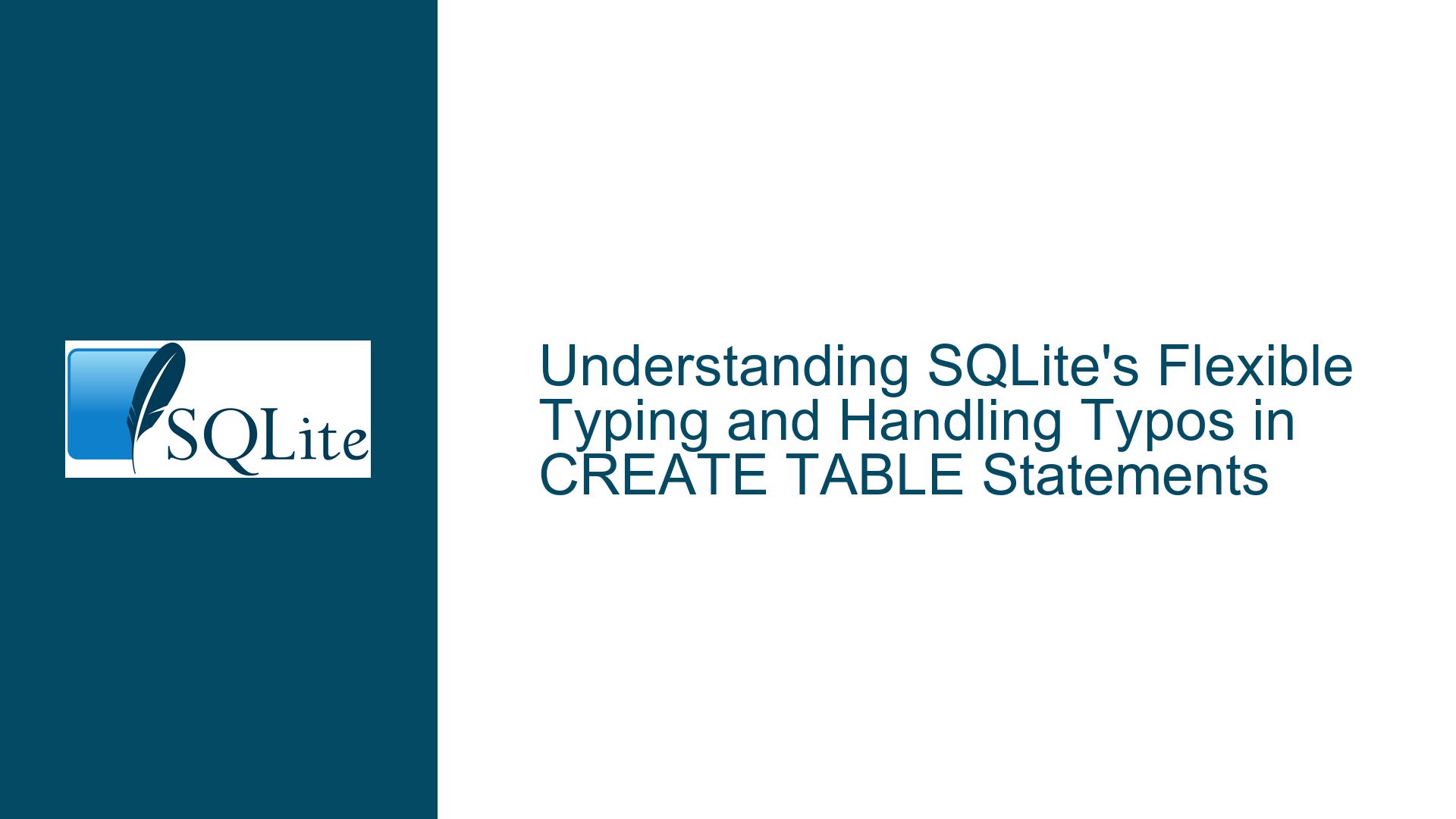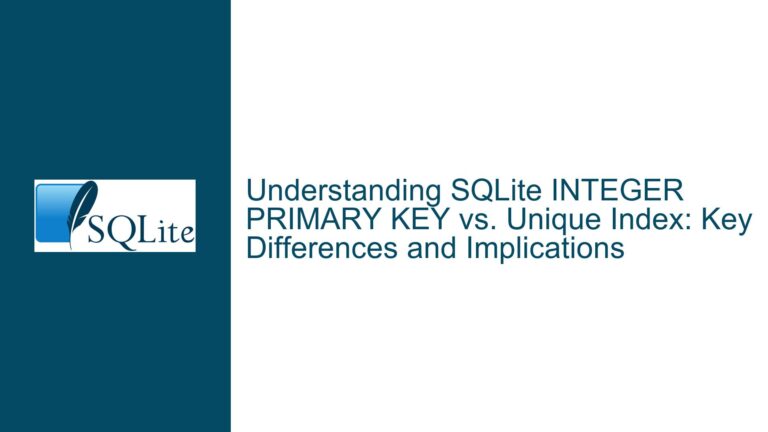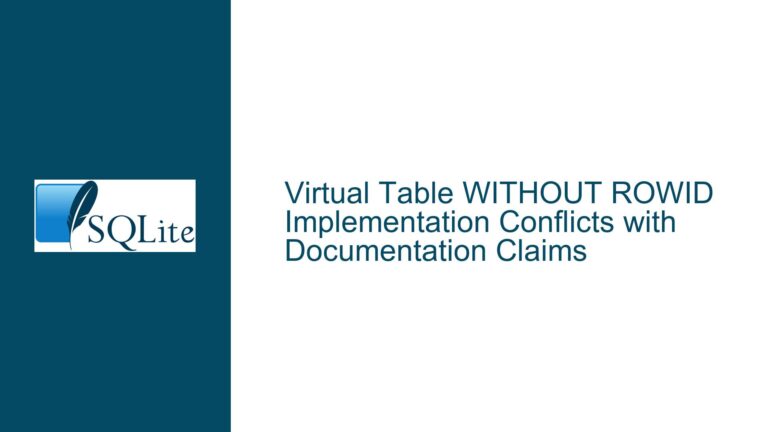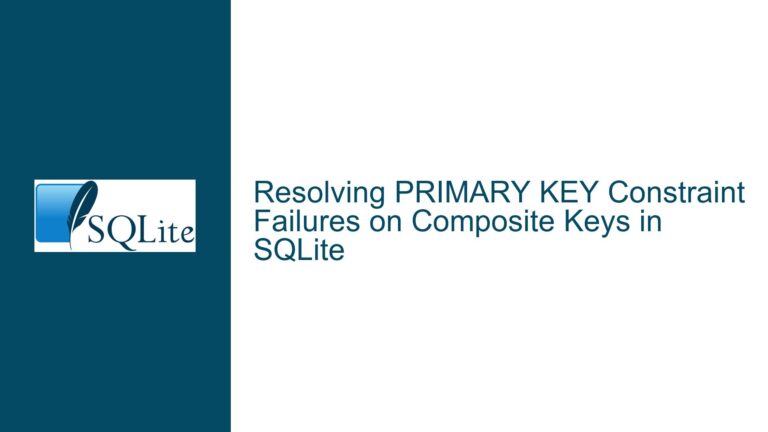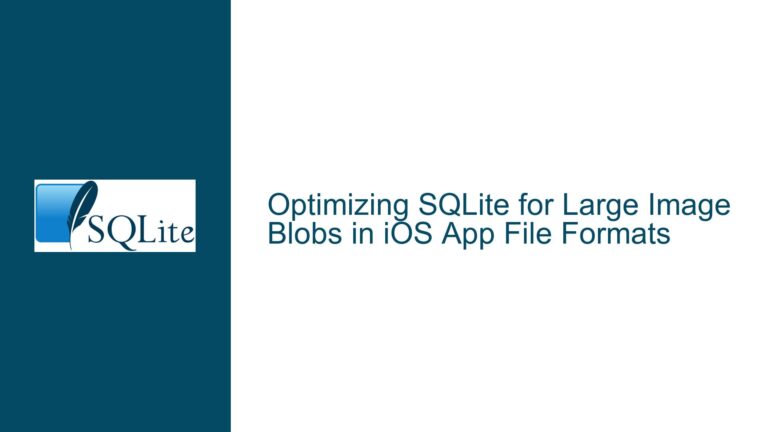SQLite’s Flexible Typing and Handling Typos in CREATE TABLE Statements
Issue Overview: Why SQLite Does Not Enforce Strict Type Checking in CREATE TABLE Statements
SQLite is renowned for its flexibility and simplicity, which makes it a popular choice for lightweight database applications. One of the most distinctive features of SQLite is its type system, which is more flexible compared to other relational database management systems (RDBMS). This flexibility allows SQLite to accept a wide range of type names in column definitions, even if those type names are not explicitly defined or contain typos. This behavior can be surprising to developers who are accustomed to stricter type enforcement in other databases.
In the provided example, the SQL statement CREATE TABLE T(F TEST NULL) does not trigger an error, even though TEST is not a valid SQLite data type. This is because SQLite employs a set of rules to determine the "affinity" of a column based on the type name provided. These rules are designed to accommodate type names used in other database systems, making it easier to port schemas from other databases to SQLite. The specific rule that applies in this case is Rule 5, which states that any type name that does not match the predefined patterns for INTEGER, TEXT, REAL, or BLOB is assigned a NUMERIC affinity.
The NUMERIC affinity is a catch-all category that allows SQLite to store values in a flexible manner, similar to how dynamic programming languages handle variables. This means that SQLite will attempt to store the data in the most appropriate format based on the value being inserted, rather than strictly enforcing the type specified in the column definition. While this flexibility can be advantageous in certain scenarios, it can also lead to confusion and potential issues if developers are not aware of how SQLite handles type names.
Possible Causes: Why SQLite Allows Typos and Invalid Type Names in CREATE TABLE Statements
The primary reason SQLite allows typos and invalid type names in CREATE TABLE statements is rooted in its design philosophy. SQLite aims to be as compatible as possible with other database systems, which often use a wide variety of type names. For example, a column defined as VARCHAR(255) in MySQL or NVARCHAR(100) in SQL Server can be directly used in SQLite without modification, even though SQLite does not have a native VARCHAR or NVARCHAR type. This compatibility is achieved through the concept of type affinity, which maps these type names to one of SQLite’s five storage classes: INTEGER, REAL, TEXT, BLOB, or NUMERIC.
The rules for determining column affinity are as follows:
- If the type name contains the string "INT", the column is assigned INTEGER affinity.
- If the type name contains any of the strings "CHAR", "CLOB", or "TEXT", the column is assigned TEXT affinity.
- If the type name contains the string "BLOB", the column is assigned BLOB affinity.
- If the type name contains any of the strings "REAL", "FLOA", or "DOUB", the column is assigned REAL affinity.
- If none of the above rules apply, the column is assigned NUMERIC affinity.
In the example CREATE TABLE T(F TEST NULL), the type name TEST does not match any of the predefined patterns for INTEGER, TEXT, REAL, or BLOB. Therefore, SQLite assigns it a NUMERIC affinity. This means that the column F can store any type of data, and SQLite will attempt to convert the data to an appropriate format when necessary. This behavior is by design and is intended to provide maximum flexibility and compatibility.
However, this flexibility can also be a double-edged sword. While it allows for easier schema migration and compatibility with other databases, it can also lead to subtle bugs and issues if developers are not careful. For example, if a developer mistakenly types TEST instead of TEXT, SQLite will not raise an error, and the column will be created with NUMERIC affinity. This could lead to unexpected behavior when inserting or querying data, as the column will not enforce the intended TEXT affinity.
Troubleshooting Steps, Solutions & Fixes: Ensuring Data Integrity and Avoiding Typos in SQLite Schemas
To avoid issues related to typos and invalid type names in SQLite schemas, developers should take a proactive approach to schema design and validation. Here are some steps and solutions to ensure data integrity and avoid common pitfalls:
Use STRICT Tables for Enforcing Column Types: Starting with SQLite version 3.37.0, the STRICT tables feature was introduced to provide stricter type enforcement. When a table is created with the
STRICTkeyword, SQLite will enforce the specified column types and raise an error if an invalid type name is used. For example:CREATE TABLE T( F TEXT NULL ) STRICT;In this case, if
TESTwere used instead ofTEXT, SQLite would raise an error, preventing the table from being created with an invalid type name. This feature is particularly useful for developers who require stricter type enforcement and want to avoid the pitfalls of SQLite’s flexible typing system.Validate Schema Definitions Before Deployment: Before deploying a schema to a production environment, it is crucial to validate the schema definitions to ensure that all column types are correct and that there are no typos. This can be done using a combination of manual review and automated tools. For example, developers can use SQLite’s
PRAGMA table_infocommand to inspect the schema of a table and verify that the column types match the intended design:PRAGMA table_info(T);This command will return a result set with information about each column in the table, including the column name, type, and whether it allows NULL values. By reviewing this information, developers can identify any discrepancies and correct them before deploying the schema.
Use Consistent Naming Conventions for Column Types: To minimize the risk of typos and ensure consistency across the schema, developers should adopt a consistent naming convention for column types. For example, always use
TEXTfor text columns,INTEGERfor integer columns, andREALfor floating-point columns. By adhering to a consistent naming convention, developers can reduce the likelihood of introducing typos and make the schema easier to understand and maintain.Leverage SQLite’s Type Affinity Rules: While SQLite’s flexible typing system can be a source of confusion, it can also be leveraged to create more adaptable schemas. By understanding how SQLite’s type affinity rules work, developers can design schemas that are compatible with a wide range of data types and formats. For example, if a column is intended to store numeric data but may occasionally contain text values, developers can use a type name that results in NUMERIC affinity, allowing the column to store both numeric and text values without raising an error.
Implement Data Validation at the Application Level: In addition to enforcing type constraints at the database level, developers should also implement data validation at the application level. This can include checking that data being inserted into the database conforms to the expected format and type before executing the SQL statement. By validating data at the application level, developers can catch potential issues early and prevent invalid data from being inserted into the database.
Use Third-Party Tools for Schema Validation: There are several third-party tools available that can help developers validate SQLite schemas and identify potential issues. These tools can analyze the schema and provide feedback on any inconsistencies, typos, or potential problems. Some tools also offer features such as schema comparison, which can be useful for identifying differences between development and production schemas.
Document the Schema and Type Affinity Rules: To ensure that all team members are aware of how SQLite’s type affinity rules work and how they apply to the schema, it is important to document the schema and type affinity rules. This documentation should include examples of how different type names map to SQLite’s storage classes and any specific considerations or best practices for using certain type names. By documenting the schema and type affinity rules, developers can reduce the risk of misunderstandings and ensure that the schema is used correctly.
Test the Schema with Sample Data: Before deploying a schema to a production environment, it is important to test the schema with sample data to ensure that it behaves as expected. This can include inserting data with different types and formats into the table and verifying that the data is stored and retrieved correctly. By testing the schema with sample data, developers can identify any issues related to type affinity and ensure that the schema is robust and reliable.
In conclusion, while SQLite’s flexible typing system can be a source of confusion, it also provides a high degree of compatibility and adaptability. By understanding how SQLite’s type affinity rules work and taking proactive steps to validate and enforce schema definitions, developers can avoid common pitfalls and ensure that their schemas are robust and reliable. Whether through the use of STRICT tables, consistent naming conventions, or third-party tools, there are many ways to mitigate the risks associated with typos and invalid type names in SQLite schemas.