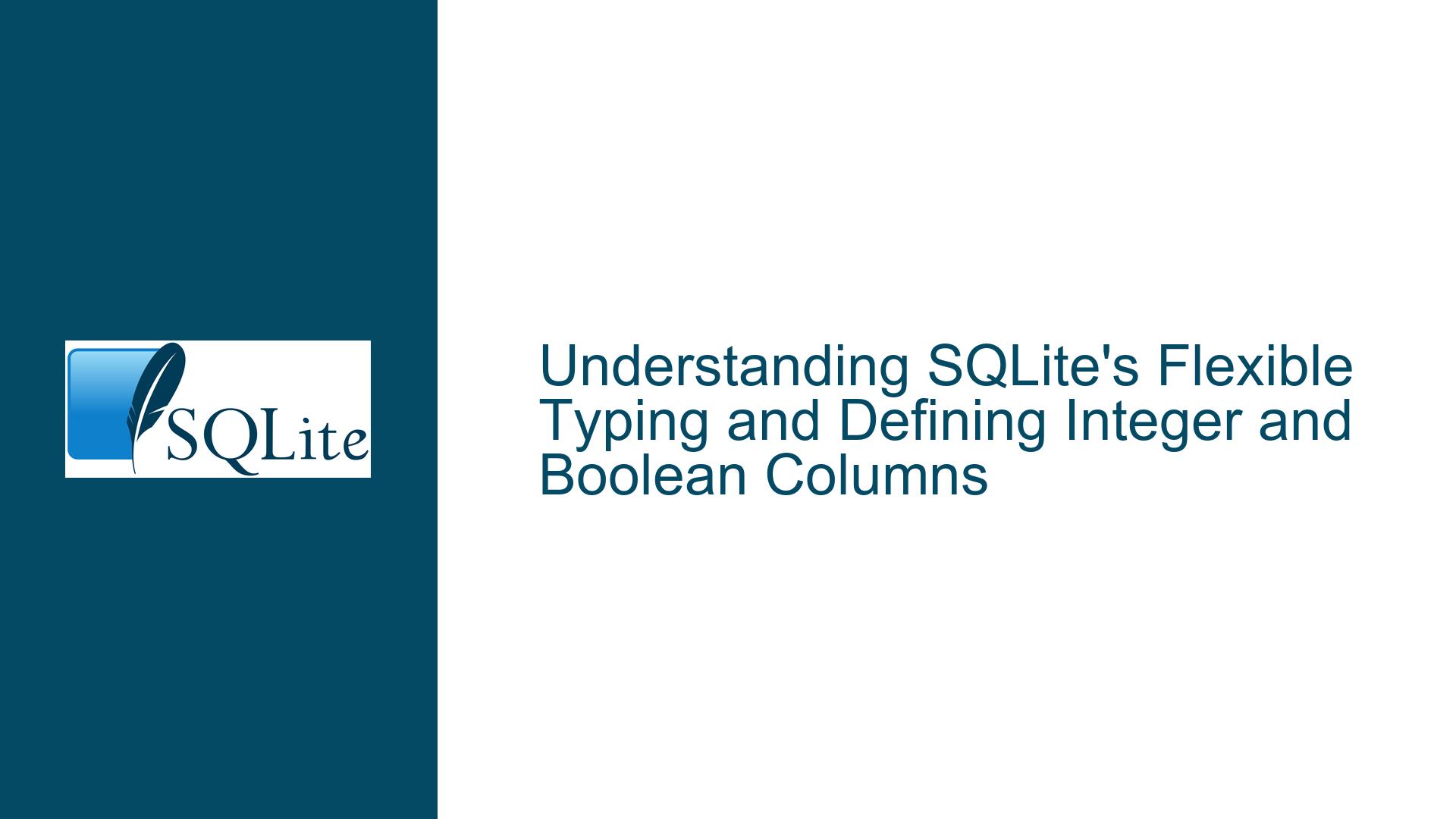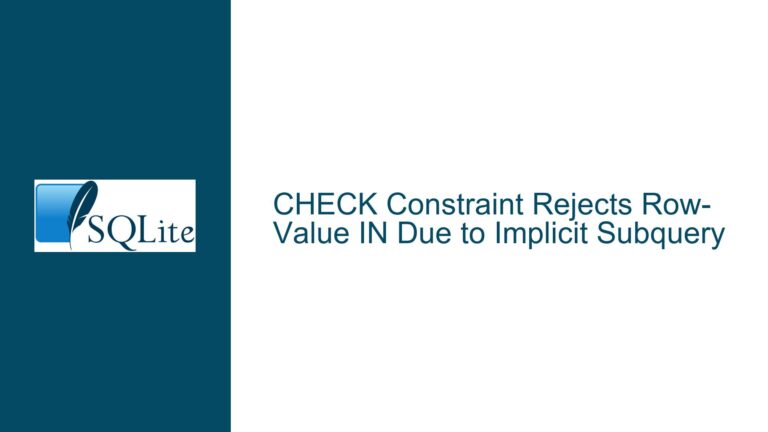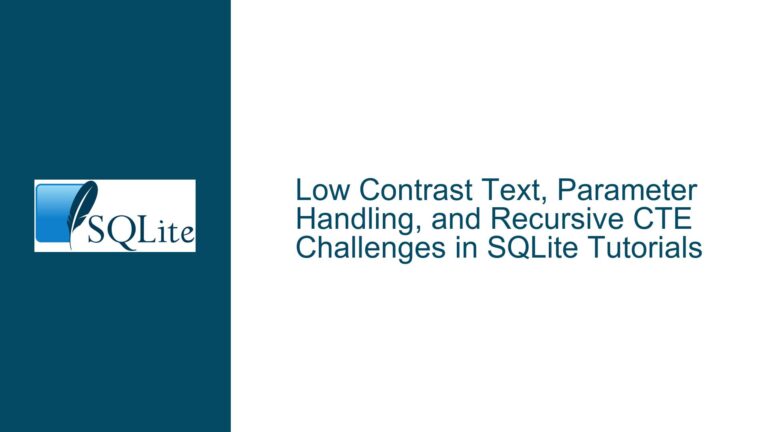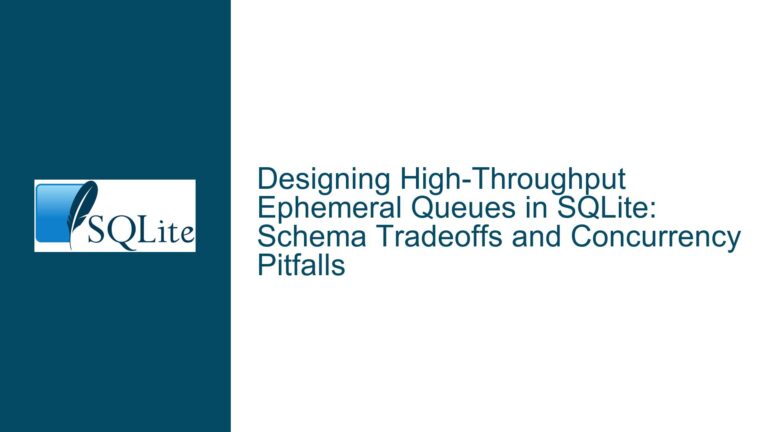SQLite’s Flexible Typing and Defining Integer and Boolean Columns
SQLite’s Type Affinity and Column Definition Flexibility
SQLite’s approach to data types is unique compared to other relational database management systems. Unlike databases such as MySQL or PostgreSQL, where column types are strictly enforced, SQLite employs a concept called "type affinity." This means that while you can specify any data type name for a column, SQLite will interpret it based on a set of rules that map the specified type to one of its five storage classes: NULL, INTEGER, REAL, TEXT, and BLOB.
When you define a table with a column type that is not one of SQLite’s recognized storage classes, such as "abc" in the example "CREATE TABLE t1(a abc, b TEXT);", SQLite does not throw an error. Instead, it assigns a type affinity based on the specified type name. In this case, "abc" does not match any of the standard type names, so SQLite assigns it a type affinity of NUMERIC, which is a catch-all for types that do not clearly map to INTEGER, REAL, or TEXT.
This flexibility allows for a more dynamic schema definition but can lead to confusion, especially for developers coming from other database systems where type enforcement is strict. The key takeaway is that SQLite does not enforce type constraints at the schema level; instead, it relies on the type affinity system to guide how data is stored and retrieved.
Misconceptions About Column Types and Storage Requirements
One common misconception is that specifying a column type in SQLite directly dictates the storage format of the data. For example, a developer might assume that defining a column as "INTEGER" will always store the data as a 32-bit or 64-bit integer. However, SQLite’s storage is more nuanced. The actual storage format depends on the value being stored, not just the column’s type affinity.
For instance, if you insert a small integer into an INTEGER affinity column, SQLite may store it in a more compact format than a full 64-bit integer. Similarly, if you insert a floating-point number into an INTEGER affinity column, SQLite will store it as a REAL. This behavior can be surprising to those expecting strict type enforcement.
Another misconception is that SQLite has a native BOOLEAN type. While SQLite does support boolean values, they are stored as integers, with 0 representing false and 1 representing true. This can lead to confusion when trying to define a column specifically for boolean flags, as there is no dedicated BOOLEAN type affinity.
Defining 32-bit and 64-bit Integer Columns and Boolean Flags
To define columns that store 32-bit or 64-bit integers, you can use the INTEGER type affinity. However, it’s important to understand that SQLite will store the data in the most efficient format possible, which may not always be a full 32-bit or 64-bit integer. If you need to ensure that a column always stores 64-bit integers, you can use the BIGINT or INT8 type names, which are recognized by SQLite as having INTEGER affinity.
For boolean flags, the best practice is to use the INTEGER type affinity and enforce the boolean constraint at the application level. You can define a column as "flag INTEGER CHECK (flag IN (0, 1))" to ensure that only 0 or 1 can be stored in the column. This approach leverages SQLite’s CHECK constraints to enforce the boolean nature of the column.
Here is an example of how to define a table with 32-bit and 64-bit integer columns, as well as a boolean flag column:
CREATE TABLE t1 (
id INTEGER PRIMARY KEY, -- 64-bit integer (ROWID)
small_int INTEGER, -- 32-bit integer (if the value fits)
big_int BIGINT, -- 64-bit integer
flag INTEGER CHECK (flag IN (0, 1)) -- Boolean flag
);
In this example, the id column is defined as an INTEGER PRIMARY KEY, which automatically makes it a 64-bit integer (ROWID). The small_int column is defined as INTEGER, which can store 32-bit integers if the values are small enough. The big_int column is defined as BIGINT, which is recognized by SQLite as a 64-bit integer. The flag column is defined as an INTEGER with a CHECK constraint to enforce that only 0 or 1 can be stored, effectively making it a boolean flag.
Best Practices for Schema Design in SQLite
When designing a schema in SQLite, it’s important to understand the implications of type affinity and how SQLite stores data. Here are some best practices to follow:
Use Standard Type Names: Stick to standard type names like INTEGER, REAL, TEXT, and BLOB to avoid confusion and ensure that your schema is portable across different database systems.
Leverage CHECK Constraints: Use CHECK constraints to enforce additional constraints on your columns, such as ensuring that a column only stores boolean values (0 or 1).
Understand Storage Efficiency: Be aware that SQLite will store data in the most efficient format possible. If you need to ensure a specific storage format, you may need to enforce it at the application level.
Document Your Schema: Clearly document your schema, including any assumptions about column types and constraints. This will help other developers understand your design decisions and avoid confusion.
Test Your Schema: Test your schema with a variety of data to ensure that it behaves as expected. Pay particular attention to edge cases, such as inserting very large integers or floating-point numbers into INTEGER affinity columns.
By following these best practices, you can create a robust and efficient schema in SQLite that meets your application’s needs while avoiding common pitfalls related to type affinity and storage.
Conclusion
SQLite’s flexible typing system offers a powerful and dynamic approach to schema design, but it also requires a deep understanding of how type affinity and storage classes work. By understanding these concepts and following best practices, you can create efficient and reliable schemas that leverage SQLite’s unique features while avoiding common misconceptions and pitfalls. Whether you’re defining 32-bit or 64-bit integer columns or implementing boolean flags, a clear understanding of SQLite’s type system will help you make informed design decisions and build robust applications.