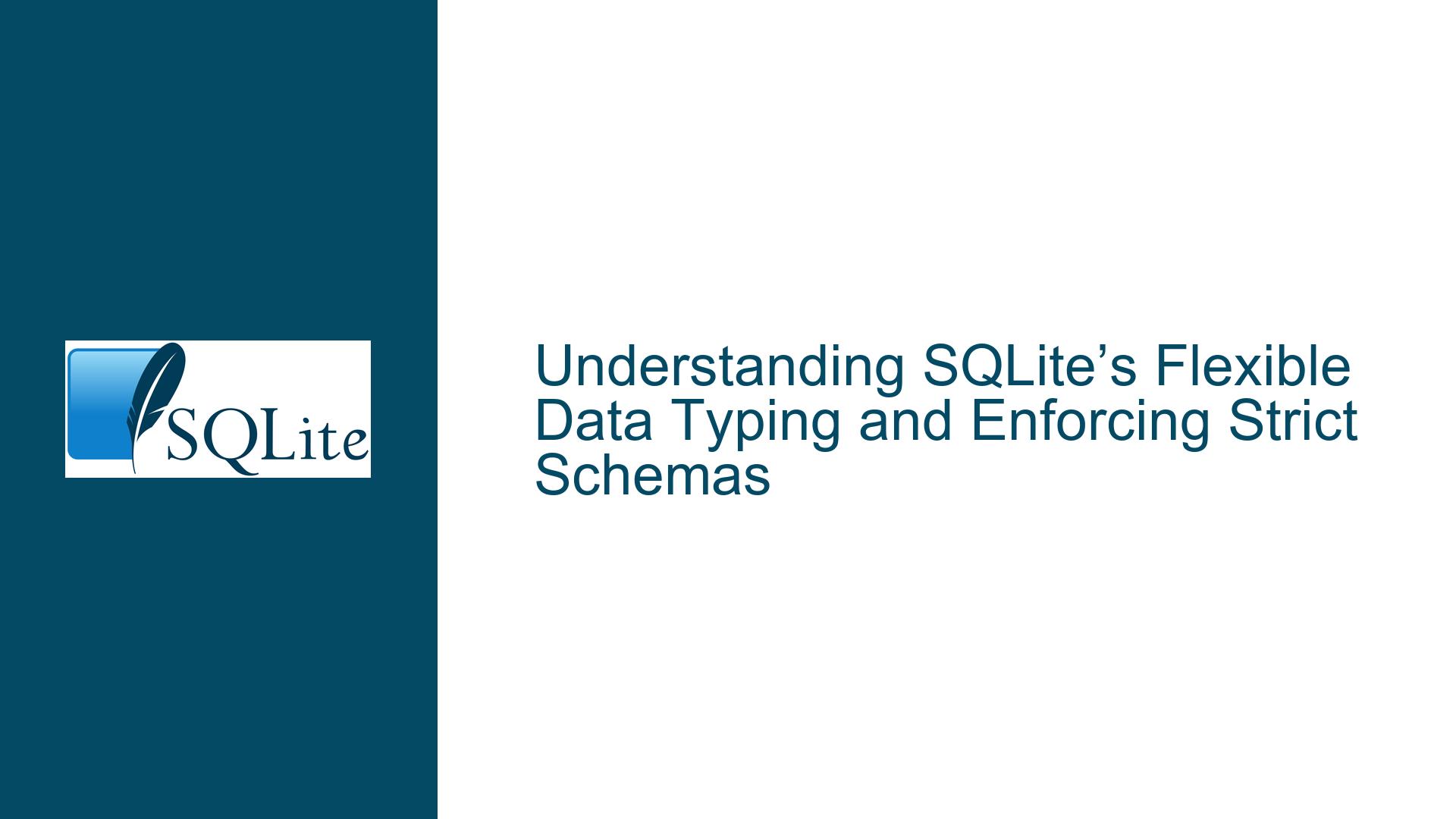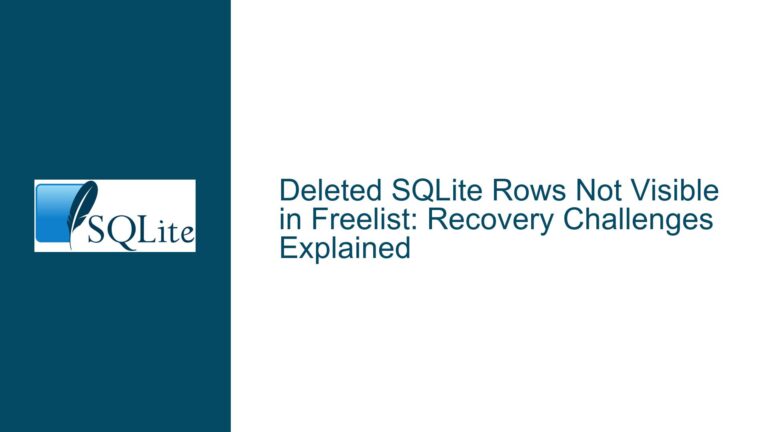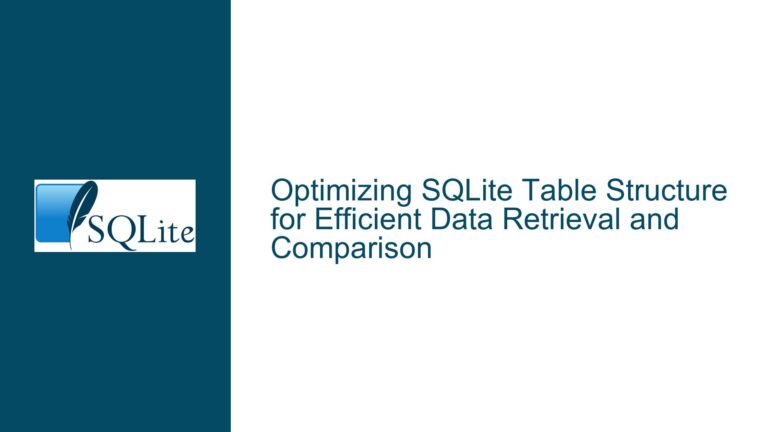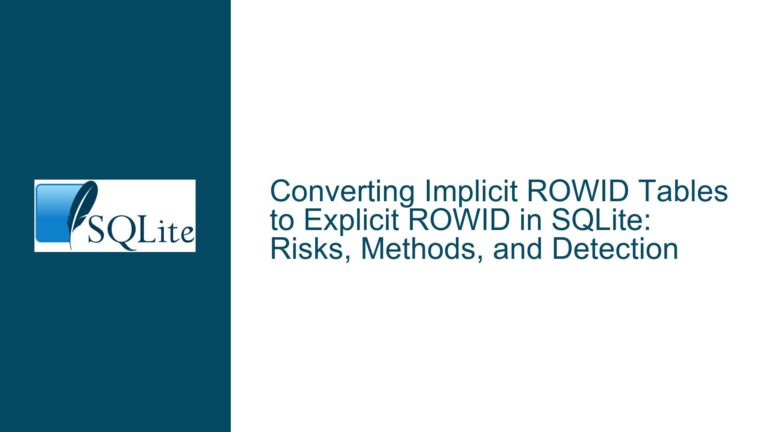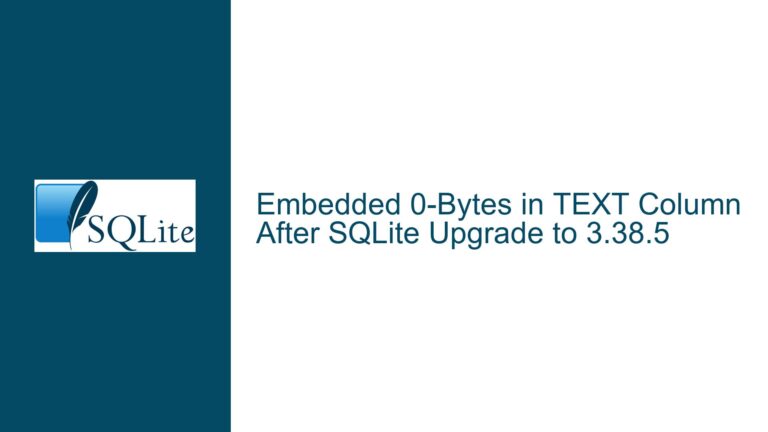SQLite’s Flexible Data Typing and Enforcing Strict Schemas
SQLite’s Permissive Data Type Handling and Mitigating Schema Ambiguity
Issue Overview: SQLite’s Type Affinity System and Historical Design Choices
SQLite’s behavior of accepting non-standard or arbitrary data type names in column definitions, such as BOGUS in CREATE TABLE TEMP (COL1 BOGUS NOT NULL PRIMARY KEY), stems from its type affinity system and historical design philosophy. Unlike traditional database systems that enforce strict data types, SQLite employs a dynamic typing model where column types are treated as suggestions rather than rigid constraints. This approach allows developers to declare columns with unconventional type names (e.g., BOGUS, FICTITIOUS, or even TEXT(123)) without immediate errors.
When a column is defined with a non-standard type name, SQLite parses the type declaration to determine its type affinity, which influences how values are stored and compared. For example, BOGUS is parsed as a type name with no recognized affinity keywords (INTEGER, TEXT, REAL, BLOB, or NUMERIC), so SQLite assigns it NUMERIC affinity by default. This affinity guides storage prioritization but does not restrict the actual data type of inserted values. Consequently, inserting a text value like 'ZZZZZ' into a NUMERIC-affinity column succeeds because SQLite dynamically converts values to the affinity’s preferred type where possible. However, constraints like NOT NULL or PRIMARY KEY are enforced strictly, as seen in the UNIQUE constraint failed error when inserting duplicate values.
This design originated from SQLite’s early philosophy of prioritizing flexibility and backward compatibility over strict input validation. Over time, this permissiveness has led to scenarios where schemas may inadvertently allow ambiguous data types, requiring developers to enforce data integrity through additional constraints or newer features like STRICT tables introduced in SQLite 3.37.0 (2021-11-27). The historical context explains why SQLite continues to support unconventional type declarations, while modern practices emphasize stricter schema validation.
Root Causes: How SQLite’s Type Resolution and Compatibility Lead to Ambiguity
The acceptance of arbitrary data type names in SQLite arises from three interconnected factors: its type affinity resolution rules, backward-compatibility requirements, and the absence of strict type enforcement by default.
Type Affinity Determination:
SQLite resolves column type names by matching substrings in the declared type against predefined affinity keywords. For instance, a column declared asVARCHAR(255)is assigned TEXT affinity because it contains the substring "CHAR". If no affinity keywords match (as withBOGUS), the column defaults to NUMERIC affinity. This heuristic allows SQLite to interpret type names from other SQL dialects (e.g., PostgreSQL’sSERIALor MySQL’sTINYINT) while ignoring unsupported modifiers like length limits (VARCHAR(255)≈TEXT). However, it also permits nonsensical type names, as the parser does not validate whether the declared type is meaningful.Dynamic Typing and Storage Classes:
SQLite uses storage classes (NULL, INTEGER, REAL, TEXT, BLOB) to represent values at runtime, independent of column affinities. A NUMERIC-affinity column can store any storage class, but SQLite attempts to convert values to INTEGER or REAL if possible. For example, inserting'123'into a NUMERIC-affinity column converts the text to integer123, while'ZZZZZ'remains text because it cannot be parsed as a number. This flexibility allows developers to store mixed data types in the same column but risks unintended data coercion.Backward Compatibility and Historical Precedent:
Early versions of SQLite prioritized leniency to accommodate diverse use cases and mimic other databases’ syntax. Changing this behavior would break existing applications relying on unconventional type names or implicit type conversions. The introduction of STRICT tables provides an opt-in mechanism for stricter type enforcement without disrupting legacy schemas.
Resolving Ambiguity: Enforcing Data Integrity in SQLite Schemas
To address unintended data type ambiguity, developers can combine schema design best practices, SQLite’s newer features, and external validation tools. Below are actionable steps to diagnose and resolve issues arising from flexible typing:
1. Diagnosing Column Affinities and Storage Behavior
Use PRAGMA table_info(table_name); to inspect a table’s schema and observe how SQLite interprets column types. For the example table TEMP, this pragma returns:
cid | name | type | notnull | dflt_value | pk
0 | COL1 | BOGUS | 1 | NULL | 1
The type field shows the declared type (BOGUS), but the affinity is determined internally. To test how values are stored, insert sample data and query their storage classes using typeof(column):
INSERT INTO TEMP VALUES ('123'), (456), (789.0);
SELECT COL1, typeof(COL1) FROM TEMP;
-- Output: '123' (TEXT), 456 (INTEGER), 789.0 (REAL)
This reveals that the NUMERIC-affinity column stores values as TEXT, INTEGER, or REAL based on their format.
2. Enforcing Strict Data Types with STRICT Tables
SQLite 3.37.0+ supports STRICT tables that enforce column types and reject invalid data:
CREATE TABLE TEMP_STRICT (
COL1 TEXT NOT NULL PRIMARY KEY
) STRICT;
INSERT INTO TEMP_STRICT VALUES (123); -- Error: cannot store INTEGER in TEXT column
In strict mode, columns must be declared as INTEGER, TEXT, REAL, BLOB, or ANY. Inserting a value that does not match the declared type (e.g., integer 123 into a TEXT column) raises an error. This eliminates ambiguity but requires modern SQLite versions and explicit schema changes.
3. Migrating Legacy Schemas to Strict Mode
For existing tables, create a new strict table and copy data with validation:
CREATE TABLE TEMP_NEW (
COL1 TEXT NOT NULL PRIMARY KEY
) STRICT;
INSERT INTO TEMP_NEW SELECT COL1 FROM TEMP WHERE typeof(COL1) = 'text';
This migrates only valid TEXT values, discarding non-conforming data. Use WHERE clauses to filter or transform data during migration.
4. Validating Data with CHECK Constraints
Add CHECK constraints to enforce type-specific patterns or ranges:
CREATE TABLE TEMP_CHECK (
COL1 TEXT NOT NULL PRIMARY KEY
CHECK (typeof(COL1) = 'text' AND COL1 GLOB '[A-Za-z]*')
);
This ensures COL1 contains only alphabetic text. However, CHECK constraints incur runtime overhead and may not catch all type-related issues.
5. Using External Tools and ORM Validation
Object-Relational Mapping (ORM) libraries like SQLAlchemy or TypeORM can validate data types before insertion. For example, define a model with strict typing:
class Temp(Base):
__tablename__ = 'temp'
col1 = Column(String, primary_key=True)
The ORM rejects non-string values at the application layer, complementing SQLite’s permissive backend.
6. Adopting Schema Linting Tools
Use tools like sqlite3_db_analyzer or custom scripts to scan schemas for unconventional type names and suggest affinity mappings. For instance, flag columns with type names not matching standard affinities.
By understanding SQLite’s type affinity system, leveraging strict tables, and implementing validation layers, developers can mitigate the risks of flexible typing while preserving compatibility with legacy systems.