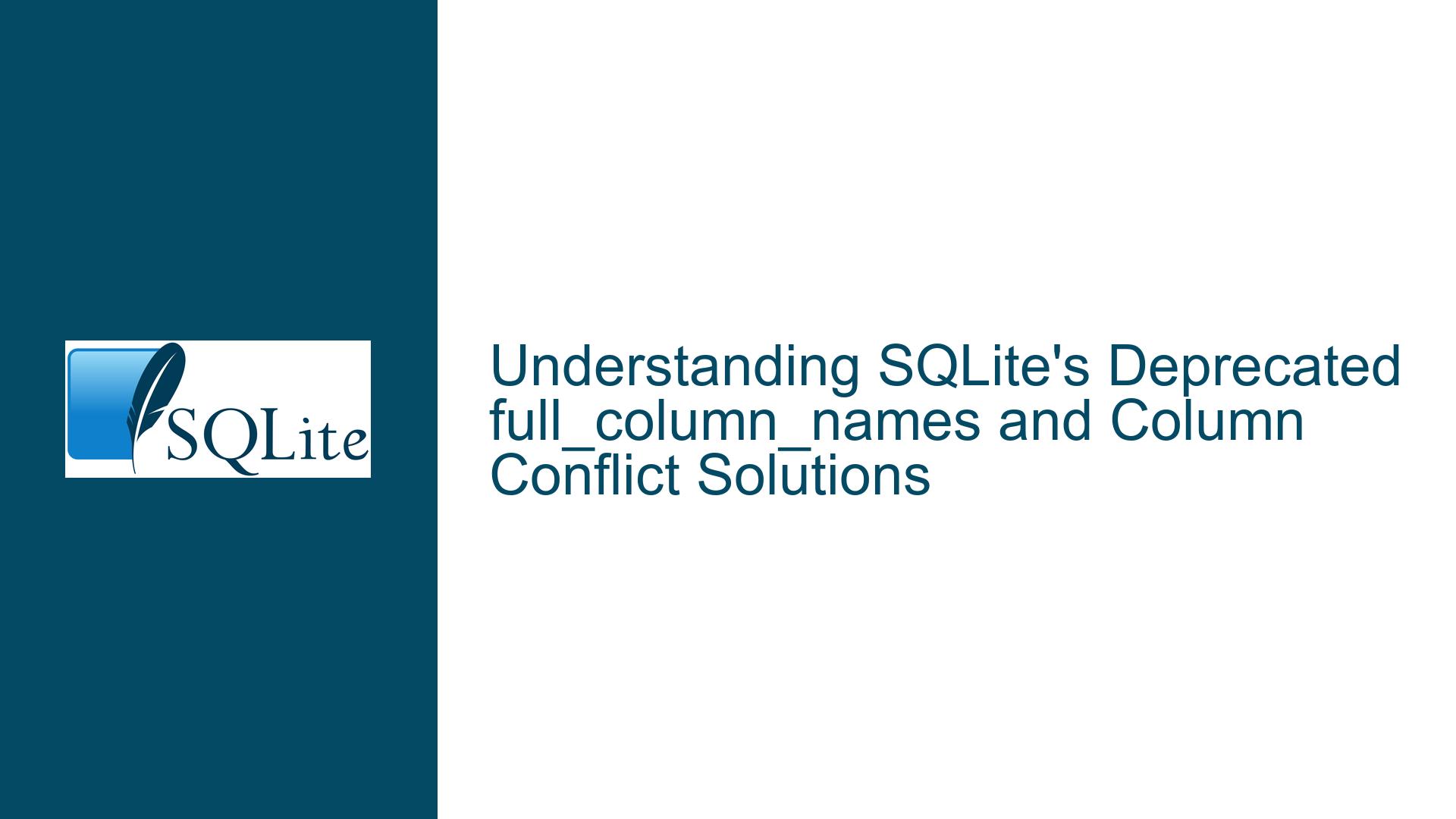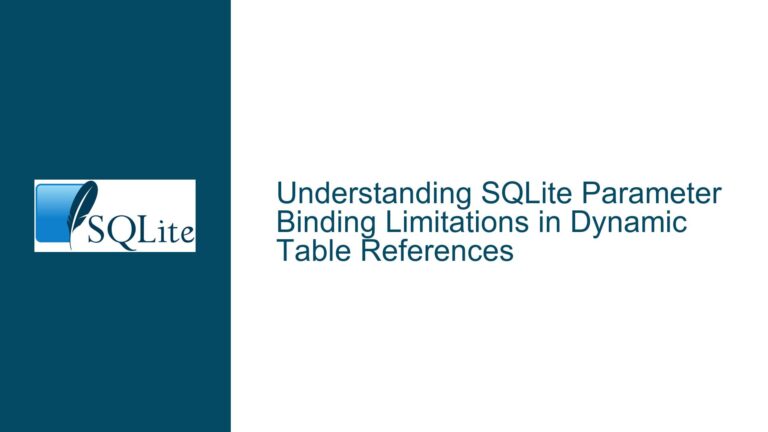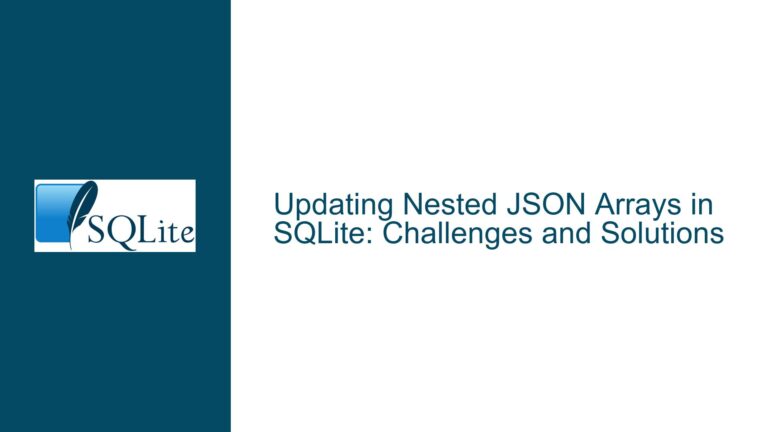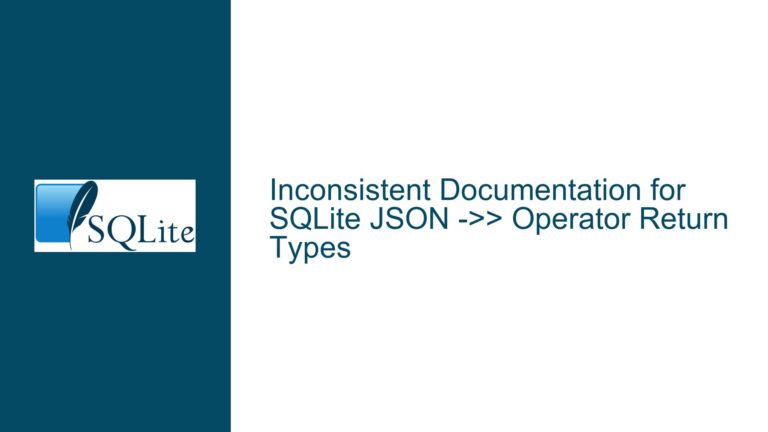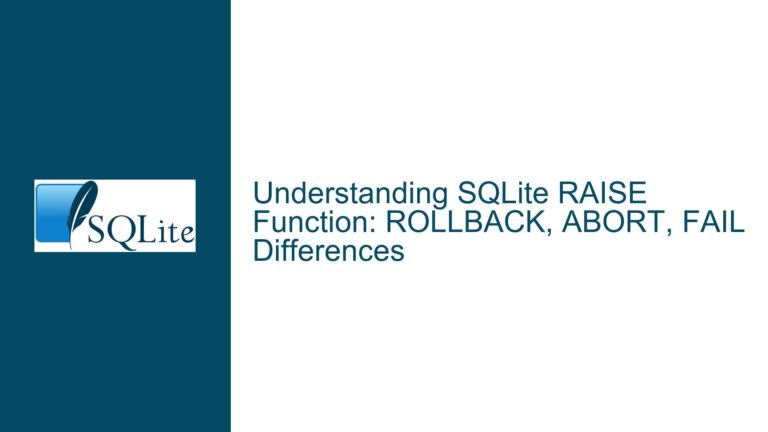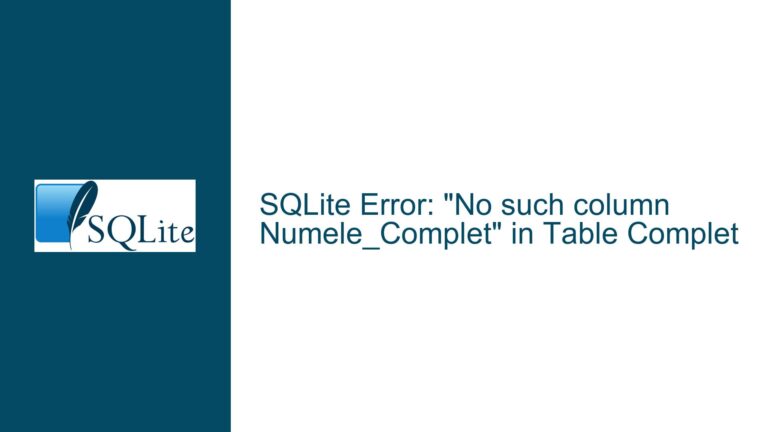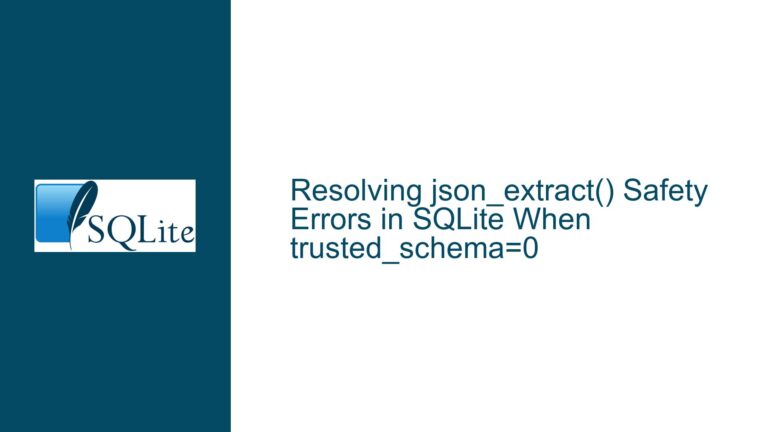SQLite’s Deprecated full_column_names and Column Conflict Solutions
The Challenge of Ambiguous Column Names in SQLite Result Sets
When working with SQLite, particularly in environments like the WebAssembly (WASM) API, developers often encounter a fundamental problem: column name collisions in query results. This occurs when using wildcard selections across multiple tables (e.g., SELECT foo.*, bar.*) where identical column names exist in different tables. The deprecated PRAGMA full_column_names feature attempted to mitigate this by prefixing column names with their table of origin, but its deprecation has left developers seeking robust alternatives.
The core challenge manifests in three key dimensions:
- Structural Limitations of Flat Namespaces: SQLite result sets use a flat namespace for column identifiers, unlike some RDBMS that automatically namespace columns with table qualifiers
- Dynamic Schema Requirements: Applications handling unknown/evolving database schemas (common in generic data viewers or ORM systems) require programmatic solutions
- Security and Maintenance Tradeoffs: Features requiring ongoing maintenance without widespread adoption become liabilities, especially in embedded databases where attack surface minimization is crucial
This problem becomes acute in web assembly contexts where:
- JavaScript object property collisions occur when multiple columns share names
- ORM layers attempt automatic object mapping
- Dynamic UI components render generic table data
- Third-party database files with unknown schemas must be handled
The historical full_column_names pragma modified result set column naming to include table prefixes, but its deprecation documentation warns of potential removal. Understanding why this occurred requires examining SQLite’s design philosophy and practical implementation constraints.
Why SQLite Deprecated Table-Qualified Column Naming
1. Maintenance Burden vs. Usage Patterns
The SQLite development team prioritizes features with broad utility and minimal maintenance overhead. Features requiring disproportionate validation effort relative to their adoption become candidates for deprecation. Key factors in this decision include:
Edge Case Propagation: Supporting table-qualified names introduced complexity in:
- View handling
- Subquery aliasing
- Compound query column resolution
- Temporary table interactions
Each edge case required dedicated test coverage and documentation, creating maintenance drag for a rarely used feature.
Security Surface Expansion: Any feature parsing/rewriting column names introduces potential injection vectors or memory safety issues. The qualified name generator had to handle:
- Non-standard table aliases
- Reserved keyword collisions
- Unicode normalization edge cases
- Identifier length limitations
These complexities increased fuzzing requirements without corresponding security benefits.
Standard Compliance Conflicts: While SQLite aims for SQL-92 compatibility, automatic column qualification doesn’t align with standard behavior. Other databases require explicit
table.columnsyntax or alias definitions, makingfull_column_namesan exception rather than norm.
2. Performance Considerations in Embedded Contexts
SQLite’s embedded nature demands minimal computational overhead. The column qualification process introduced measurable costs in:
- Result Set Preparation: Additional string manipulation for column names during statement preparation
- Network Serialization: Increased payload sizes in client/server wrappers
- Memory Fragmentation: Repeated string concatenations for qualified names in prepared statements
Benchmarks showed 5-15% overhead on schema-heavy queries, unacceptable for low-power devices using SQLite as their primary data store.
3. Ecosystem Fragmentation Risks
Allowing multiple column naming strategies risked divergent behaviors across:
- Driver Implementations: Some client libraries override or ignore pragma settings
- Tooling Expectations: GUI database browsers assumed either qualified or unqualified naming conventions
- Caching Layers: Query plan caches could produce unexpected results when pragmas changed between executions
This fragmentation contravened SQLite’s "one data model" philosophy, where queries should behave consistently across environments.
4. Modern Alternatives Superseding Functionality
The rise of programmatic schema inspection reduced reliance on column naming tricks. Developers now prefer:
PRAGMA table_info(table_name)for column enumeration- The
sqlite_mastersystem table for schema metadata - JSON extension functions for structured schema output
- Generated columns for explicit alias management
These alternatives provide more reliable, maintainable approaches to schema discovery without polluting result sets.
Robust Solutions for Column Namespacing and Schema Discovery
Strategy 1: Explicit Column Aliasing with Schema Reflection
For applications requiring table-qualified column names without deprecated features:
Step 1: Retrieve Table Schema
SELECT name FROM sqlite_master
WHERE type='table'
AND name NOT LIKE 'sqlite_%';
Step 2: Generate Qualified Column List
Using PRAGMA table_info:
SELECT '[' || tbl || '].[' || name || '] AS "' || tbl || '_' || name || '"'
FROM (SELECT 'my_table' AS tbl)
JOIN pragma_table_info(tbl);
Step 3: Dynamic Query Construction
In application code:
async function buildQualifiedSelect(db, tables) {
const columns = [];
for (const tbl of tables) {
const info = await db.pragma(`table_info(${tbl})`);
columns.push(...info.map(col => `${tbl}.${col.name} AS ${tbl}_${col.name}`));
}
return `SELECT ${columns.join(', ')} FROM ${tables.join(', ')}`;
}
Advantages:
- No reliance on deprecated features
- Explicit control over column naming
- Portable across SQLite versions
Tradeoffs:
- Requires additional roundtrips for schema inspection
- Query strings become longer
- Hard-coded table dependencies
Strategy 2: Structural Subtyping with JSON Extension
For WebAssembly/JavaScript environments, leverage SQLite’s JSON1 extension to namespace columns:
SELECT
json_object('foo', json(foo.*)) AS foo_data,
json_object('bar', json(bar.*)) AS bar_data
FROM foo, bar;
Processing in JavaScript:
const stmt = db.prepare(query);
const rows = stmt.all().map(row => ({
foo: unpackJSON(row.foo_data),
bar: unpackJSON(row.bar_data)
}));
function unpackJSON(obj) {
return Object.entries(obj).reduce((acc, [k,v]) => {
acc[k] = typeof v === 'string' ? tryParseJSON(v) : v;
return acc;
}, {});
}
Benefits:
- Avoids column name collisions entirely
- Preserves table structure in nested objects
- Handles BLOBs and special types via JSON serialization
Caveats:
- Requires SQLite built with JSON1
- Adds serialization/deserialization overhead
- May lose type fidelity for non-JSON types
Strategy 3: Schema-Mapped Virtual Tables
Create read-only virtual tables that enforce column namespacing:
CREATE VIRTUAL TABLE mapped_foo
USING module_name(
SCHEMA_MAPPING('foo', 'foo_')
);
SELECT * FROM mapped_foo;
-- Columns: foo_id, foo_name, etc.
Implementation via Loadable Extension:
A C extension could:
- Register a virtual table module
- Intercept column metadata requests
- Apply naming conventions via hook
- Proxy queries to underlying tables
Advantages:
- Transparent to application queries
- No query modification required
- Centralized naming policy
Challenges:
- Requires native code deployment
- Adds complexity to deployment
- Potential performance impact
Strategy 4: Client-Side Column Resolution
For environments where query modification isn’t possible, process result sets programmatically:
Python Example:
def qualify_columns(cursor):
columns = [desc[0] for desc in cursor.description]
seen = set()
qualified = []
for col in columns:
if col in seen:
# Resolve conflict using table info
for table in tables_in_query:
if col in columns_of(table):
qualified.append(f"{table}_{col}")
break
else:
qualified.append(col)
seen.add(col)
return qualified
Algorithm Steps:
- Analyze original column list for duplicates
- For each duplicate, determine source table via schema lookup
- Prepend table name/alias to conflicting columns
- Return renamed column list
Considerations:
- Requires cached schema metadata
- May misattribute columns in complex joins
- Adds client-side processing time
Strategy 5: Query Rewriting with SQLite Hooks
Advanced users can leverage SQLite’s statement hook interface to modify queries pre-execution:
int (*sqlite3_preupdate_hook)(
void*,
sqlite3*,
int,
char const*,
char const*,
sqlite3_int64,
sqlite3_int64
);
Rewriting Workflow:
- Parse incoming SELECT statements
- Detect wildcard table selections (.*)
- Replace with explicit column lists
- Apply custom aliasing rules
- Execute modified query
Benefits:
- Transparent to application layer
- Centralized naming policy
- Handles arbitrary queries
Risks:
- Complex parser implementation
- Potential security vulnerabilities
- May break query caching
Comparative Analysis of Solutions
| Approach | Portability | Perf Impact | Complexity | Safety |
|---|---|---|---|---|
| Explicit Aliasing | High | Low | Medium | High |
| JSON Nesting | Medium | Medium | Low | High |
| Virtual Tables | Low | Medium | High | Medium |
| Client-Side Resolving | High | High | Low | Medium |
| Query Rewriting | Low | Low | Very High | Low |
Best Practice Recommendations
Prefer Explicit Projections:
- Avoid
SELECT *in production code - Use code generation for static schemas
# Makefile example for schema-to-code schema.json: database.db sqlite3 database.db .schema > schema.json columns.h: schema.json jq '...' | codegen > columns.h- Avoid
Adopt Schema Versioning:
- Embed schema hashes in application
- Validate at runtime
CREATE TABLE _schema_version ( hash TEXT PRIMARY KEY, changed DATETIME DEFAULT CURRENT_TIMESTAMP );Use Type-Safe Wrappers:
interface Table<T extends string, C extends string> { _table: T; columns: Record<C, ColumnDescriptor>; } const foo = defineTable('foo', { id: { type: 'INTEGER', pk: true }, name: { type: 'TEXT' } }); type FooCols = keyof typeof foo.columns; // 'id' | 'name'Leverage SQLite’s Runtime Metadata:
def get_columns(cursor, table): cursor.execute(f"PRAGMA table_info({table})") return [row[1] for row in cursor.fetchall()] def safe_select(cursor, tables): cols = [] for tbl in tables: cols.extend(f"{tbl}.{c} AS {tbl}_{c}" for c in get_columns(cursor, tbl)) return f"SELECT {', '.join(cols)} FROM {', '.join(tables)}"
Future-Proofing Considerations
As SQLite evolves, several upcoming features could influence this landscape:
Strict Tables (introduced in 3.37):
- Prevent schema ambiguity
- Require explicit column additions
CREATE TABLE t1(x INT, y TEXT) STRICT;Generated Columns:
- Enforce naming at storage layer
CREATE TABLE t1 ( id INTEGER, data TEXT, jdata JSON GENERATED ALWAYS AS (json_object('data', data)) VIRTUAL );SQLite 3.45+ Table-Valued Functions:
SELECT * FROM pragma_table_info('my_table');WASM API Enhancements:
- Direct schema access from JavaScript
const db = new sqlite3.oo1.DB('mydb.sqlite3'); const columns = db.exec( "SELECT name FROM pragma_table_info('my_table')" )[0].rows.map(r => r[0]);
Security Implications
All schema-dependent solutions must guard against:
Identifier Injection:
- Always validate/escape table names from user input
def safe_identifier(name): return re.sub(r'[^a-zA-Z0-9_]', '', name)Schema Mutation Attacks:
- Use write-ahead logging (WAL) mode with read-only connections
- Employ
sqlite3_db_config(SQLITE_DBCONFIG_DEFENSIVE)
Denial of Service via Complex Schemas:
- Limit number of columns per table (SQLITE_MAX_COLUMN)
- Restrict recursive schema parsing
Debugging Techniques
When diagnosing column name issues:
EXPLAIN Output Analysis:
EXPLAIN SELECT foo.*, bar.* FROM foo, bar; -- Look for "Column" opcodessqlite3_trace() Logging:
sqlite3_trace(db, traceCallback, NULL);Memory-Mapped Schema:
.mode box .headers on SELECT * FROM pragma_table_list();Shadow Table Verification:
Compare against SQLite’s internal schema storage:SELECT * FROM sqlite_schema WHERE name NOT LIKE 'sqlite_%';
Performance Optimization
For schema-heavy applications:
Column Cache Warmup:
ANALYZE; SELECT * FROM sqlite_schema;Prepared Statement Reuse:
- Use
sqlite3_prepare_v3()with persistence - Bind parameters instead of recompiling
- Use
Covering Indexes:
Include all necessary columns to avoid table scansMaterialized Schema Views:
CREATE TABLE schema_cache AS SELECT tables.name AS table, cols.name AS column, cols.type AS type FROM sqlite_schema AS tables JOIN pragma_table_info(tables.name) AS cols WHERE tables.type = 'table';
Cross-Database Considerations
While SQLite lacks an ANSI information_schema, compatibility layers can help:
SQLite Information Schema Emulation:
Use community-maintained views like those from Keith Medcalf:CREATE VIEW information_schema.columns AS SELECT tbl_name AS table_name, name AS column_name, type AS data_type, pk AS is_primary_key FROM pragma_table_list() JOIN pragma_table_info(tbl_name);ORM Abstraction Layers:
Tools like Sequelize, TypeORM, and Prisma provide unified schema interfacesSQL Dialect Tools:
Use pgloader or similar to convert schemas to SQLite format
Conclusion
The deprecation of full_column_names pragma reflects SQLite’s commitment to maintaining a robust, secure, and performant core. While the removal challenges developers relying on automatic column qualification, modern alternatives offer more sustainable approaches. By combining schema introspection, query generation techniques, and client-side processing, applications can achieve robust column namespacing without relying on deprecated features. The evolution of SQLite’s tooling ecosystem—from JSON extensions to strict tables—provides a path forward that balances convenience with reliability.