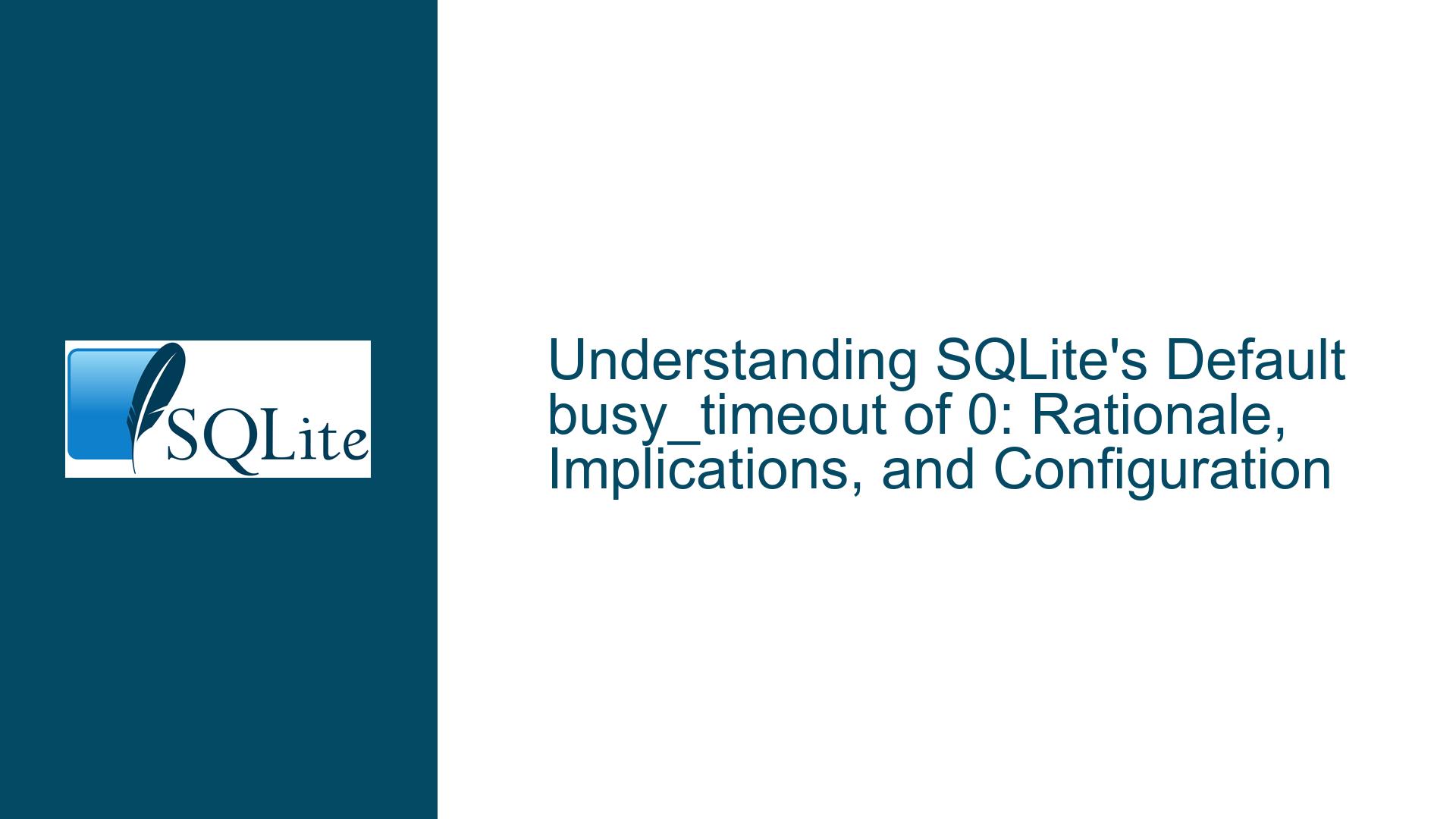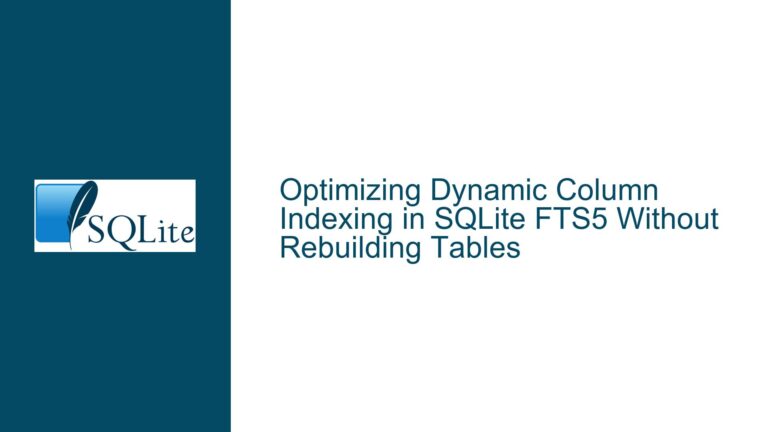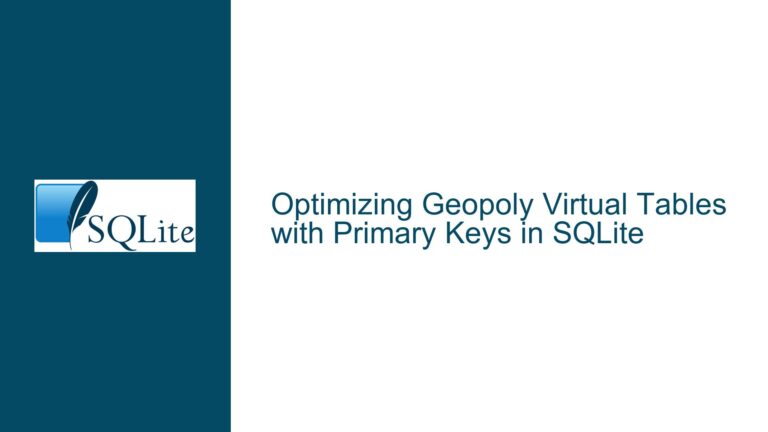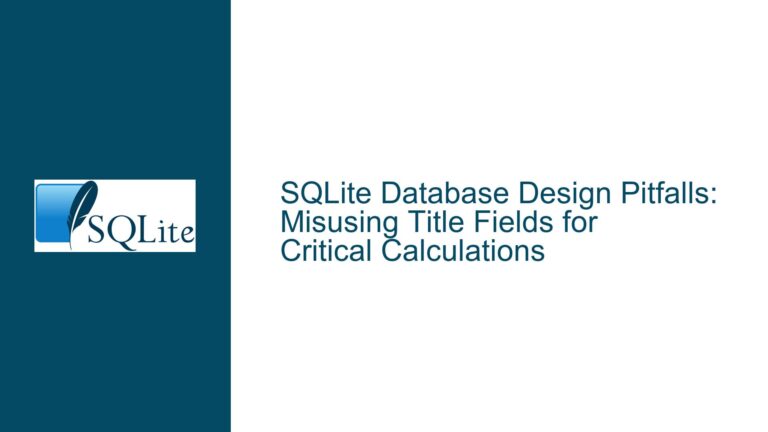SQLite’s Default busy_timeout of 0: Rationale, Implications, and Configuration
The Rationale Behind SQLite’s Default busy_timeout Configuration
SQLite’s busy_timeout PRAGMA determines how long the database engine will retry acquiring a lock before returning an SQLITE_BUSY error. By default, this value is set to 0 milliseconds, meaning the engine will not retry at all and immediately fail when encountering a locked resource. This design choice has been a consistent part of SQLite’s API for over two decades, but it raises questions for developers encountering concurrency challenges, especially in Write-Ahead Logging (WAL) mode.
Historical Context and Backward Compatibility
The default busy_timeout of 0 is deeply rooted in SQLite’s commitment to backward compatibility. Changing this default would risk breaking existing applications that rely on the immediate return of SQLITE_BUSY to implement custom retry logic or error-handling workflows. For example, high-throughput automated systems might prefer immediate failure to avoid unpredictable latency spikes, while interactive applications could benefit from a short retry period to mask transient lock conflicts.
SQLite’s design philosophy prioritizes stability and predictability. Introducing a non-zero default timeout would force all applications to adapt to a new behavior, potentially disrupting long-standing workflows. This is especially critical in embedded systems, where SQLite is widely deployed, and even minor behavioral changes can have cascading effects.
The Role of Application-Specific Requirements
A zero timeout does not imply that retries are discouraged. Instead, it reflects SQLite’s philosophy of delegating concurrency strategies to the application layer. Different use cases demand different approaches:
- Interactive applications (e.g., desktop GUI tools) might prioritize user experience by retrying for 1–2 seconds to avoid showing error dialogs for transient issues.
- Serverless edge functions or IoT devices might require deterministic latency and opt for immediate failure to meet strict timing constraints.
- Batch processing systems could implement exponential backoff strategies to handle contention during high-write phases.
The absence of a one-size-fits-all retry duration makes zero a neutral default. Developers must evaluate their specific needs—such as latency tolerance, error-handling capabilities, and concurrency patterns—to choose an appropriate timeout.
Technical Constraints and Platform Variability
Historically, platform-specific limitations influenced this default. For instance, older versions of SQLite relied on sleep() system calls with coarse-grained resolution (e.g., one-second intervals) on certain operating systems. A default timeout of 1 second might have introduced unacceptable delays in such environments. While modern systems typically support subsecond sleep precision, SQLite maintains a conservative stance to avoid hidden performance pitfalls across diverse deployment targets.
Additionally, SQLite’s locking mechanism operates at the file level, meaning even read operations in WAL mode can encounter SQLITE_BUSY if a writer holds an exclusive lock. A non-zero default timeout could mask deeper issues, such as long-running transactions or inefficient query patterns, by automatically retrying without surfacing the problem to developers.
Factors Influencing SQLite’s Busy Handling Behavior
Concurrency Models and Locking Mechanisms
SQLite employs a file-based locking system to manage concurrent access. In default rollback journal mode, writers obtain an exclusive lock during transactions, blocking all other writers and readers. In WAL mode, readers and writers can coexist more gracefully, but exclusive locks are still required during checkpointing or transaction commits.
The busy_timeout setting directly interacts with these locking mechanisms. When a connection attempts to acquire a lock that’s held by another process, the timeout determines how long it will retry. A zero timeout means the connection immediately aborts the operation, while a positive value enables retries with exponential backoff (up to the specified duration).
The Impact of WAL Mode on Busy Conditions
WAL mode reduces contention by allowing readers to operate on a snapshot of the database while writers append changes to a separate log. However, busy conditions can still arise in two scenarios:
- Checkpoint Operations: When the WAL file grows beyond a threshold, SQLite automatically triggers a checkpoint to merge changes back into the main database. This process requires an exclusive lock, temporarily blocking new writers.
- Transaction Commit Conflicts: If two writers attempt to commit simultaneously, the second writer must wait for the first to release its lock.
Developers often assume WAL mode eliminates SQLITE_BUSY errors, but this is not the case. The default timeout of 0 ensures that such edge cases are surfaced immediately, prompting developers to address them through schema optimization, transaction restructuring, or explicit timeout configuration.
Application Architecture and Error Handling
Applications built around event loops or asynchronous frameworks might prefer non-blocking database operations. For example, a web server using SQLite in WAL mode could handle SQLITE_BUSY errors by returning an HTTP 503 status code and retrying the request at the application layer. In contrast, a command-line tool might opt for a 2-second timeout to simplify code, accepting a small risk of delayed execution.
The decision to use a zero or non-zero timeout also depends on the availability of alternative concurrency controls. SQLite offers mechanisms like sqlite3_progress_handler() and sqlite3_interrupt() to cancel long-running operations or implement custom retry logic. Applications leveraging these features might find a default timeout unnecessary or even counterproductive.
Optimizing SQLite Concurrency: Adjusting busy_timeout and Alternative Strategies
Configuring busy_timeout for Specific Workloads
To set a busy timeout, execute the following PRAGMA statement after opening a database connection:
PRAGMA busy_timeout = 2000; -- Retry for 2 seconds
This configuration applies to the entire connection. For most applications, a value between 100ms and 5000ms balances responsiveness and robustness. However, consider these guidelines:
- Interactive Applications: Use 1000–2000ms to mask short-lived contention.
- Background Services: Opt for higher values (e.g., 5000ms) if latency is less critical than success rates.
- High-Frequency Automated Tasks: Stick with 0 and implement application-level retries with backoff to avoid tight loops.
Implementing Custom Retry Logic
For finer control, bypass busy_timeout and handle SQLITE_BUSY errors programmatically. This approach allows for dynamic adjustments based on operation type, user context, or system load.
Example (Python with Exponential Backoff):
import sqlite3
import time
def execute_with_retry(db, query, max_retries=5):
retry_delay = 0.1 # Start with 100ms
for attempt in range(max_retries):
try:
return db.execute(query)
except sqlite3.OperationalError as e:
if "database is busy" not in str(e):
raise # Re-raise unrelated errors
time.sleep(retry_delay)
retry_delay *= 2 # Exponential backoff
raise sqlite3.OperationalError("Max retries exceeded")
This pattern provides flexibility but requires careful tuning to avoid excessive latency or resource consumption.
Leveraging SQLite’s Progress Handler and Interrupts
SQLite’s C API offers two advanced features for managing long-running operations:
- sqlite3_progress_handler(): Invokes a callback after a specified number of virtual machine steps, allowing applications to cancel operations or update UI elements.
- sqlite3_interrupt(): Asynchronously aborts a running query.
These tools enable applications to implement custom timeout logic without relying on busy_timeout. For instance, a GUI application could use the progress handler to display a "Waiting for database" message while periodically attempting to retry a blocked operation.
Diagnosing and Mitigating Persistent Busy Conditions
Frequent SQLITE_BUSY errors often indicate underlying issues such as:
- Long-Running Transactions: Queries that hold locks for extended periods.
- Inefficient Indexing: Full table scans that prolong read transactions.
- Overlapping Checkpoints: Excessive WAL file growth triggering aggressive checkpointing.
Use SQLite’s sqlite3_stmt_status() and PRAGMA lock_status to profile transaction durations and lock contention. For WAL databases, monitor checkpoint activity with PRAGMA wal_checkpoint(TRUNCATE) and adjust the wal_autocheckpoint setting to balance write performance and contention.
Platform-Specific Considerations
On embedded systems or legacy platforms with coarse-grained sleep resolution, test timeout behavior thoroughly. For example, a busy_timeout of 100ms might round up to 1 second on a system with low-resolution timers, inadvertently increasing latency. The sqlite3_sleep() function’s actual sleep duration can be queried to validate timeout accuracy.
By understanding SQLite’s concurrency model, evaluating application requirements, and leveraging both built-in and custom retry mechanisms, developers can optimize their use of busy_timeout while maintaining compatibility and performance across diverse environments. The default value of 0 remains a sensible foundation, ensuring that SQLite adapts to the developer’s needs rather than imposing arbitrary constraints.