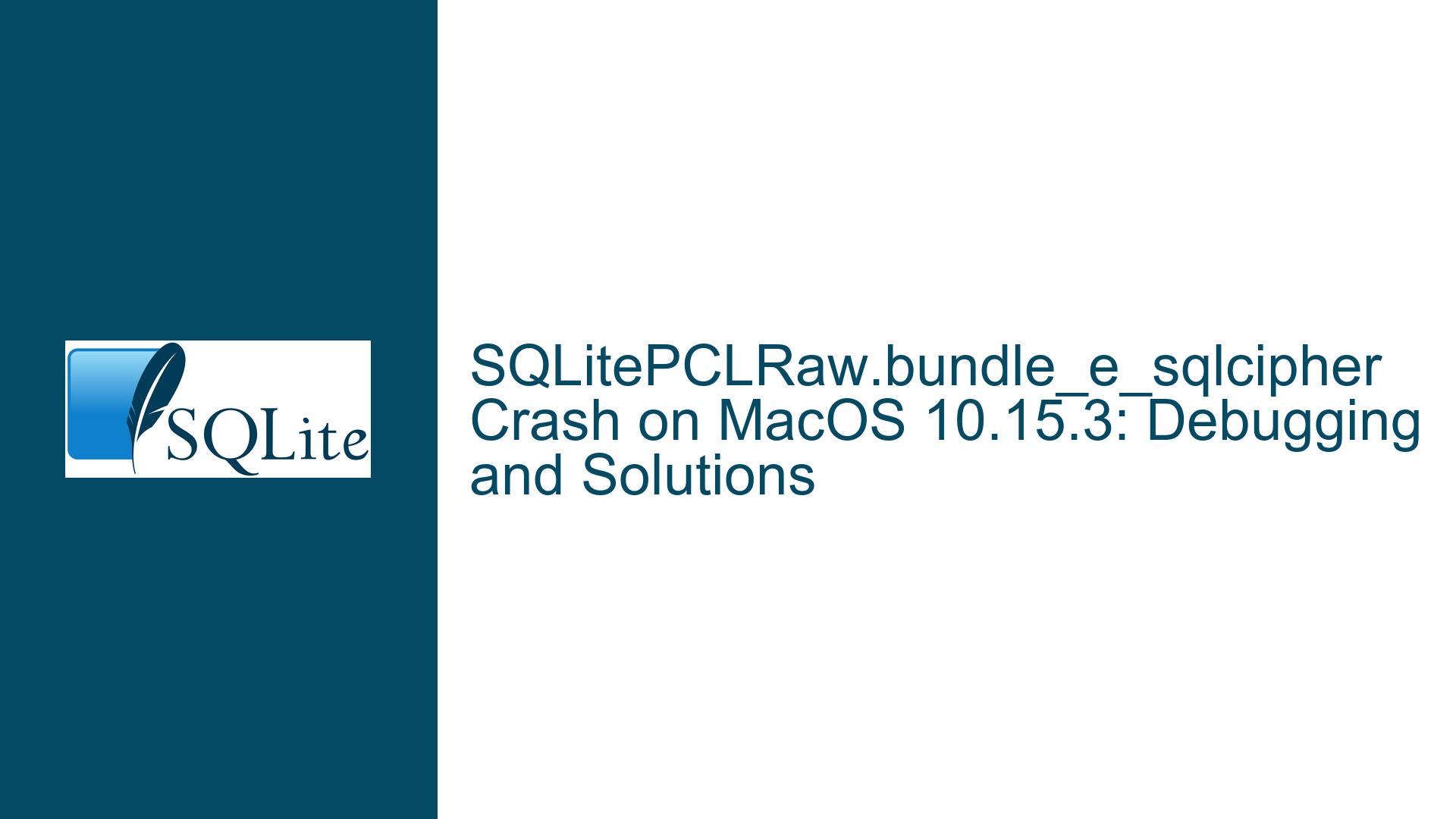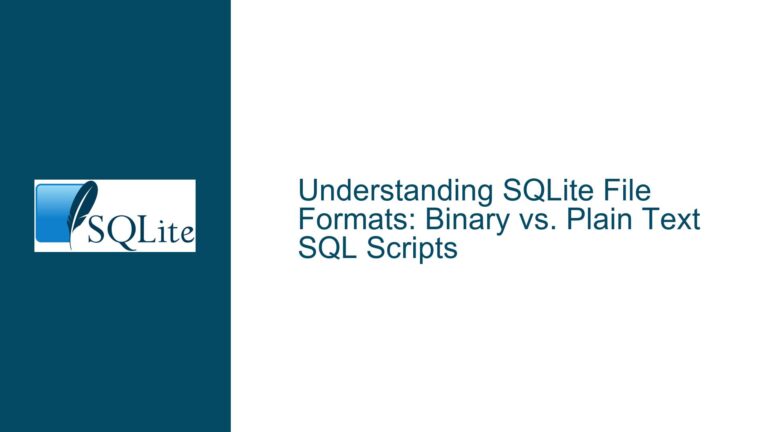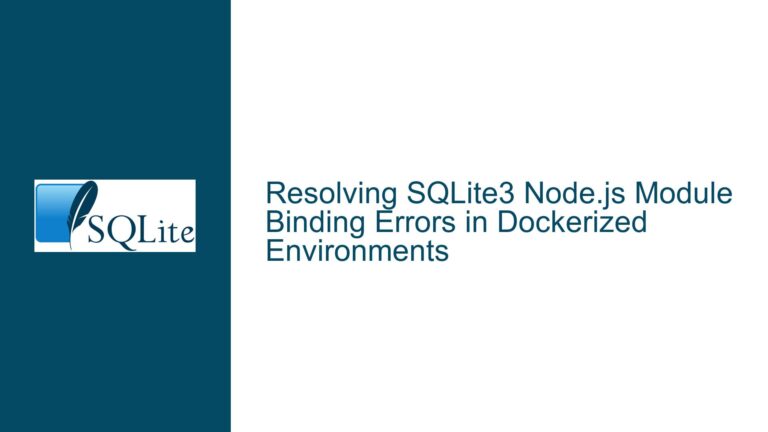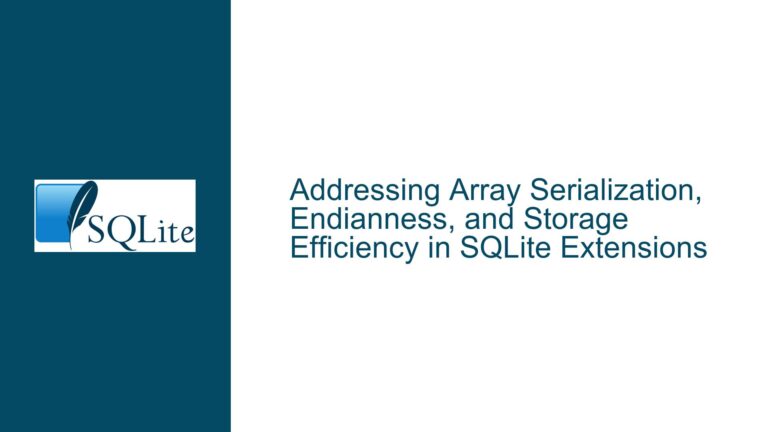SQLitePCLRaw.bundle_e_sqlcipher Crash on MacOS 10.15.3: Debugging and Solutions
Issue Overview: SQLitePCLRaw.bundle_e_sqlcipher Crash on MacOS 10.15.3
The core issue revolves around a .NET application utilizing the SQLitePCLRaw.bundle_e_sqlcipher library to access an SQLite database encrypted with SQLCipher. The application functions correctly on MacOS 10.15.7 but crashes on MacOS 10.15.3 when attempting to open the database connection. The crash occurs during the invocation of Connection.Open();, and no exceptions are thrown, making it challenging to diagnose the root cause. The crash log indicates a failure in the pthreadMutexAlloc function within the libe_sqlcipher.dylib library, which is part of the SQLCipher implementation.
The crash log points to a low-level threading issue, specifically related to mutex allocation during the initialization of SQLite. This suggests that the problem may be tied to the interaction between the SQLCipher library, the underlying operating system, and the .NET runtime environment. The absence of an exception further complicates the debugging process, as the crash occurs at the native level, bypassing the managed .NET exception handling mechanisms.
Given that SQLCipher is a separate project from SQLite, the issue is likely specific to the SQLCipher implementation or its integration with the .NET runtime on MacOS 10.15.3. The discrepancy between MacOS 10.15.3 and 10.15.7 suggests that the issue may be related to differences in the operating system’s threading or memory management implementations, or potentially to changes in the SQLCipher library itself.
Possible Causes: Why SQLitePCLRaw.bundle_e_sqlcipher Fails on MacOS 10.15.3
The crash during the Connection.Open(); call can be attributed to several potential causes, each of which requires careful consideration:
Incompatibility Between SQLCipher and MacOS 10.15.3: SQLCipher relies on low-level system libraries for threading and memory management. Differences in these libraries between MacOS 10.15.3 and 10.15.7 could lead to incompatibilities. For example, the
pthreadMutexAllocfunction, which is part of the POSIX threads library, may behave differently on the two operating system versions. This could result in a failure to allocate the necessary mutexes during SQLite initialization, causing the application to crash.Issues with the SQLitePCLRaw.bundle_e_sqlcipher Library: The SQLitePCLRaw.bundle_e_sqlcipher library is a wrapper that provides .NET bindings for SQLCipher. If the library is not correctly handling the native SQLCipher calls or is not properly configured for MacOS 10.15.3, it could lead to crashes. This could be due to incorrect library linking, missing dependencies, or mismatched versions of the library and the underlying SQLCipher binary.
Threading or Memory Management Problems: The crash log indicates that the issue occurs during mutex allocation, which is a critical part of SQLite’s threading model. If the .NET runtime or the SQLCipher library is not correctly managing threads or memory on MacOS 10.15.3, it could lead to race conditions, deadlocks, or memory corruption. This would explain why the crash occurs during the initialization phase, where SQLite sets up its internal threading mechanisms.
Differences in the .NET Runtime Environment: The .NET runtime environment on MacOS 10.15.3 may differ from that on 10.15.7, particularly in how it interacts with native libraries. If the runtime is not correctly marshaling calls between managed and unmanaged code, or if there are differences in the runtime’s threading model, it could lead to crashes when invoking native SQLCipher functions.
Missing or Incorrect Dependencies: SQLCipher relies on several system libraries, including the POSIX threads library and the OpenSSL library for encryption. If these dependencies are missing or incorrectly configured on MacOS 10.15.3, it could lead to crashes. Additionally, the SQLitePCLRaw.bundle_e_sqlcipher library may have its own dependencies that are not correctly resolved on the older operating system version.
Troubleshooting Steps, Solutions & Fixes: Resolving the SQLitePCLRaw.bundle_e_sqlcipher Crash
To resolve the crash, follow these detailed troubleshooting steps, which address the potential causes outlined above:
Verify SQLCipher Compatibility with MacOS 10.15.3: Begin by ensuring that the version of SQLCipher used in your application is compatible with MacOS 10.15.3. Check the SQLCipher documentation and release notes for any known issues or compatibility requirements. If necessary, update to a newer version of SQLCipher that explicitly supports MacOS 10.15.3. If updating is not an option, consider downgrading to a version known to work on this operating system.
Check the SQLitePCLRaw.bundle_e_sqlcipher Configuration: Verify that the SQLitePCLRaw.bundle_e_sqlcipher library is correctly configured for MacOS 10.15.3. Ensure that the library is correctly linked to the SQLCipher binary and that all necessary dependencies are present. If you are using a precompiled binary, consider building the library from source to ensure compatibility with your specific environment.
Inspect Threading and Memory Management: Since the crash occurs during mutex allocation, it is essential to investigate the threading and memory management behavior of your application. Use debugging tools to monitor thread creation and synchronization, and check for any race conditions or deadlocks. Additionally, verify that the .NET runtime is correctly managing memory when interacting with native SQLCipher functions.
Compare .NET Runtime Environments: Compare the .NET runtime environment on MacOS 10.15.3 with that on 10.15.7. Look for differences in the runtime version, configuration, or behavior that could affect the interaction with native libraries. If necessary, update the .NET runtime on MacOS 10.15.3 to match the version used on 10.15.7.
Validate System Dependencies: Ensure that all system dependencies required by SQLCipher and the SQLitePCLRaw.bundle_e_sqlcipher library are present and correctly configured on MacOS 10.15.3. This includes the POSIX threads library, OpenSSL, and any other libraries used by SQLCipher. Use package managers like Homebrew to install missing dependencies or update existing ones.
Enable Detailed Logging: Enable detailed logging in both the .NET application and the SQLCipher library to capture more information about the crash. This can help identify the exact point of failure and provide additional context for debugging. Look for any warnings or errors in the logs that could indicate misconfiguration or compatibility issues.
Test with a Minimal Example: Create a minimal example application that reproduces the crash. This will help isolate the issue and rule out any unrelated factors in your main application. Use the minimal example to test different configurations, versions, and environments until the crash is resolved.
Consult SQLCipher Support: If the issue persists, reach out to the SQLCipher support team or community forums. Provide them with detailed information about your environment, including the operating system version, .NET runtime version, SQLCipher version, and any relevant logs or crash dumps. They may be able to provide specific guidance or identify known issues with your setup.
Consider Alternative Libraries: If the issue cannot be resolved, consider using an alternative library for accessing encrypted SQLite databases. For example, you could use the standard SQLite library with a .NET encryption wrapper, or switch to a different database system that provides built-in encryption support.
By following these steps, you should be able to identify and resolve the issue causing the SQLitePCLRaw.bundle_e_sqlcipher crash on MacOS 10.15.3. The key is to systematically eliminate potential causes and validate each component of your environment until the root cause is found.