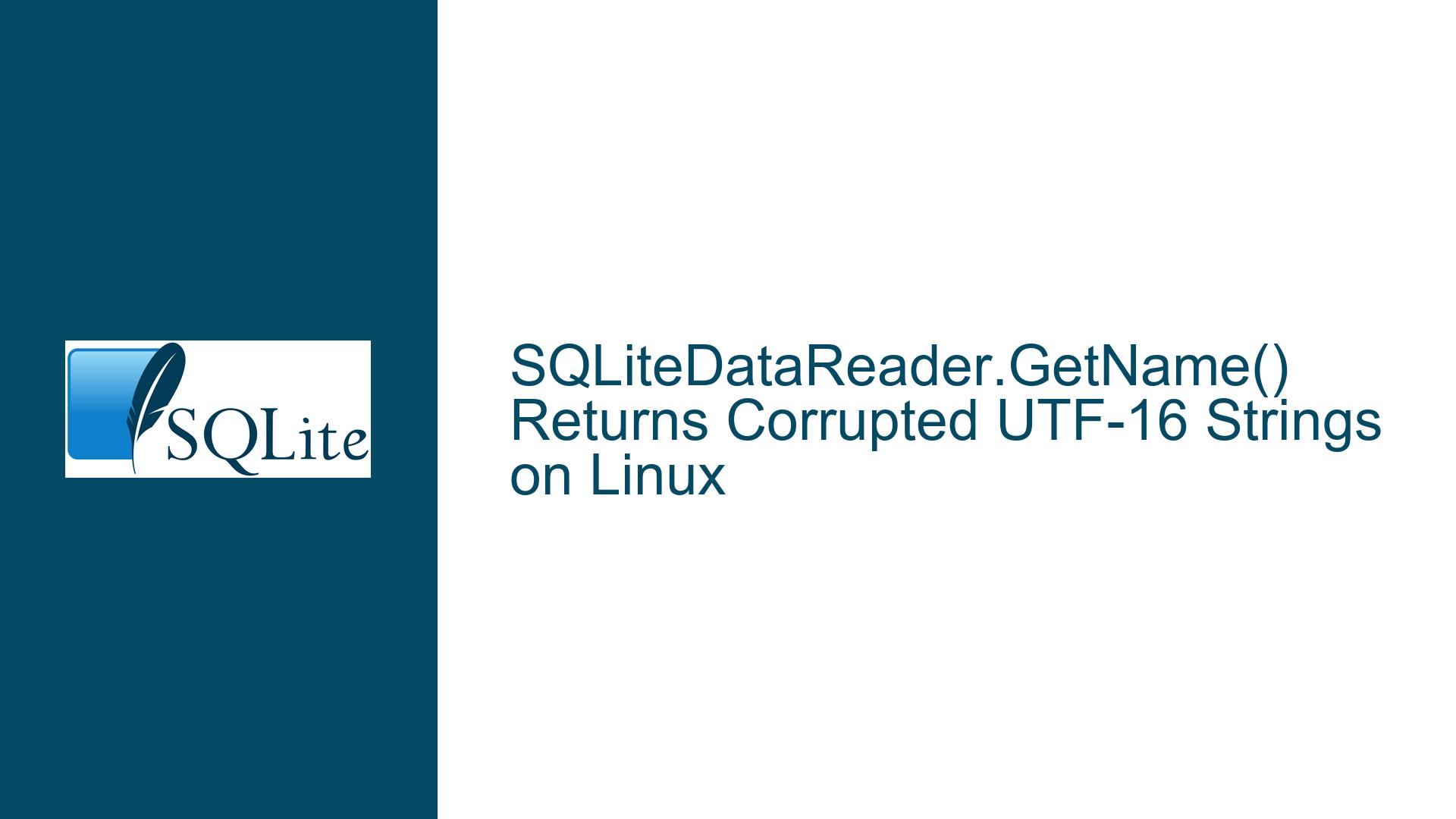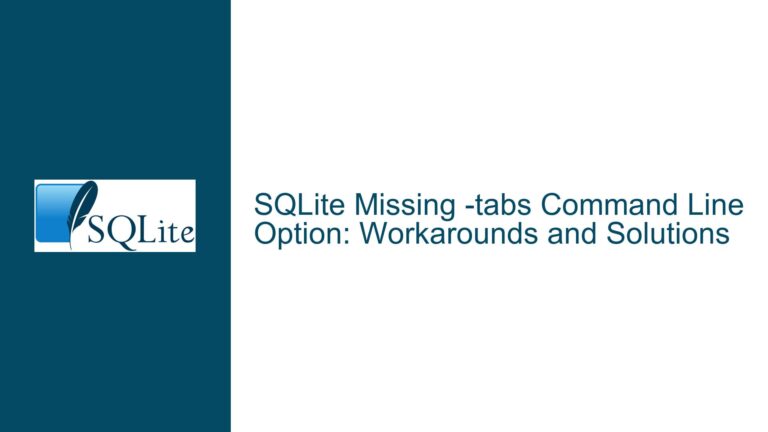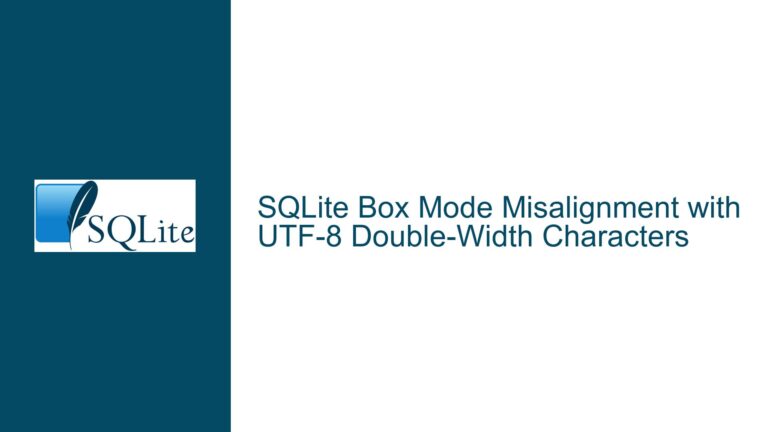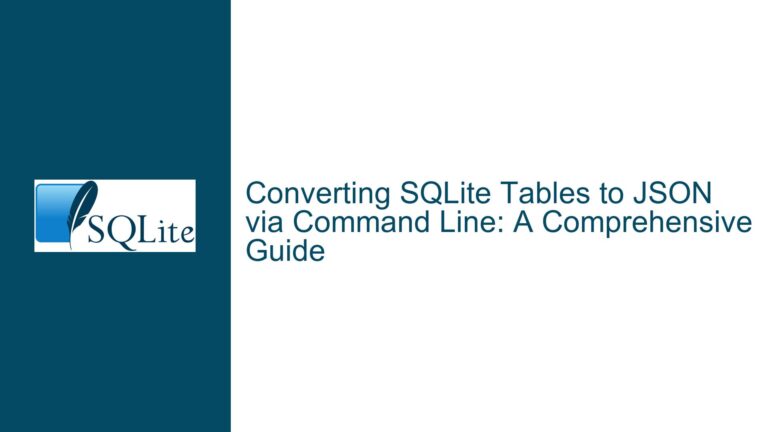SQLiteDataReader.GetName() Returns Corrupted UTF-16 Strings on Linux
Understanding SQLiteDataReader.GetName() UTF-16 Encoding Corruption on Linux
The SQLiteDataReader.GetName() method retrieves the name of a column at a specified index. When configured with the UseUTF16Encoding connection option, this method may return corrupted strings containing garbage characters (e.g., 'FieldName0&%°*çç0') in Linux-based environments such as Ubuntu 20.04 or Docker containers using Linux images. This issue does not manifest on Windows systems, indicating a platform-specific defect in how UTF-16 strings are handled during column name retrieval. The corruption typically appears as malformed termination or appended invalid bytes, suggesting improper memory management or encoding conversion during interop operations between .NET Core and the SQLite native library.
The problem arises from the interaction between the .NET Core runtime, the System.Data.SQLite.Core NuGet package (version 1.0.115), and SQLite’s internal string handling mechanisms. The UseUTF16Encoding option forces SQLite to treat all strings as UTF-16LE (Little Endian), bypassing its default UTF-8 encoding. On Linux, where UTF-8 is the predominant encoding for system libraries and file I/O, this forced UTF-16LE configuration exposes inconsistencies in how strings are marshaled between native and managed code. The garbage characters observed are often remnants of uninitialized memory buffers or improperly truncated strings due to missing null terminators.
Key technical relationships include:
- SQLite’s Internal Encoding Configuration: The
UseUTF16Encodingoption modifies SQLite’ssqlite3_open_v2behavior to enforce UTF-16LE, altering how column metadata is stored and retrieved. - P/Invoke Marshaling: The System.Data.SQLite.Core library uses Platform Invocation Services (P/Invoke) to call SQLite’s C API. Column names retrieved via
sqlite3_column_name16()(which returns UTF-16 strings) must be marshaled correctly to .NETstringobjects. - .NET Core String Handling: .NET Core uses UTF-16 for in-memory strings, but cross-platform differences in memory alignment, byte order, and string termination can lead to mismatches when interoperating with native libraries.
Root Causes of UTF-16 String Termination Failures in Cross-Platform Scenarios
1. Incorrect String Termination in Native-to-Managed Transitions
SQLite’s sqlite3_column_name16() function returns a pointer to a UTF-16LE encoded C string (a wchar_t* on Windows or char16_t* on Unix-like systems). The .NET P/Invoke layer must marshal this pointer into a managed string by copying bytes until a null terminator is encountered. On Linux, if the native string lacks a proper null terminator or if the marshaling logic miscalculates the length, the resulting string includes extraneous bytes from adjacent memory. This is exacerbated by differences in how Linux and Windows manage memory alignment for wide-character strings.
2. UTF-16LE Encoding Mismatches in Linux Environments
Linux systems typically prioritize UTF-8 for file systems and terminal I/O. When SQLite is forced to use UTF-16LE via UseUTF16Encoding, the .NET adapter must ensure that all interactions with SQLite’s API account for this encoding. However, the System.Data.SQLite.Core library may fail to adjust its marshaling logic for Linux, where the size and alignment of char16_t (used for UTF-16 strings) differ from Windows’ wchar_t. For example, on Linux, char16_t is 2 bytes, but the native SQLite library might not account for platform-specific alignment requirements when allocating strings, leading to misreads.
3. Defective Buffer Size Calculation in System.Data.SQLite.Core
The System.Data.SQLite.Core library’s internal method SQLite3.ColumnName() invokes sqlite3_column_name16() and converts the result to a .NET string. If the library calculates the buffer size incorrectly (e.g., using wcslen() on Linux, which is designed for 4-byte wchar_t strings instead of 2-byte char16_t), it will read beyond the actual string length, capturing garbage data. This defect stems from conditional compilation directives that do not fully account for Unix-like systems’ wide-character handling.
4. Inconsistent SQLite Native Library Builds
Precompiled SQLite binaries bundled with the NuGet package may not use the same compiler flags or memory alignment settings as the Linux system’s C runtime. For instance, if the SQLite native library is compiled with 4-byte wchar_t alignment (common on Windows) but runs on a Linux system where wchar_t is 4 bytes but char16_t is 2 bytes, string pointers passed to .NET will be misinterpreted, causing invalid reads.
Resolving and Preventing UTF-16 Encoding Mismanagement in SQLite on Linux
Step 1: Apply the Official Fix from System.Data.SQLite Trunk
The System.Data.SQLite team addressed this issue in commit 6cda6ab5ab4bcee5, which corrects the buffer size calculation for UTF-16 strings on non-Windows platforms. To implement this fix:
Upgrade to a Fixed Version: Use a System.Data.SQLite.Core package version that includes the commit. If a pre-release NuGet package is unavailable, build the library from source:
git clone https://github.com/sqlite/sqlite cd sqlite ./configure --enable-utf16le makeReplace the native SQLite interop binaries in your project with the newly built
libsqlite3.so.Reconfigure Encoding Settings: Explicitly set
UseUTF16Encoding=Truein your connection string to ensure SQLite uses UTF-16LE consistently:var connection = new SQLiteConnection("Data Source=database.db;UseUTF16Encoding=True;");
Step 2: Validate String Termination in Custom Marshaling Logic
If upgrading isn’t feasible, manually marshal column names using a helper function that properly handles null terminators on Linux:
using System.Runtime.InteropServices;
public static string GetColumnNameSafe(SQLiteDataReader reader, int index) {
IntPtr ptr = SQLite3.ColumnName16(reader.Handle, index);
if (ptr == IntPtr.Zero) return null;
int length = 0;
while (Marshal.ReadInt16(ptr, length * 2) != 0) length++;
byte[] buffer = new byte[length * 2];
Marshal.Copy(ptr, buffer, 0, buffer.Length);
return Encoding.Unicode.GetString(buffer);
}
Replace calls to reader.GetName(index) with GetColumnNameSafe(reader, index).
Step 3: Enforce Consistent Encoding Across All Layers
Ensure that all components—application code, SQLite connection settings, and the OS environment—agree on the encoding scheme:
Set Locale Environment Variables: In Docker containers or Linux hosts, configure the locale to use UTF-8, which indirectly stabilizes wide-character operations:
ENV LANG C.UTF-8 ENV LC_ALL C.UTF-8Avoid Mixed Encoding Configurations: Do not combine
UseUTF16EncodingwithPRAGMA encoding='UTF-8'in SQL statements. This creates conflicts between SQLite’s internal storage and the .NET adapter’s expectations.
Step 4: Audit Native Library Compatibility
Verify that the SQLite native library (libsqlite3.so) aligns with your Linux distribution’s ABI (Application Binary Interface):
Check
char16_tAlignment: Use a tool likeobjdumpto inspect the SQLite library’s symbol table:objdump -T libsqlite3.so | grep sqlite3_column_name16Ensure the function expects a 2-byte character type.
Rebuild SQLite with Correct Flags: If inconsistencies are found, recompile SQLite with
-DSQLITE_ENABLE_UTF16LEand-DCHAR16_T=2to enforce 2-byte UTF-16LE alignment.
Step 5: Implement Cross-Platform Encoding Tests
Add unit tests that validate column name integrity across Windows and Linux:
[Fact]
public void TestColumnNameEncoding() {
using (var connection = new SQLiteConnection("Data Source=:memory:;UseUTF16Encoding=True")) {
connection.Open();
using (var command = new SQLiteCommand("CREATE TABLE Test (Id INTEGER);", connection)) {
command.ExecuteNonQuery();
}
using (var command = new SQLiteCommand("SELECT * FROM Test;", connection)) {
using (var reader = command.ExecuteReader()) {
Assert.Equal("Id", reader.GetName(0));
}
}
}
}
Run these tests in CI/CD pipelines targeting both Windows and Linux agents to catch regressions early.
By addressing encoding mismatches at the native-managed boundary, ensuring proper string termination, and validating cross-platform compatibility, developers can eliminate UTF-16 corruption in SQLiteDataReader column names on Linux. Proactive testing and alignment with system-specific encoding standards are critical to maintaining robustness in multi-environment deployments.