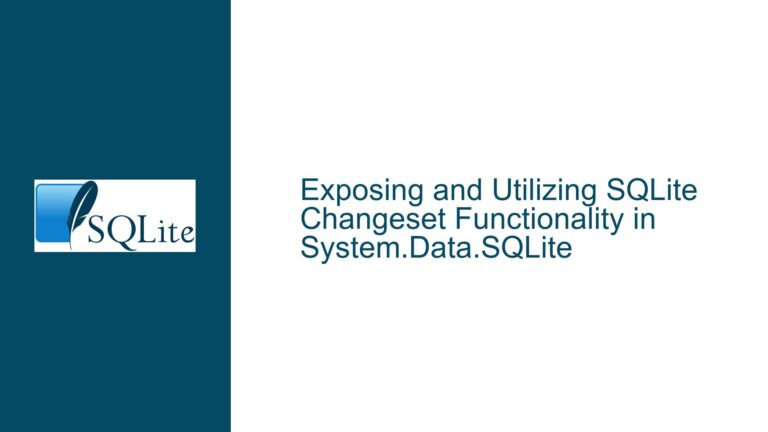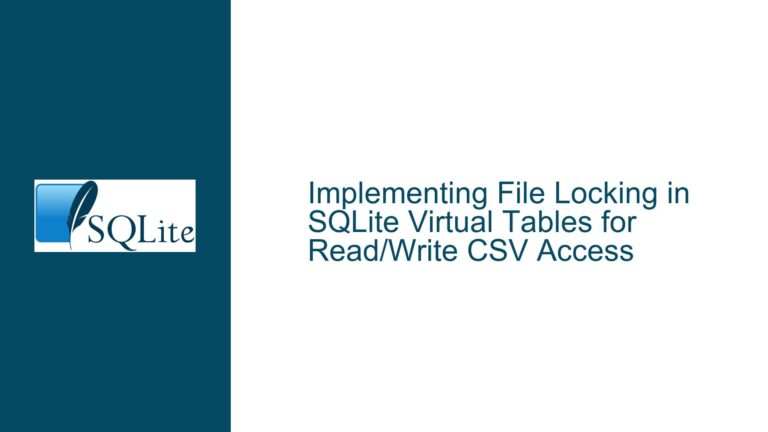SQLiteDataAdapter.FillSchema Issue with LEFT JOIN and NOT NULL Columns
Issue Overview: SQLiteDataAdapter.FillSchema Misconfigures DataTable Schema for LEFT JOIN Queries
The core issue revolves around the behavior of the SQLiteDataAdapter.FillSchema method when used in conjunction with a LEFT JOIN query involving tables where the child table contains NOT NULL columns. Specifically, the FillSchema method incorrectly configures the AllowDbNull property of the child table’s NOT NULL columns in the resulting DataTable. This misconfiguration leads to a ConstraintException when the Fill method is called, as the DataTable enforces the NOT NULL constraint even though LEFT JOIN queries can legitimately produce NULL values in columns that are otherwise marked as NOT NULL in the schema.
The problem is particularly evident in scenarios where the child table has rows that do not have corresponding rows in the parent table. In such cases, the LEFT JOIN will correctly return NULL values for the child table’s columns. However, the FillSchema method erroneously sets the AllowDbNull property of these columns to false, which conflicts with the expected behavior of the LEFT JOIN. This discrepancy between the schema configuration and the actual data results in a ConstraintException when the Fill method attempts to populate the DataTable with the query results.
This issue is specific to the System.Data.SQLite library, which is a .NET wrapper for SQLite, and does not reflect a problem with SQLite itself. The SQLite engine correctly handles LEFT JOIN queries and returns the expected results, as demonstrated by the CLI output in the discussion. The problem lies in how the SQLiteDataAdapter interprets and applies the schema information from the query results to the DataTable.
Possible Causes: Misinterpretation of Schema Information in SQLiteDataAdapter
The root cause of this issue appears to be a misinterpretation or mishandling of schema information by the SQLiteDataAdapter when processing LEFT JOIN queries. The FillSchema method is designed to infer the schema of the DataTable based on the query results. However, in the case of LEFT JOIN queries, it incorrectly assumes that the NOT NULL constraint from the child table’s schema should be enforced in the resulting DataTable. This assumption is flawed because LEFT JOIN queries can produce NULL values for columns that are marked as NOT NULL in the child table.
One possible reason for this behavior is that the SQLiteDataAdapter does not fully account for the nuances of LEFT JOIN semantics when inferring the schema. Specifically, it may be treating the child table’s schema as if it were part of an INNER JOIN, where NULL values would not be expected in NOT NULL columns. This misinterpretation leads to the incorrect configuration of the AllowDbNull property, which in turn causes the ConstraintException when the Fill method is executed.
Another potential cause could be related to how the SQLiteDataAdapter retrieves and processes schema information from the SQLite database. The adapter may be relying on metadata that does not accurately reflect the potential for NULL values in LEFT JOIN results. For example, it might be using the PRAGMA table_info command to retrieve column information, which would indicate that the HEAD_ID column in the CHILD table is NOT NULL. However, this metadata does not account for the fact that LEFT JOIN queries can produce NULL values for this column.
Additionally, the issue might be exacerbated by the way the SQLiteDataAdapter handles schema inference for composite queries involving multiple tables. When dealing with LEFT JOIN queries, the adapter may not be correctly distinguishing between the schema of the parent table and the child table, leading to the incorrect application of constraints in the resulting DataTable.
Troubleshooting Steps, Solutions & Fixes: Addressing the SQLiteDataAdapter.FillSchema Issue
To address the issue with SQLiteDataAdapter.FillSchema and LEFT JOIN queries, several approaches can be taken, ranging from workarounds to more comprehensive solutions. Below, we outline a series of steps and potential fixes that can help mitigate or resolve the problem.
1. Manual Schema Configuration
One immediate workaround is to manually configure the schema of the DataTable before calling the Fill method. This involves creating the DataTable with the correct column definitions, ensuring that the AllowDbNull property is set to true for columns that may contain NULL values due to the LEFT JOIN. Here’s how this can be done:
var dt = new DataTable();
dt.Columns.Add("HEAD_ID", typeof(string));
dt.Columns.Add("SOME_DATA", typeof(string));
dt.Columns.Add("CHILD_ID", typeof(string)).AllowDBNull = true;
dt.Columns.Add("HEAD_ID_CHILD", typeof(string)).AllowDBNull = true;
dt.Columns.Add("SOME_DATA_CHILD", typeof(string)).AllowDBNull = true;
adapter.Fill(dt); // No ConstraintException should occur now
By explicitly defining the columns and setting the AllowDBNull property, you can avoid the ConstraintException that arises from the incorrect schema inference by FillSchema.
2. Custom Schema Inference
Another approach is to implement custom schema inference logic that correctly handles LEFT JOIN queries. This can be done by overriding the FillSchema method or by manually inferring the schema based on the query results. Here’s an example of how you might implement custom schema inference:
var dt = new DataTable();
using (var reader = command.ExecuteReader())
{
var schemaTable = reader.GetSchemaTable();
foreach (DataRow row in schemaTable.Rows)
{
var columnName = (string)row["ColumnName"];
var dataType = (Type)row["DataType"];
var allowDBNull = (bool)row["AllowDBNull"];
dt.Columns.Add(columnName, dataType).AllowDBNull = allowDBNull || columnName.StartsWith("CHILD_");
}
}
adapter.Fill(dt); // No ConstraintException should occur now
In this example, the schema is inferred directly from the query results using the GetSchemaTable method. The AllowDBNull property is set to true for columns that belong to the child table, ensuring that NULL values are allowed.
3. Modify the Query to Handle NULL Values
Another potential solution is to modify the query to explicitly handle NULL values for columns that are marked as NOT NULL in the child table. This can be done using the IFNULL function or by using a CASE statement to replace NULL values with a default value. Here’s an example:
SELECT HEAD.*,
IFNULL(CHILD.CHILD_ID, '') AS CHILD_ID,
IFNULL(CHILD.HEAD_ID, '') AS HEAD_ID_CHILD,
IFNULL(CHILD.SOME_DATA, '') AS SOME_DATA_CHILD
FROM HEAD
LEFT JOIN CHILD ON HEAD.HEAD_ID = CHILD.HEAD_ID;
By using IFNULL, you ensure that NULL values are replaced with an empty string (or another default value), which prevents the ConstraintException from occurring. However, this approach may not be suitable if you need to preserve the NULL values for further processing.
4. Use a Different Data Access Library
If the issue persists and is causing significant problems, you might consider using a different data access library that does not exhibit this behavior. For example, you could use Microsoft.Data.Sqlite, which is another .NET library for SQLite that may handle schema inference differently. Here’s how you might switch to Microsoft.Data.Sqlite:
using var connection = new Microsoft.Data.Sqlite.SqliteConnection(connectionString);
connection.Open();
using var command = new Microsoft.Data.Sqlite.SqliteCommand("SELECT HEAD.*, CHILD.* FROM HEAD LEFT JOIN CHILD ON HEAD.HEAD_ID = CHILD.HEAD_ID", connection);
using var adapter = new Microsoft.Data.Sqlite.SqliteDataAdapter(command);
var dt = new DataTable();
adapter.Fill(dt); // No ConstraintException should occur now
Switching to a different library may require some adjustments to your code, but it could provide a more robust solution if the issue with System.Data.SQLite cannot be resolved.
5. Report the Issue and Await a Fix
Finally, if none of the above solutions are satisfactory, you can report the issue to the maintainers of the System.Data.SQLite library and await a fix. As mentioned in the discussion, the issue has already been reported in the ticket system for System.Data.SQLite. You can track the progress of the issue and provide additional information if needed. In the meantime, you can use one of the workarounds described above to mitigate the problem.
Conclusion
The issue with SQLiteDataAdapter.FillSchema and LEFT JOIN queries involving NOT NULL columns is a nuanced problem that arises from the incorrect inference of schema information. By understanding the root cause and exploring the various solutions outlined above, you can effectively address the issue and ensure that your application handles LEFT JOIN queries correctly. Whether you choose to manually configure the schema, implement custom schema inference, modify the query, switch to a different library, or await a fix from the maintainers, there are multiple paths to resolving this problem.