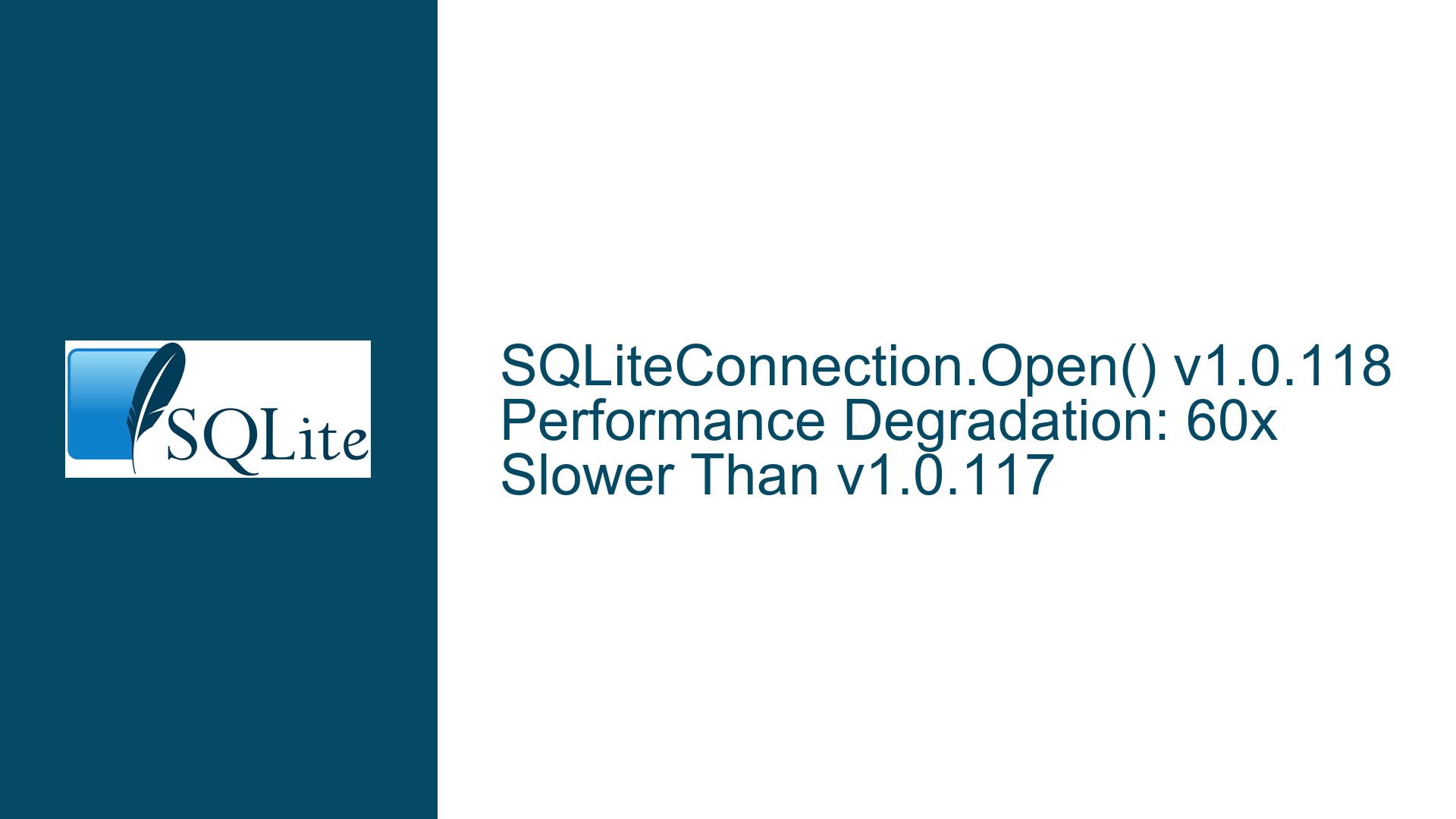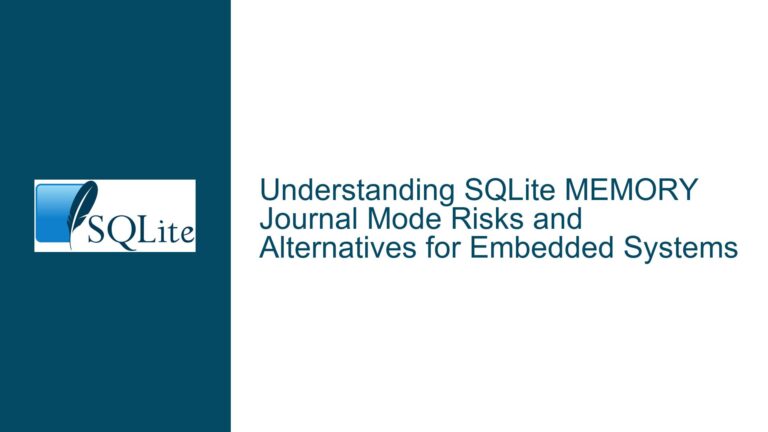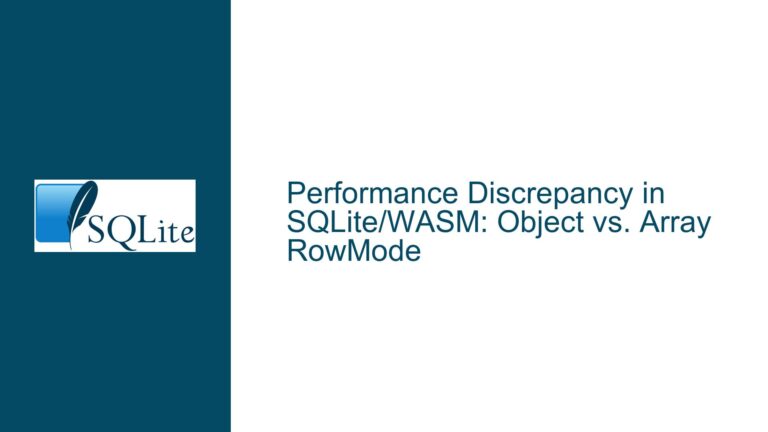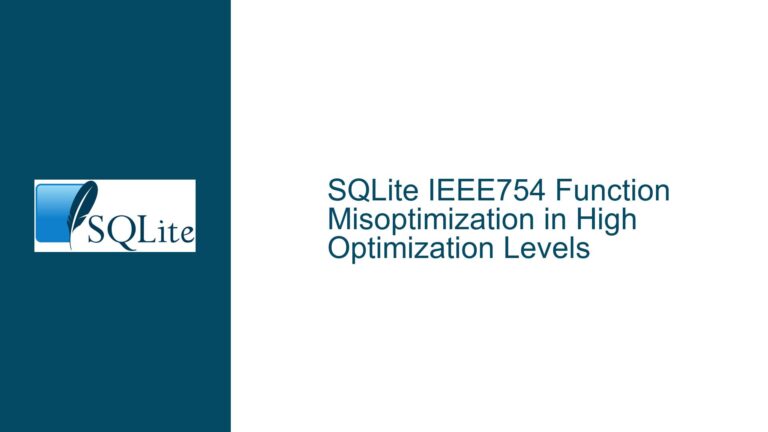SQLiteConnection.Open() v1.0.118 Performance Degradation: 60x Slower Than v1.0.117
Performance Degradation in SQLiteConnection.Open() Between v1.0.117 and v1.0.118
The core issue revolves around a significant performance degradation observed when using the SQLiteConnection.Open() method in version 1.0.118 of the System.Data.SQLite.Core NuGet package. Specifically, opening a connection to an SQLite database takes approximately 60 times longer in v1.0.118 compared to v1.0.117. This issue manifests when working with database files ranging from 200MB to 700MB in size, with the connection opening process taking over 10 minutes in v1.0.118, whereas the same operation completes in less than 10 seconds in v1.0.117. The problem has been consistently reproduced on VPS instances running Ubuntu 20.04 and 22.04, with hardware specifications including 3 vCPU cores, 3GB RAM, and 30GB disk space (SATA SSD or NVMe SSD). The application in question is built on C# .NET 8, utilizing the System.Data.SQLite.Core library for SQLite database interactions.
The performance degradation is isolated to the connection opening phase, with no apparent issues during query execution or data retrieval once the connection is established. This suggests that the bottleneck is tied to the initialization or setup processes introduced or modified in v1.0.118. Given the severity of the slowdown, this issue has significant implications for applications that rely on frequent database connections or require low-latency database access.
Potential Causes of the SQLiteConnection.Open() Performance Degradation
The drastic performance difference between v1.0.117 and v1.0.118 points to changes in the underlying implementation of the SQLiteConnection.Open() method or its dependencies. Several potential causes could explain this behavior:
Changes in Connection Pooling Logic: Connection pooling is a common technique used to optimize database connection management by reusing existing connections instead of creating new ones. If v1.0.118 introduced changes to the connection pooling logic, such as stricter validation checks, additional metadata retrieval, or inefficient pooling algorithms, it could significantly increase the time required to open a connection. For example, if the new version performs extensive checks on the connection state or database file integrity before allowing a connection to be reused, this could explain the observed slowdown.
File System or I/O Handling Changes: The performance degradation could stem from modifications in how the library interacts with the file system. If v1.0.118 introduced additional file I/O operations, such as reading or writing metadata, performing file locks, or verifying file permissions, these changes could introduce latency, especially on systems with slower disk I/O or higher file system overhead. Additionally, changes in how the library handles file handles or buffers could exacerbate the issue.
Database Initialization Overhead: The
SQLiteConnection.Open()method may include initialization steps such as loading extensions, setting up journaling modes, or configuring PRAGMA settings. If v1.0.118 introduced new initialization steps or modified existing ones, these changes could increase the time required to establish a connection. For instance, enabling additional safety checks or logging mechanisms during initialization could contribute to the slowdown.Threading or Synchronization Issues: If v1.0.118 introduced changes to how the library handles threading or synchronization, such as adding locks or semaphores to ensure thread safety, these changes could inadvertently introduce contention or bottlenecks. For example, if the new version enforces stricter synchronization around connection opening, it could lead to increased latency, particularly in multi-threaded environments.
Dependency or Runtime Changes: The performance degradation could also be caused by changes in dependencies or runtime behavior. If v1.0.118 relies on a different version of the SQLite engine or introduces new dependencies, these changes could impact performance. Additionally, differences in how the library interacts with the .NET runtime or underlying operating system could contribute to the issue.
Regression or Bug in v1.0.118: It is possible that the performance degradation is the result of a regression or bug introduced in v1.0.118. For example, an infinite loop, inefficient algorithm, or unintended side effect in the connection opening logic could explain the drastic slowdown. This scenario would require a detailed code review or debugging session to identify the root cause.
Troubleshooting Steps, Solutions, and Fixes for SQLiteConnection.Open() Performance Issues
Addressing the performance degradation in SQLiteConnection.Open() requires a systematic approach to identify the root cause and implement an effective solution. Below are detailed steps and recommendations for troubleshooting and resolving the issue:
Verify the Issue with v1.0.119: Before diving into deeper analysis, it is essential to determine whether the issue persists in the latest version of the library. As suggested in the discussion, testing with v1.0.119 can help confirm whether the performance degradation has been addressed in a subsequent release. If v1.0.119 resolves the issue, upgrading to this version is the simplest and most effective solution.
Profile and Benchmark the Connection Opening Process: Use profiling tools to analyze the
SQLiteConnection.Open()method and identify the specific steps or operations that contribute to the slowdown. Tools such as Visual Studio’s Performance Profiler or third-party profilers like JetBrains dotTrace can provide detailed insights into the method’s execution time, memory usage, and CPU utilization. Focus on identifying any operations that exhibit unusually high latency or resource consumption.Compare v1.0.117 and v1.0.118 Source Code: If the source code for both versions is available, perform a detailed comparison to identify changes that could impact performance. Pay particular attention to modifications in the connection pooling logic, file I/O handling, initialization routines, and threading mechanisms. Look for any new checks, loops, or operations that could introduce latency.
Review Release Notes and Changelogs: Examine the release notes and changelogs for v1.0.118 to identify any documented changes that could affect performance. Look for mentions of new features, bug fixes, or optimizations that might have unintended side effects. If the release notes are unclear or incomplete, consider reaching out to the maintainers for clarification.
Test with Different Database Sizes and Configurations: Conduct tests with databases of varying sizes and configurations to determine whether the performance degradation is consistent across different scenarios. For example, test with smaller databases (e.g., 50MB) and larger databases (e.g., 1GB) to identify any patterns or thresholds. Additionally, test with different PRAGMA settings, such as journaling modes or synchronous levels, to see if these configurations impact performance.
Check for File System or I/O Bottlenecks: Investigate whether the performance degradation is related to file system or I/O bottlenecks. Use tools like
iostatoriotopto monitor disk I/O during the connection opening process. Look for signs of high disk utilization, long I/O wait times, or excessive file system operations. If the issue is tied to I/O performance, consider optimizing the file system or upgrading to faster storage.Evaluate Threading and Synchronization Behavior: Analyze the threading and synchronization behavior of the
SQLiteConnection.Open()method to identify potential bottlenecks. Use tools like Visual Studio’s Concurrency Visualizer or third-party profilers to monitor thread activity, lock contention, and synchronization overhead. If the issue is related to threading, consider optimizing the synchronization logic or reducing contention.Implement Workarounds or Custom Connection Logic: If the root cause cannot be immediately identified or resolved, consider implementing workarounds or custom connection logic to mitigate the performance degradation. For example, you could implement a custom connection pooling mechanism or pre-warm the connection by performing lightweight operations before opening the actual connection. While these solutions may not address the underlying issue, they can help reduce the impact on application performance.
Engage with the Community and Maintainers: If the issue persists and no clear solution is found, engage with the broader community and maintainers of the System.Data.SQLite.Core library. Share your findings, profiling data, and test results to solicit feedback and assistance. The maintainers may be able to provide insights, suggest fixes, or prioritize the issue for future releases.
Consider Alternative Libraries or Databases: If the performance degradation cannot be resolved and significantly impacts your application, consider exploring alternative libraries or databases. For example, you could evaluate other SQLite libraries for .NET, such as Microsoft.Data.Sqlite, or consider migrating to a different lightweight database system that better meets your performance requirements.
By following these steps, you can systematically identify and address the root cause of the SQLiteConnection.Open() performance degradation in v1.0.118. Whether through upgrading to a newer version, optimizing the connection logic, or engaging with the community, a thorough and methodical approach will help ensure a successful resolution.