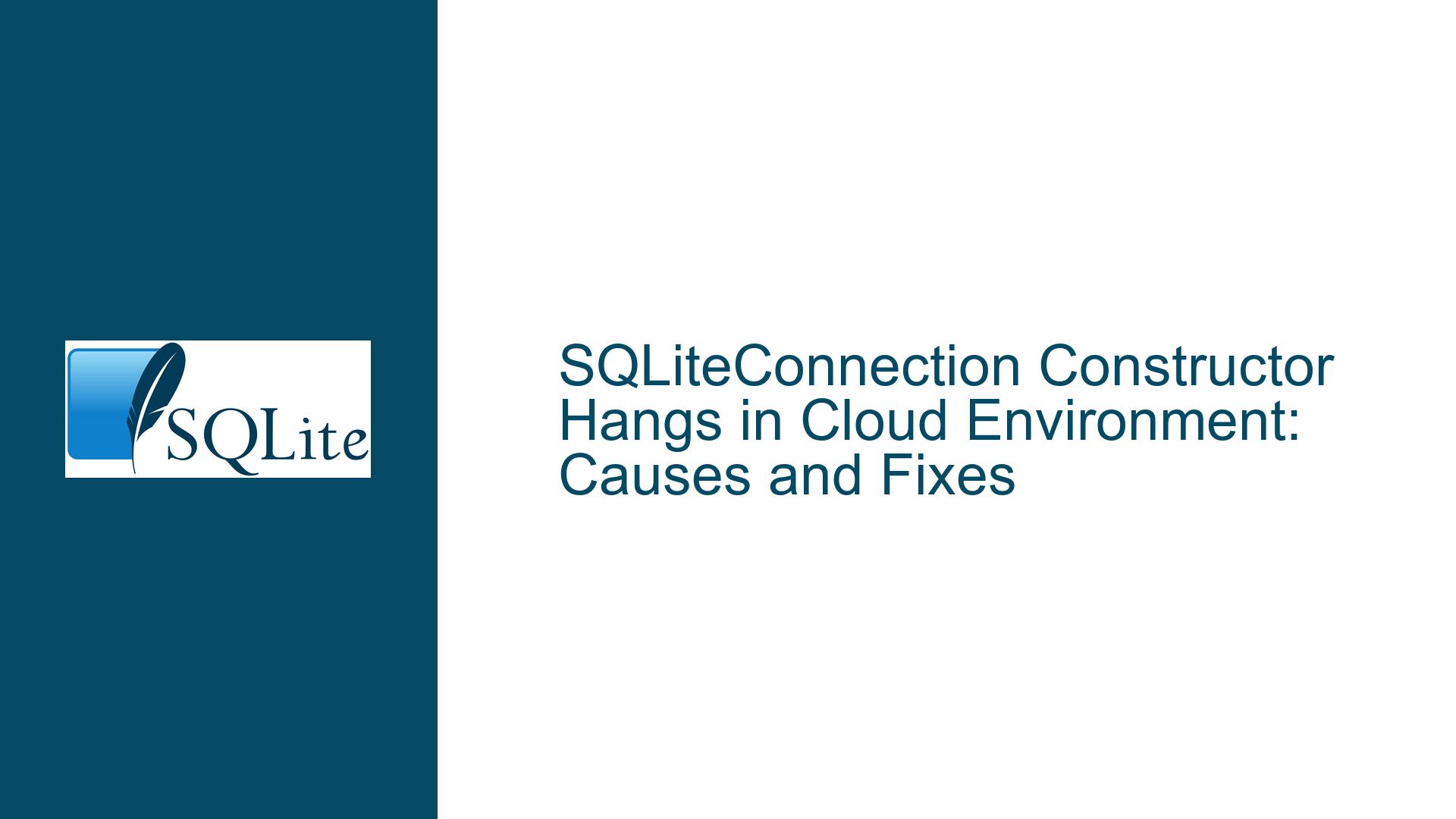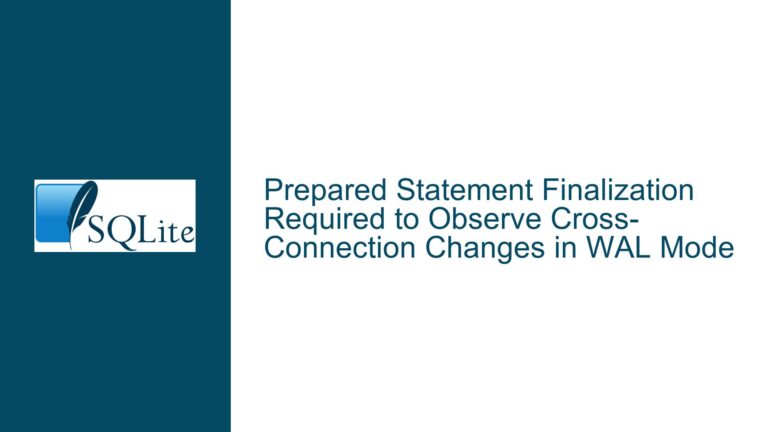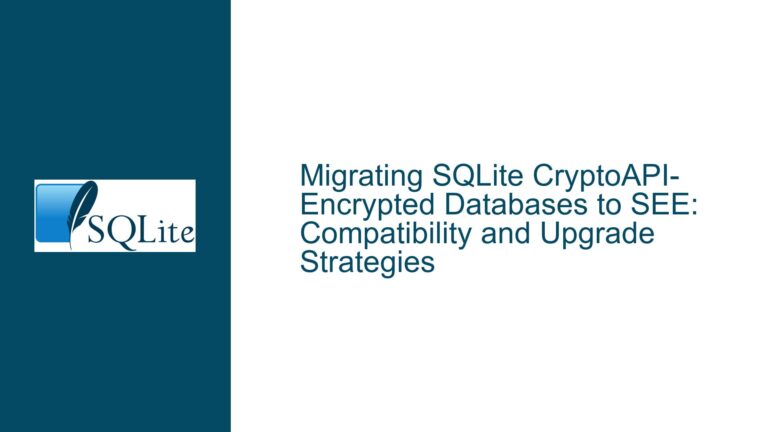SQLiteConnection Constructor Hangs in Cloud Environment: Causes and Fixes
Issue Overview: SQLiteConnection Constructor Hangs Indefinitely in Cloud Environment
The core issue revolves around the SQLiteConnection constructor hanging indefinitely when attempting to establish a connection to an SQLite database in a cloud environment. This behavior is observed specifically when using the SQLiteConnection constructor with a connection string or even an empty string. The problem does not manifest in local environments, suggesting that the issue is tied to the cloud infrastructure or configuration. The hanging occurs at the point where the SQLiteConnection constructor is invoked, and the process remains stuck until the entire application or service is restarted. This issue persists for days, indicating a systemic problem rather than a transient one.
The code snippet provided demonstrates the sequence of operations leading to the hang:
- The database file is created using
SQLiteConnection.CreateFile(databaseFilePath). - A connection string is constructed using the file path, with additional parameters such as
DateTimeKind=Utc. - The
SQLiteConnectionconstructor is called with the connection string. - The
Open()method is invoked on the connection object.
Despite verifying that the file creation and directory permissions are not the issue, the problem persists. This suggests that the root cause lies deeper within the interaction between the SQLite library, the cloud environment, and the underlying infrastructure.
Possible Causes: Networked Storage, Cloud Agent Interference, and Library-Specific Quirks
The issue can be attributed to several potential causes, each of which requires careful consideration:
Networked Storage Latency or Failures: In cloud environments, databases often reside on networked storage systems such as AWS EBS, Azure Blob Storage, or Google Cloud Storage. These systems introduce additional layers of abstraction and potential points of failure. Network latency, intermittent connectivity issues, or misconfigured storage mounts can cause the
SQLiteConnectionconstructor to hang. Unlike local storage, networked storage relies on network protocols and remote servers, which can introduce unpredictable behavior.Cloud Agent Interference: Cloud environments often deploy monitoring or management agents that interact with file systems and processes. These agents might interfere with file operations, locking mechanisms, or network calls, causing the
SQLiteConnectionconstructor to stall. For example, an agent might temporarily lock the database file for scanning or backup purposes, preventing the SQLite library from accessing it.Library-Specific Quirks or Bugs: The version of the SQLite library being used (1.0.115) might have specific quirks or bugs that manifest only under certain conditions, such as in cloud environments. For instance, the library might not handle timeouts or retries effectively when dealing with networked storage, leading to indefinite hangs.
Connection String Configuration: The connection string includes a
DateTimeKind=Utcparameter, which might interact unexpectedly with the SQLite library or the cloud environment. While this parameter is intended to ensure consistent datetime handling, it could inadvertently trigger edge-case behavior in specific environments.Resource Contention or Throttling: Cloud environments often impose resource limits or throttling mechanisms to ensure fair usage across tenants. If the application exceeds these limits, the cloud provider might throttle file operations or network requests, causing the
SQLiteConnectionconstructor to hang.File System Differences: Cloud environments might use different file systems or configurations compared to local environments. For example, some cloud providers use distributed file systems that prioritize consistency and durability over performance. These differences can affect how the SQLite library interacts with the file system, potentially leading to hangs.
Troubleshooting Steps, Solutions & Fixes: Diagnosing and Resolving the Hanging Issue
To address the issue, a systematic approach is required to isolate the root cause and implement appropriate fixes. Below are detailed steps to diagnose and resolve the problem:
Verify Networked Storage Configuration: Ensure that the storage system used in the cloud environment is properly configured and accessible. Check for any network latency or connectivity issues by running diagnostic tools such as
ping,traceroute, or cloud provider-specific monitoring tools. If possible, test the application with a local storage solution within the cloud environment to rule out networked storage as the cause.Monitor Cloud Agent Activity: Investigate whether any cloud agents are interfering with file operations. Review the logs and configurations of monitoring or management agents to identify any suspicious activity. If an agent is found to be causing the issue, consider adjusting its settings or temporarily disabling it to confirm the hypothesis.
Update SQLite Library: Ensure that the latest version of the SQLite library is being used. If the issue is caused by a library-specific quirk or bug, updating to a newer version might resolve the problem. Check the release notes and bug reports for the SQLite library to identify any relevant fixes.
Review Connection String Parameters: Experiment with different connection string configurations to determine if the
DateTimeKind=Utcparameter is contributing to the issue. Try removing or modifying this parameter to see if it affects the behavior. Additionally, test with a minimal connection string that includes only theData Sourceparameter to isolate the issue.Implement Timeouts and Retries: Modify the application code to include timeouts and retries when establishing the SQLite connection. This can help mitigate issues caused by transient network or storage problems. For example, use a
try-catchblock with a timeout mechanism to handle hanging connections gracefully.Check Resource Limits and Throttling: Review the resource limits and throttling policies of the cloud provider. Ensure that the application is not exceeding these limits and adjust the configuration if necessary. If resource contention is suspected, consider scaling up the resources allocated to the application or optimizing its usage patterns.
Test with Different File Systems: If possible, test the application with different file systems or storage configurations within the cloud environment. For example, compare the behavior when using block storage versus object storage. This can help identify whether the issue is specific to a particular file system.
Enable Detailed Logging: Enable detailed logging within the SQLite library and the application to capture additional information about the hanging issue. Analyze the logs to identify any patterns or anomalies that might point to the root cause. Look for error messages, warnings, or unusual delays in the log entries.
Consult Cloud Provider Support: If the issue persists, consider reaching out to the cloud provider’s support team for assistance. Provide them with detailed information about the problem, including logs, configurations, and steps to reproduce the issue. The support team might have insights or tools to diagnose and resolve the problem.
Consider Alternative Database Solutions: If the issue cannot be resolved, consider evaluating alternative lightweight database solutions that are better suited for cloud environments. For example, SQLite might not be the optimal choice for applications that require high availability or distributed storage. Explore options such as SQLite-based alternatives with cloud-specific optimizations or other lightweight databases like DuckDB.
By following these steps, you can systematically diagnose and resolve the issue of the SQLiteConnection constructor hanging in a cloud environment. Each step addresses a potential cause and provides actionable solutions to ensure smooth and reliable database operations.