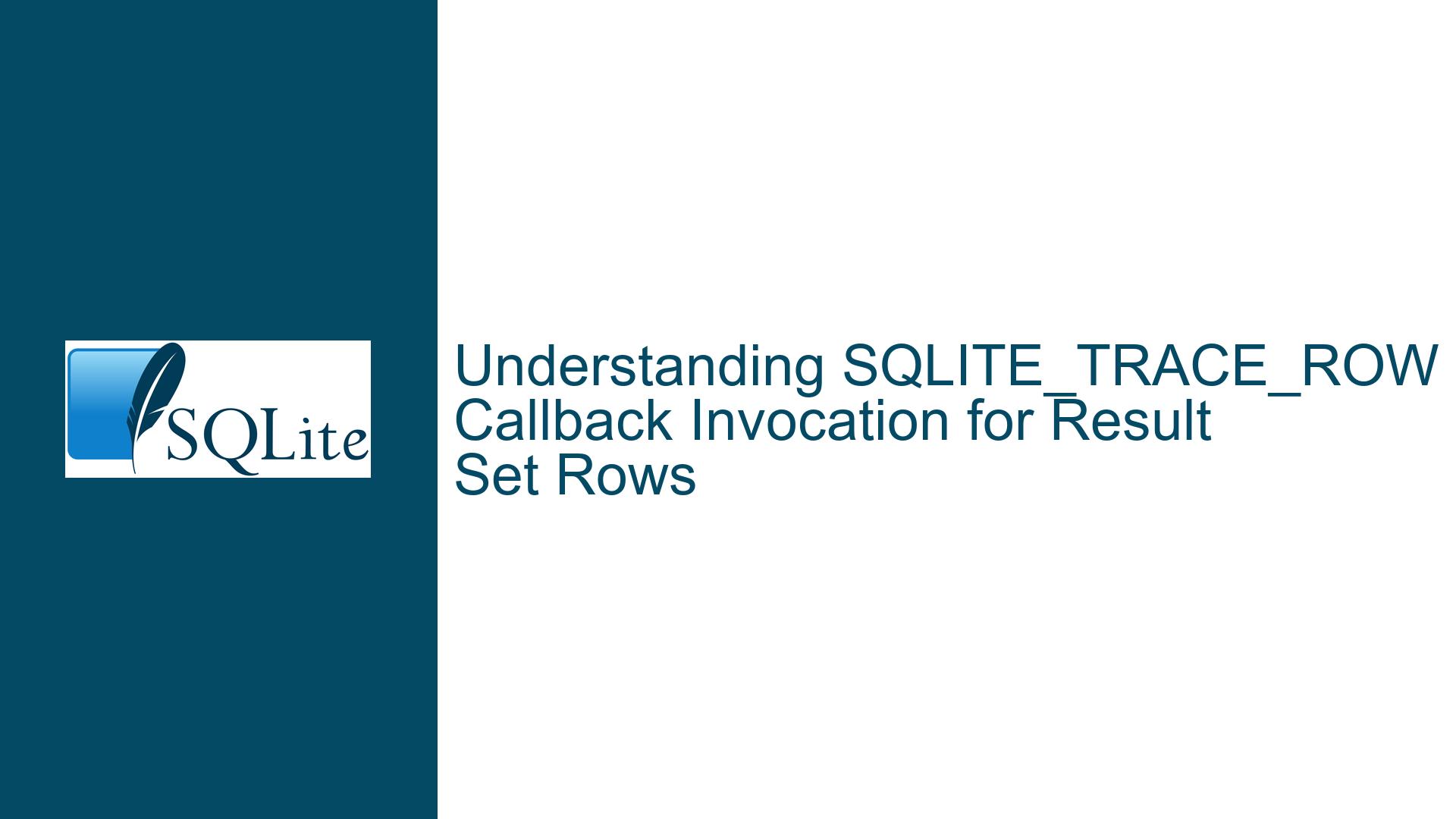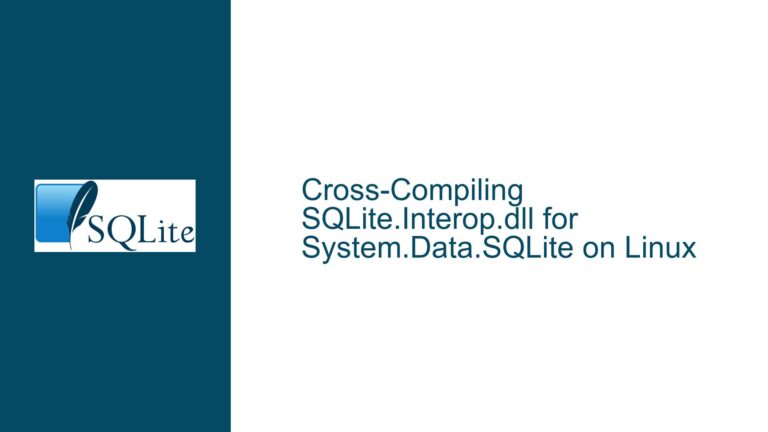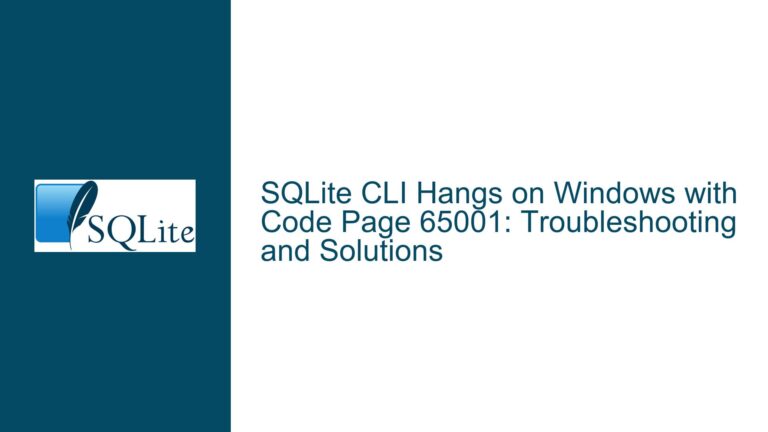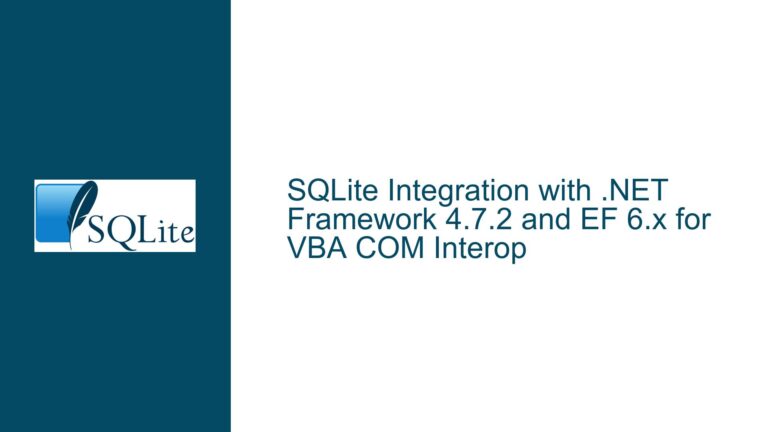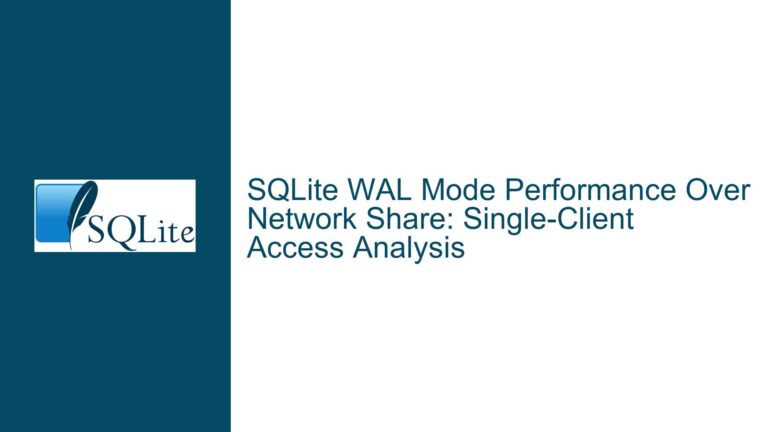SQLITE_TRACE_ROW Callback Invocation for Result Set Rows
Issue Overview: Misinterpretation of SQLITE_TRACE_ROW Callback Behavior
The core issue revolves around confusion regarding the behavior of the SQLITE_TRACE_ROW callback in SQLite. The documentation states that this callback is invoked "whenever a prepared statement generates a single row of result." A user interpreted this to mean the callback is triggered only when a query returns exactly one row (e.g., due to a LIMIT 1 clause). However, the callback is actually invoked for every row in the result set, regardless of the total number of rows returned. This discrepancy between the documentation’s phrasing and the actual behavior led to a misunderstanding of the callback’s purpose and utility.
Key Technical Context
- SQLITE_TRACE_ROW Callback: Part of SQLite’s tracing mechanism (
sqlite3_trace_v2), this callback is designed to notify the application when a row is added to the result set during the execution of a prepared statement. It is one of four trace event categories (SQLITE_TRACE_STMT,SQLITE_TRACE_PROFILE,SQLITE_TRACE_ROW, andSQLITE_TRACE_CLOSE). - Row-by-Row Execution: SQLite processes result sets incrementally. The
sqlite3_step()function advances a prepared statement to the next result row, and theSQLITE_TRACE_ROWcallback is invoked just before each row is made available to the caller. - Documentation Ambiguity: The phrase "generates a single row of result" was interpreted as implying a singleton result set. In reality, it refers to the incremental nature of row production: each row is generated individually, and the callback fires for each one.
Why This Matters
- Performance Monitoring: The callback can measure "time to first row" or latency between rows.
- Debugging: Tracking row generation helps diagnose query execution flow.
- Misuse Consequences: Misunderstanding the callback’s behavior could lead to incorrect assumptions in logging, profiling, or resource management.
Possible Causes: Why the Confusion Arises
1. Ambiguous Documentation Wording
The SQLite documentation’s use of "single row" implies a per-row invocation but does not explicitly state that the callback fires for every row. This leaves room for misinterpretation, especially when compared to similar mechanisms in other databases. For example, a developer familiar with batch-oriented result retrieval might assume "single row" refers to queries that return exactly one row.
2. Lack of Clear Examples
The documentation does not provide a concrete example of SQLITE_TRACE_ROW in action. A sample demonstrating the callback being invoked multiple times for a multi-row query would clarify its behavior.
3. Assumptions About Prepared Statement Execution
Developers might incorrectly assume that SQLite materializes the entire result set at once (like some client-side libraries do). In reality, SQLite generates rows incrementally, and the callback reflects this incremental process.
4. Overlooking the Opcode-Level Behavior
SQLite’s virtual machine executes bytecode opcodes, and the ResultRow opcode is responsible for producing each row. The callback is tied to this opcode, meaning it fires every time a row is added to the result set. Without knowledge of SQLite’s internals, this connection is not obvious.
5. Confusion with Other Trace Flags
The SQLITE_TRACE_STMT flag triggers when a prepared statement begins execution, while SQLITE_TRACE_ROW is row-specific. Mixing up these flags could lead to incorrect expectations.
Troubleshooting Steps, Solutions & Fixes: Clarifying Callback Behavior
Step 1: Verify Callback Invocation with Test Queries
Problem: Uncertainty about whether the callback fires per row or per statement.
Solution: Execute a query that returns multiple rows and log callback invocations.
Example Code:
#include <sqlite3.h>
#include <stdio.h>
int trace_callback(unsigned mask, void* ctx, void* p, void* x) {
if (mask == SQLITE_TRACE_ROW) {
printf("Row generated at timestamp: %lld\n", sqlite3_hardware_time());
}
return 0;
}
int main() {
sqlite3* db;
sqlite3_open(":memory:", &db);
sqlite3_trace_v2(db, SQLITE_TRACE_ROW, trace_callback, NULL);
sqlite3_exec(db,
"CREATE TABLE test (id INTEGER);"
"INSERT INTO test VALUES (1), (2), (3);",
NULL, NULL, NULL);
sqlite3_stmt* stmt;
sqlite3_prepare_v2(db, "SELECT id FROM test;", -1, &stmt, NULL);
while (sqlite3_step(stmt) == SQLITE_ROW) {}
sqlite3_finalize(stmt);
sqlite3_close(db);
return 0;
}
Expected Output: Three log entries, one for each row.
Outcome: Confirms the callback fires for every row, not just the first or last.
Step 2: Review SQLite’s Bytecode Execution
Problem: Lack of visibility into how rows are generated.
Solution: Use EXPLAIN to see the ResultRow opcode in action.
Example:
EXPLAIN SELECT id FROM test;
Output:
addr opcode p1 p2 p3 p4 p5 comment
---- ------------- ---- ---- ---- ------------- -- -------------
0 Init 0 11 0 00 Start at 11
...
5 ResultRow 0 1 0 00 output=r[0]
...
Analysis: The ResultRow opcode appears once per row. Since SQLITE_TRACE_ROW is tied to this opcode, the callback fires each time it executes.
Step 3: Update Documentation Interpretation
Problem: Misreading "single row" as "exactly one row."
Solution: Interpret "single row" as "each individual row" in the context of incremental result generation.
Clarified Documentation Phrasing:
Original:
"An SQLITE_TRACE_ROW callback is invoked whenever a prepared statement generates a single row of result."
Proposed Revision:
"An SQLITE_TRACE_ROW callback is invoked for each row generated by a prepared statement during result set production."
Step 4: Profile Query Execution
Problem: Need to measure row generation timing.
Solution: Use the callback to track timestamps.
Modified Callback:
int trace_callback(unsigned mask, void* ctx, void* p, void* x) {
static sqlite3_int64 first_row_time = 0;
sqlite3_int64 now = sqlite3_hardware_time();
if (first_row_time == 0) {
first_row_time = now;
printf("First row at: %lld\n", now);
} else {
printf("Row %lld ms after first\n", (now - first_row_time) / 1000000);
}
return 0;
}
Use Case: Identifies delays between rows, useful for optimizing queries with sorting or aggregation.
Step 5: Cross-Check with SQLite Source Code
Problem: Uncertainty about internal behavior.
Solution: Inspect the sqlite3_trace_v2 implementation.
Relevant Code Snippet (simplified):
if (db->traceMask & SQLITE_TRACE_ROW && p->explain==0 ){
db->trace.xV2(SQLITE_TRACE_ROW, db->trace.pV2, p, 0);
}
Location: src/execute.c, near ResultRow opcode handling.
Conclusion: The callback is explicitly invoked during row emission, confirming per-row behavior.
Step 6: Address Subquery Edge Cases
Problem: Subqueries returning multiple rows might not trigger the callback.
Solution: Understand scope differences.
Example:
SELECT * FROM (SELECT id FROM test);
Behavior: The outer query’s callback fires once per row. Subqueries are part of the outer statement’s bytecode, so their rows are included in the outer callback.
Step 7: Compare with Other Databases
Problem: Assumptions based on other databases’ behavior.
Solution: Note SQLite’s differences.
Oracle Comparison:
- In Oracle, a subquery returning multiple rows in a scalar context raises an error.
- In SQLite, it uses the first row silently.
Implication: TheSQLITE_TRACE_ROWcallback reflects SQLite’s per-row processing, which differs from batch-oriented databases.
Step 8: Optimize Callback Performance
Problem: Callback overhead for large result sets.
Solution: Minimize work inside the callback.
Best Practices:
- Avoid heavy I/O or computations in the callback.
- Use global variables or thread-local storage for aggregated metrics.
- Disable tracing when not needed.
Step 9: Handle Edge Cases (Zero Rows, Large Results)
Problem: Does the callback fire if no rows are returned?
Solution: Test with a query returning zero rows.
Example:
SELECT * FROM test WHERE id = 99;
Outcome: No callback invocations. The callback only fires when at least one row is generated.
Step 10: Document Findings for Team/Project
Problem: Knowledge silo.
Solution: Create internal documentation or code comments.
Example Comment:
// SQLITE_TRACE_ROW fires per row, not per statement.
// Use to measure row emission latency, not result set size.
sqlite3_trace_v2(db, SQLITE_TRACE_ROW, trace_callback, NULL);
By systematically addressing documentation ambiguity, testing with concrete examples, and clarifying SQLite’s incremental execution model, developers can avoid misunderstandings and leverage SQLITE_TRACE_ROW effectively for debugging and profiling.