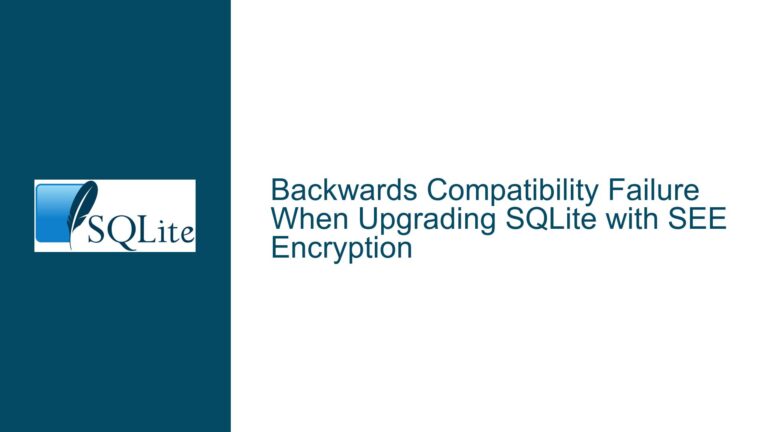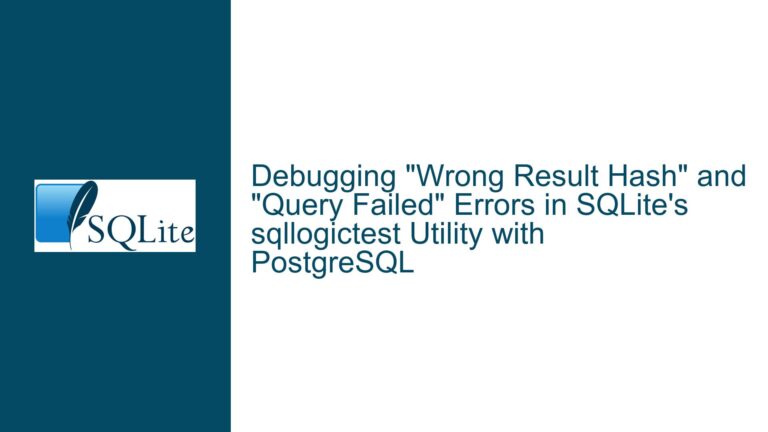SQLITE_THREADSAFE Compile Option Mismatch in Custom Build
Understanding the SQLITE_THREADSAFE Discrepancy Between Compilation and Runtime
Compilation Settings vs. Runtime Behavior of SQLITE_THREADSAFE
The core issue involves a mismatch between the SQLITE_THREADSAFE compile-time setting and the value returned by the sqlite3_threadsafe() API at runtime. A developer compiled SQLite with -DSQLITE_THREADSAFE=2 in the Makefile.msc for a Windows build, confirmed via PRAGMA COMPILE_OPTIONS that the setting was applied, and observed THREADSAFE=2 in the output. However, when integrating the compiled sqlite3.c and sqlite3.h into a separate C++ test project, calling sqlite3_threadsafe() returned 1 (indicating SQLITE_CONFIG_SERIALIZED mode) instead of the expected 2 (indicating SQLITE_CONFIG_MULTITHREAD mode). This discrepancy suggests that the runtime environment is not reflecting the compile-time configuration, leading to confusion about thread safety enforcement.
The SQLITE_THREADSAFE compile-time option determines how SQLite handles multi-threaded access. A value of 2 enables "multi-thread" mode, where the library assumes that different threads may use different database connections simultaneously, but each connection is confined to a single thread unless the application explicitly manages mutexes. The sqlite3_threadsafe() function is designed to return the compile-time SQLITE_THREADSAFE value, making the observed behavior contradictory. This inconsistency has implications for applications relying on specific threading models, as misconfiguration can lead to race conditions, data corruption, or runtime errors.
Potential Sources of Configuration Conflict
The root cause of this issue lies in the interaction between compile-time definitions, build processes, and runtime linkage. Below are the primary factors that could lead to the mismatch:
Incomplete Propagation of Compile Flags in the Test Project:
When movingsqlite3.candsqlite3.hto a new project, the compiler flags used in the original build (e.g.,-DSQLITE_THREADSAFE=2) might not be replicated. If the test project’s build system does not explicitly defineSQLITE_THREADSAFE=2, the SQLite amalgamation code defaults toSQLITE_THREADSAFE=1(serialized mode). This default occurs because theSQLITE_THREADSAFEmacro is not predefined by the compiler unless explicitly specified, overriding the developer’s intention.Precompiled Library Interference:
The test project might inadvertently link against a precompiled SQLite library (e.g., a system-wide DLL or static library) instead of the custom-builtsqlite3.c. This scenario is common in environments where multiple SQLite versions exist, and build configurations prioritize external libraries over local source files. The precompiled library, built withSQLITE_THREADSAFE=1, would report its compile-time setting viasqlite3_threadsafe(), masking the custom build.Header File and Source Code Version Mismatch:
If thesqlite3.hheader in the test project does not match the version ofsqlite3.c, inconsistencies in macro definitions or internal APIs could arise. For example, an oldersqlite3.hmight lack support for newer threading modes or misalign with thesqlite3.cimplementation, causing undefined behavior.Runtime Overrides via
sqlite3_config():
Althoughsqlite3_threadsafe()primarily reflects compile-time settings, certain runtime configurations (e.g.,sqlite3_config(SQLITE_CONFIG_SERIALIZED)) can alter the effective threading mode. If the test project invokes such configuration calls before initializing SQLite, it might override the compile-time settings.
Resolving the Threading Mode Mismatch
To diagnose and resolve the discrepancy between the compile-time SQLITE_THREADSAFE setting and the runtime behavior, follow these steps:
Step 1: Verify Compiler Flags in the Test Project
Inspect Build Scripts/Configuration:
Examine the compiler command line for the test project to ensure-DSQLITE_THREADSAFE=2is present. For MSVC-based projects, this corresponds to/DSQLITE_THREADSAFE=2in theCLenvironment variable or project properties. Cross-check with the original build’s Makefile.msc to replicate flags accurately.Preprocessor Macro Validation:
Add a preprocessor check insqlite3.cto confirm the macro is active:#if SQLITE_THREADSAFE != 2 #error "SQLITE_THREADSAFE is not set to 2" #endifIf the test project build fails with this error, the
SQLITE_THREADSAFEmacro is not properly defined.
Step 2: Eliminate External Library Conflicts
Linker Configuration Audit:
Ensure the test project explicitly links to the custom-builtsqlite3.cand does not reference external SQLite libraries. For Visual Studio projects, verify:- No
sqlite3.liborsqlite3.dllis specified in linker inputs. - The project’s "Additional Dependencies" list includes only object files derived from
sqlite3.c.
- No
Dependency Walker Analysis:
Use tools like Dependency Walker (Windows) orldd(Linux) to inspect the runtime dependencies of the test executable. If a system SQLite DLL is loaded, modify the build to statically link the custom SQLite build or adjust the library search path.
Step 3: Cross-Check Header and Source Compatibility
Version Consistency Checks:
Compare the timestamps and version strings insqlite3.handsqlite3.c. Both files should derive from the same SQLite version (e.g., 3.45.0). Mismatched files can lead to undefined behavior, including incorrect threading mode reporting.API/Feature Alignment:
Search for threading-related macros insqlite3.h(e.g.,SQLITE_THREADSAFE,SQLITE_CONFIG_MULTITHREAD). Ensure these align with the definitions insqlite3.c. For example, ifsqlite3.hdefinesSQLITE_THREADSAFEas1due to an outdated header, replace it with the version from the custom build.
Step 4: Investigate Runtime Configuration Interference
Code Review for
sqlite3_config()Calls:
Search the test project’s source code for invocations ofsqlite3_config(), particularly withSQLITE_CONFIG_SINGLETHREAD,SQLITE_CONFIG_MULTITHREAD, orSQLITE_CONFIG_SERIALIZED. These calls can override the compile-time threading mode. Remove or modify them to align with the desiredSQLITE_THREADSAFE=2setting.Initialization Order Analysis:
Ensuresqlite3_threadsafe()is called after SQLite initialization (e.g.,sqlite3_initialize()). While rare, some platforms require explicit initialization before runtime settings stabilize.
Step 5: Rebuild and Validate with Diagnostic Instrumentation
Debug Build with Verbose Logging:
Rebuild SQLite with debugging symbols and enable SQLite’s internal logging viasqlite3_config(SQLITE_CONFIG_LOG, ...). Check logs during initialization for warnings about threading mode mismatches or runtime configuration changes.Binary Analysis for Compile Flags:
Use a tool likestrings(Unix) or a hex editor to search the compiled executable or library for the stringSQLITE_THREADSAFE=2. This confirms whether the flag was embedded during compilation.
Final Solution: Enforcing Threadsafe Mode in the Test Project
After identifying the root cause (e.g., missing compiler flags in the test project), rectify the build configuration:
Explicitly Define
SQLITE_THREADSAFE=2:
In the test project’s build settings, add/DSQLITE_THREADSAFE=2(MSVC) or-DSQLITE_THREADSAFE=2(GCC/Clang) to the compiler command line.Isolate the Custom SQLite Build:
Remove all external SQLite libraries from the linker’s search path and ensure only the customsqlite3.cis compiled and linked.Revalidate with
PRAGMA COMPILE_OPTIONS:
After rebuilding, executePRAGMA COMPILE_OPTIONS;in the test project’s SQLite session. Confirm thatTHREADSAFE=2appears in the output, andsqlite3_threadsafe()returns2.
By systematically addressing compiler flags, library linkages, and runtime configurations, developers can align the SQLITE_THREADSAFE compile-time setting with its runtime behavior, ensuring the desired threading model is enforced.