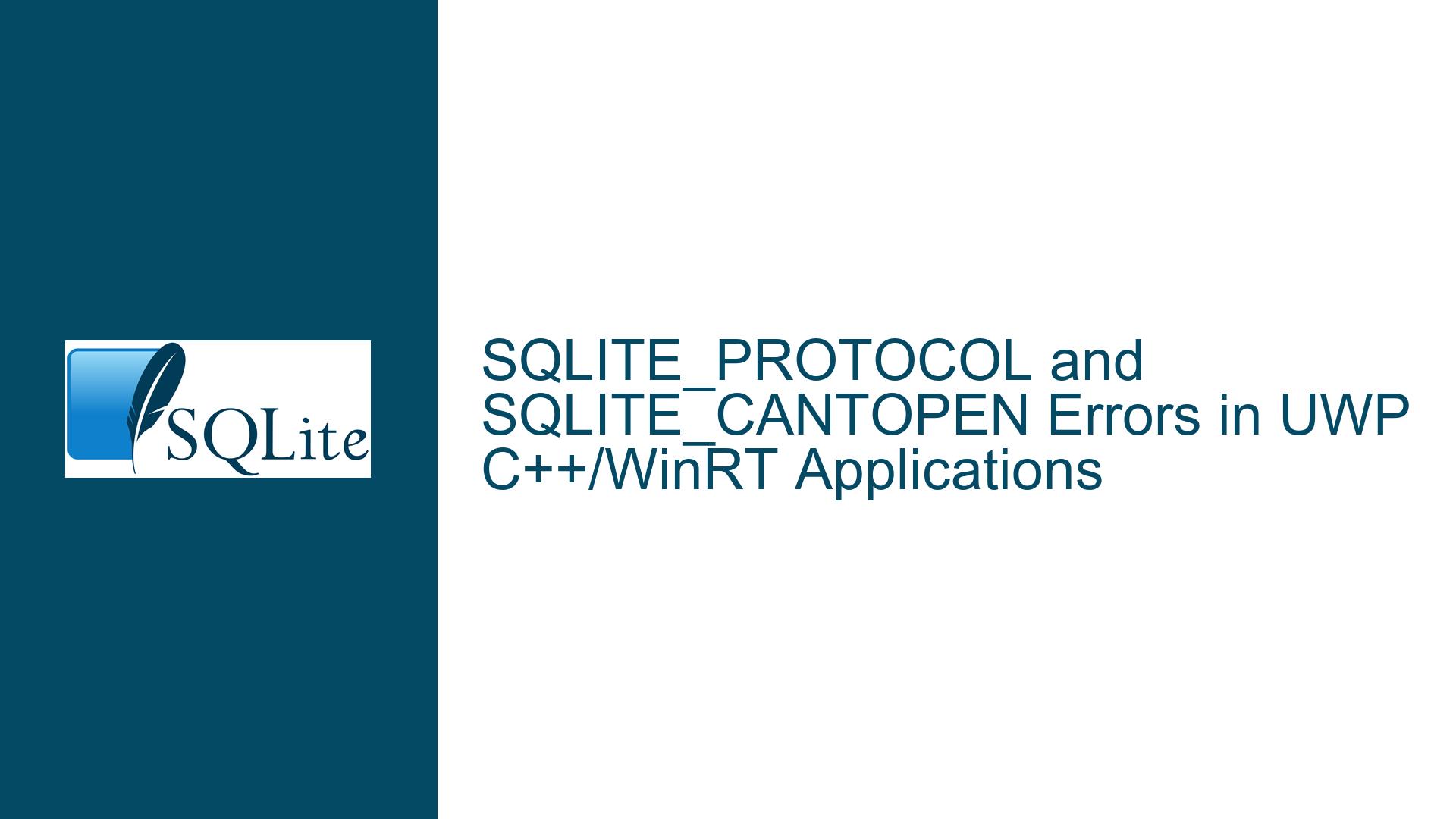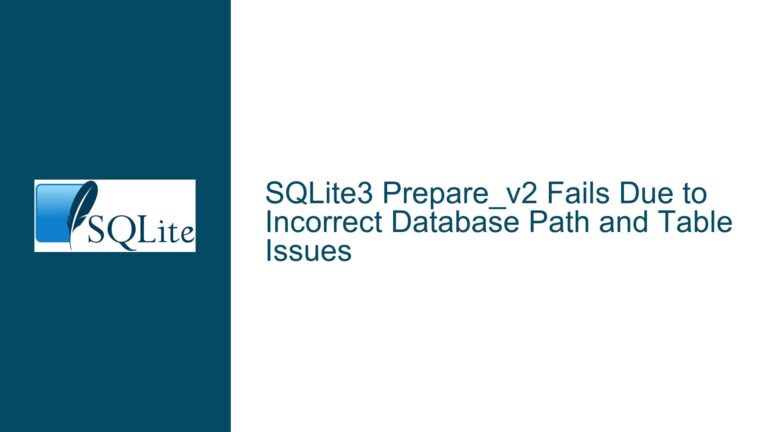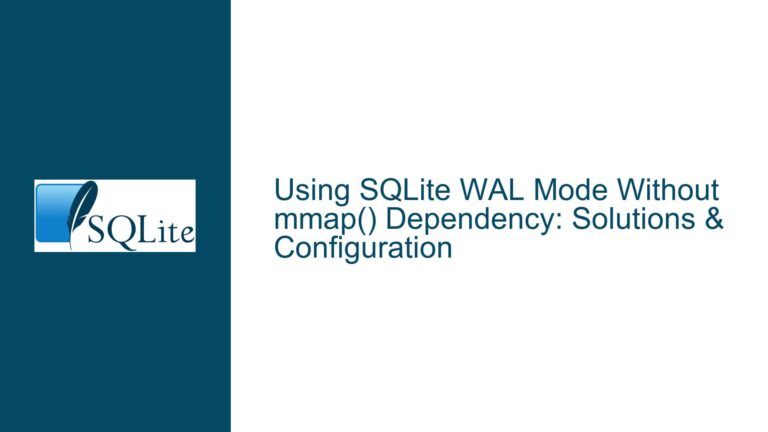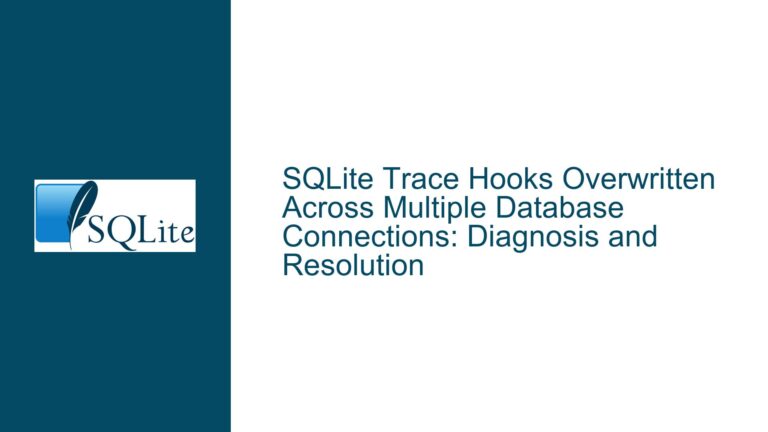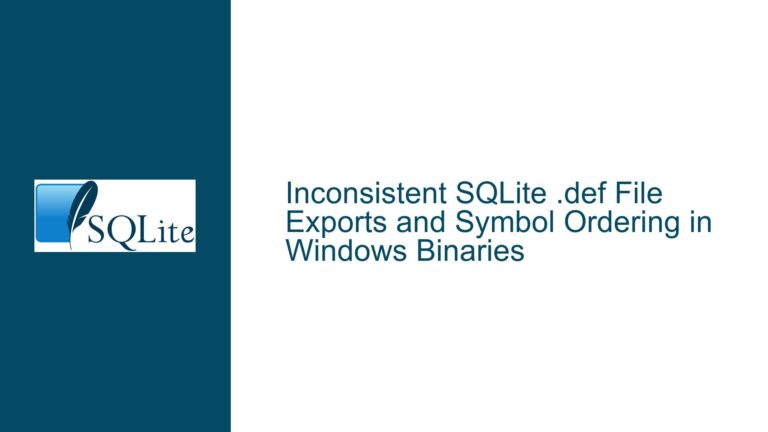SQLITE_PROTOCOL and SQLITE_CANTOPEN Errors in UWP C++/WinRT Applications
Understanding SQLITE_PROTOCOL and SQLITE_CANTOPEN Errors in SQLite
When working with SQLite in UWP (Universal Windows Platform) applications using C++/WinRT, developers may encounter specific SQLite error codes such as SQLITE_PROTOCOL (error code 15) and SQLITE_CANTOPEN (error code 14). These errors often stem from issues related to database file handling, permissions, and environment configuration. Below, we will explore the root causes of these errors and provide detailed troubleshooting steps to resolve them.
Root Causes of SQLITE_PROTOCOL and SQLITE_CANTOPEN Errors
The SQLITE_PROTOCOL error typically indicates a problem with the database connection or an invalid database handle. In the context of the provided discussion, this error was triggered because the m_dB pointer was not properly initialized before being passed to sqlite3_open(). This is a fundamental issue unrelated to file permissions or the operating system.
On the other hand, the SQLITE_CANTOPEN error is more directly related to file system access. This error occurs when SQLite cannot open the specified database file. In UWP applications, this is often due to restrictive file system permissions imposed by the WinRT environment. UWP applications run in a sandboxed environment, which limits access to certain directories. If the database file is located in a directory that the application does not have permission to access, or if the file path is incorrectly specified, SQLite will fail to open the database.
Additionally, the discussion highlights the importance of setting the SQLITE_OS_WINRT macro during compilation. This macro ensures that SQLite is properly configured to handle the unique constraints of the WinRT environment. Without this macro, SQLite may not function correctly in UWP applications, leading to errors such as SQLITE_CANTOPEN.
Resolving SQLITE_PROTOCOL and SQLITE_CANTOPEN Errors in UWP Applications
To resolve these errors, developers must address both the initialization of the SQLite database handle and the file system access issues inherent to UWP applications. Below are detailed steps to troubleshoot and fix these issues.
1. Proper Initialization of the SQLite Database Handle
The SQLITE_PROTOCOL error in the original code was caused by passing an uninitialized m_dB pointer to sqlite3_open(). To fix this, ensure that the m_dB pointer is properly allocated before opening the database. Here is an example of corrected code:
sqlite3* m_dB = nullptr; // Initialize the pointer to nullptr
const char* m_szFile = "DataBase/db.sqlite3";
void UI_Database::InitializeDatabase(void)
{
int sqlError = SQLITE_OK;
// Convert the temporary folder path to a multi-byte string
LPCWSTR zPath = ApplicationData::Current().TemporaryFolder().Path().data();
char zPathBuf[MAX_PATH + 1];
memset(zPathBuf, 0, sizeof(zPathBuf));
WideCharToMultiByte(CP_UTF8, 0, zPath, -1, zPathBuf, sizeof(zPathBuf), NULL, NULL);
// Set the SQLite temporary directory
sqlite3_temp_directory = sqlite3_mprintf("%s", zPathBuf);
// Open the database
sqlError = sqlite3_open(m_szFile, &m_dB); // Pass the address of m_dB
if (sqlError == SQLITE_OK)
{
// Database opened successfully
}
else
{
// Handle the error
}
}
In this corrected code, the m_dB pointer is initialized to nullptr, and its address is passed to sqlite3_open(). This ensures that the database handle is properly allocated and managed.
2. Specifying a Writable Directory for the Database File
The SQLITE_CANTOPEN error is often caused by attempting to open a database file in a directory that the UWP application cannot access. To resolve this, specify an absolute path to a writable directory, such as the application’s local or temporary folder. Here is an example:
CppSQLite3DB m_dB;
const char* m_szFile = "db.sqlite3";
const char* m_szFilesTable = "Files";
void UI_Database::InitializeDatabase(void)
{
bool fileTableExists = false;
const char* ver;
int verNumb = 0;
// Get the application's local folder path
auto localFolder = ApplicationData::Current().LocalFolder().Path();
std::wstring dbPath = localFolder + L"\\" + std::wstring(m_szFile, m_szFile + strlen(m_szFile));
// Convert the wide string to a multi-byte string
char dbPathBuf[MAX_PATH + 1];
memset(dbPathBuf, 0, sizeof(dbPathBuf));
WideCharToMultiByte(CP_UTF8, 0, dbPath.c_str(), -1, dbPathBuf, sizeof(dbPathBuf), NULL, NULL);
try
{
// Open the database using the absolute path
m_dB.open(dbPathBuf);
// Check if the 'Files' table exists
fileTableExists = m_dB.tableExists(m_szFilesTable);
if (!fileTableExists)
{
// Create the table if it does not exist
}
}
catch (CppSQLite3Exception& e)
{
// Handle the exception
ver = e.errorMessage();
}
}
In this example, the database file is placed in the application’s local folder, which is writable by default. The absolute path is constructed using the ApplicationData::Current().LocalFolder().Path() method, ensuring that the file is accessible.
3. Compiling SQLite with the SQLITE_OS_WINRT Macro
To ensure that SQLite is properly configured for the WinRT environment, the SQLITE_OS_WINRT macro must be defined during compilation. This macro enables SQLite to use WinRT-specific APIs for file system access and other operations. Here is how to define the macro in a Visual Studio project:
- Open the project properties in Visual Studio.
- Navigate to Configuration Properties > C/C++ > Preprocessor.
- Add
SQLITE_OS_WINRTto the Preprocessor Definitions field.
Alternatively, the macro can be defined directly in the source code:
#define SQLITE_OS_WINRT 1
#include "sqlite3.h"
By defining this macro, SQLite will use the appropriate WinRT APIs, reducing the likelihood of errors such as SQLITE_CANTOPEN.
4. Debugging File System Access Issues
If the SQLITE_CANTOPEN error persists, it may be necessary to debug the file system access issues further. Here are some additional steps to consider:
- Verify that the specified directory exists and is writable by the application.
- Check the application’s manifest file to ensure that the necessary file system capabilities are declared. For example, the
picturesLibraryordocumentsLibrarycapabilities may be required depending on the directory being accessed. - Use debugging tools to inspect the file path and permissions at runtime.
By following these steps, developers can effectively resolve SQLITE_PROTOCOL and SQLITE_CANTOPEN errors in UWP applications, ensuring that SQLite databases are properly initialized and accessible.
In summary, the SQLITE_PROTOCOL and SQLITE_CANTOPEN errors in UWP applications are often caused by improper initialization of the database handle and restrictive file system permissions. By properly initializing the database handle, specifying writable directories, and compiling SQLite with the SQLITE_OS_WINRT macro, developers can overcome these challenges and ensure smooth database operations in their applications.