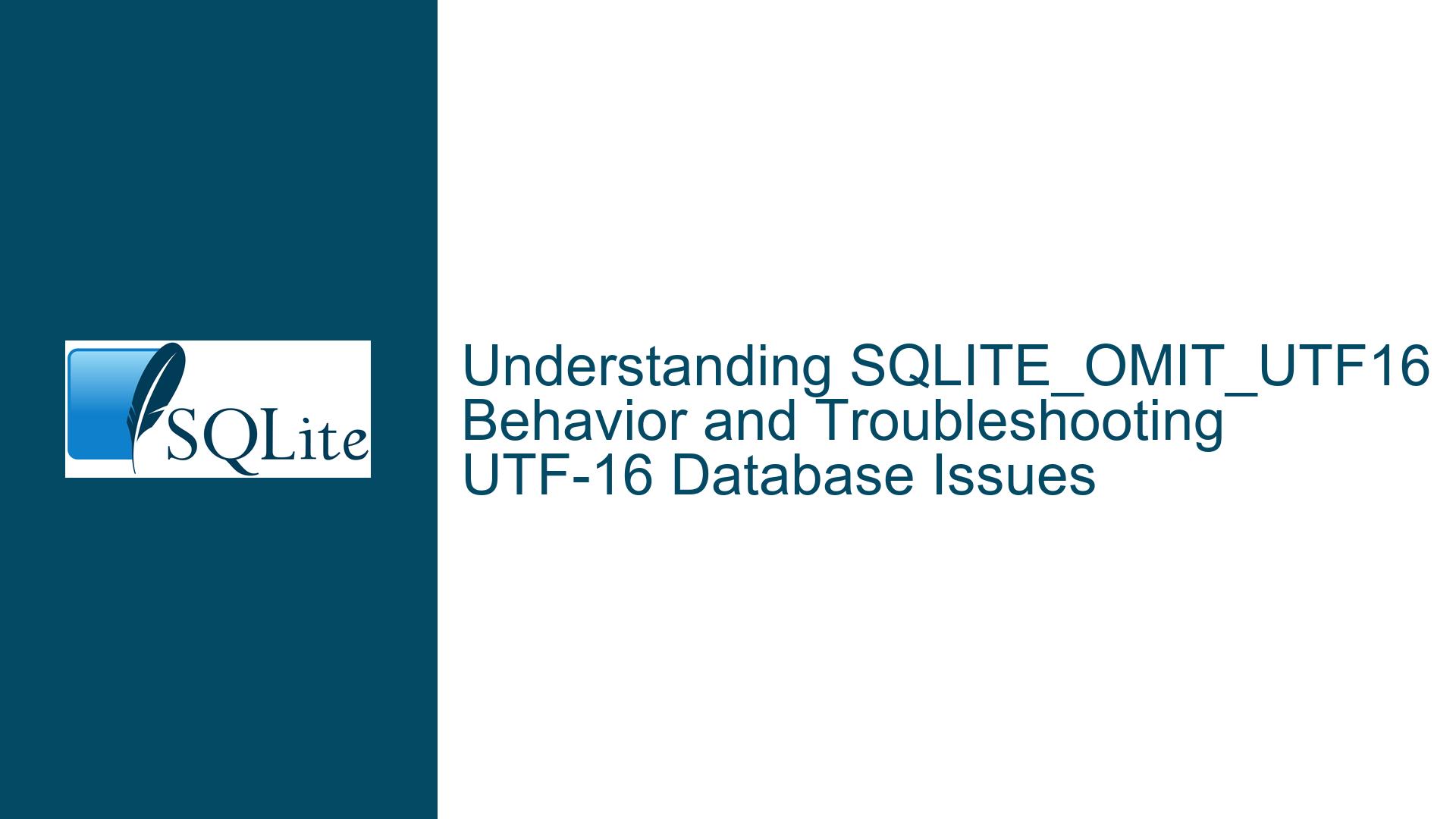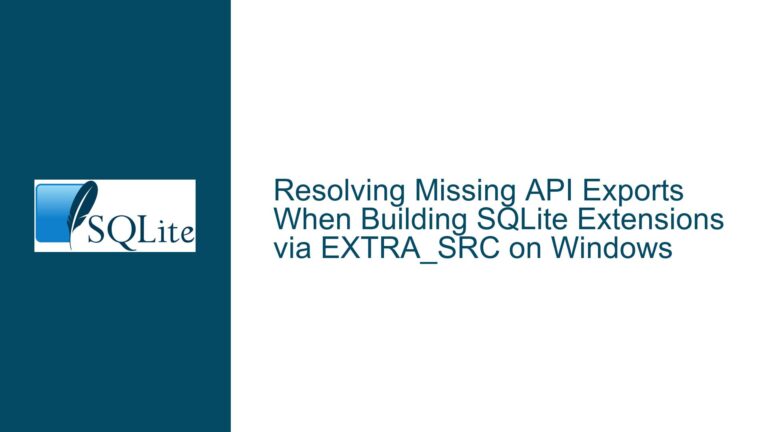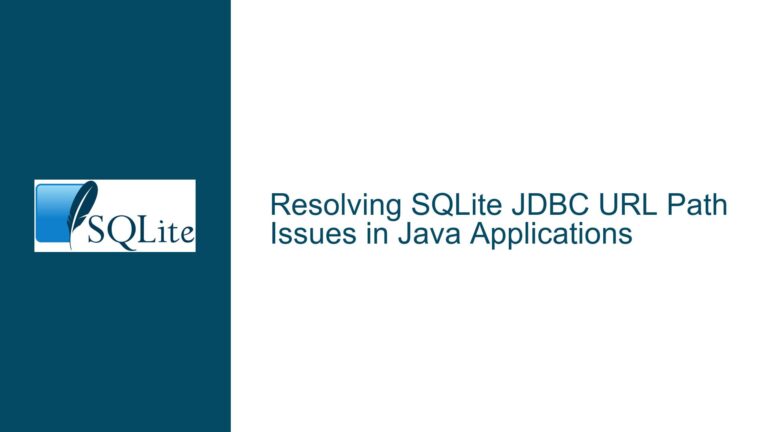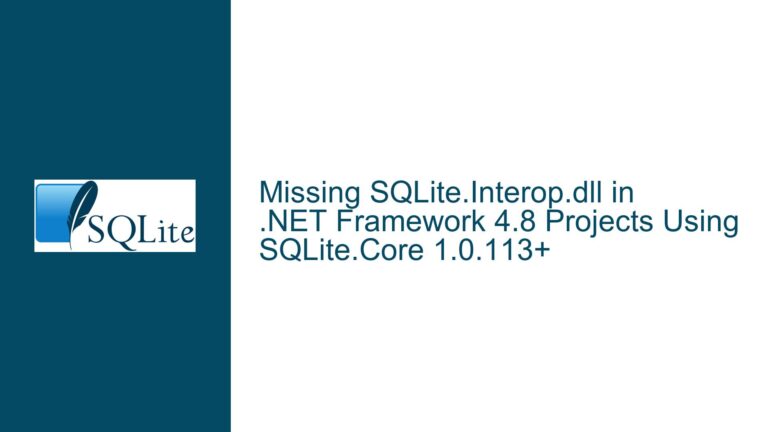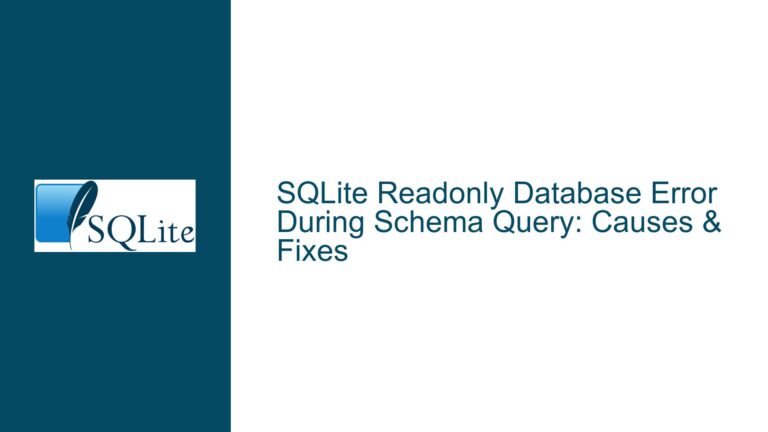SQLITE_OMIT_UTF16 Behavior and Troubleshooting UTF-16 Database Issues
SQLITE_OMIT_UTF16 Compilation Flag and Its Implications on Database Encoding
Issue Overview
The SQLITE_OMIT_UTF16 compilation flag is a build option in SQLite that removes support for UTF-16 encoding, specifically targeting the -16 family of APIs. When this flag is enabled, SQLite is compiled without the ability to handle UTF-16 encoded text, which has several implications for database operations, particularly when dealing with database encoding and schema validation. The primary issue arises when a database is encoded in UTF-16, and the SQLITE_OMIT_UTF16 flag is active. In such cases, the database may appear to open successfully, but subsequent operations can fail with errors such as malformed database schema or attached databases must use the same text encoding as main database. Additionally, the pragma encoding command, which is used to determine the text encoding of a database, returns null instead of the expected UTF-8 for a UTF-8 encoded database when SQLITE_OMIT_UTF16 is enabled. This behavior is not explicitly documented, leading to confusion and unexpected results for developers who rely on this flag.
The core of the issue lies in the interaction between the SQLITE_OMIT_UTF16 flag and SQLite’s internal handling of text encodings. When SQLITE_OMIT_UTF16 is enabled, SQLite assumes that all text will be handled in UTF-8, but it does not fully account for scenarios where a database might still be encoded in UTF-16. This discrepancy can lead to silent failures or misleading error messages, making it difficult for developers to diagnose and resolve encoding-related issues. Furthermore, the documentation for SQLITE_OMIT_UTF16 does not clearly state the limitations and side effects of using this flag, such as the inability to open UTF-16 encoded databases or the requirement for UTF-16 support when using the ICU extension.
Possible Causes
The root cause of the issues observed with SQLITE_OMIT_UTF16 lies in the way SQLite handles text encoding internally. When SQLITE_OMIT_UTF16 is enabled, SQLite disables all UTF-16 related functionality, including the ability to read or write UTF-16 encoded text. This has several downstream effects:
First, the pragma encoding command, which is used to query the text encoding of a database, returns null instead of UTF-8 when SQLITE_OMIT_UTF16 is enabled. This is because the internal mechanisms that determine the encoding of a database are tied to the UTF-16 support that has been omitted. Without this support, SQLite cannot accurately determine the encoding of the database, leading to the null return value.
Second, when attempting to open a UTF-16 encoded database with SQLITE_OMIT_UTF16 enabled, SQLite may not immediately fail. Instead, it may appear to open the database successfully, but subsequent operations will fail with errors such as malformed database schema or attached databases must use the same text encoding as main database. This is because SQLite’s schema validation process relies on the ability to read and interpret the database’s text encoding. Without UTF-16 support, SQLite cannot properly validate the schema of a UTF-16 encoded database, leading to these errors.
Third, the ICU extension, which provides advanced Unicode support in SQLite, requires UTF-16 support to function correctly. When SQLITE_OMIT_UTF16 is enabled, the ICU extension will not work, as it relies on the UTF-16 APIs that have been omitted. This limitation is not explicitly mentioned in the documentation, which can lead to confusion for developers who attempt to use the ICU extension with SQLITE_OMIT_UTF16 enabled.
Finally, the error messages provided by SQLite when attempting to use a UTF-16 encoded database with SQLITE_OMIT_UTF16 enabled are not particularly informative. They do not clearly indicate that the issue is related to the lack of UTF-16 support, making it difficult for developers to diagnose and resolve the problem.
Troubleshooting Steps, Solutions & Fixes
To address the issues related to SQLITE_OMIT_UTF16, developers can take several steps to ensure that their databases and applications function correctly. The following troubleshooting steps and solutions are designed to help developers navigate the complexities of text encoding in SQLite when the SQLITE_OMIT_UTF16 flag is enabled.
First, developers should ensure that all databases are encoded in UTF-8 when SQLITE_OMIT_UTF16 is enabled. This can be done by explicitly setting the encoding of the database to UTF-8 using the pragma encoding command. For example, the following SQL command can be used to set the encoding of a database to UTF-8:
PRAGMA encoding = "UTF-8";
This command should be executed immediately after creating the database or when opening an existing database that is known to be encoded in UTF-8. By explicitly setting the encoding, developers can avoid issues related to the null return value from the pragma encoding command.
Second, developers should avoid using UTF-16 encoded databases when SQLITE_OMIT_UTF16 is enabled. If a database is already encoded in UTF-16, it should be converted to UTF-8 before being used with SQLITE_OMIT_UTF16. This can be done using a tool or script that reads the UTF-16 encoded data and writes it back out in UTF-8 format. Once the database has been converted, it can be used without encountering the errors related to UTF-16 encoding.
Third, developers should be aware that the ICU extension requires UTF-16 support and will not function correctly when SQLITE_OMIT_UTF16 is enabled. If advanced Unicode support is required, developers should consider using an alternative extension or library that does not rely on UTF-16. Alternatively, they can compile SQLite without the SQLITE_OMIT_UTF16 flag to enable UTF-16 support and use the ICU extension as intended.
Fourth, developers should carefully review the documentation for SQLITE_OMIT_UTF16 and ensure that they understand the limitations and side effects of using this flag. The documentation should be updated to clearly state that the pragma encoding command will return null when SQLITE_OMIT_UTF16 is enabled, that UTF-16 encoded databases cannot be opened, and that the ICU extension requires UTF-16 support. This will help prevent confusion and ensure that developers are aware of the potential issues before they arise.
Finally, developers should consider improving the error messages provided by SQLite when attempting to use a UTF-16 encoded database with SQLITE_OMIT_UTF16 enabled. The error messages should clearly indicate that the issue is related to the lack of UTF-16 support and provide guidance on how to resolve the problem. This can be done by modifying the SQLite source code to include more descriptive error messages or by using a custom error handling mechanism in the application code.
In conclusion, the SQLITE_OMIT_UTF16 compilation flag has significant implications for database encoding and schema validation in SQLite. By understanding the limitations and side effects of using this flag, developers can take steps to ensure that their databases and applications function correctly. This includes explicitly setting the encoding of databases to UTF-8, avoiding the use of UTF-16 encoded databases, and being aware of the requirements for the ICU extension. Additionally, developers should review the documentation for SQLITE_OMIT_UTF16 and consider improving the error messages provided by SQLite to make it easier to diagnose and resolve encoding-related issues.