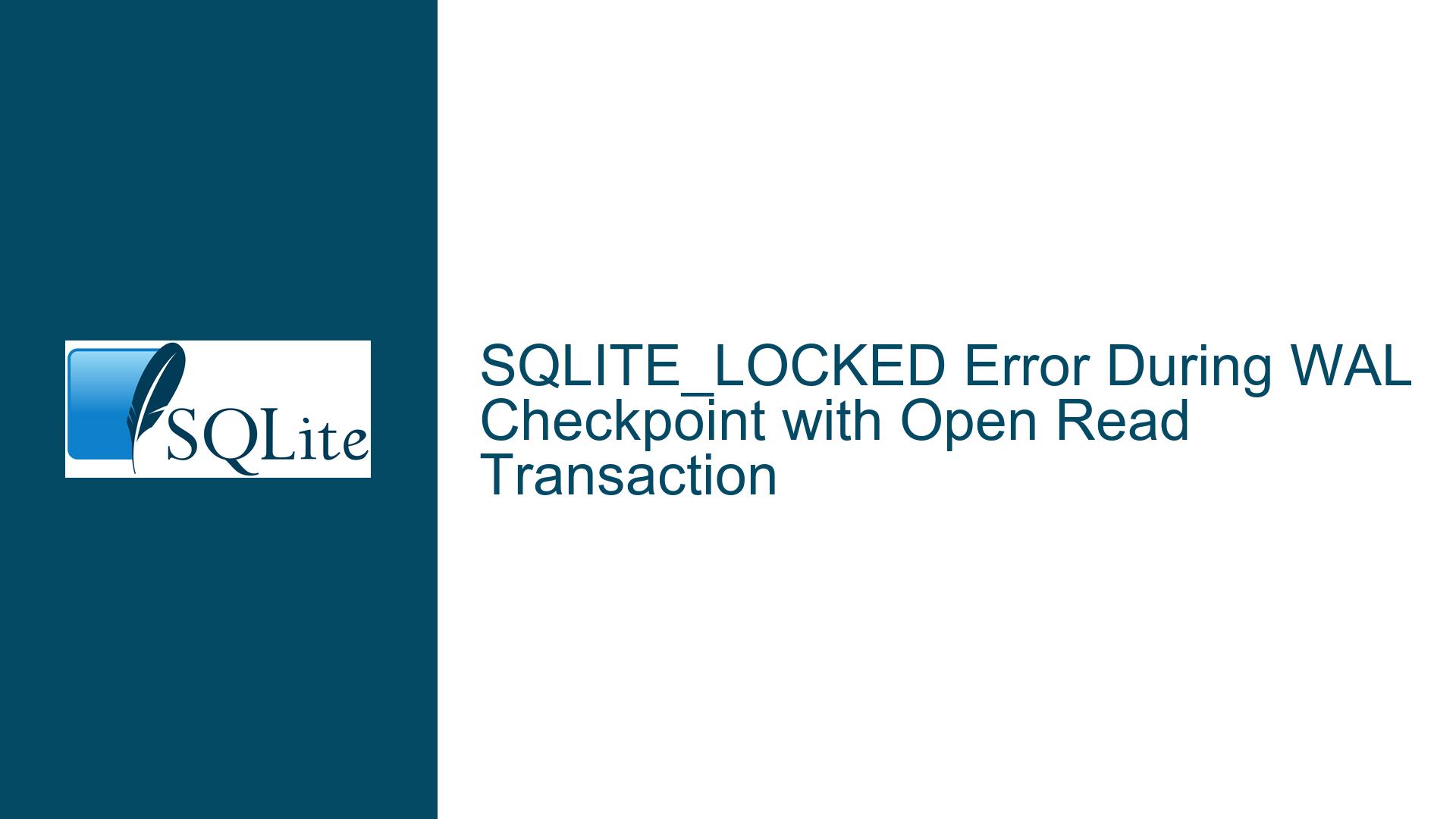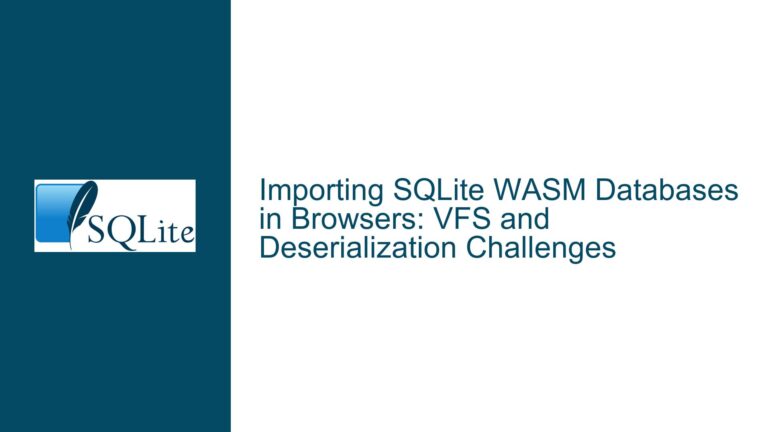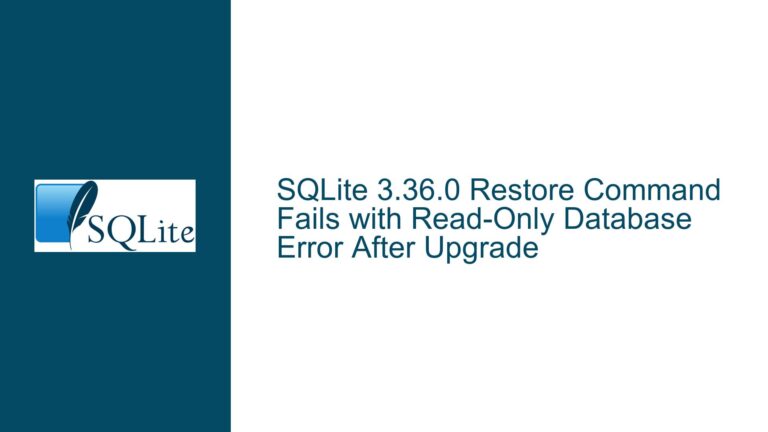SQLITE_LOCKED Error During WAL Checkpoint with Open Read Transaction
Understanding the SQLITE_LOCKED Error During WAL Checkpoint
The SQLITE_LOCKED error is a common issue encountered by developers working with SQLite, particularly when dealing with Write-Ahead Logging (WAL) mode and checkpoint operations. This error typically arises when a connection attempts to perform a checkpoint operation while another operation, such as a SELECT query, is still in progress. The error is a direct consequence of SQLite’s locking mechanism, which is designed to ensure data integrity and consistency across multiple transactions.
In the context of the provided discussion, the SQLITE_LOCKED error occurs when a PRAGMA main.wal_checkpoint(RESTART) operation is attempted while a SELECT query is still active. This situation highlights a critical aspect of SQLite’s behavior in WAL mode: the inability to perform a checkpoint operation on a connection that has an open read or read/write transaction. This behavior is not immediately obvious from the documentation, leading to confusion among developers who expect the checkpoint operation to block until the read transaction is completed.
The core issue revolves around the interaction between WAL mode, checkpoint operations, and open transactions. WAL mode is designed to allow concurrent read and write operations, but certain operations, such as checkpoints, require exclusive access to the database. When a checkpoint operation is attempted while a read transaction is still open, SQLite returns an SQLITE_LOCKED error to prevent potential data corruption or inconsistency.
Possible Causes of the SQLITE_LOCKED Error During WAL Checkpoint
The SQLITE_LOCKED error during a WAL checkpoint operation can be attributed to several factors, each of which plays a role in the interaction between SQLite’s locking mechanism and the WAL mode. Understanding these causes is essential for diagnosing and resolving the issue effectively.
One of the primary causes is the presence of an open read transaction. In SQLite, a read transaction is initiated whenever a SELECT query is executed, and it remains open until the query is fully processed or the statement object is reset or destroyed. During this time, the database is in a state where it cannot be exclusively locked by another operation, such as a checkpoint. This is because the checkpoint operation requires exclusive access to the database to ensure that all changes in the WAL file are properly written to the main database file.
Another contributing factor is the behavior of the PRAGMA main.wal_checkpoint(RESTART) operation. This operation is designed to force a checkpoint and reset the WAL file, but it does so by attempting to acquire an exclusive lock on the database. If the database is already locked by an open read transaction, the checkpoint operation will fail with an SQLITE_LOCKED error. This behavior is consistent with SQLite’s design, which prioritizes data integrity over convenience.
The documentation for the PRAGMA wal_checkpoint operation states that "FULL blocks concurrent writers while it is running, but readers can proceed." However, this statement can be misleading, as it does not explicitly mention that the checkpoint operation cannot be performed on a connection that has an open read transaction. This ambiguity in the documentation can lead to confusion, as developers may assume that the checkpoint operation will block until the read transaction is completed, rather than failing immediately with an SQLITE_LOCKED error.
Additionally, the use of the EXCLUSIVE locking mode in the provided code further complicates the issue. In EXCLUSIVE locking mode, SQLite attempts to acquire an exclusive lock on the database as soon as a write operation is initiated. This can lead to situations where the database is locked more frequently, increasing the likelihood of encountering an SQLITE_LOCKED error during checkpoint operations.
Troubleshooting Steps, Solutions & Fixes for the SQLITE_LOCKED Error During WAL Checkpoint
Resolving the SQLITE_LOCKED error during a WAL checkpoint operation requires a thorough understanding of SQLite’s locking mechanism and the behavior of WAL mode. The following steps and solutions provide a comprehensive approach to diagnosing and fixing the issue.
The first step in troubleshooting the SQLITE_LOCKED error is to ensure that all read transactions are properly closed before attempting a checkpoint operation. This can be achieved by resetting or destroying the sqlite3_stmt object associated with the SELECT query. Resetting the statement object will release any locks held by the read transaction, allowing the checkpoint operation to proceed without encountering an SQLITE_LOCKED error. It is important to note that simply completing the retrieval of rows from the SELECT query is not sufficient; the statement object must be explicitly reset or destroyed to release the locks.
Another approach is to use the PRAGMA wal_autocheckpoint feature to automate the checkpoint process. The wal_autocheckpoint feature automatically performs a checkpoint after a certain number of pages have been written to the WAL file. This can help reduce the frequency of manual checkpoint operations, thereby minimizing the risk of encountering an SQLITE_LOCKED error. However, it is important to note that the wal_autocheckpoint feature does not eliminate the need for manual checkpoint operations entirely, as certain scenarios may still require explicit checkpointing.
In cases where manual checkpoint operations are necessary, it is recommended to use the PRAGMA wal_checkpoint(FULL) operation instead of PRAGMA wal_checkpoint(RESTART). The FULL checkpoint mode is designed to block concurrent writers while allowing readers to proceed, which can help reduce the likelihood of encountering an SQLITE_LOCKED error. However, it is important to note that the FULL checkpoint mode still requires exclusive access to the database, so it should be used with caution in environments with high levels of concurrent activity.
If the SQLITE_LOCKED error persists despite these measures, it may be necessary to review the overall design of the application to ensure that it is compatible with SQLite’s locking mechanism. This may involve restructuring the application to minimize the duration of read transactions, or implementing a retry mechanism to handle SQLITE_LOCKED errors gracefully. In some cases, it may also be necessary to consider alternative database systems that offer more flexible locking mechanisms, although this should be considered a last resort.
Finally, it is important to stay informed about updates to SQLite’s documentation and behavior. The SQLite development team is constantly working to improve the database system, and new versions may include changes that affect the behavior of WAL mode and checkpoint operations. By staying up-to-date with the latest developments, developers can ensure that their applications remain compatible with SQLite and avoid potential issues such as the SQLITE_LOCKED error.
In conclusion, the SQLITE_LOCKED error during a WAL checkpoint operation is a complex issue that requires a deep understanding of SQLite’s locking mechanism and the behavior of WAL mode. By following the troubleshooting steps and solutions outlined above, developers can effectively diagnose and resolve the issue, ensuring that their applications run smoothly and efficiently.