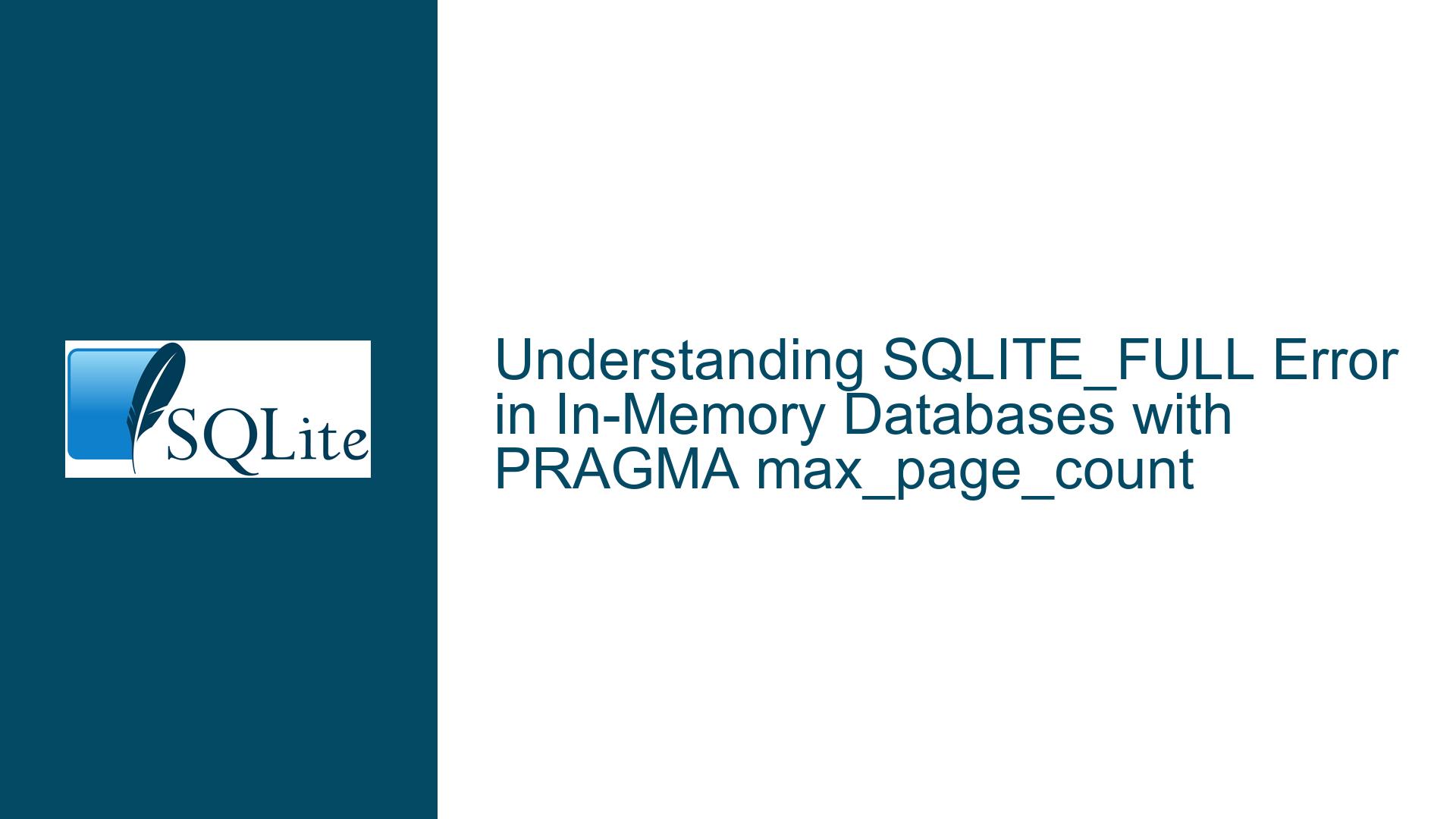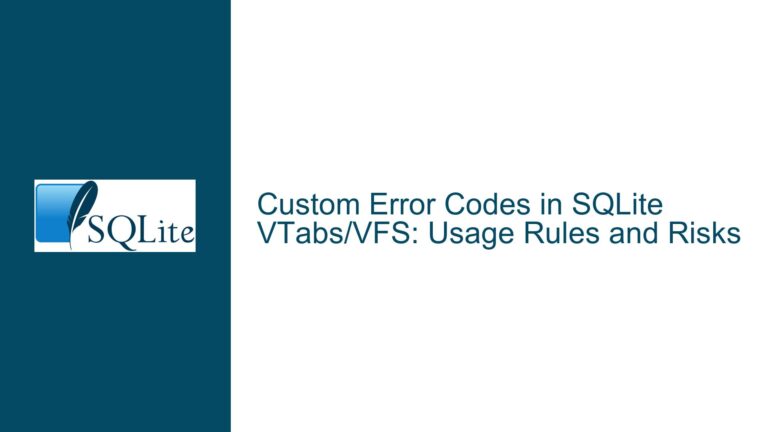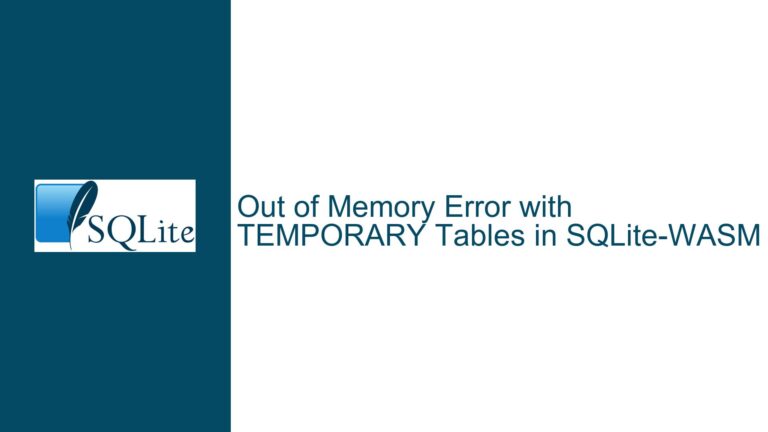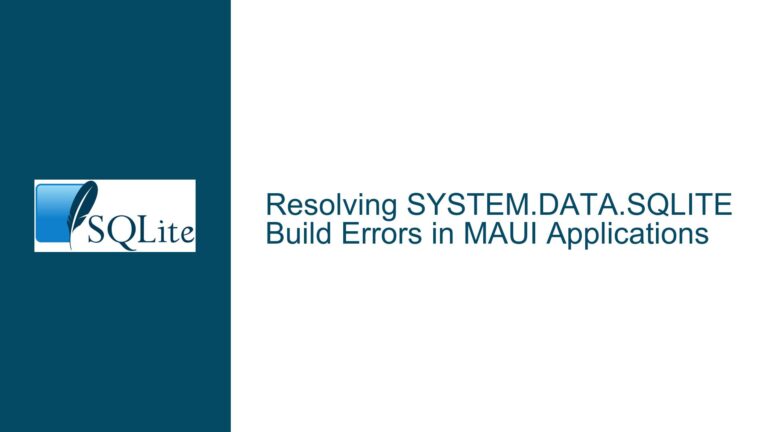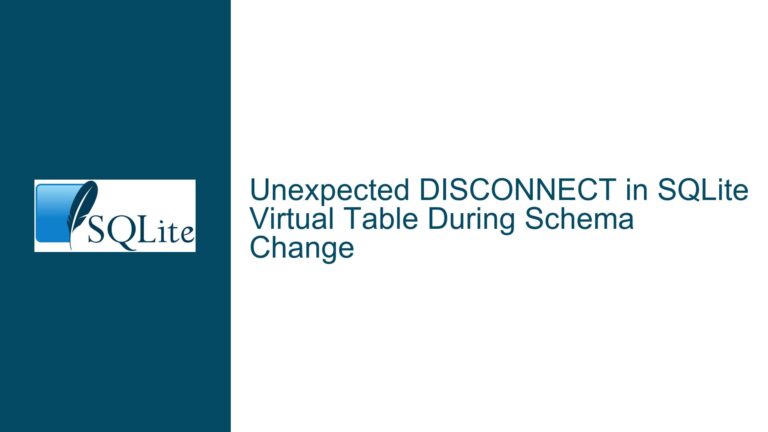SQLITE_FULL Error in In-Memory Databases with PRAGMA max_page_count
Issue Overview: SQLITE_FULL Error When Creating a Table in an In-Memory Database
The core issue revolves around encountering a SQLITE_FULL error when attempting to create a table in an in-memory SQLite database after setting the PRAGMA max_page_count to 1. The error message, "database or disk is full (13)", is misleading in this context because the database is in-memory, and the system has ample memory available. The confusion arises from the interaction between the PRAGMA max_page_count setting and the internal requirements of SQLite for creating tables.
The user initially assumed that the error was unexpected, given the system’s available memory. However, the issue is not related to the system’s memory but rather to the artificial limit imposed by the PRAGMA max_page_count setting. This setting restricts the database to using only one page of memory, which is insufficient for creating a table. SQLite requires at least two pages to create a table: one for the table itself and another for the sqlite_schema table, which stores metadata about the database schema.
The discussion also highlights a behavioral change between SQLite versions 3.28.0 and 3.38.0 regarding transaction rollback after encountering a disk-full error. In version 3.28.0, the outer transaction would roll back, whereas in version 3.38.0, a nested "statement" transaction is rolled back, leaving the outer transaction active. This change was implemented to protect database integrity in corner cases where not rolling back could lead to corruption.
Possible Causes: Why SQLITE_FULL Occurs in This Context
The SQLITE_FULL error in this scenario is caused by the combination of the PRAGMA max_page_count setting and the internal requirements of SQLite for creating tables. Here are the key factors contributing to the issue:
Artificial Memory Limit with
PRAGMA max_page_count=1:
ThePRAGMA max_page_countsetting limits the number of pages a database can use. In this case, the limit is set to1, meaning the database is restricted to using only one page of memory. SQLite requires at least two pages to create a table: one for the table itself and another for thesqlite_schematable. When theCREATE TABLEstatement is executed, SQLite attempts to allocate a second page, but themax_page_countsetting prevents this, resulting in theSQLITE_FULLerror.Behavioral Change Between SQLite Versions:
The discussion reveals a difference in behavior between SQLite versions 3.28.0 and 3.38.0 regarding transaction rollback after encountering a disk-full error. In version 3.28.0, the outer transaction would roll back, whereas in version 3.38.0, a nested "statement" transaction is rolled back, leaving the outer transaction active. This change was implemented to address potential database corruption in corner cases.Misinterpretation of the Error:
The error message "database or disk is full (13)" is misleading in the context of an in-memory database. The user initially assumed that the error was related to the system’s memory, but the issue is actually caused by the artificial limit imposed by thePRAGMA max_page_countsetting.Dependency on Undocumented Behavior:
The test case from thedirect-sqlitelibrary assumes that a transaction should not roll back after an out-of-disk-space error. This assumption is based on the behavior of SQLite 3.28.0, which did not roll back the outer transaction in such cases. However, this behavior was undocumented and subject to change, as evidenced by the change in SQLite 3.38.0.
Troubleshooting Steps, Solutions & Fixes: Resolving SQLITE_FULL in In-Memory Databases
To address the SQLITE_FULL error in this context, consider the following steps and solutions:
Increase the
max_page_countSetting:
The simplest solution is to increase themax_page_countsetting to allow SQLite to allocate the necessary pages for creating tables. For example, settingPRAGMA max_page_count=2would provide enough pages to create a table and store the required metadata in thesqlite_schematable. However, this approach may not be suitable if the goal is to strictly limit memory usage.Understand the Purpose of
PRAGMA max_page_count:
Before usingPRAGMA max_page_count, it is essential to understand its purpose and implications. This setting is typically used to limit the size of a database on disk or in memory. If the goal is to limit memory usage, consider whether themax_page_countsetting is the appropriate tool or if other mechanisms, such as memory-mapped I/O or custom memory management, would be more suitable.Update Test Cases to Reflect Current Behavior:
If the issue arises from a test case that assumes specific behavior from an older version of SQLite, update the test case to reflect the current behavior. In this case, the test case from thedirect-sqlitelibrary should be modified to account for the change in transaction rollback behavior in SQLite 3.38.0.Use
sqlite3_get_autocommit()to Check Transaction State:
To determine whether a transaction is still active after an error, use thesqlite3_get_autocommit()function. This function returns1if no transaction is active (autocommit mode is enabled) and0if a transaction is active. This approach ensures that the application can handle transaction states correctly, regardless of changes in SQLite’s behavior between versions.Review SQLite Documentation and Release Notes:
When upgrading to a new version of SQLite, review the documentation and release notes to identify any changes in behavior that may affect the application. In this case, the change in transaction rollback behavior was documented in the release notes for SQLite 3.38.0, and understanding this change would have helped avoid confusion.Consider Alternative Approaches to Limiting Memory Usage:
If the goal is to limit memory usage in an in-memory database, consider alternative approaches that do not rely onPRAGMA max_page_count. For example, use memory-mapped I/O to control how much memory SQLite uses, or implement custom memory management to allocate and deallocate memory as needed.Consult the SQLite Community:
If the issue persists or if there is uncertainty about the best approach, consult the SQLite community for guidance. The SQLite forum is an excellent resource for getting help from experienced users and developers.
By following these steps and solutions, the SQLITE_FULL error in in-memory databases can be effectively resolved, ensuring that the database operates as intended while maintaining data integrity and performance.