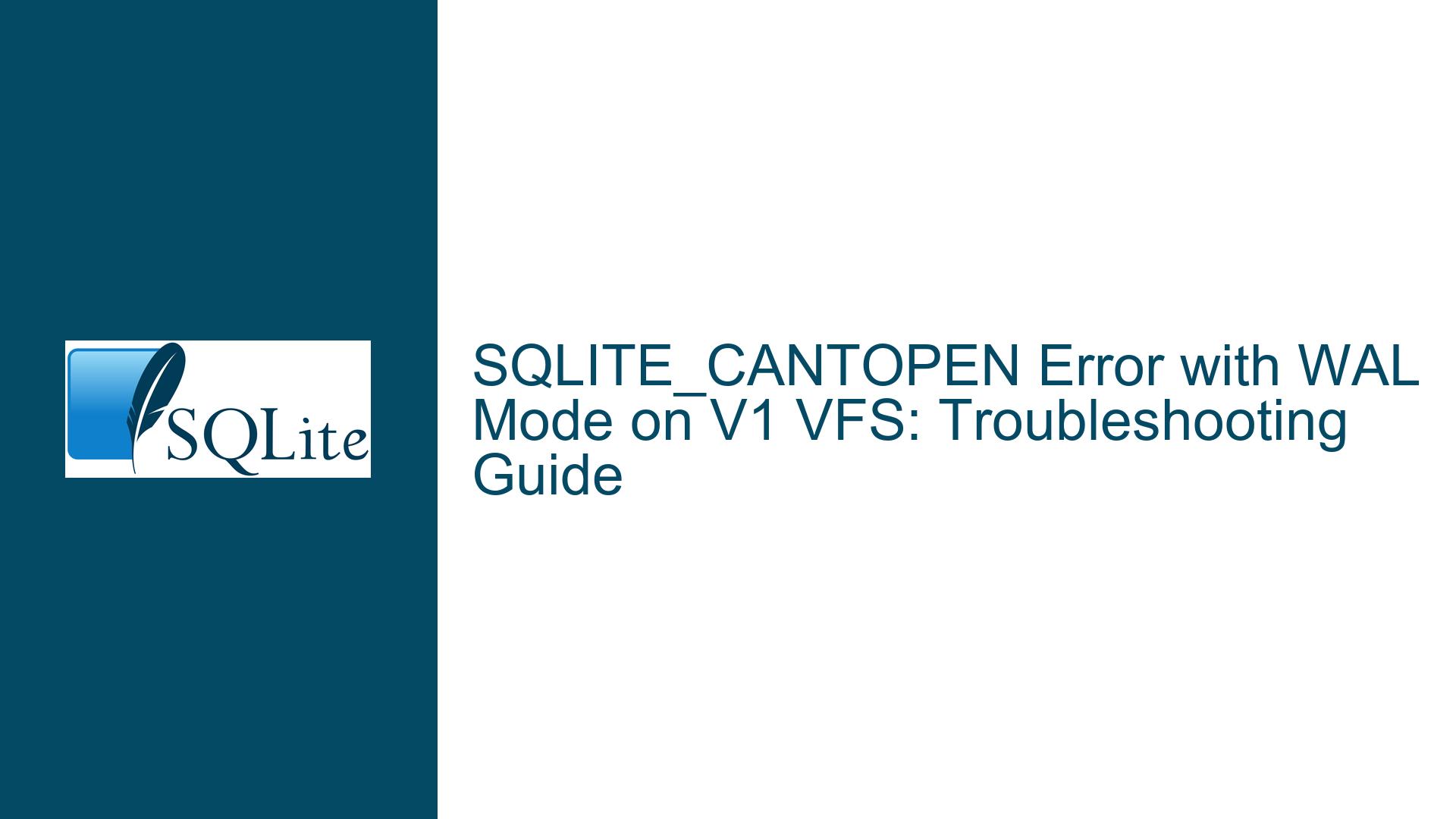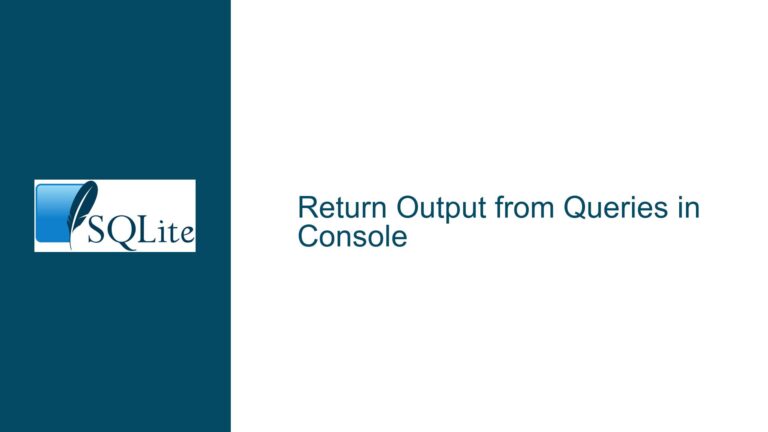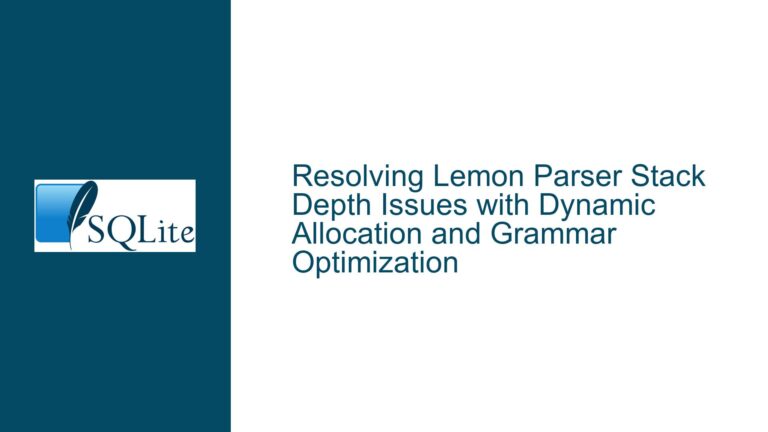SQLITE_CANTOPEN Error with WAL Mode on V1 VFS: Troubleshooting Guide
SQLITE_CANTOPEN Error When Opening WAL Databases on V1 VFS
The SQLITE_CANTOPEN error is a common yet perplexing issue that arises when attempting to open SQLite databases in Write-Ahead Logging (WAL) mode using a Version 1 Virtual File System (VFS). This error typically occurs when the VFS does not support the Shared Memory (SHM) feature, which is a requirement for WAL mode. The error is particularly frustrating because it can manifest even when the database is opened in EXCLUSIVE locking mode, which theoretically should bypass the need for shared memory.
The core of the problem lies in the sequence of operations and the timing of PRAGMA statements. When a database is opened, SQLite checks whether the VFS supports SHM if the database is in WAL mode. If the VFS does not support SHM, SQLite will return SQLITE_CANTOPEN, regardless of the locking mode. This behavior is by design, as WAL mode inherently relies on shared memory for managing concurrent transactions.
The issue is further complicated when dealing with multiple attached databases. Each attached database must be individually configured with the correct PRAGMA settings, and the order in which these settings are applied can significantly impact the outcome. Misconfigurations can lead to unexpected behavior, such as the database reverting to a rollback journal or failing to open altogether.
Interrupted Write Operations and VFS Version Mismatch
One of the primary causes of the SQLITE_CANTOPEN error in this context is the mismatch between the VFS version and the requirements of WAL mode. SQLite’s WAL mode requires a VFS that supports version 2 or higher, as these versions include the necessary SHM functionality. When a V1 VFS is used, SQLite cannot create or access the shared memory files required for WAL mode, leading to the SQLITE_CANTOPEN error.
Another contributing factor is the timing of the PRAGMA statements. When a database is opened, SQLite immediately checks the journal mode and VFS compatibility. If the PRAGMA locking_mode = EXCLUSIVE; statement is issued after the database is opened, it may be too late to prevent SQLite from attempting to use WAL mode. This is because the initial database opening process already triggers the VFS compatibility check.
Additionally, the presence of existing database files can exacerbate the issue. When SQLite opens an existing database, it reads the header to determine the journal mode. If the database was previously in WAL mode, SQLite will attempt to use WAL mode again, even if the current VFS does not support it. This can lead to a situation where the database is effectively locked in WAL mode, making it impossible to open without a compatible VFS.
The issue is further compounded by the behavior of SQLite when opening transactions. Even in WAL mode, SQLite uses a rollback journal for certain operations, such as creating tables or performing schema changes. This can lead to unexpected journal and WAL writes, even when only performing read operations. These writes can trigger the VFS compatibility check, leading to the SQLITE_CANTOPEN error if the VFS does not support SHM.
Implementing PRAGMA journal_mode and Database Configuration
To resolve the SQLITE_CANTOPEN error and successfully open multiple attached databases in EXCLUSIVE WAL mode on a V1 VFS, a specific sequence of operations and PRAGMA statements must be followed. The key is to ensure that the database is configured correctly before it is opened, and that each attached database is individually configured after attachment.
Before ATTACHing Databases:
The first step is to set the locking mode and journal mode before attaching any databases. This can be done by opening an in-memory database and issuing the necessary PRAGMA statements. The in-memory database serves as a temporary workspace where the initial configuration can be applied.
PRAGMA locking_mode = EXCLUSIVE;
PRAGMA journal_mode = WAL;
These PRAGMA statements set the locking mode to EXCLUSIVE and the journal mode to WAL. However, it is important to note that these settings will only apply to the in-memory database. The attached databases will need to be configured individually after they are attached.
After ATTACHing Databases:
Once the in-memory database is configured, the next step is to attach the target databases. After attaching each database, the necessary PRAGMA statements must be issued to configure the database settings. This includes setting the page size, journal mode, auto-vacuum mode, and synchronous mode.
ATTACH DATABASE 'your_db.db' AS your_db;
PRAGMA your_db.page_size = 65536;
PRAGMA your_db.journal_mode = WAL;
PRAGMA your_db.auto_vacuum = INCREMENTAL;
PRAGMA your_db.synchronous = NORMAL;
These PRAGMA statements configure the attached database with a page size of 65536, enable WAL mode, set the auto-vacuum mode to INCREMENTAL, and set the synchronous mode to NORMAL. It is crucial to issue these PRAGMA statements for each attached database, as the settings are not automatically inherited from the in-memory database.
Handling Existing Databases:
When dealing with existing databases, it is important to ensure that the database is not already in WAL mode. If the database was previously in WAL mode, SQLite will attempt to use WAL mode again, which can lead to the SQLITE_CANTOPEN error if the VFS does not support SHM. To avoid this, the database should be opened in rollback journal mode before switching to WAL mode.
PRAGMA your_db.journal_mode = DELETE;
PRAGMA your_db.journal_mode = WAL;
These PRAGMA statements first set the journal mode to DELETE (rollback journal) and then switch to WAL mode. This ensures that the database is not locked into WAL mode and can be opened without triggering the VFS compatibility check.
Preventing Unnecessary Journal and WAL Writes:
To minimize the risk of unnecessary journal and WAL writes, it is important to avoid schema changes or write operations during the initial database opening process. This can be achieved by performing all schema changes and write operations after the database is fully configured and opened in EXCLUSIVE WAL mode.
BEGIN EXCLUSIVE;
-- Perform schema changes or write operations here
COMMIT;
By wrapping schema changes and write operations in an EXCLUSIVE transaction, the risk of triggering unnecessary journal and WAL writes is reduced. This helps to ensure that the database remains in a consistent state and minimizes the likelihood of encountering the SQLITE_CANTOPEN error.
Conclusion:
The SQLITE_CANTOPEN error when opening WAL databases on a V1 VFS is a complex issue that requires careful attention to the sequence of operations and PRAGMA statements. By following the steps outlined above, it is possible to successfully open multiple attached databases in EXCLUSIVE WAL mode, even when using a V1 VFS. The key is to configure the database settings before opening the database, and to ensure that each attached database is individually configured after attachment. Additionally, handling existing databases with care and minimizing unnecessary journal and WAL writes can help to prevent the SQLITE_CANTOPEN error and ensure a smooth database opening process.
| Step | Action | PRAGMA Statement | Purpose |
|---|---|---|---|
| 1 | Open in-memory database | PRAGMA locking_mode = EXCLUSIVE; | Set locking mode to EXCLUSIVE |
| 2 | Set journal mode | PRAGMA journal_mode = WAL; | Enable WAL mode |
| 3 | Attach target database | ATTACH DATABASE 'your_db.db' AS your_db; | Attach the target database |
| 4 | Configure page size | PRAGMA your_db.page_size = 65536; | Set page size to 65536 |
| 5 | Re-enable WAL mode | PRAGMA your_db.journal_mode = WAL; | Ensure WAL mode is enabled |
| 6 | Set auto-vacuum mode | PRAGMA your_db.auto_vacuum = INCREMENTAL; | Enable incremental auto-vacuum |
| 7 | Set synchronous mode | PRAGMA your_db.synchronous = NORMAL; | Set synchronous mode to NORMAL |
| 8 | Handle existing databases | PRAGMA your_db.journal_mode = DELETE; | Switch to rollback journal mode |
| 9 | Re-enable WAL mode | PRAGMA your_db.journal_mode = WAL; | Switch back to WAL mode |
| 10 | Perform schema changes | BEGIN EXCLUSIVE; | Start an EXCLUSIVE transaction |
| 11 | Commit changes | COMMIT; | Commit the transaction |
By following this structured approach, you can effectively troubleshoot and resolve the SQLITE_CANTOPEN error, ensuring that your databases are correctly configured and accessible in WAL mode, even when using a V1 VFS.