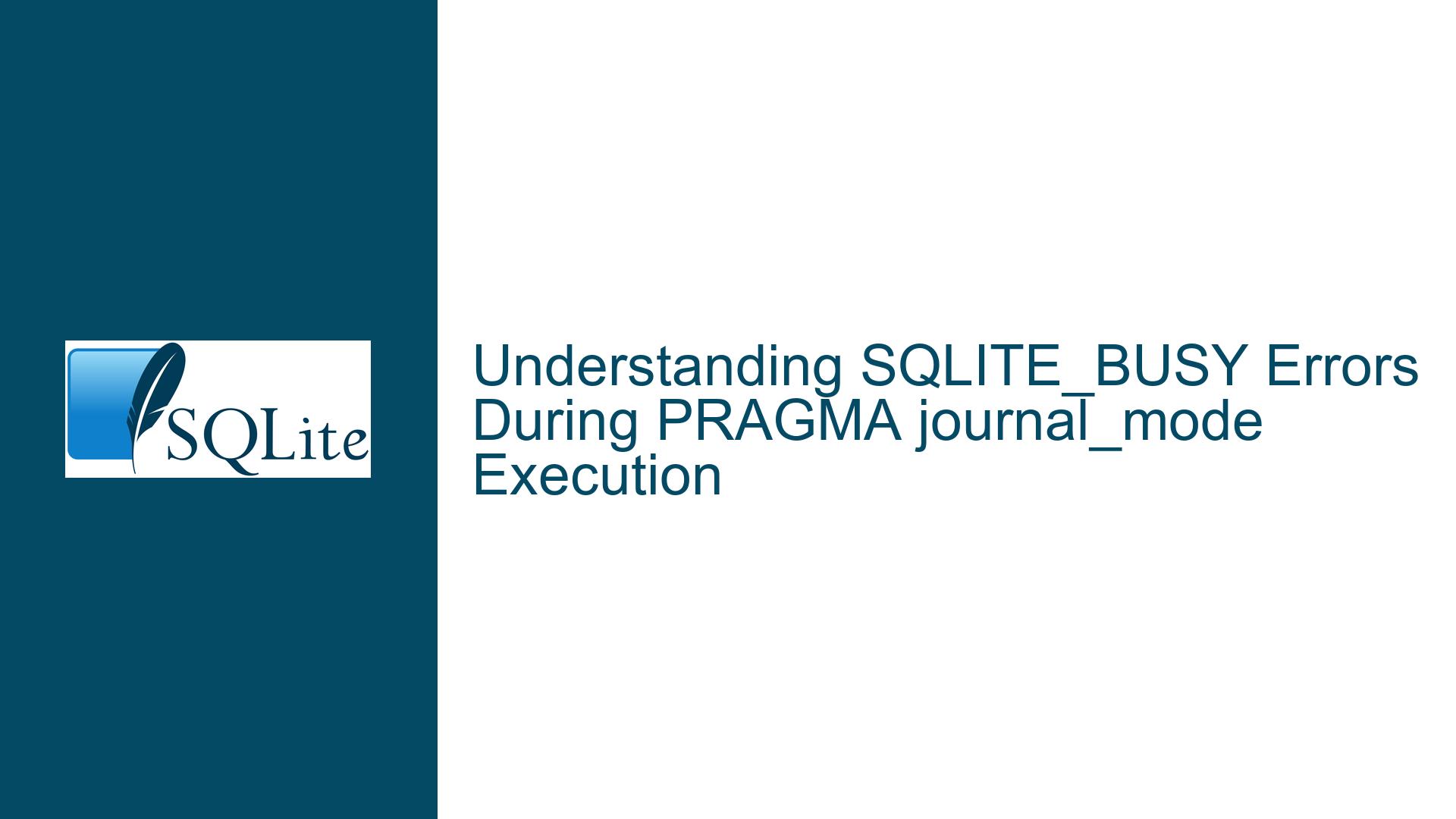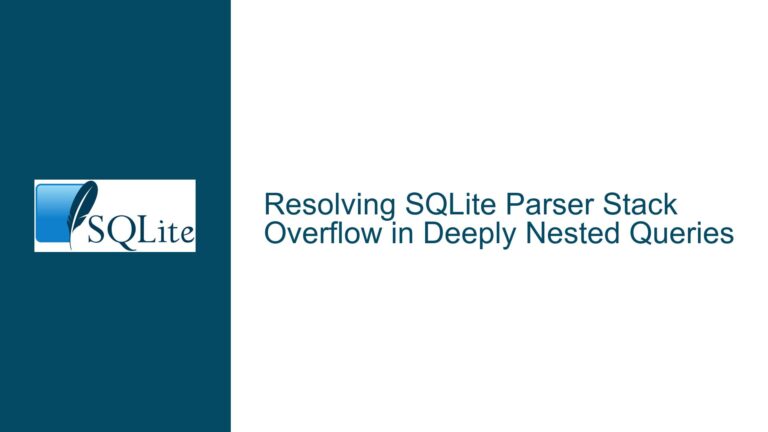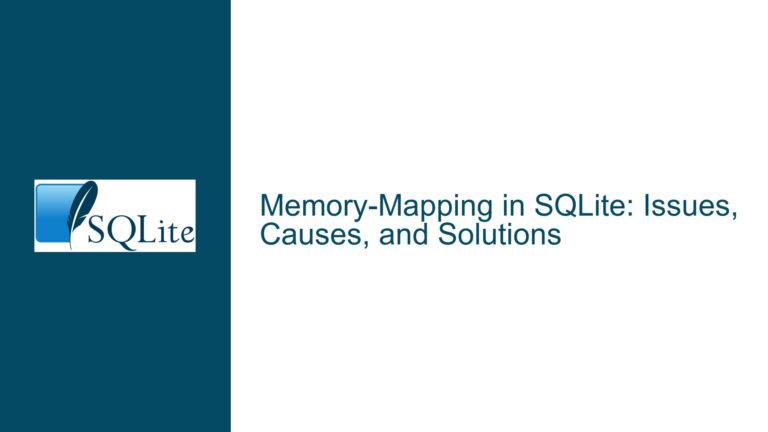SQLITE_BUSY Errors During PRAGMA journal_mode Execution
Issue Overview: SQLITE_BUSY During PRAGMA journal_mode Configuration
The SQLITE_BUSY error code indicates that the database engine cannot complete a requested operation because the required database locks are held by other processes or connections. This error is particularly counterintuitive when observed during operations that appear read-only, such as executing PRAGMA journal_mode. The confusion arises because changing the journal mode (e.g., switching between DELETE, TRUNCATE, MEMORY, WAL, or OFF) is not a purely read-only operation. Configuring the journal mode requires SQLite to modify internal database state, which involves acquiring exclusive locks to ensure atomicity and consistency.
When PRAGMA journal_mode is executed, SQLite attempts to reconfigure the journaling mechanism, which may involve creating or deleting auxiliary files (e.g., the -wal or -shm files in Write-Ahead Logging (WAL) mode). This reconfiguration process necessitates exclusive access to the database file and its associated resources. If another database connection—even a read-only one—holds a shared lock or has an open transaction, SQLite cannot grant the exclusive lock required for the journal mode change. The engine then returns SQLITE_BUSY to signal that the operation is blocked by existing locks.
A critical nuance here is the distinction between opening a database file and modifying its operational parameters. While opening a database typically involves acquiring a shared lock, reconfiguring journal modes demands stricter isolation. For example, switching to WAL mode requires SQLite to create new files and update the database header, which cannot proceed if other connections are active. This behavior is consistent across SQLite versions but is often misunderstood due to outdated documentation references or mischaracterizations of PRAGMA statements as non-invasive.
Possible Causes: Contention During Journal Mode Transitions
The primary cause of SQLITE_BUSY during PRAGMA journal_mode execution is unresolved database locks from concurrent access. However, several specific scenarios can trigger this:
Unreleased Shared Locks from Read Operations: Even idle connections that have previously executed a
SELECTstatement may retain a shared lock indefinitely if they are not explicitly closed or if they remain in a transaction. For instance, a connection that opened a read transaction but never finalized it withCOMMITorROLLBACKwill block journal mode changes.Write Operations in Progress: If another thread or process is actively performing a write operation (e.g.,
INSERT,UPDATE,DELETE), it holds a reserved or pending lock. ThePRAGMA journal_modecommand cannot proceed until all write locks are released.Journal Mode-Specific Locking Requirements: Certain journal modes impose unique locking constraints. For example, transitioning to WAL mode requires creating the -wal and -shm files. If another connection is using the database in a different journal mode (e.g., rollback journal mode), the file system may prevent the creation of these auxiliary files, leading to SQLITE_BUSY. Similarly, disabling the journal entirely (
journal_mode=OFF) removes the rollback journal, which demands exclusive access to the database file.File System or Operating System Limitations: On networked or latency-prone file systems (e.g., NFS), locks may be held longer than expected due to delayed write operations or caching artifacts. This can cause SQLite to perceive contention where none exists locally.
Application-Level Connection Leaks: Applications that fail to close database connections after use may leave stale locks. For example, a web server that opens a connection per request but neglects to close it could accumulate hundreds of idle connections, all holding shared locks.
Checkpointing in WAL Mode: While WAL mode allows concurrent reads and writes, checkpointing—the process of transferring data from the WAL file back to the main database—requires exclusive access. A pending checkpoint in one connection can block journal mode changes in another.
Troubleshooting Steps, Solutions & Fixes
Step 1: Identify Active Connections and Locks
Begin by auditing all database connections to ensure no stale locks exist. On systems supporting the sqlite3_temp_directory pragma or file system monitoring tools, inspect the presence of lock files (e.g., -wal, -shm, or -journal). Use the sqlite3_db_config API with SQLITE_DBCONFIG_ENABLE_LOAD_EXTENSION to programmatically list attached connections if possible.
For live debugging, execute PRAGMA database_list; to enumerate attached databases and their associated files. On Unix-like systems, the lsof command can identify processes holding open file handles to the database:
lsof /path/to/database.db
Step 2: Ensure Proper Connection Lifecycle Management
Explicitly close all database connections after transactions complete. For applications with connection pooling, verify that idle connections are either closed or configured to release locks. In multi-threaded environments, enforce thread-local storage for connections to prevent cross-thread contention.
Example remediation in code:
sqlite3 *db;
int rc = sqlite3_open("database.db", &db);
// Execute PRAGMA journal_mode here
sqlite3_close(db); // Ensure connections are closed
Step 3: Configure Busy Timeouts and Retry Loops
Set a busy timeout to allow SQLite to automatically retry operations when locks are transient. Use sqlite3_busy_timeout(db, milliseconds); to specify a retry period. For finer control, implement a custom busy handler using sqlite3_busy_handler() to define retry logic or application-specific backoff strategies.
Example busy handler in C:
int busy_handler(void *data, int attempts) {
if (attempts < 5) {
usleep(100000); // 100ms delay
return 1; // Retry
}
return 0; // Abort after 5 attempts
}
sqlite3_busy_handler(db, busy_handler, NULL);
Step 4: Isolate Journal Mode Changes
Perform journal mode reconfiguration during application startup or maintenance windows when no other connections are active. Use EXCLUSIVE locking mode to guarantee sole access:
PRAGMA locking_mode=EXCLUSIVE;
PRAGMA journal_mode=WAL;
Alternatively, employ sqlite3_exec() with BEGIN EXCLUSIVE; COMMIT; to wrap the journal mode change in an explicit transaction.
Step 5: Validate File System Permissions and Configuration
Ensure the application has write permissions to the directory containing the database file. Verify that anti-virus software or file monitoring tools are not locking the database files. For networked file systems, consider disabling opportunistic locking (oplocks) or using a local disk for the database.
Step 6: Address WAL-Specific Contention
In WAL mode, checkpoint operations may interfere with journal mode changes. Manually trigger checkpoints before altering the journal mode:
PRAGMA wal_checkpoint(TRUNCATE);
If using SQLite 3.11.0 or later, leverage wal_autocheckpoint to minimize WAL file growth.
Step 7: Update SQLite and Review Documentation
Ensure the SQLite library is updated to the latest version, as locking behaviors and error code semantics evolve. Cross-reference the official SQLite documentation (e.g., SQLITE_BUSY) for version-specific nuances.
By systematically addressing connection management, lock contention, and environmental factors, developers can resolve SQLITE_BUSY errors during PRAGMA journal_mode execution and ensure reliable database configuration.