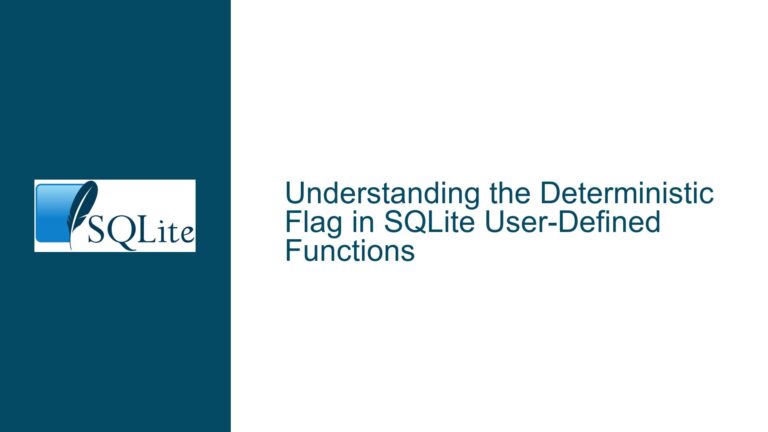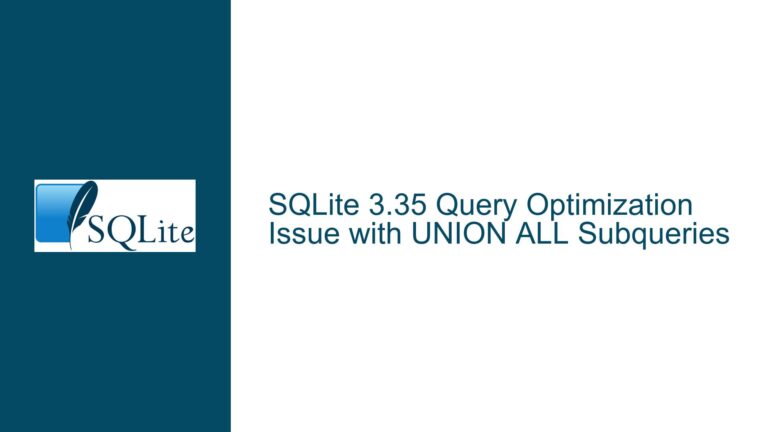SQLITE_BUSY: Diagnosing and Resolving Database Locking Issues in Multithreaded Environments
Understanding the SQLITE_BUSY Error in Multithreaded Applications
The SQLITE_BUSY error is a common issue encountered when working with SQLite databases in multithreaded environments, particularly when multiple threads or processes attempt to access the same database file simultaneously. This error indicates that the database engine is unable to acquire the necessary locks to perform a write operation, such as a commit, because another thread or process is holding a lock on the database. In the context of the described setup, where a Java multithreaded application interacts with multiple SQLite databases stored on AWS EFS, the SQLITE_BUSY error can manifest intermittently, even when each database is accessed by a single thread at a time.
The core of the issue lies in the way SQLite handles concurrency and locking. SQLite uses a file-based locking mechanism to ensure data integrity, which can lead to contention when multiple threads or processes attempt to access the same database file. This is especially problematic in environments where the database files are stored on network file systems like AWS EFS, which introduce additional latency and potential locking issues due to the distributed nature of the storage.
The configuration settings used in the application, such as setting the locking mode, synchronous mode, and journal mode, play a significant role in how SQLite handles concurrency and locking. For instance, setting the synchronous mode to OFF and the journal mode to OFF can improve performance but may also increase the risk of database corruption in the event of a crash or power failure. Additionally, the absence of a busy timeout setting means that SQLite will immediately return a SQLITE_BUSY error if it cannot acquire a lock, rather than waiting for a specified period of time.
Potential Causes of SQLITE_BUSY in Multithreaded Environments
The SQLITE_BUSY error can be caused by several factors, particularly in multithreaded applications where multiple threads or processes interact with the same database file. One of the primary causes is the lack of a busy timeout setting, which means that SQLite will not wait for a lock to be released before returning an error. This can lead to frequent SQLITE_BUSY errors, especially in high-concurrency environments where multiple threads are competing for access to the same database.
Another potential cause is the use of network file systems like AWS EFS, which can introduce additional latency and locking issues due to the distributed nature of the storage. Network file systems often have different locking semantics compared to local file systems, which can lead to unexpected behavior when multiple processes or threads attempt to access the same file simultaneously. In the described setup, where multiple AWS instances are connected to the same EFS, it is possible that the locking mechanism used by EFS is not fully compatible with SQLite’s file-based locking, leading to intermittent SQLITE_BUSY errors.
The configuration settings used in the application can also contribute to the SQLITE_BUSY error. For example, setting the synchronous mode to OFF and the journal mode to OFF can improve performance but may also increase the risk of database corruption in the event of a crash or power failure. Additionally, the absence of a busy timeout setting means that SQLite will immediately return a SQLITE_BUSY error if it cannot acquire a lock, rather than waiting for a specified period of time.
Finally, the multithreaded nature of the application itself can contribute to the SQLITE_BUSY error. Even though each database is accessed by a single thread at a time, the random order in which the threads access the databases can lead to contention and locking issues, especially if multiple threads attempt to access the same database file simultaneously. This can be exacerbated by the use of a network file system like AWS EFS, which can introduce additional latency and locking issues.
Resolving SQLITE_BUSY: Configuration, Optimization, and Alternative Solutions
To resolve the SQLITE_BUSY error in the described setup, several steps can be taken to optimize the configuration, improve concurrency handling, and potentially explore alternative solutions. The first step is to set a busy timeout using the sqlite3_busy_timeout function, which will cause SQLite to wait for a specified period of time before returning a SQLITE_BUSY error. This can help reduce the frequency of SQLITE_BUSY errors by allowing SQLite to wait for a lock to be released rather than immediately returning an error.
In the context of the Java application, this can be achieved by configuring the SQLite connection with a busy timeout setting. For example, the SQLiteConfig object can be configured with a busy timeout of 5000 milliseconds (5 seconds) as follows:
SQLiteConfig config = new SQLiteConfig();
config.setBusyTimeout(5000); // Set busy timeout to 5000 milliseconds
This will cause SQLite to wait for up to 5 seconds before returning a SQLITE_BUSY error, which can help reduce the frequency of errors in high-concurrency environments.
Another important consideration is the configuration of the synchronous and journal modes. While setting the synchronous mode to OFF and the journal mode to OFF can improve performance, it also increases the risk of database corruption in the event of a crash or power failure. To balance performance and data integrity, it is recommended to use a more conservative configuration, such as setting the synchronous mode to NORMAL and the journal mode to WAL (Write-Ahead Logging). The WAL mode can improve concurrency by allowing multiple readers and a single writer to access the database simultaneously, which can help reduce contention and locking issues.
In the context of the Java application, this can be achieved by configuring the SQLite connection as follows:
SQLiteConfig config = new SQLiteConfig();
config.setSynchronous(SynchronousMode.NORMAL);
config.setJournalMode(JournalMode.WAL);
This configuration will provide a better balance between performance and data integrity, while also improving concurrency handling.
In addition to optimizing the SQLite configuration, it is also important to consider the use of a network file system like AWS EFS. While EFS provides a convenient way to share files across multiple instances, it can introduce additional latency and locking issues that may not be fully compatible with SQLite’s file-based locking mechanism. To mitigate these issues, it is recommended to use a local file system for storing the SQLite databases, if possible. If using a network file system is unavoidable, it is important to ensure that the file system’s locking semantics are compatible with SQLite’s locking mechanism.
Finally, it is worth considering alternative database solutions that are better suited for high-concurrency, distributed environments. While SQLite is an excellent choice for local storage and single-user applications, it may not be the best choice for multithreaded applications that require high concurrency and scalability. In such cases, a client-server database like PostgreSQL may be a more appropriate solution. PostgreSQL provides robust concurrency handling, support for multiple users, and advanced features like replication and partitioning, which can help improve performance and scalability in distributed environments.
In conclusion, the SQLITE_BUSY error in the described setup can be resolved by optimizing the SQLite configuration, improving concurrency handling, and potentially exploring alternative database solutions. By setting a busy timeout, using a more conservative synchronous and journal mode configuration, and considering the use of a local file system or alternative database solution, it is possible to reduce the frequency of SQLITE_BUSY errors and improve the overall performance and reliability of the application.