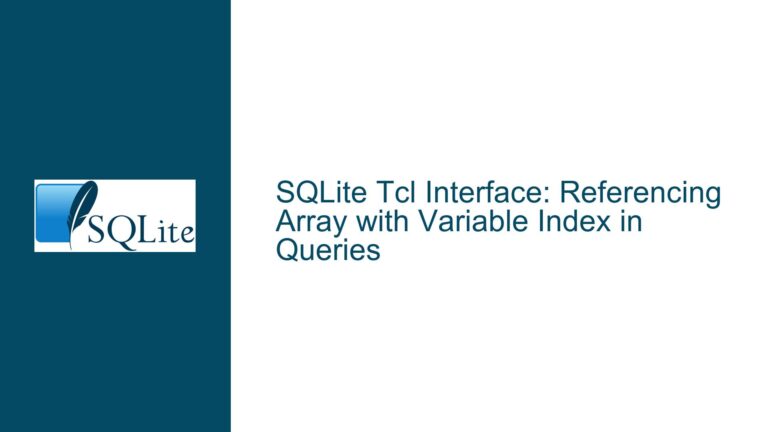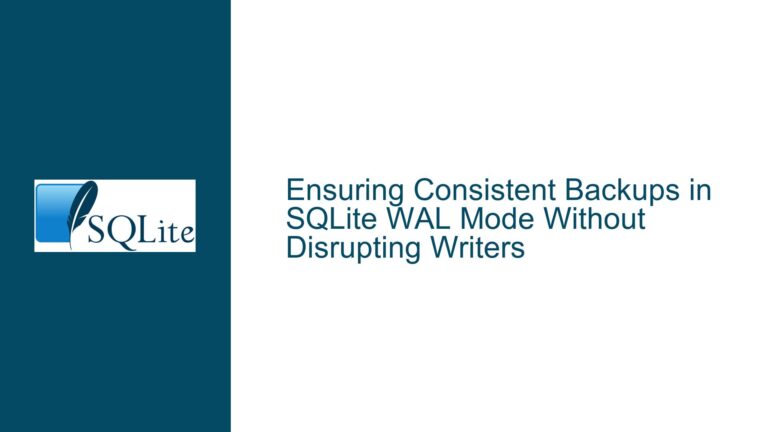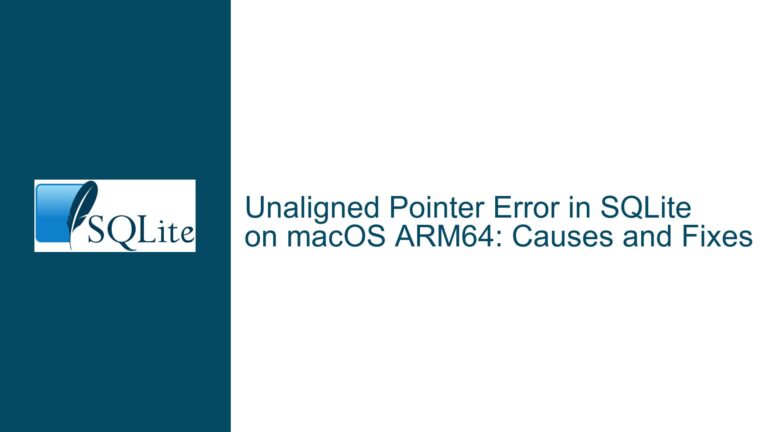SQLite3’s Use of Sparse Files and File System Interactions
SQLite3’s Handling of Sparse Files in File Systems
SQLite3, as a lightweight, serverless, and self-contained database engine, interacts with the underlying file system in various ways to manage database files. One of the key aspects of this interaction is how SQLite3 handles sparse files. Sparse files are a feature supported by many modern file systems, where large blocks of zeroes (unallocated space) are not physically stored on disk. Instead, the file system metadata keeps track of these unallocated regions, allowing the file to appear larger than the actual disk space it consumes.
SQLite3 does not explicitly create or manage sparse files. Instead, it relies on the file system’s inherent support for sparse files. When SQLite3 writes data to a database file, it writes only the necessary data blocks. If a block of data is not written (e.g., it contains only zeroes or is otherwise unallocated), the file system may mark that block as sparse, depending on the file system’s implementation. This means that SQLite3 does not actively "allocate" space for uninitialized or zeroed-out regions within the database file. Instead, the file system handles the allocation and deallocation of space based on the data written by SQLite3.
However, SQLite3 does not overwrite allocated blocks with "deallocation markers" to explicitly release space and create sparse regions. This is an important distinction because it means that once a block is allocated and written to, SQLite3 does not attempt to reclaim that space by marking it as sparse. The file system may still choose to handle the block as sparse if the data within it meets the criteria for sparsity (e.g., if the block contains only zeroes), but this is entirely up to the file system and not under SQLite3’s control.
File System Behavior and SQLite3’s Write Patterns
The behavior of sparse files in SQLite3 is heavily influenced by the underlying file system and SQLite3’s write patterns. SQLite3 uses a page-based storage model, where the database file is divided into fixed-size pages (typically 4 KB). When SQLite3 writes data to the database, it writes entire pages at a time. If a page contains only zeroes or is otherwise uninitialized, the file system may choose not to allocate physical storage for that page, resulting in a sparse file.
However, SQLite3’s write patterns can affect the likelihood of sparse file creation. For example, SQLite3’s use of write-ahead logging (WAL) and journaling can lead to frequent writes to the database file, which may reduce the opportunities for sparse file creation. In WAL mode, SQLite3 writes changes to a separate WAL file before applying them to the main database file. This can result in more frequent writes to the database file, potentially reducing the chances of sparse file creation.
Additionally, SQLite3’s vacuuming process, which reclaims unused space within the database file, can also affect sparse file behavior. During a vacuum operation, SQLite3 rewrites the entire database file, which can lead to the allocation of previously sparse regions. This is because the vacuum process writes all pages, including those that were previously unallocated, to the new database file. As a result, the new database file may have fewer sparse regions than the original file.
Optimizing SQLite3 for Sparse File Utilization
To optimize SQLite3 for sparse file utilization, it is important to understand the interaction between SQLite3’s write patterns and the file system’s handling of sparse files. One approach is to minimize unnecessary writes to the database file, which can increase the likelihood of sparse file creation. This can be achieved by using SQLite3’s PRAGMA journal_mode and PRAGMA synchronous settings to control how and when data is written to the database file.
For example, setting PRAGMA journal_mode to OFF can reduce the number of writes to the database file by disabling the rollback journal. However, this comes at the cost of reduced durability, as changes may be lost in the event of a crash or power failure. Similarly, setting PRAGMA synchronous to OFF can reduce the number of synchronous writes to the database file, which can improve performance but also increase the risk of data corruption.
Another approach is to use SQLite3’s PRAGMA auto_vacuum setting to control how unused space is managed within the database file. Setting PRAGMA auto_vacuum to FULL can help reclaim unused space within the database file, potentially reducing the size of the file and increasing the likelihood of sparse file creation. However, this setting can also lead to more frequent writes to the database file, which may reduce the opportunities for sparse file creation.
In addition to these settings, it is important to consider the file system’s support for sparse files and how it handles unallocated regions. Some file systems, such as NTFS and ext4, have robust support for sparse files and can efficiently manage unallocated regions. Other file systems, such as FAT32, do not support sparse files at all. Therefore, the choice of file system can have a significant impact on SQLite3’s ability to create and maintain sparse files.
Finally, it is important to monitor the size of the database file and the amount of physical storage it consumes. This can be done using tools such as du and ls on Unix-like systems or fsutil on Windows. By monitoring the size of the database file, you can determine whether sparse file creation is occurring and whether any optimizations are needed to improve sparse file utilization.
In conclusion, SQLite3’s use of sparse files is largely dependent on the underlying file system and SQLite3’s write patterns. While SQLite3 does not explicitly create or manage sparse files, it can benefit from the file system’s support for sparse files by minimizing unnecessary writes and optimizing its settings. By understanding the interaction between SQLite3 and the file system, you can optimize SQLite3 for sparse file utilization and improve the efficiency of your database storage.