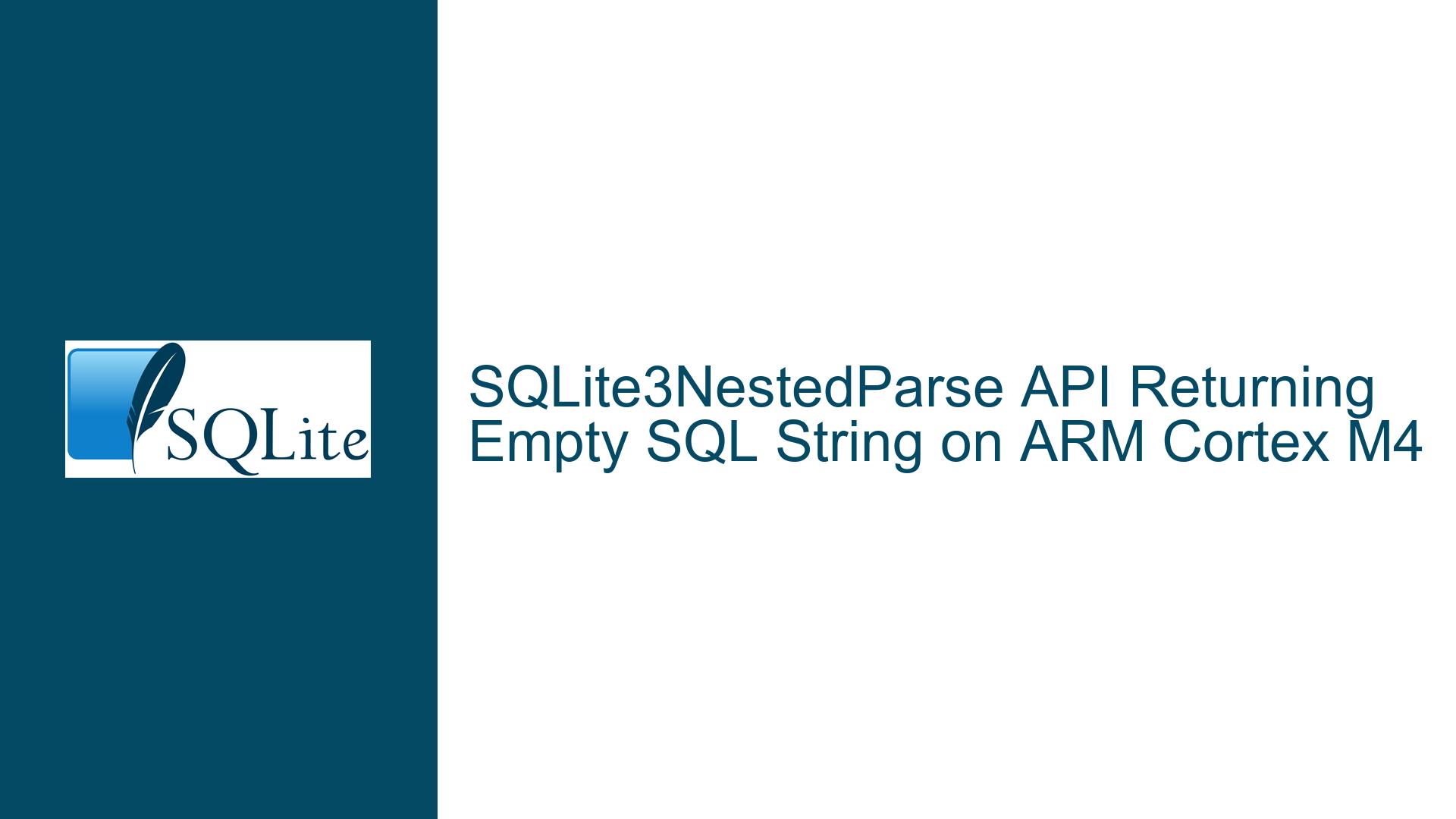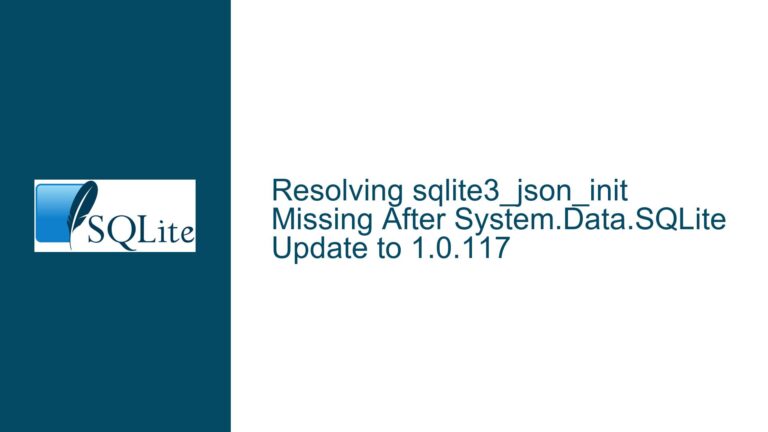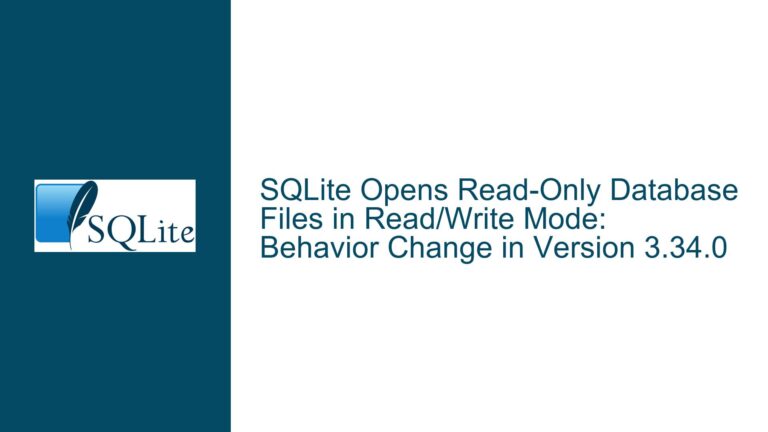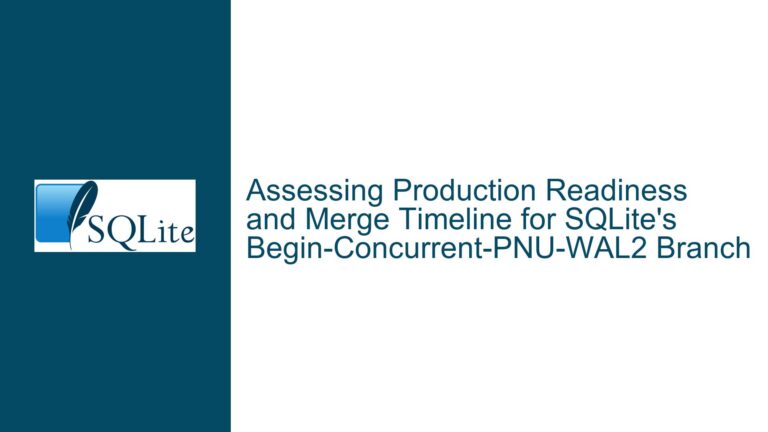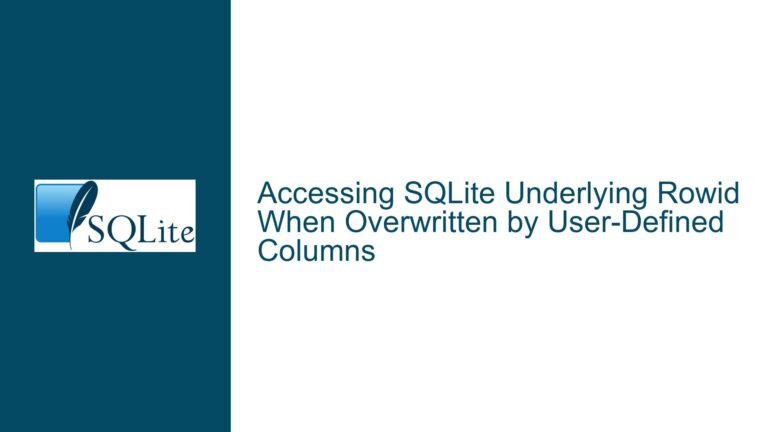SQLite3NestedParse API Returning Empty SQL String on ARM Cortex M4
SQLite3NestedParse API Returning Empty SQL String During Schema Update
The SQLite3NestedParse API is a critical component in SQLite’s internal mechanism for generating and executing SQL statements during schema modifications. When creating or altering tables, SQLite uses this API to construct and parse SQL statements that update the internal schema table (sqlite_master). However, in the context of an ARM Cortex M4 microcontroller unit (MCU) using the ARMCC V5.06 compiler, the SQLite3NestedParse API is returning an empty SQL string to the parser. This issue manifests during the final stages of table creation, specifically when SQLite attempts to update the schema with user-defined column names.
The problem becomes evident when inserting rows into the newly created table. The insertion fails with error code 0x0B, indicating that the schema contains empty column names. This is further confirmed by the sqlite3InitCallback API, where the argv[3] parameter, which should contain the column name, is 0 (null). The root cause appears to be related to the interaction between the SQLite3NestedParse API and the ARM Cortex M4 platform, leading to incorrect SQL statement generation and schema corruption.
Interrupted SQL Statement Generation Due to Platform-Specific Compiler Behavior
The issue stems from the SQLite3NestedParse API’s inability to correctly generate the SQL statement for updating the schema. The API is designed to construct a formatted SQL string using the provided arguments, such as the database name, table name, column type, and other metadata. However, on the ARM Cortex M4 platform, the API returns an empty string, suggesting that the string formatting or argument passing mechanism is failing.
One possible cause is the behavior of the ARMCC V5.06 compiler, which may handle string formatting or memory allocation differently compared to other compilers. The sqlite3NestedParse function relies on the sqlite3_mprintf function to format the SQL string. If the compiler or platform-specific libraries do not support the expected behavior of sqlite3_mprintf, the formatted string may not be generated correctly, resulting in an empty SQL statement.
Another potential cause is memory corruption or improper initialization of the sqlite3 database object (db) or the Parse object (pParse). If the db->aDb[iDb].zDbSName or pParse->regRoot variables are not correctly initialized or are corrupted, the sqlite3NestedParse function may fail to construct the SQL statement. This could be due to platform-specific memory alignment issues or differences in how the ARM Cortex M4 handles dynamic memory allocation.
Additionally, the issue may be related to the interaction between the SQLite3NestedParse API and the sqlite3InitCallback function. The sqlite3InitCallback function is responsible for populating the schema with the correct column names during table creation. If the SQL statement generated by sqlite3NestedParse is empty, the sqlite3InitCallback function will not receive the necessary information, leading to empty column names in the schema.
Debugging and Resolving SQLite3NestedParse API Issues on ARM Cortex M4
To troubleshoot and resolve the issue, follow these steps:
Step 1: Verify Compiler and Platform Compatibility
Ensure that the ARMCC V5.06 compiler and the ARM Cortex M4 platform are fully compatible with the version of SQLite being used. Check the SQLite documentation for any known issues or limitations related to the ARM architecture or the specific compiler. If necessary, update to a newer version of SQLite that includes fixes for ARM platforms.
Step 2: Inspect the SQLite3NestedParse Function
Examine the implementation of the sqlite3NestedParse function to identify any platform-specific issues. Specifically, check how the function constructs the SQL string using sqlite3_mprintf. Add debug logging to the function to capture the formatted SQL string before it is passed to the parser. This will help determine whether the issue lies in the string formatting or in the subsequent parsing process.
Step 3: Validate Memory Allocation and Initialization
Verify that the sqlite3 database object (db) and the Parse object (pParse) are correctly initialized and that their members are properly populated. Use debug logging or a memory inspection tool to ensure that db->aDb[iDb].zDbSName, pParse->regRoot, and other relevant variables contain the expected values. If memory corruption is suspected, consider using platform-specific memory debugging tools to identify and resolve the issue.
Step 4: Modify the SQLite3NestedParse Function
If the issue persists, consider modifying the sqlite3NestedParse function to use an alternative method for constructing the SQL string. For example, replace the sqlite3_mprintf function with a custom string formatting function that is known to work correctly on the ARM Cortex M4 platform. Alternatively, hardcode the SQL string for testing purposes to isolate the issue.
Step 5: Implement Platform-Specific Workarounds
If the root cause is determined to be a platform-specific issue with the ARMCC V5.06 compiler or the ARM Cortex M4 architecture, implement workarounds to mitigate the problem. For example, use a different compiler or modify the SQLite source code to avoid the problematic behavior. If the issue is related to memory alignment, adjust the memory allocation strategy to ensure proper alignment of critical data structures.
Step 6: Test and Validate the Fix
After implementing the necessary changes, thoroughly test the SQLite library to ensure that the issue is resolved. Verify that the sqlite3NestedParse function correctly generates the SQL string and that the schema is updated with the correct column names. Perform additional testing to confirm that the fix does not introduce new issues or regressions.
By following these steps, you can systematically identify and resolve the issue with the SQLite3NestedParse API on the ARM Cortex M4 platform. The key is to carefully analyze the interaction between the SQLite library and the platform-specific compiler and architecture, and to implement targeted fixes that address the root cause of the problem.