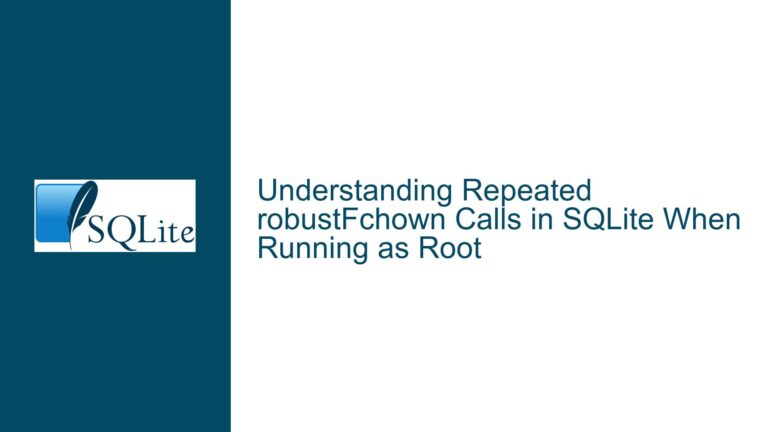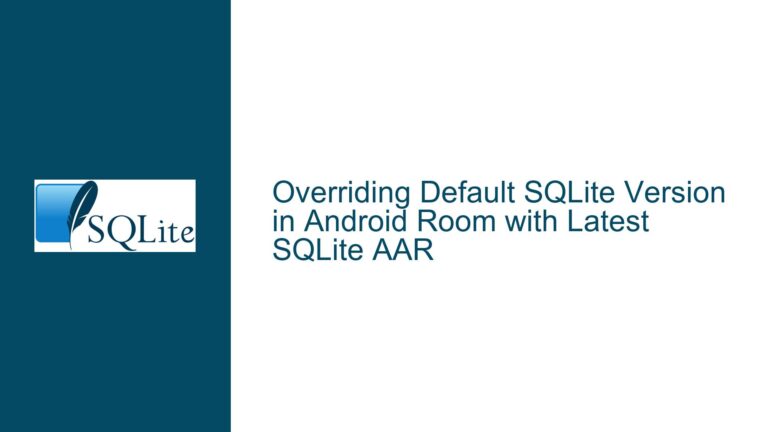SQLite3MutexInit Exception During sqlite3_open_v2 Call
Exception in sqlite3MutexInit During Database Initialization
When working with SQLite, one of the most critical yet often overlooked components is the mutex subsystem, which ensures thread safety. The sqlite3MutexInit function is responsible for initializing this subsystem. However, in some cases, particularly when calling sqlite3_open_v2 with specific flags such as SQLITE_OPEN_FULLMUTEX and SQLITE_OPEN_READONLY, an exception can be thrown from sqlite3MutexInit+0x2. This issue is particularly challenging to debug in production environments where access to detailed logs or debugging tools may be limited.
The sqlite3MutexInit function is part of SQLite’s internal threading API, which initializes the mutexes required for thread-safe operations. When an exception occurs at this stage, it typically indicates a problem with the underlying threading model or the environment in which SQLite is running. The exception at sqlite3MutexInit+0x2 suggests that the issue arises very early in the initialization process, often before the database connection is fully established.
This problem is exacerbated when the SQLITE_OPEN_FULLMUTEX flag is used, as it enforces a more stringent threading model. The SQLITE_OPEN_FULLMUTEX flag ensures that SQLite uses a single global mutex for all operations, which can be beneficial in highly concurrent environments but also introduces additional complexity in the initialization process. The SQLITE_OPEN_READONLY flag, on the other hand, opens the database in read-only mode, which should theoretically simplify the initialization process. However, the combination of these flags can sometimes lead to unexpected behavior, especially if there are underlying issues with the threading model or the environment.
Potential Causes of the sqlite3MutexInit Exception
The exception thrown by sqlite3MutexInit can be attributed to several potential causes, each of which requires careful consideration. Below, we explore the most likely scenarios that could lead to this issue.
1. Threading Model Mismatch
SQLite relies on a threading model to ensure thread safety. The SQLITE_OPEN_FULLMUTEX flag enforces a single global mutex for all operations, which can conflict with the threading model of the application or the operating system. If the application is using a custom threading model or if the operating system’s threading model is not fully compatible with SQLite’s requirements, this can lead to an exception during the initialization of the mutex subsystem.
2. Incompatible SQLite Build
The version of SQLite being used may not be fully compatible with the environment in which it is running. For example, if the SQLite library was built with a different threading model than the one required by the application, this could result in an exception during sqlite3MutexInit. Additionally, if the SQLite library was built without thread safety enabled (i.e., without the SQLITE_THREADSAFE compile-time option), this could also lead to issues when attempting to use threading-related features.
3. Memory Allocation Issues
The sqlite3MutexInit function relies on memory allocation to initialize the mutex subsystem. If there are issues with memory allocation, such as insufficient memory or memory corruption, this could lead to an exception. This is particularly relevant in environments where memory resources are constrained or where there are issues with the memory allocator being used.
4. Environment-Specific Issues
The environment in which SQLite is running can also play a significant role in the occurrence of this exception. For example, if the application is running in a sandboxed environment or on a platform with restricted permissions, this could prevent the sqlite3MutexInit function from properly initializing the mutex subsystem. Additionally, issues with the operating system’s threading implementation or with third-party libraries that interact with SQLite could also contribute to this problem.
5. Concurrency Issues
In highly concurrent environments, the sqlite3MutexInit function may be called multiple times simultaneously, leading to race conditions or other concurrency-related issues. This is particularly relevant when using the SQLITE_OPEN_FULLMUTEX flag, as it enforces a single global mutex for all operations. If the application is not properly synchronized, this could lead to an exception during the initialization of the mutex subsystem.
Debugging and Resolving the sqlite3MutexInit Exception
Resolving the sqlite3MutexInit exception requires a systematic approach to identify and address the underlying cause. Below, we outline a series of steps that can be taken to troubleshoot and resolve this issue.
1. Verify the Threading Model
The first step in resolving the sqlite3MutexInit exception is to verify that the threading model being used by the application is compatible with SQLite’s requirements. This can be done by checking the SQLITE_THREADSAFE compile-time option and ensuring that it matches the threading model of the application. If the application is using a custom threading model, it may be necessary to modify the application to use a threading model that is compatible with SQLite.
2. Check the SQLite Build Configuration
The next step is to verify that the SQLite library being used is built with the correct configuration. This includes checking that the SQLITE_THREADSAFE option is enabled and that the library is built with the appropriate threading model. If the library was built without thread safety enabled, it may be necessary to rebuild the library with the correct configuration.
3. Investigate Memory Allocation Issues
If memory allocation issues are suspected, it may be necessary to investigate the memory allocator being used by the application. This can be done by enabling SQLite’s memory debugging features, which can help identify issues with memory allocation. Additionally, it may be necessary to increase the amount of memory available to the application or to modify the application to use a different memory allocator.
4. Examine Environment-Specific Factors
If environment-specific issues are suspected, it may be necessary to examine the environment in which the application is running. This includes checking for restrictions on memory usage, permissions, or other factors that could prevent the sqlite3MutexInit function from properly initializing the mutex subsystem. Additionally, it may be necessary to test the application in a different environment to determine if the issue is specific to the current environment.
5. Address Concurrency Issues
If concurrency issues are suspected, it may be necessary to modify the application to ensure that the sqlite3MutexInit function is not called multiple times simultaneously. This can be done by adding synchronization mechanisms to the application or by modifying the application to use a different threading model. Additionally, it may be necessary to test the application in a highly concurrent environment to identify and address any concurrency-related issues.
6. Use Debugging Tools
In some cases, it may be necessary to use debugging tools to identify the root cause of the sqlite3MutexInit exception. This can include using tools such as windbg to analyze the dump file and identify the specific line of code where the exception is occurring. Additionally, it may be necessary to enable SQLite’s debugging features, which can provide additional information about the state of the application at the time of the exception.
7. Modify the Application Code
If the issue cannot be resolved through the above steps, it may be necessary to modify the application code to avoid the sqlite3MutexInit exception. This can include modifying the application to use a different set of flags when calling sqlite3_open_v2 or to use a different threading model. Additionally, it may be necessary to modify the application to handle the exception gracefully and continue execution.
8. Consult the SQLite Documentation and Community
Finally, if the issue persists, it may be necessary to consult the SQLite documentation and community for additional guidance. The SQLite documentation provides detailed information about the threading model and other features of SQLite, which can help identify and resolve issues. Additionally, the SQLite community can provide valuable insights and recommendations based on their experiences with similar issues.
By following the above steps, it is possible to systematically identify and resolve the sqlite3MutexInit exception, ensuring that the application can successfully initialize the SQLite database and continue execution without interruption.