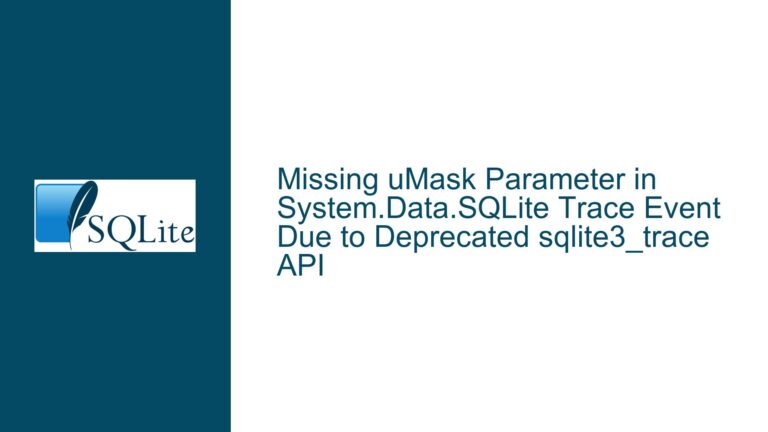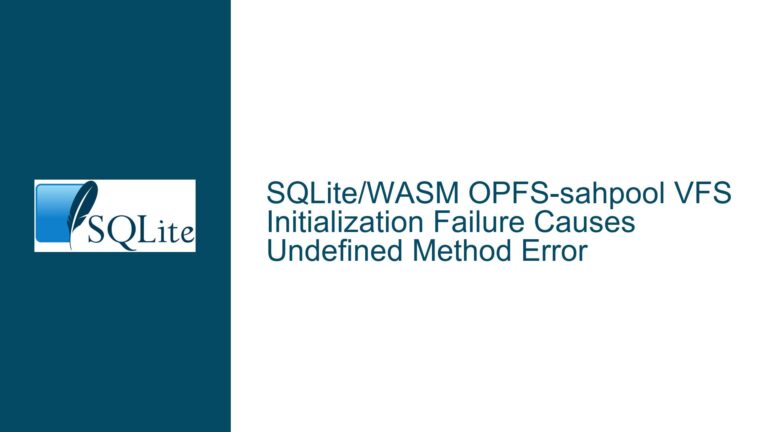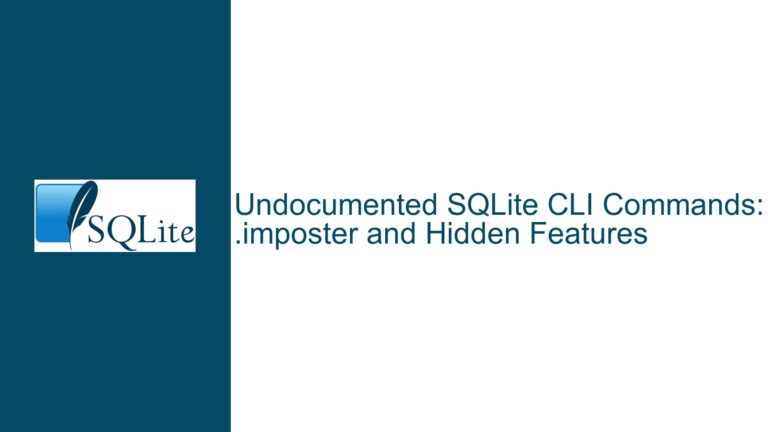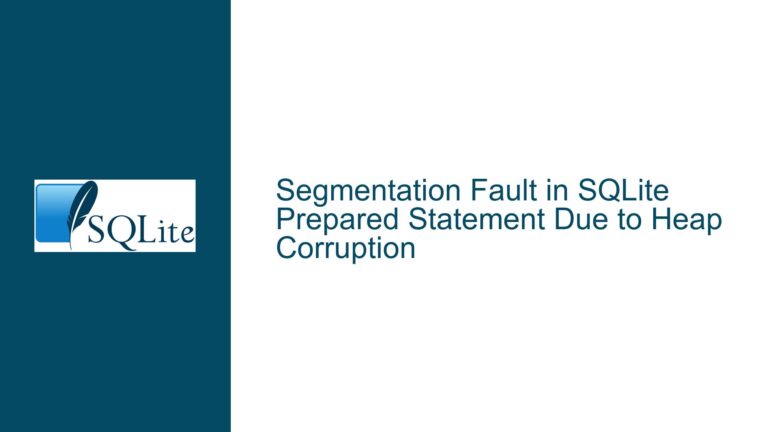sqlite3_step: Why Rows Are Fetched One at a Time
How sqlite3_step Executes Queries and Processes Rows
The sqlite3_step function is a core component of SQLite’s API, responsible for executing a prepared SQL statement and advancing through the result set row by row. When a query is prepared using sqlite3_prepare_v2 or a similar function, SQLite compiles the SQL statement into a Virtual Database Engine (VDBE) bytecode program. This bytecode program is essentially a set of instructions that SQLite executes to perform the query.
The sqlite3_step function is designed to execute this bytecode program incrementally. Each call to sqlite3_step advances the execution of the bytecode until one of three conditions is met: the program completes execution, an error occurs, or a row of data is produced. If a row is produced, the function returns SQLITE_ROW, signaling that the application can now retrieve the data from that row using functions like sqlite3_column_int, sqlite3_column_text, or others.
This incremental execution model is intentional and serves several purposes. First, it allows SQLite to handle queries of arbitrary size and complexity without requiring excessive memory or computational resources. Second, it enables the application to process rows as they are generated, which is particularly useful for large datasets or streaming scenarios. Finally, it provides flexibility for the application to decide how and when to process the data, rather than forcing a specific approach.
The misconception that sqlite3_step should fetch all rows at once stems from a misunderstanding of how database engines operate. Fetching all rows at once would require the entire result set to be stored in memory, which is impractical for large datasets. Additionally, it would eliminate the ability to process rows incrementally, which is a key feature of SQLite’s design.
Why Fetching All Rows at Once Is Impractical and Inefficient
Fetching all rows at once might seem like a more straightforward or optimal approach, but it is neither practical nor efficient in most real-world scenarios. There are several reasons why SQLite and other database engines avoid this approach.
Memory Constraints
One of the primary reasons for fetching rows incrementally is memory usage. Consider a query that returns 1.87 million rows, each approximately 1MB in size. Fetching all rows at once would require nearly 1.87TB of memory, which is far beyond the capacity of most devices, especially mobile phones or embedded systems where SQLite is commonly used. By fetching rows one at a time, SQLite ensures that memory usage remains manageable, regardless of the size of the result set.
Performance and Responsiveness
Fetching all rows at once would also have significant performance implications. The time required to fetch and store a large result set in memory could be substantial, leading to delays that degrade the user experience. For example, a query that takes 10 seconds to execute and fetch all rows would leave the application unresponsive during that time. By fetching rows incrementally, SQLite allows the application to remain responsive and process data as it becomes available.
Flexibility for Application Logic
Another advantage of incremental fetching is that it provides flexibility for the application to decide how to handle the data. Some applications might process rows immediately, while others might store them in a local cache or send them over a network. Fetching all rows at once would force the application to adopt a specific approach, which might not be suitable for all use cases.
Streaming and Large Datasets
Incremental fetching is particularly important for streaming scenarios or when working with large datasets. For example, an application that processes log files or sensor data might need to handle a continuous stream of rows without ever storing the entire dataset in memory. By fetching rows one at a time, SQLite enables such applications to operate efficiently and scale to handle large volumes of data.
Consistency with Other Database Engines
It is worth noting that SQLite is not unique in its approach to fetching rows incrementally. Nearly all relational database management systems (RDBMS) follow a similar prepare-step model, where the application prepares a query, executes it, and then fetches rows one at a time. This consistency across database engines reflects the proven efficiency and practicality of the incremental fetching approach.
Best Practices for Using sqlite3_step and Handling Result Sets
To use sqlite3_step effectively, it is important to understand its behavior and follow best practices for handling result sets. Below are some key considerations and techniques for working with sqlite3_step and processing rows in SQLite.
Preparing the Query
Before calling sqlite3_step, the query must be prepared using sqlite3_prepare_v2 or a similar function. This step compiles the SQL statement into a VDBE bytecode program and creates a prepared statement object. The prepared statement object is then passed to sqlite3_step for execution.
Executing the Query
Once the query is prepared, sqlite3_step is called to execute the bytecode program. The function returns SQLITE_ROW when a row is available, SQLITE_DONE when the query has completed, or an error code if an error occurs. The application should handle each of these return values appropriately.
Retrieving Row Data
When sqlite3_step returns SQLITE_ROW, the application can retrieve the data from the current row using functions like sqlite3_column_int, sqlite3_column_text, or others. These functions allow the application to access individual columns of the row and convert the data to the appropriate type.
Processing Rows Incrementally
To process the entire result set, the application should call sqlite3_step in a loop until it returns SQLITE_DONE. This approach ensures that rows are processed incrementally, without requiring the entire result set to be stored in memory. For example:
while (sqlite3_step(stmt) == SQLITE_ROW) {
int id = sqlite3_column_int(stmt, 0);
const char *name = sqlite3_column_text(stmt, 1);
// Process the row...
}
Handling Errors
If sqlite3_step returns an error code, the application should handle the error appropriately. This might involve logging the error, displaying a message to the user, or retrying the operation. The sqlite3_errmsg function can be used to retrieve a human-readable error message.
Finalizing the Statement
After processing the result set, the application should finalize the prepared statement using sqlite3_finalize. This step releases any resources associated with the statement and ensures that memory is not leaked.
Optimizing Performance
To optimize performance, the application should minimize the number of times sqlite3_step is called and avoid unnecessary operations within the loop. For example, if the application only needs to process a subset of the rows, it can break out of the loop early. Additionally, the application should use parameterized queries to avoid recompiling the same SQL statement multiple times.
Creating the Illusion of Bulk Fetching
While SQLite fetches rows one at a time, the application can create the illusion of bulk fetching by storing rows in a local data structure (e.g., an array or list) and processing them later. This approach can be useful for scenarios where the application needs to present the data all at once, but it should be used judiciously to avoid excessive memory usage.
Understanding the Role of Loops
It is important to recognize that loops are an inherent part of processing result sets, even if they are not explicitly visible in the application code. Whether the loop is implemented in the application or within the database engine, the underlying process of fetching and processing rows remains the same.
By following these best practices, developers can use sqlite3_step effectively and build efficient, scalable applications with SQLite. The incremental fetching model, while sometimes counterintuitive, is a powerful feature that enables SQLite to handle a wide range of use cases and datasets.
In conclusion, the sqlite3_step function is a fundamental part of SQLite’s API, designed to execute queries and process rows incrementally. This approach ensures efficient memory usage, maintains application responsiveness, and provides flexibility for handling result sets. By understanding the principles behind sqlite3_step and following best practices, developers can leverage SQLite’s capabilities to build robust and performant applications.