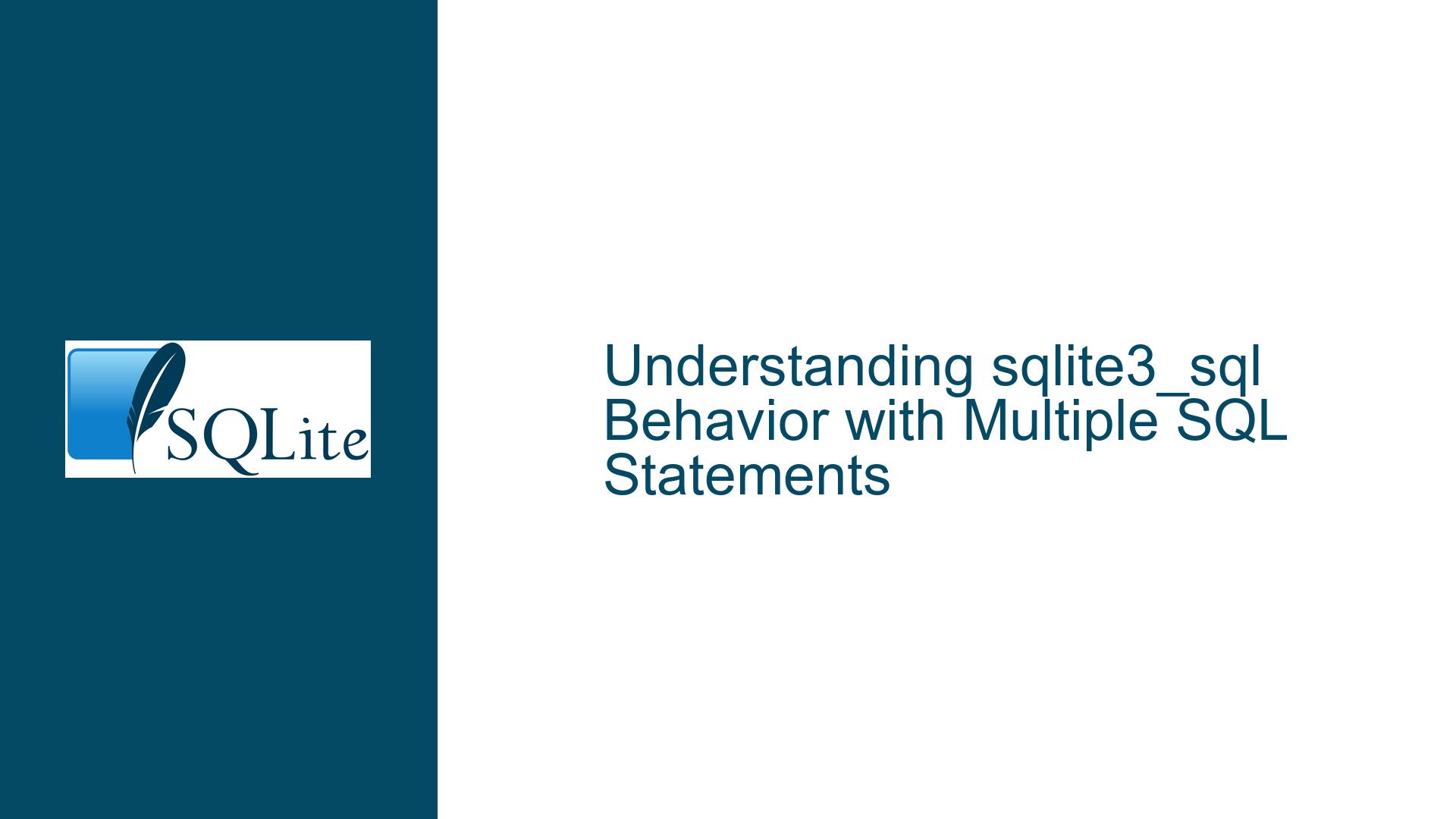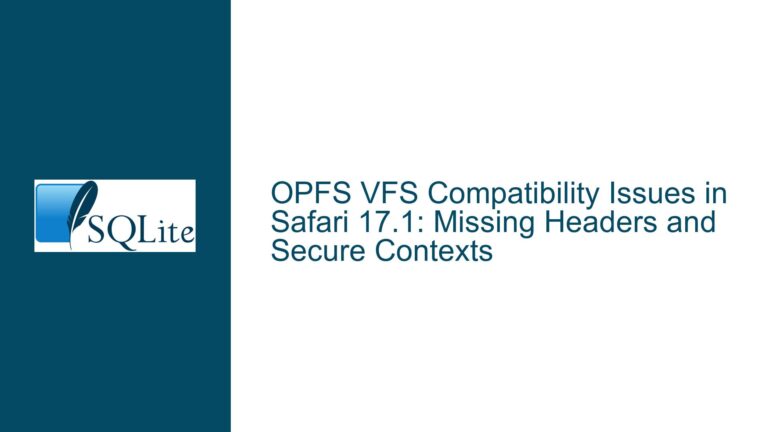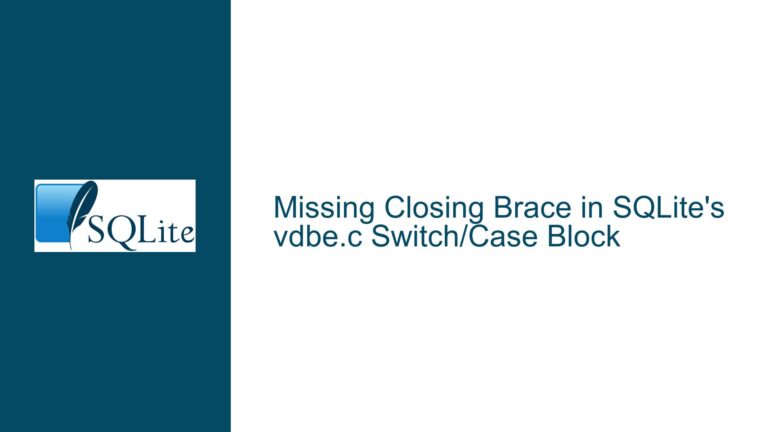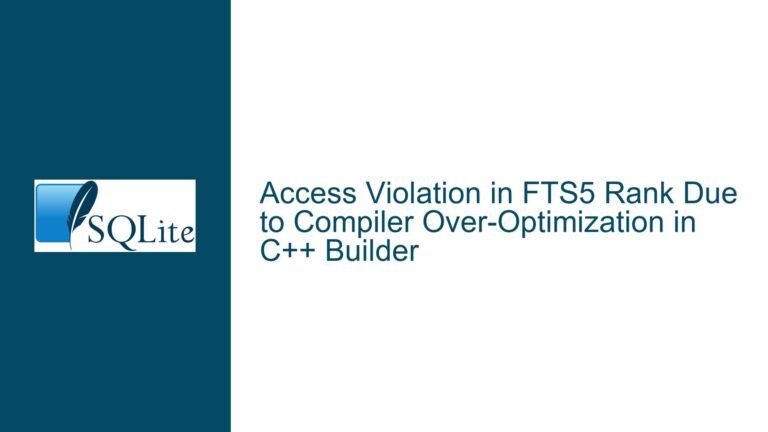sqlite3_sql Behavior with Multiple SQL Statements
Issue Overview: sqlite3_sql Returns Only the First Statement in Multi-Statement SQL Strings
When working with SQLite’s C/C++ API, developers often encounter unexpected behavior when preparing multi-statement SQL strings. A common scenario involves passing a string containing multiple REPLACE or INSERT statements separated by semicolons to sqlite3_prepare_v2() or similar functions, then attempting to retrieve the original SQL text using sqlite3_sql(). The issue arises when sqlite3_sql() returns only the first statement (e.g., REPLACE INTO tab1 VALUES(...);) instead of the entire input string. This behavior is not a bug but a deliberate design choice rooted in SQLite’s statement preparation mechanics.
SQLite processes SQL strings incrementally, preparing one statement at a time. When a string contains multiple statements, the preparation function (e.g., sqlite3_prepare_v2()) parses only the first complete statement and ignores subsequent ones unless explicitly instructed to continue. The sqlite3_sql() function reflects this design by returning the SQL text corresponding to the prepared statement object, which represents only the first parsed statement. Developers expecting the entire input string to be associated with a single prepared statement must adjust their approach to account for SQLite’s per-statement parsing model.
Possible Causes: Misunderstanding Statement Preparation and pzTail Parameter Usage
The root cause of this issue lies in two areas: (1) a misunderstanding of how SQLite’s statement preparation APIs handle multi-statement strings, and (2) improper use of the pzTail parameter in sqlite3_prepare_v2() and related functions.
1. Single-Statement Parsing by Default
SQLite’s sqlite3_prepare_* family of functions parses SQL strings until the first complete SQL statement is encountered. The parser stops at the first semicolon (;) that terminates a valid statement, ignoring subsequent text unless explicitly directed to continue. This behavior ensures atomicity in statement execution and aligns with SQLite’s lightweight, embedded database design. When sqlite3_sql() is called on the resulting prepared statement, it returns only the text of the parsed statement, not the entire input string.
2. Improper Handling of the pzTail Parameter
The pzTail parameter in sqlite3_prepare_v2() allows developers to iterate through multiple statements in a single SQL string. When pzTail is provided (i.e., set to a non-null pointer), SQLite updates it to point to the start of the next unparsed statement in the input string. Failing to use pzTail in a loop prevents subsequent statements from being prepared and executed. This leads to situations where only the first statement is processed, and subsequent ones are silently ignored.
3. Assumption That Prepared Statements Represent Entire Scripts
A common misconception is that a prepared statement object encapsulates all statements in the input SQL string. In reality, each prepared statement corresponds to exactly one SQL command. Multi-statement scripts require multiple prepared statement objects, each representing a distinct command. Developers expecting a 1:1 relationship between input strings and prepared statements must instead adopt a loop-based approach to prepare and execute each statement sequentially.
Troubleshooting Steps, Solutions & Fixes: Iterative Preparation and Execution of Multi-Statement SQL
To resolve the discrepancy between expected and actual behavior of sqlite3_sql(), developers must implement a strategy that accounts for SQLite’s statement-by-statement parsing logic. The following steps outline the necessary adjustments to code and workflow.
1. Use pzTail to Iterate Through All Statements
The pzTail parameter is critical for processing multi-statement SQL strings. Initialize a pointer to the start of the SQL string and repeatedly call sqlite3_prepare_v2() until the entire string is processed:
const char *sql = "REPLACE INTO tab1 ...; REPLACE INTO tab1 ...; ...";
const char *next_sql = sql;
sqlite3_stmt *stmt;
while (next_sql && *next_sql != '\0') {
int rc = sqlite3_prepare_v2(db, next_sql, -1, &stmt, &next_sql);
if (rc != SQLITE_OK) { /* Handle error */ }
// Use stmt here
const char *stmt_sql = sqlite3_sql(stmt); // Returns current statement's SQL
sqlite3_finalize(stmt);
}
2. Retrieve SQL Text Per Prepared Statement
After preparing each statement, sqlite3_sql(stmt) will return the SQL text of that specific statement. To capture all statements in the input string, aggregate these results during iteration:
std::vector<std::string> all_statements;
while (...) {
// ... prepare ...
const char *stmt_sql = sqlite3_sql(stmt);
all_statements.push_back(stmt_sql ? stmt_sql : "");
// ... finalize ...
}
3. Validate Input SQL for Unintended Truncation
Ensure that the input SQL string does not contain syntax errors causing premature termination of parsing. Use sqlite3_errcode() and sqlite3_errmsg() after each prepare call to detect issues. For example, unterminated string literals or missing semicolons can cause the parser to stop at an unexpected position.
4. Leverage sqlite3_exec for Batch Execution
For scenarios requiring execution of multiple statements without retrieving individual SQL texts, use sqlite3_exec(). This function automatically iterates through all statements in the input string:
int rc = sqlite3_exec(db, sql, NULL, NULL, NULL);
5. Understand sqlite3_sql() Limitations
The sqlite3_sql() function returns the original SQL text as it was parsed, including any normalization (e.g., whitespace compression). It does not reconstruct the exact input string but provides a representation sufficient for debugging and logging. For exact input preservation, maintain a separate copy of the SQL script.
6. Debugging Multi-Statement Workflows
When debugging, log the next_sql pointer after each iteration to verify that it advances correctly. Compare the original SQL string with the next_sql position to ensure all statements are processed. Use tools like printf("Remaining SQL: %s\n", next_sql); to track parsing progress.
7. Handle Empty Statements and Comments
Be aware that SQLite skips empty statements (e.g., ;;) and comments (e.g., -- comment). If the input string contains such elements, sqlite3_sql() will not return them, as they do not correspond to prepared statements. Filter these out during preprocessing if their presence is critical to your application.
8. Transaction Management Across Multiple Statements
When executing multiple REPLACE or INSERT statements, wrap the entire batch in a transaction to improve performance and ensure atomicity:
sqlite3_exec(db, "BEGIN;", NULL, NULL, NULL);
while (...) { /* prepare and execute each statement */ }
sqlite3_exec(db, "COMMIT;", NULL, NULL, NULL);
9. Edge Case: Statements Spanning Multiple Lines
The SQLite parser handles statements split across multiple lines or containing nested semicolons (e.g., within string literals). Use sqlite3_sql() to verify how such statements are captured. For example:
INSERT INTO logs (message) VALUES ('Error; retrying...');
Here, the semicolon inside the string literal does not terminate the statement, and sqlite3_sql() will return the entire INSERT command.
10. Cross-Version Compatibility Checks
While the described behavior is consistent across modern SQLite versions (3.7.0+), verify compatibility if targeting older versions. For example, prior to version 3.6.23 (2009), the parser had subtle differences in handling unterminated statements.
By systematically applying these solutions, developers can fully leverage SQLite’s capabilities while avoiding pitfalls associated with multi-statement SQL processing. The key takeaway is to treat each SQL statement as a distinct entity requiring individual preparation and execution, using pzTail to navigate through complex scripts efficiently.