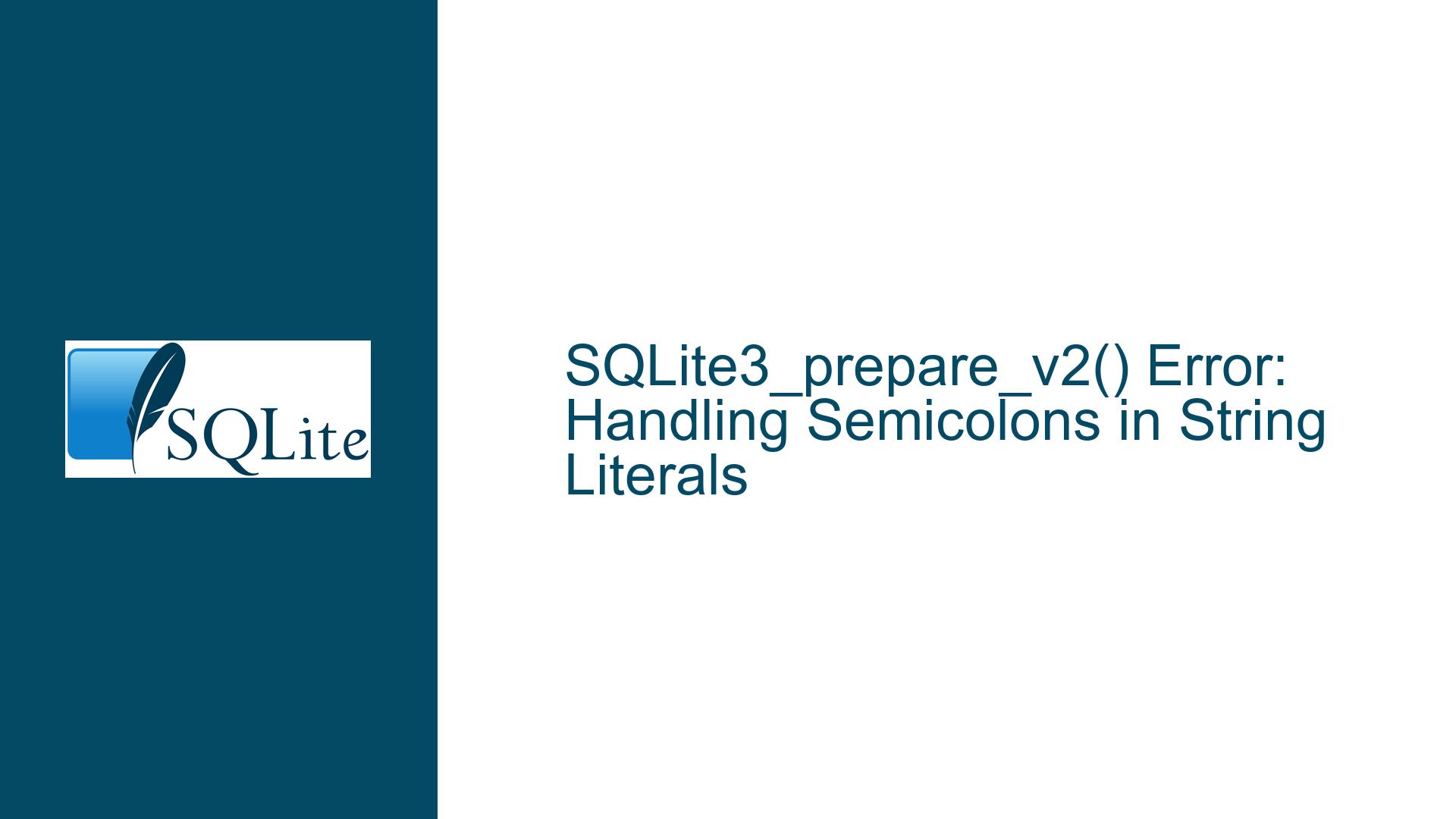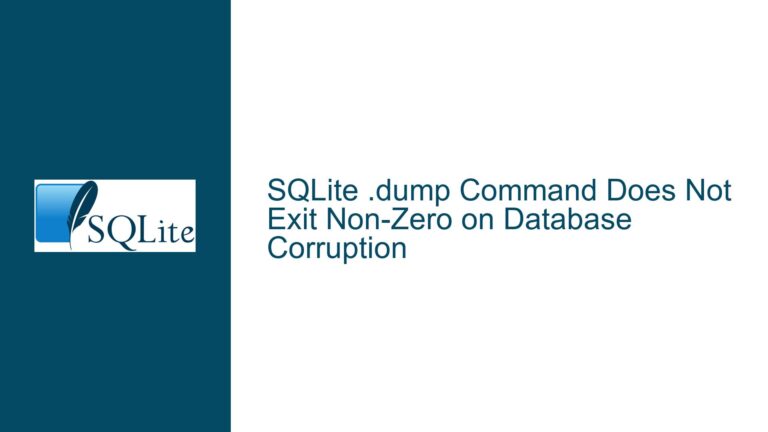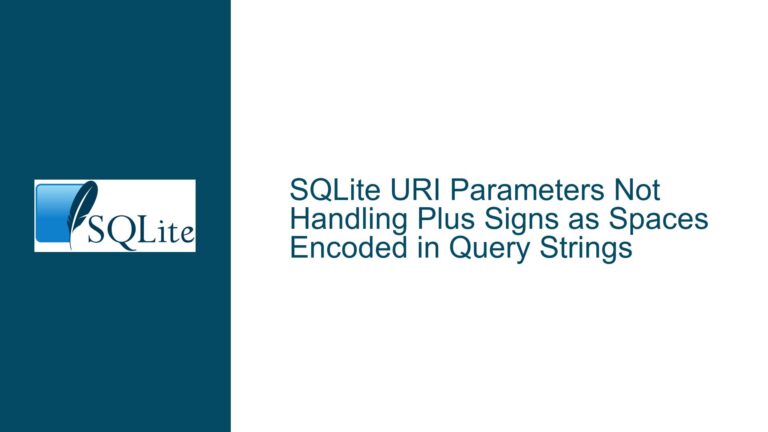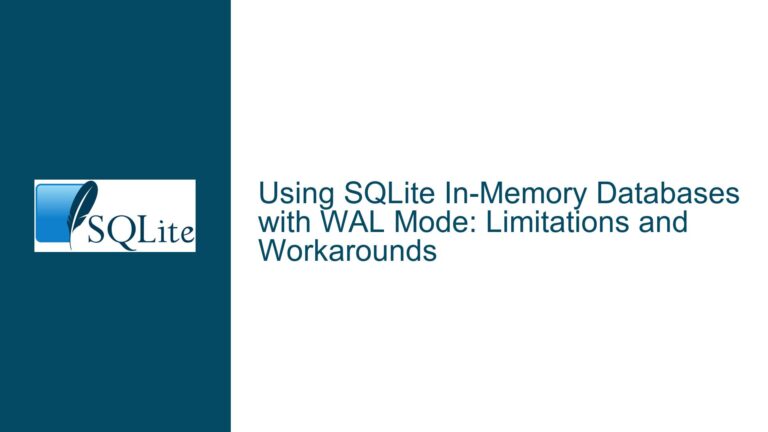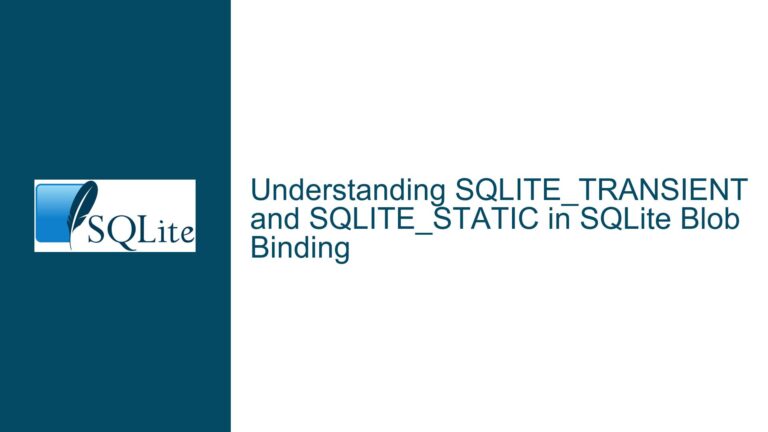SQLite3_prepare_v2() Error: Handling Semicolons in String Literals
Issue Overview: SQLite3_prepare_v2() Fails with Semicolons in String Literals
When working with SQLite in a C++ application compiled via the Android NDK, developers may encounter an issue where the sqlite3_prepare_v2() function fails to correctly parse SQL statements containing string literals with embedded semicolons. Specifically, the error message unrecognized token "'a string with a ;" is returned when attempting to execute an INSERT statement such as:
INSERT INTO tablename (aTextColumn) VALUES ('a string with a ; in it');
This issue is particularly perplexing because the SQL syntax is valid, and the semicolon within the string literal should not interfere with the parsing of the SQL statement. The problem arises when the application or a wrapper layer attempts to preprocess the SQL statement by splitting it on semicolons, mistakenly treating the semicolon within the string literal as a statement delimiter. This behavior is not inherent to SQLite itself but is instead a result of how the SQL statement is being handled before it reaches the SQLite engine.
SQLite’s sqlite3_prepare_v2() function is designed to handle SQL statements in their entirety, including string literals with embedded semicolons. The function expects a complete SQL statement and does not perform any preprocessing that would misinterpret semicolons within string literals. Therefore, the issue lies in the application’s handling of the SQL statement before it is passed to sqlite3_prepare_v2().
Possible Causes: Misinterpretation of Semicolons in SQL Statements
The root cause of this issue is the misinterpretation of semicolons within SQL statements by the application or a wrapper layer. Semicolons are used in SQL to delimit multiple statements, but they can also appear within string literals, where they should be treated as part of the string rather than as statement delimiters. When an application or wrapper incorrectly splits an SQL statement on semicolons, it can break the statement into invalid fragments, leading to the unrecognized token error.
One common scenario where this issue arises is when developers use a custom SQL parser or a wrapper library that attempts to split SQL statements into individual queries based on semicolons. This approach is often used to execute multiple SQL statements in a single call or to handle batch operations. However, such parsers or wrappers may not correctly account for semicolons within string literals, leading to the observed error.
Another potential cause is the use of a higher-level database abstraction layer or ORM (Object-Relational Mapping) tool that generates SQL statements dynamically. If the abstraction layer or ORM tool does not properly escape or handle semicolons within string literals, it may produce SQL statements that are incorrectly parsed by sqlite3_prepare_v2().
Additionally, the issue may be exacerbated by the use of certain programming patterns or frameworks that automatically preprocess SQL statements before passing them to SQLite. For example, some frameworks may attempt to sanitize or validate SQL statements by splitting them on semicolons, without considering the context in which the semicolons appear.
Troubleshooting Steps, Solutions & Fixes: Ensuring Proper Handling of Semicolons in SQL Statements
To resolve the issue of sqlite3_prepare_v2() failing with semicolons in string literals, developers must ensure that SQL statements are correctly handled before they are passed to the SQLite engine. The following steps outline the troubleshooting process and potential solutions:
Review the Application’s SQL Handling Logic: The first step is to review the application’s code or the wrapper library responsible for handling SQL statements. Look for any logic that splits SQL statements on semicolons or performs preprocessing that could misinterpret semicolons within string literals. If such logic is found, it should be modified to correctly handle semicolons within string literals.
Use Parameterized Queries: One effective way to avoid issues with semicolons in string literals is to use parameterized queries instead of embedding values directly into SQL statements. Parameterized queries separate the SQL code from the data values, eliminating the need to escape or handle special characters within string literals. For example, the
INSERTstatement can be rewritten as follows:const char* sql = "INSERT INTO tablename (aTextColumn) VALUES (?);"; sqlite3_stmt* stmt; int rc = sqlite3_prepare_v2(db, sql, -1, &stmt, NULL); if (rc == SQLITE_OK) { sqlite3_bind_text(stmt, 1, "a string with a ; in it", -1, SQLITE_STATIC); rc = sqlite3_step(stmt); if (rc != SQLITE_DONE) { // Handle error } sqlite3_finalize(stmt); } else { // Handle error }By using parameterized queries, the semicolon within the string literal is treated as part of the data rather than as a statement delimiter, preventing the
unrecognized tokenerror.Escape Semicolons in String Literals: If parameterized queries are not an option, developers can manually escape semicolons within string literals to ensure they are correctly interpreted by SQLite. This can be done by doubling the semicolon or using an escape character, depending on the context. However, this approach is less robust than using parameterized queries and may introduce additional complexity.
Validate and Sanitize SQL Statements: If the application or wrapper library performs validation or sanitization of SQL statements, ensure that these processes correctly handle semicolons within string literals. This may involve modifying the validation logic to recognize string literals and avoid splitting statements on semicolons within them.
Update or Replace the Wrapper Library: If the issue is caused by a third-party wrapper library or ORM tool, consider updating to the latest version of the library, as the issue may have been fixed in a newer release. If no fix is available, consider replacing the library with one that correctly handles semicolons within string literals.
Test with Minimal Example: To isolate the issue, create a minimal example that reproduces the problem without any additional application logic or wrapper layers. This can help confirm whether the issue is caused by the application’s handling of SQL statements or by SQLite itself. If the minimal example works correctly, the issue is likely in the application’s code or the wrapper library.
Consult SQLite Documentation and Community: If the issue persists, consult the SQLite documentation and community forums for additional guidance. The SQLite documentation provides detailed information on how
sqlite3_prepare_v2()handles SQL statements, and the community forums may contain discussions or solutions related to similar issues.
By following these troubleshooting steps and implementing the appropriate solutions, developers can resolve the issue of sqlite3_prepare_v2() failing with semicolons in string literals and ensure that their SQL statements are correctly parsed and executed by SQLite.