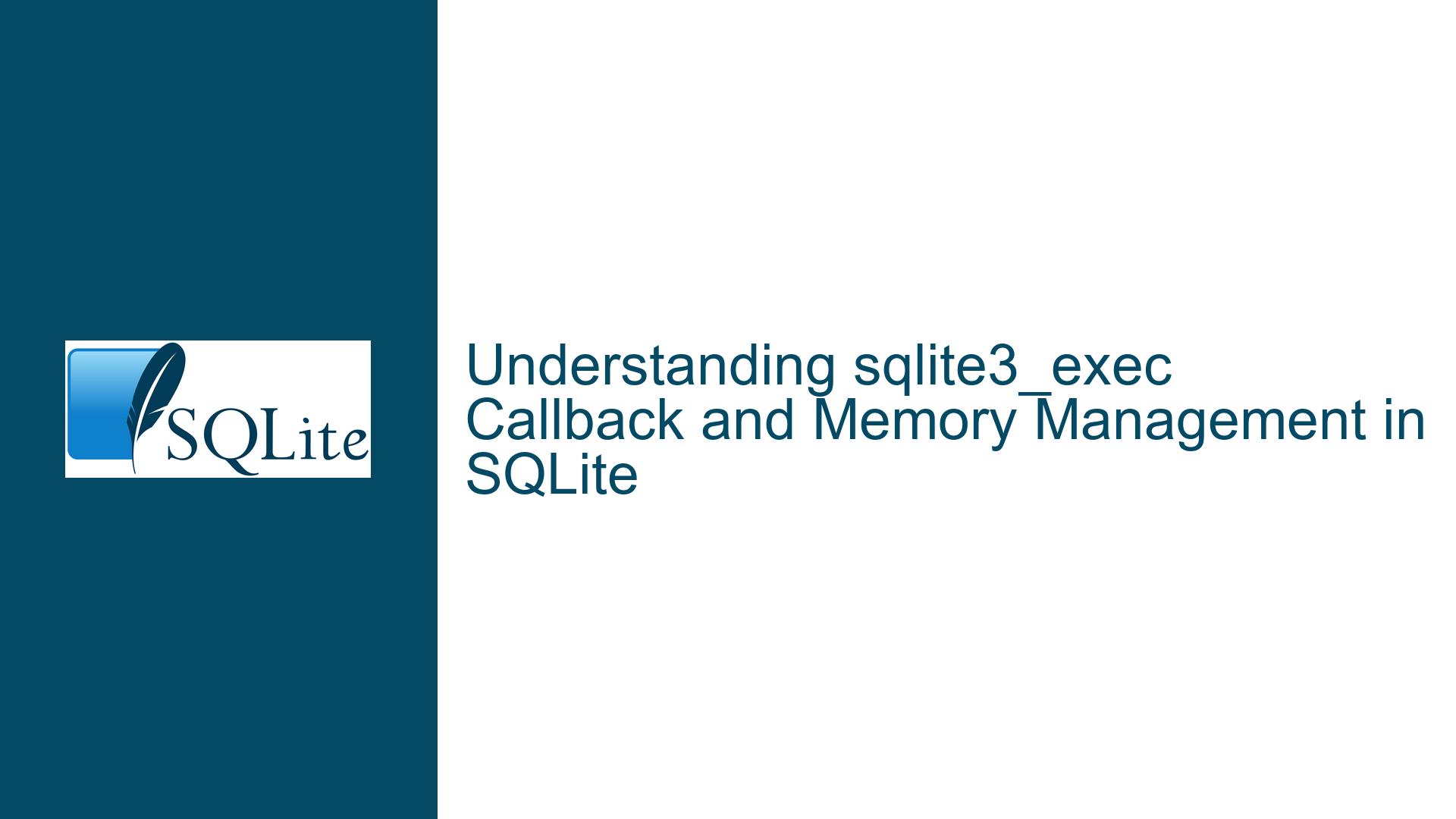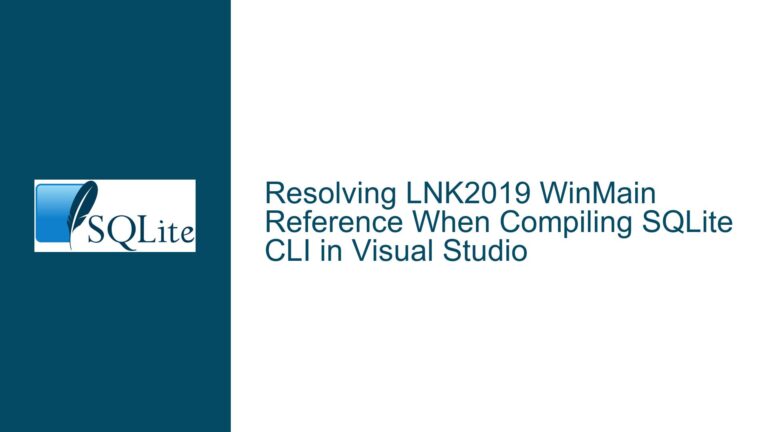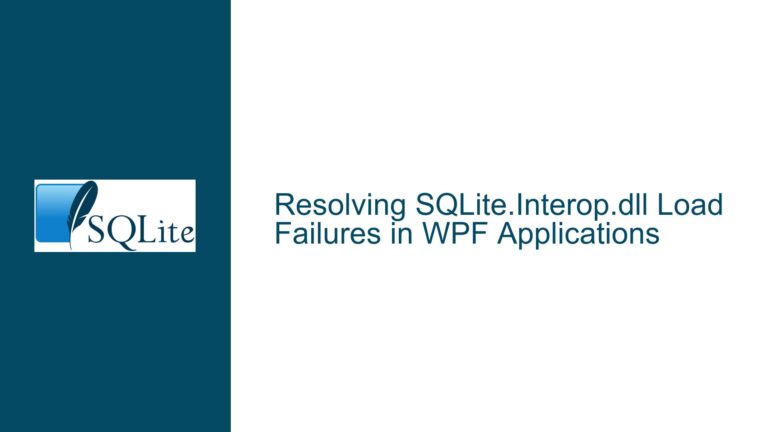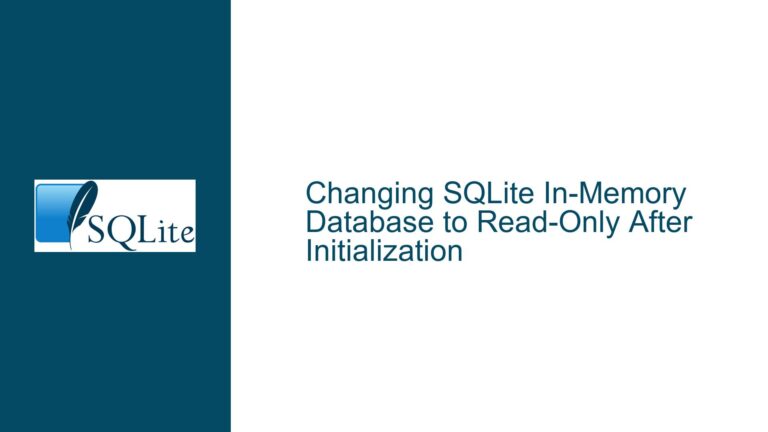sqlite3_exec Callback and Memory Management in SQLite
Issue Overview: sqlite3_exec Callback Function and Memory Management
The core issue revolves around the use of the sqlite3_exec function in SQLite, specifically focusing on the callback function’s behavior and memory management. The sqlite3_exec function is a convenience wrapper in SQLite’s C API that allows executing one or more SQL statements and processing the results through a callback function. The callback function is invoked for each row of the result set, and its signature is fixed as:
int (*callback)(void*, int, char**, char**);
The first argument (void*) is a user-defined pointer passed verbatim from the sqlite3_exec call. The second argument (int) represents the number of columns in the result set. The third argument (char**) is an array of column names, and the fourth argument (char**) is an array of column values.
The primary concerns raised in the discussion are:
- Data Type Handling in Callback: Whether the column values passed to the callback function are always in text format, regardless of the underlying column type in the database.
- Callback Function Signature: Whether it is possible to modify the callback function’s signature to include additional arguments, such as a boolean flag.
- Memory Management: How to properly handle memory allocation and deallocation for error messages returned by
sqlite3_exec.
These issues are critical for developers using sqlite3_exec in performance-sensitive or type-sensitive applications. Misunderstanding these aspects can lead to incorrect data handling, memory leaks, or inefficient code.
Possible Causes: Why These Issues Arise
1. Data Type Handling in Callback
The callback function receives column values as char**, which implies that all values are converted to text before being passed to the callback. This behavior is consistent with SQLite’s dynamic type system, where values are stored in a flexible format but are often represented as text for simplicity. However, this can cause confusion for developers who expect the callback to receive values in their native types (e.g., integers, floats).
The root cause of this behavior lies in SQLite’s internal implementation of sqlite3_exec. Internally, sqlite3_exec uses sqlite3_value_text() to convert all column values to text before invoking the callback. This design choice simplifies the API but shifts the burden of type conversion to the developer.
2. Callback Function Signature
The callback function’s signature is fixed and cannot be modified due to backward compatibility constraints. SQLite’s C API is widely used, and changing the signature of a core function like sqlite3_exec would break existing applications. This limitation forces developers to find alternative ways to pass additional data to the callback, such as using the void* argument or encapsulating data in a custom struct.
3. Memory Management
The fifth argument of sqlite3_exec is a pointer to an error message string. If an error occurs, SQLite allocates memory for the error message using sqlite3_malloc() and returns a pointer to this memory. The developer is responsible for freeing this memory using sqlite3_free() to avoid memory leaks. Misunderstanding this responsibility can lead to memory leaks or undefined behavior.
The confusion often arises from the lack of clarity in the documentation or the developer’s unfamiliarity with C-style memory management. Additionally, developers using higher-level languages (e.g., C#) may not be accustomed to manual memory management, leading to errors when interfacing with SQLite’s C API.
Troubleshooting Steps, Solutions & Fixes
1. Handling Data Types in the Callback Function
Since the callback function receives all column values as text, developers must manually convert these values to their appropriate types if needed. For example, if a column contains integers, the developer can use functions like atoi() or strtol() to convert the text representation to an integer.
Here’s an example of how to handle type conversion in the callback:
static int callback(void* arg, int num_columns, char** column_values, char** column_names) {
for (int i = 0; i < num_columns; i++) {
const char* column_name = column_names[i];
const char* column_value = column_values[i];
// Example: Convert to integer if the column is known to contain integers
if (strcmp(column_name, "integer_column") == 0) {
int int_value = atoi(column_value);
// Use int_value as needed
}
}
return 0;
}
For better performance and type safety, consider using sqlite3_prepare_v2(), sqlite3_step(), and sqlite3_column_*() functions instead of sqlite3_exec. These functions allow retrieving values in their native types without unnecessary text conversions.
2. Passing Additional Data to the Callback
To pass additional data to the callback, use the void* argument of sqlite3_exec. This argument is passed verbatim to the callback as its first argument. Instead of passing a single value, encapsulate multiple values in a custom struct.
Here’s an example:
struct CallbackData {
int flag;
const char* message;
};
static int callback(void* arg, int num_columns, char** column_values, char** column_names) {
struct CallbackData* data = (struct CallbackData*)arg;
// Use data->flag and data->message as needed
return 0;
}
int main() {
sqlite3* db;
sqlite3_open(":memory:", &db);
struct CallbackData data = {1, "Hello"};
sqlite3_exec(db, "SELECT * FROM my_table", callback, &data, NULL);
sqlite3_close(db);
return 0;
}
This approach ensures type safety and flexibility without modifying the callback signature.
3. Proper Memory Management for Error Messages
When using sqlite3_exec, always check the fifth argument (errmsg) for error messages. If errmsg is non-NULL, it points to a dynamically allocated string that must be freed using sqlite3_free().
Here’s an example:
char* errmsg = NULL;
int rc = sqlite3_exec(db, "SELECT * FROM non_existent_table", NULL, NULL, &errmsg);
if (rc != SQLITE_OK) {
fprintf(stderr, "SQL error: %s\n", errmsg);
sqlite3_free(errmsg); // Free the error message
}
For RAII (Resource Acquisition Is Initialization) style memory management, consider wrapping sqlite3_exec in a C++ class or using a similar approach in other languages. Here’s an example in C++:
struct SQLiteExec {
char* errmsg = nullptr;
int rc = 0;
~SQLiteExec() {
sqlite3_free(errmsg);
}
int operator()(sqlite3* db, const char* sql) {
sqlite3_free(errmsg); // Free any previous error message
errmsg = nullptr;
return rc = sqlite3_exec(db, sql, nullptr, nullptr, &errmsg);
}
};
This ensures that the error message is automatically freed when the SQLiteExec object goes out of scope.
4. Alternatives to sqlite3_exec
For more control over query execution and result processing, use the sqlite3_prepare_v2(), sqlite3_step(), and sqlite3_finalize() functions. These functions allow retrieving values in their native types and provide better performance for large result sets.
Here’s an example:
sqlite3_stmt* stmt;
const char* sql = "SELECT id, name FROM my_table";
int rc = sqlite3_prepare_v2(db, sql, -1, &stmt, NULL);
while ((rc = sqlite3_step(stmt)) == SQLITE_ROW) {
int id = sqlite3_column_int(stmt, 0);
const char* name = (const char*)sqlite3_column_text(stmt, 1);
// Use id and name as needed
}
sqlite3_finalize(stmt);
This approach avoids the overhead of text conversion and provides finer control over query execution.
By understanding these issues and applying the solutions outlined above, developers can effectively use sqlite3_exec while avoiding common pitfalls. For more advanced use cases, transitioning to the prepare/step/finalize API is recommended for better performance and type safety.