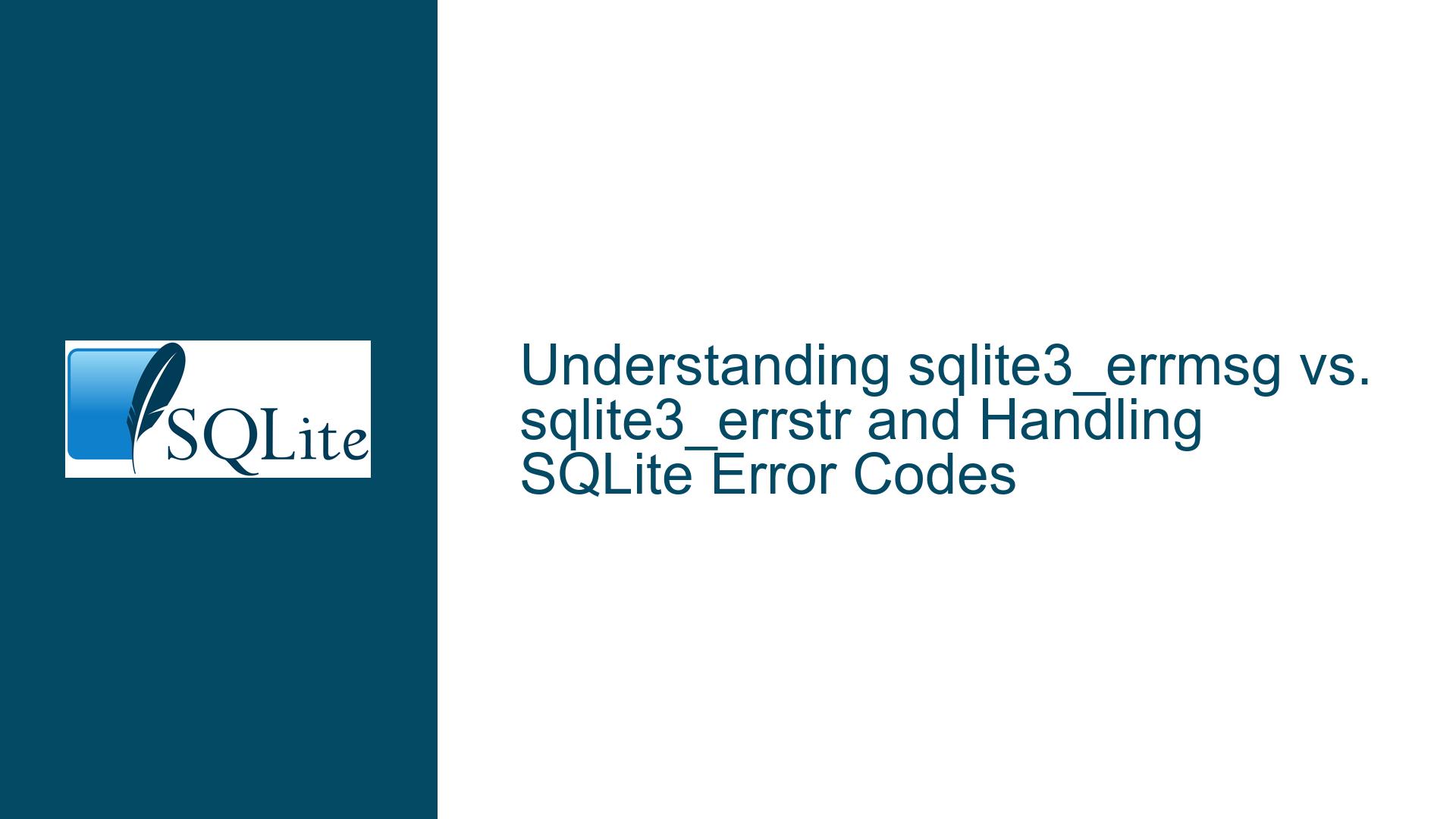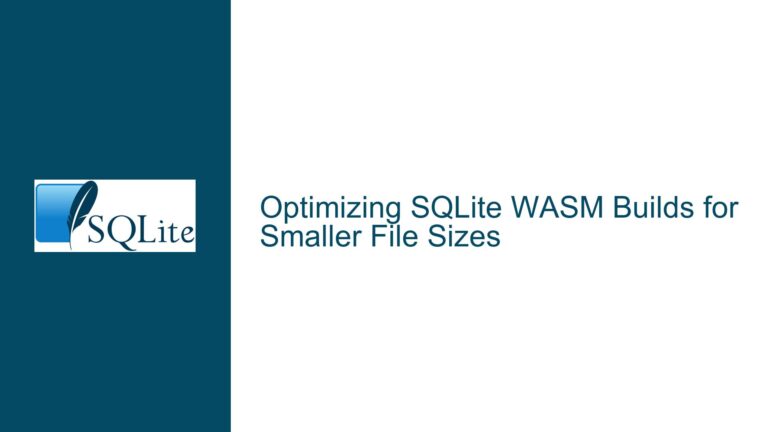sqlite3_errmsg vs. sqlite3_errstr and Handling SQLite Error Codes
Issue Overview: sqlite3_errmsg and sqlite3_errstr Returning Identical Error Messages for Different Error Codes
When working with SQLite, developers often encounter situations where error handling becomes critical for debugging and ensuring robust application behavior. Two commonly used functions for retrieving error information are sqlite3_errmsg and sqlite3_errstr. However, a recurring point of confusion arises when these functions return identical error messages for different error codes, particularly in cases involving result codes 14 (SQLITE_CANTOPEN) and 526 (SQLITE_CANTOPEN_ISDIR).
The core issue lies in the expectation that sqlite3_errmsg and sqlite3_errstr should provide distinct and detailed error messages for primary and extended error codes. Specifically, developers anticipate that sqlite3_errstr would return more precise descriptions for extended error codes, such as indicating that a specified path is a directory in the case of SQLITE_CANTOPEN_ISDIR. However, the observed behavior is that both functions return the same generic message, "unable to open database file," for both error codes.
This behavior raises questions about the intended functionality of these functions, the level of detail they are designed to provide, and whether there are alternative methods to obtain more granular error information. Understanding the nuances of these functions and their limitations is essential for effective error handling in SQLite-based applications.
Possible Causes: Why sqlite3_errmsg and sqlite3_errstr Return Identical Messages
The behavior of sqlite3_errmsg and sqlite3_errstr returning identical messages for different error codes can be attributed to several factors rooted in SQLite’s design and implementation. These factors include the purpose and scope of each function, the distinction between primary and extended error codes, and the limitations of the SQLite API in providing detailed error descriptions.
1. Purpose and Scope of sqlite3_errmsg and sqlite3_errstr
The sqlite3_errmsg function is designed to return a human-readable error message corresponding to the most recent error encountered by a specific database connection. This message is typically derived from the primary error code and provides a general description of the issue. For example, when a database file cannot be opened, sqlite3_errmsg returns "unable to open database file," regardless of the underlying cause.
On the other hand, sqlite3_errstr is intended to return a static string that describes a given error code. This function does not rely on a database connection and provides a generic description of the error code passed to it. However, the level of detail in these descriptions is limited, and extended error codes often share the same description as their primary counterparts.
2. Distinction Between Primary and Extended Error Codes
SQLite uses a hierarchical system of error codes, where primary error codes represent broad categories of errors, and extended error codes provide additional context or specificity. For example, SQLITE_CANTOPEN (code 14) is a primary error code indicating that a database file could not be opened, while SQLITE_CANTOPEN_ISDIR (code 526) is an extended error code specifying that the provided path is a directory.
While extended error codes offer more granularity, the SQLite API does not guarantee that sqlite3_errstr will return distinct messages for each extended code. Instead, it often falls back to the description of the primary error code, leading to identical messages for different extended codes.
3. Limitations of the SQLite API in Providing Detailed Error Descriptions
The SQLite API is designed to be lightweight and efficient, prioritizing simplicity and performance over extensive error detail. As a result, the error messages returned by sqlite3_errmsg and sqlite3_errstr are intentionally generic to cover a wide range of scenarios without requiring complex logic to generate context-specific messages.
This design choice ensures that the API remains consistent and predictable but can lead to situations where developers expect more detailed information than is provided. For example, distinguishing between "unable to open database file" due to a missing file versus a directory path requires additional logic beyond the standard error-handling functions.
Troubleshooting Steps, Solutions & Fixes: Obtaining Detailed Error Information in SQLite
To address the limitations of sqlite3_errmsg and sqlite3_errstr and obtain more detailed error information, developers can implement several strategies. These include leveraging extended error codes, building custom error-handling logic, and utilizing third-party tools or libraries for enhanced error reporting.
1. Leveraging Extended Error Codes for Granular Error Handling
While sqlite3_errstr may not provide distinct messages for extended error codes, developers can still use these codes to implement custom error-handling logic. By examining the extended error code directly, applications can determine the specific cause of an error and take appropriate action.
For example, when encountering SQLITE_CANTOPEN, the application can check the extended error code to differentiate between cases where the database file is missing, inaccessible, or a directory. This approach requires parsing the error code and mapping it to custom error messages or handling routines.
int errcode = sqlite3_extended_errcode(db);
if (errcode == SQLITE_CANTOPEN_ISDIR) {
// Handle the case where the path is a directory
} else if (errcode == SQLITE_CANTOPEN_FULLPATH) {
// Handle the case where the full path could not be resolved
} else {
// Handle other CANTOPEN scenarios
}
2. Building Custom Error-Handling Logic
To overcome the limitations of the SQLite API, developers can create a custom error-handling module that maps error codes to detailed descriptions. This module can be implemented as a lookup table or a function that returns context-specific messages based on the error code.
For example, a custom function get_error_description could be defined to return detailed descriptions for both primary and extended error codes:
const char* get_error_description(int errcode) {
switch (errcode) {
case SQLITE_CANTOPEN:
return "Unable to open database file (general error)";
case SQLITE_CANTOPEN_ISDIR:
return "Unable to open database file: specified path is a directory";
case SQLITE_CANTOPEN_FULLPATH:
return "Unable to open database file: full path could not be resolved";
// Add more cases as needed
default:
return sqlite3_errstr(errcode);
}
}
This approach allows applications to provide more informative error messages while maintaining compatibility with the SQLite API.
3. Utilizing Third-Party Tools or Libraries for Enhanced Error Reporting
For developers seeking more advanced error-handling capabilities, third-party tools or libraries can be integrated into the application. These tools often provide enhanced error reporting, logging, and diagnostics, making it easier to identify and resolve issues.
For example, libraries like SQLiteCpp or sqlite_modern_cpp offer higher-level abstractions and additional features for working with SQLite, including improved error handling. By leveraging these libraries, developers can streamline error management and focus on application logic rather than low-level details.
4. Best Practices for Error Handling in SQLite
To ensure robust and maintainable error handling in SQLite-based applications, developers should adhere to the following best practices:
- Always Check Return Codes: Verify the return codes of SQLite API calls and handle errors appropriately. Ignoring return codes can lead to undefined behavior and difficult-to-debug issues.
- Use Extended Error Codes: When available, use extended error codes to gain additional context about the cause of an error. This information can be invaluable for debugging and improving application resilience.
- Provide Context-Specific Error Messages: Enhance user experience and debugging efficiency by providing detailed, context-specific error messages. Custom error-handling logic can help achieve this goal.
- Log Errors for Diagnostics: Implement logging mechanisms to record errors and their context. This practice aids in diagnosing issues in production environments and identifying patterns or recurring problems.
- Test Error Handling Logic: Thoroughly test error handling logic to ensure that all scenarios are covered and that the application behaves as expected under error conditions.
By following these best practices and leveraging the strategies outlined above, developers can effectively address the limitations of sqlite3_errmsg and sqlite3_errstr and build robust, maintainable SQLite-based applications.
In conclusion, while sqlite3_errmsg and sqlite3_errstr provide basic error information, their generic messages may not suffice for all use cases. By understanding their limitations and implementing custom error-handling logic, developers can achieve the level of detail and specificity required for effective debugging and error management in SQLite.