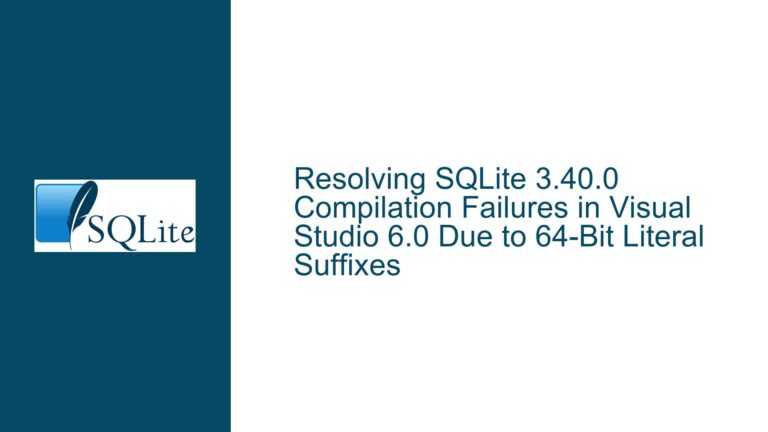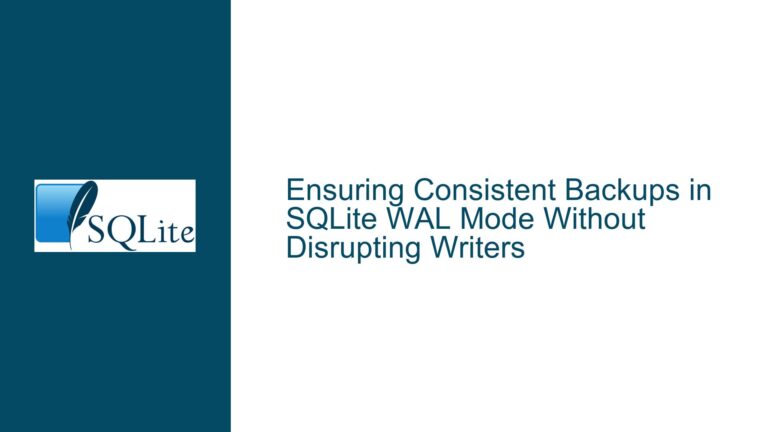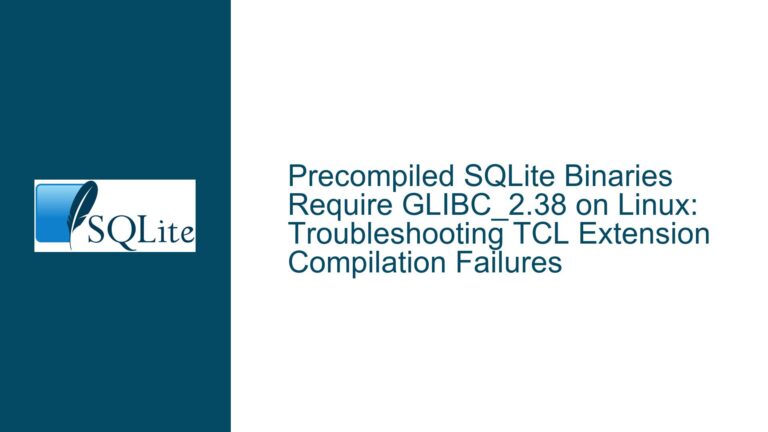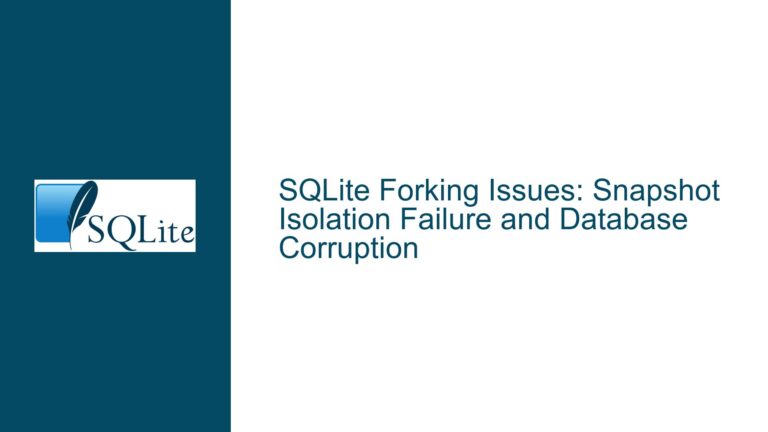sqlite3_deserialize() and Attaching New Databases in SQLite
Issue Overview: sqlite3_deserialize() and Database Attachment Limitations
The core issue revolves around the use of the sqlite3_deserialize() function in SQLite, specifically its inability to directly create and attach a new database with a custom name during the deserialization process. The sqlite3_deserialize() function is designed to load a serialized database into memory, allowing for efficient manipulation of data without the need for physical storage. However, the function requires that the database name provided as its second argument must already exist as an attached database. This limitation forces users to first create an empty in-memory database using a workaround, such as the ATTACH DATABASE command, before they can use sqlite3_deserialize() to load the serialized data into that database.
The workaround involves creating a dummy in-memory database using the ATTACH DATABASE command with a file: URI and the mode=memory parameter. For example, a user might execute ATTACH 'file:foo?mode=memory' AS foo to create an empty in-memory database named foo. Once this dummy database is created, the user can then call sqlite3_deserialize() with foo as the second argument to load the serialized data into this database. This process must be repeated for each new database that needs to be attached and deserialized, which introduces unnecessary complexity and overhead.
The primary concern is why the sqlite3_deserialize() function does not handle the attachment of new databases internally, eliminating the need for the dummy database creation step. This limitation seems counterintuitive, especially when considering the efficiency and simplicity that sqlite3_deserialize() is supposed to provide. The function is already capable of loading serialized data into an existing database, so extending its functionality to handle the attachment of new databases would streamline the process and reduce the potential for errors.
Possible Causes: Design Constraints and API Limitations
The inability of sqlite3_deserialize() to attach new databases directly may stem from several design constraints and API limitations inherent to SQLite. One possible cause is the separation of concerns within the SQLite API. The sqlite3_deserialize() function is primarily focused on the deserialization process, which involves converting a serialized database into a usable in-memory database. The attachment of databases, on the other hand, is typically handled by the ATTACH DATABASE command or similar mechanisms. By keeping these functionalities separate, SQLite maintains a modular and clean API design, where each function or command has a specific and well-defined purpose.
Another possible cause is the complexity involved in handling database attachments within the sqlite3_deserialize() function. Attaching a database involves several steps, including verifying the database name, checking for conflicts with existing attached databases, and ensuring that the database is properly initialized. Integrating these steps into the sqlite3_deserialize() function could complicate its implementation and potentially introduce new edge cases or bugs. By requiring users to explicitly attach databases before deserializing them, SQLite ensures that the attachment process is handled correctly and transparently.
Additionally, the current design may be influenced by performance considerations. Attaching a database is a relatively lightweight operation, but it still involves some overhead, particularly when dealing with in-memory databases. By requiring users to explicitly attach databases, SQLite allows for more fine-grained control over when and how databases are attached, which can be important in performance-critical applications. If sqlite3_deserialize() were to handle database attachments internally, it might introduce unnecessary overhead for users who do not need this functionality.
Finally, the limitation may be a result of backward compatibility and API stability concerns. The sqlite3_deserialize() function was introduced in SQLite version 3.27.0, and its behavior has remained consistent since then. Changing the function to handle database attachments directly could break existing code that relies on the current behavior. Maintaining backward compatibility is a key consideration for SQLite, as it is widely used in a variety of applications and environments.
Troubleshooting Steps, Solutions & Fixes: Workarounds and Best Practices
Given the limitations of sqlite3_deserialize(), there are several workarounds and best practices that users can employ to achieve the desired functionality. The most straightforward approach is to use the ATTACH DATABASE command to create an empty in-memory database before calling sqlite3_deserialize(). This approach involves the following steps:
Create an Empty In-Memory Database: Use the
ATTACH DATABASEcommand with afile:URI and themode=memoryparameter to create an empty in-memory database. For example, to create a database namedfoo, execute the following command:ATTACH 'file:foo?mode=memory' AS foo. This command creates an empty in-memory database and attaches it to the current database connection with the namefoo.Deserialize the Database: Once the empty in-memory database is created and attached, call
sqlite3_deserialize()with the name of the attached database as the second argument. For example, to deserialize a database intofoo, use the following code:sqlite3_deserialize(db, "foo", serialized_data, data_size, flags). This will load the serialized data into thefoodatabase.Repeat for Additional Databases: If multiple databases need to be deserialized, repeat the above steps for each database. For example, to deserialize a second database named
bar, first create and attach it usingATTACH 'file:bar?mode=memory' AS bar, then callsqlite3_deserialize(db, "bar", serialized_data, data_size, flags).
While this workaround is effective, it does introduce some overhead and complexity, particularly when dealing with multiple databases. To streamline the process, users can create a helper function that automates the creation and attachment of in-memory databases. This function can take the desired database name as an argument, create and attach the database, and then return the name for use with sqlite3_deserialize(). Here is an example of such a helper function in C:
#include <sqlite3.h>
#include <stdio.h>
#include <stdlib.h>
#include <string.h>
void attach_memory_database(sqlite3* db, const char* db_name) {
char* sql;
int rc;
// Construct the ATTACH DATABASE command
sql = sqlite3_mprintf("ATTACH 'file:%q?mode=memory' AS %q", db_name, db_name);
if (sql == NULL) {
fprintf(stderr, "Out of memory\n");
exit(1);
}
// Execute the ATTACH DATABASE command
rc = sqlite3_exec(db, sql, 0, 0, 0);
sqlite3_free(sql);
if (rc != SQLITE_OK) {
fprintf(stderr, "Failed to attach database: %s\n", sqlite3_errmsg(db));
exit(1);
}
}
int main() {
sqlite3* db;
int rc;
// Open the main database
rc = sqlite3_open(":memory:", &db);
if (rc != SQLITE_OK) {
fprintf(stderr, "Cannot open database: %s\n", sqlite3_errmsg(db));
sqlite3_close(db);
return 1;
}
// Attach a new in-memory database named 'foo'
attach_memory_database(db, "foo");
// Deserialize the 'foo' database
// (Assuming serialized_data and data_size are already defined)
rc = sqlite3_deserialize(db, "foo", serialized_data, data_size, SQLITE_DESERIALIZE_FREEONCLOSE);
if (rc != SQLITE_OK) {
fprintf(stderr, "Failed to deserialize database: %s\n", sqlite3_errmsg(db));
sqlite3_close(db);
return 1;
}
// Use the deserialized database...
// Close the database
sqlite3_close(db);
return 0;
}
This helper function simplifies the process of creating and attaching in-memory databases, reducing the potential for errors and making the code more readable. It also encapsulates the logic for constructing and executing the ATTACH DATABASE command, which can be reused across different parts of the application.
Another approach is to use the sqlite3_serialize() function to serialize an existing database and then use sqlite3_deserialize() to load it into a new in-memory database. This approach can be useful when working with existing databases that need to be duplicated or moved into memory. Here is an example of how to use sqlite3_serialize() and sqlite3_deserialize() together:
#include <sqlite3.h>
#include <stdio.h>
#include <stdlib.h>
int main() {
sqlite3* db;
sqlite3* db_mem;
int rc;
unsigned char* serialized_data;
int data_size;
// Open the source database
rc = sqlite3_open("source.db", &db);
if (rc != SQLITE_OK) {
fprintf(stderr, "Cannot open source database: %s\n", sqlite3_errmsg(db));
sqlite3_close(db);
return 1;
}
// Serialize the source database
serialized_data = sqlite3_serialize(db, "main", &data_size, 0);
if (serialized_data == NULL) {
fprintf(stderr, "Failed to serialize database\n");
sqlite3_close(db);
return 1;
}
// Open the destination in-memory database
rc = sqlite3_open(":memory:", &db_mem);
if (rc != SQLITE_OK) {
fprintf(stderr, "Cannot open destination database: %s\n", sqlite3_errmsg(db_mem));
sqlite3_close(db);
sqlite3_close(db_mem);
return 1;
}
// Attach a new in-memory database named 'foo'
rc = sqlite3_exec(db_mem, "ATTACH 'file:foo?mode=memory' AS foo", 0, 0, 0);
if (rc != SQLITE_OK) {
fprintf(stderr, "Failed to attach database: %s\n", sqlite3_errmsg(db_mem));
sqlite3_close(db);
sqlite3_close(db_mem);
return 1;
}
// Deserialize the 'foo' database
rc = sqlite3_deserialize(db_mem, "foo", serialized_data, data_size, SQLITE_DESERIALIZE_FREEONCLOSE);
if (rc != SQLITE_OK) {
fprintf(stderr, "Failed to deserialize database: %s\n", sqlite3_errmsg(db_mem));
sqlite3_close(db);
sqlite3_close(db_mem);
return 1;
}
// Use the deserialized database...
// Close the databases
sqlite3_close(db);
sqlite3_close(db_mem);
return 0;
}
This approach allows users to serialize an existing database and then load it into a new in-memory database, effectively creating a duplicate of the original database in memory. This can be particularly useful for scenarios where the original database needs to be preserved while working with a copy in memory.
In conclusion, while the sqlite3_deserialize() function does not directly support the creation and attachment of new databases, there are several effective workarounds and best practices that users can employ to achieve the desired functionality. By using the ATTACH DATABASE command to create empty in-memory databases and then deserializing data into them, users can work around the limitations of sqlite3_deserialize() and take full advantage of its capabilities. Additionally, helper functions and the use of sqlite3_serialize() can further streamline the process and reduce the potential for errors.