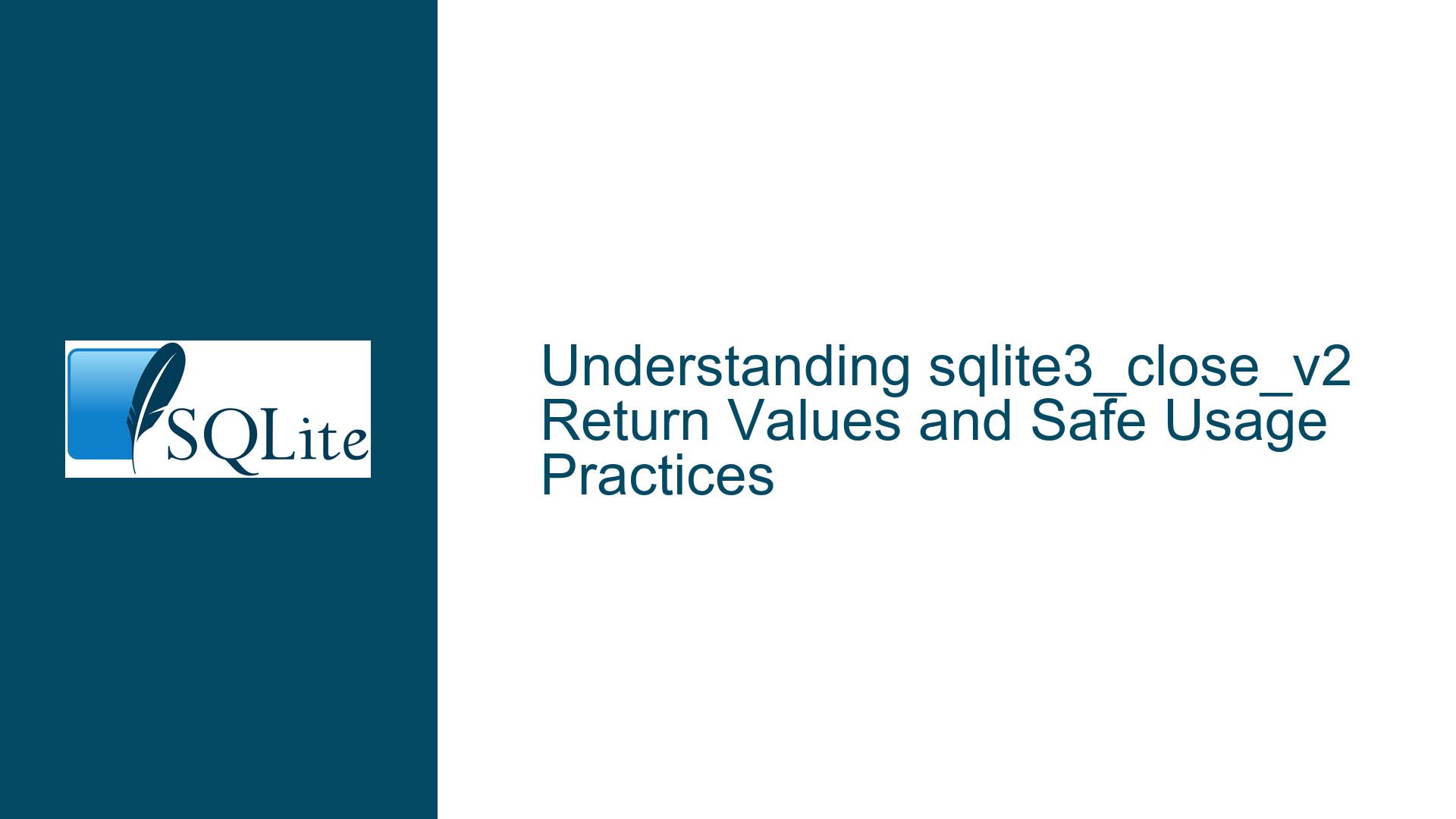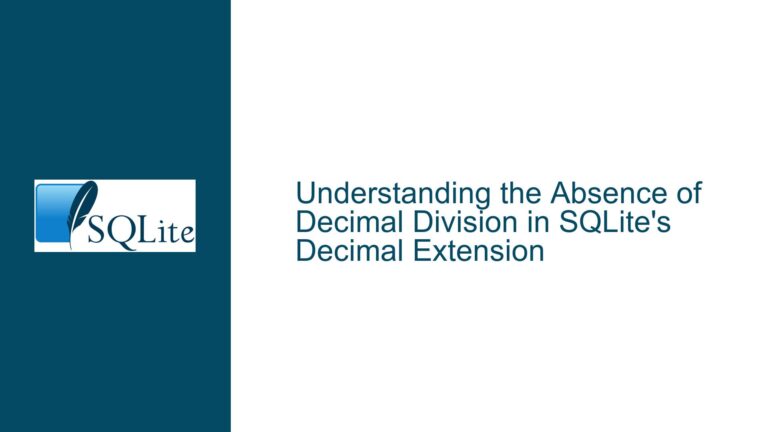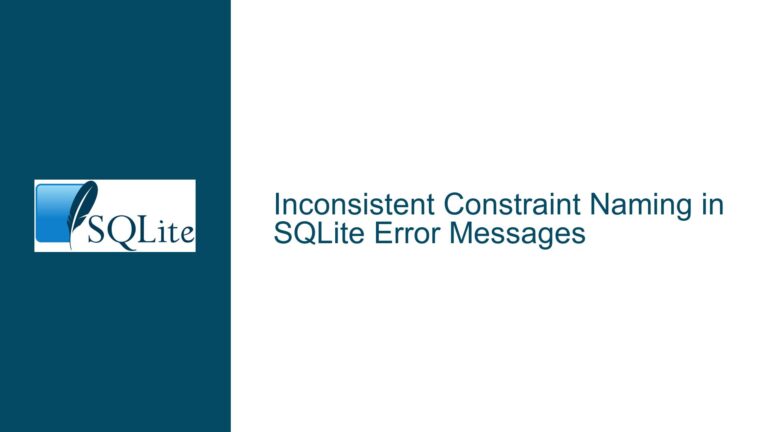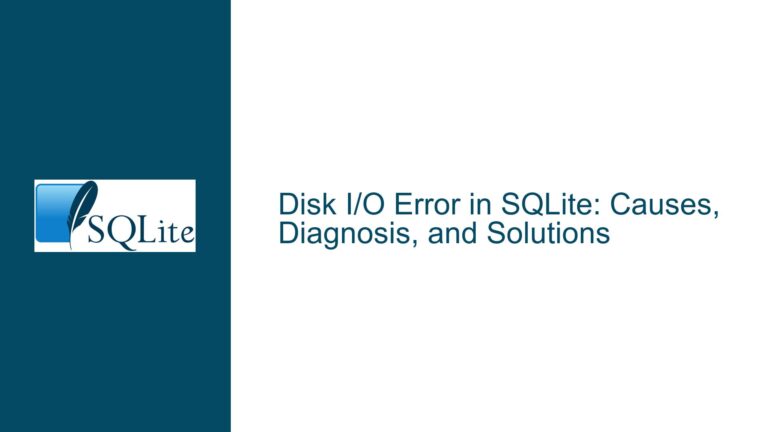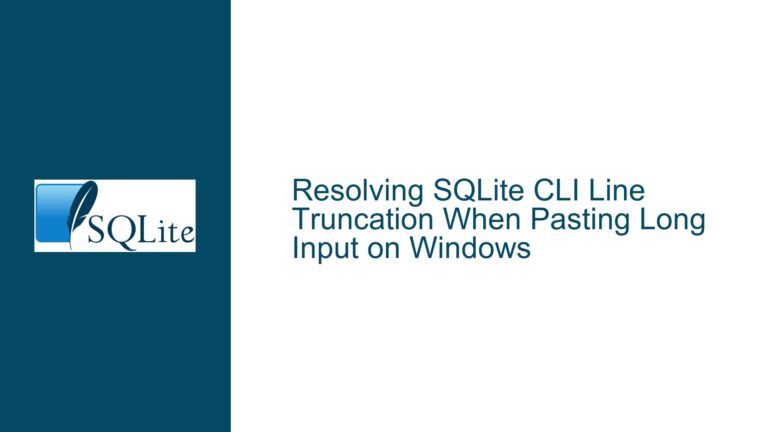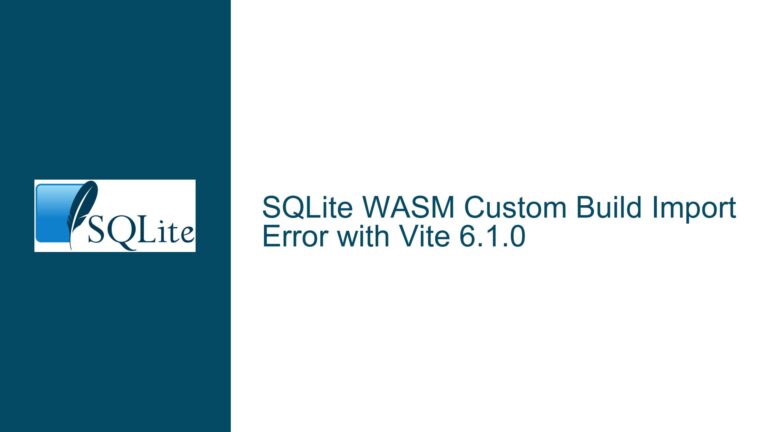sqlite3_close_v2 Return Values and Safe Usage Practices
Issue Overview: sqlite3_close_v2 Return Values and Their Implications
The sqlite3_close_v2 function in SQLite is designed to close a database connection and release associated resources. Unlike its predecessor, sqlite3_close, which can return error codes under certain conditions, sqlite3_close_v2 is documented to always return SQLITE_OK. This behavior is explicitly stated in the SQLite documentation, which contrasts it with sqlite3_close. However, the discussion raises an important question: what happens if sqlite3_close_v2 returns a value other than SQLITE_OK? Is it safe to call it again, and what should the calling code do in such a scenario?
The core issue revolves around the interpretation of the return value of sqlite3_close_v2 and the implications of calling it multiple times. The documentation states that sqlite3_close_v2 should not be called more than once, but it does not explicitly address the behavior when it returns a value other than SQLITE_OK. This ambiguity can lead to confusion and potential misuse of the function, especially in scenarios where the database connection is in a "zombie" state—a state where the connection has been partially closed but still retains some resources.
The discussion also touches on the broader context of how sqlite3_close_v2 interacts with other SQLite objects, such as unfinalized prepared statements, unclosed BLOB handlers, and unfinished sqlite3_backups. Understanding these interactions is crucial for ensuring that database connections are closed properly and that resources are released without causing memory leaks or other issues.
Possible Causes: Why sqlite3_close_v2 Might Return Non-SQLITE_OK Values
While the documentation states that sqlite3_close_v2 always returns SQLITE_OK, there are scenarios where it might return a different value, such as SQLITE_MISUSE. One such scenario is when the database connection is in a "zombie" state. A zombie state occurs when the connection has been partially closed but still retains some resources, such as unfinalized prepared statements or unclosed BLOB handlers. In this state, calling sqlite3_close_v2 again can result in a SQLITE_MISUSE error, indicating that the function has been called too many times or in an inappropriate context.
Another possible cause for a non-SQLITE_OK return value is improper handling of the database connection in the application code. For example, if the application attempts to close a connection that has already been closed or is in the process of being closed, it may trigger an error. This can happen if the application does not properly track the state of its database connections or if it attempts to close a connection multiple times due to a logic error.
Additionally, the behavior of sqlite3_close_v2 can be influenced by the presence of other SQLite objects that are still associated with the connection. For instance, if there are unfinalized prepared statements or unclosed BLOB handlers, sqlite3_close_v2 will still return SQLITE_OK, but the resources associated with these objects will not be released until they are properly finalized or closed. This can lead to resource leaks if the application does not ensure that all associated objects are properly cleaned up before closing the connection.
Troubleshooting Steps, Solutions & Fixes: Ensuring Proper Usage of sqlite3_close_v2
To ensure that sqlite3_close_v2 is used correctly and that database connections are closed properly, it is important to follow a set of best practices and troubleshooting steps. These steps will help prevent issues such as resource leaks, memory corruption, and improper handling of database connections.
1. Ensure Proper Initialization and Cleanup of Database Connections
Before closing a database connection, ensure that all associated objects, such as prepared statements, BLOB handlers, and sqlite3_backups, are properly finalized or closed. This can be done by maintaining a list of all objects associated with the connection and ensuring that they are cleaned up before calling sqlite3_close_v2. For example, if you have prepared statements that are still active, you should call sqlite3_finalize on each of them before closing the connection.
2. Track the State of Database Connections
To avoid calling sqlite3_close_v2 multiple times or on a connection that is already closed, it is important to track the state of each database connection in your application. This can be done by maintaining a flag or state variable that indicates whether the connection is open or closed. Before calling sqlite3_close_v2, check the state of the connection to ensure that it is still open and has not already been closed.
3. Handle Errors Gracefully
If sqlite3_close_v2 returns a value other than SQLITE_OK, it is important to handle the error gracefully. This may involve logging the error, cleaning up any remaining resources, and ensuring that the application does not attempt to use the closed connection. In some cases, it may be necessary to restart the database connection or take other corrective actions to ensure that the application continues to function correctly.
4. Avoid Calling sqlite3_close_v2 Multiple Times
As stated in the documentation, sqlite3_close_v2 should not be called more than once on the same connection. To prevent this, ensure that your application logic does not allow multiple calls to sqlite3_close_v2 on the same connection. This can be done by using a guard condition or by ensuring that the function is only called once, regardless of the control flow in your application.
5. Use sqlite3_close_v2 in Garbage-Collected Environments
The sqlite3_close_v2 function is specifically designed for use in garbage-collected environments, where the host language automatically manages memory and resource cleanup. If you are using a garbage-collected language, ensure that sqlite3_close_v2 is called exactly once, and only after all associated objects have been destroyed. This will help prevent issues such as resource leaks and memory corruption.
6. Monitor for Zombie Connections
If you suspect that a database connection is in a zombie state, monitor the connection for signs of resource leaks or other issues. This can be done by checking the state of the connection and the associated objects, and by using tools such as SQLite’s built-in diagnostic functions to identify any problems. If a zombie connection is detected, take corrective action to ensure that the connection is properly closed and that all resources are released.
7. Review and Update Application Code
Regularly review and update your application code to ensure that it follows best practices for using sqlite3_close_v2. This may involve refactoring code to improve resource management, adding error handling, and ensuring that database connections are properly tracked and cleaned up. By keeping your code up to date and following best practices, you can prevent issues related to the misuse of sqlite3_close_v2.
8. Consult the SQLite Documentation
Finally, always consult the SQLite documentation for the latest information on sqlite3_close_v2 and other SQLite functions. The documentation provides detailed information on the behavior of each function, as well as best practices for using them. By staying informed and following the documentation, you can ensure that your application uses SQLite correctly and avoids common pitfalls.
In conclusion, while sqlite3_close_v2 is designed to always return SQLITE_OK, there are scenarios where it might return a different value, such as SQLITE_MISUSE. To ensure proper usage of sqlite3_close_v2, it is important to follow best practices for initializing and cleaning up database connections, tracking the state of connections, handling errors gracefully, and avoiding multiple calls to the function. By following these steps, you can prevent issues related to the misuse of sqlite3_close_v2 and ensure that your application uses SQLite correctly.