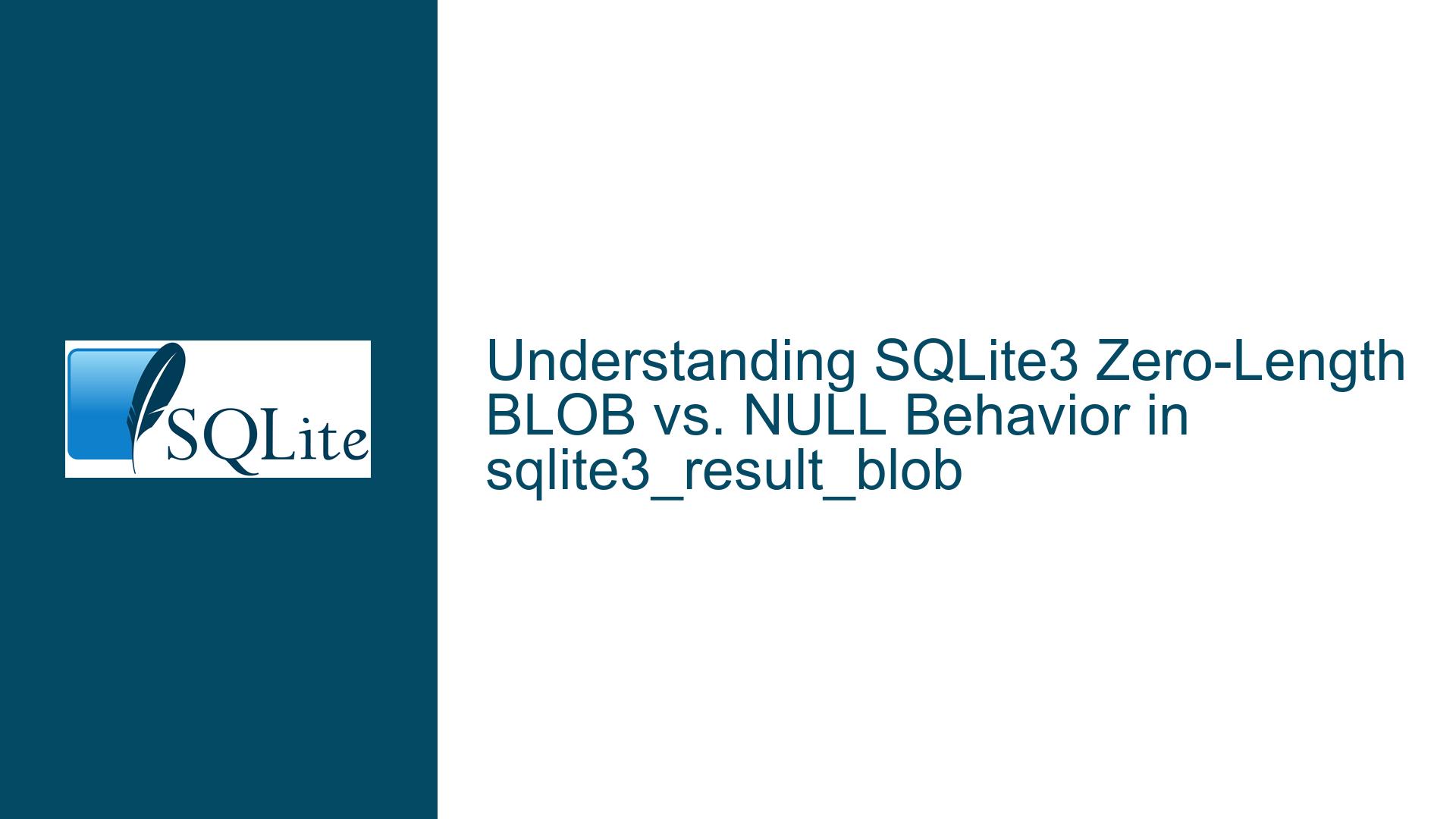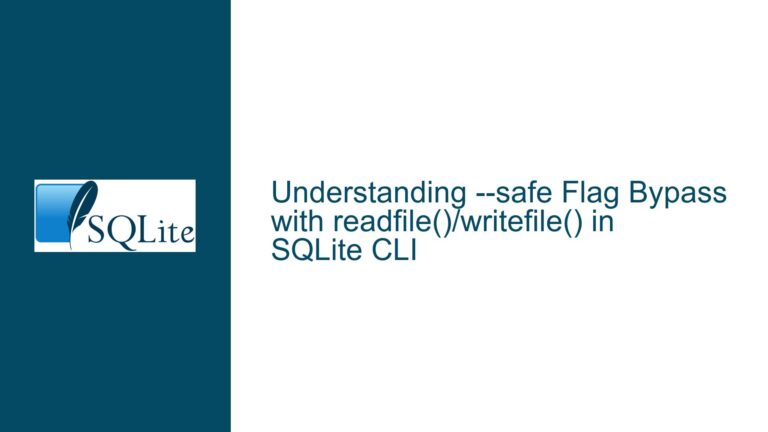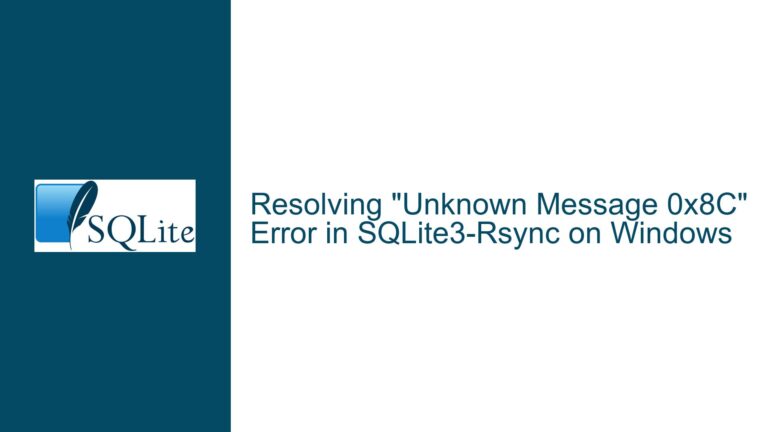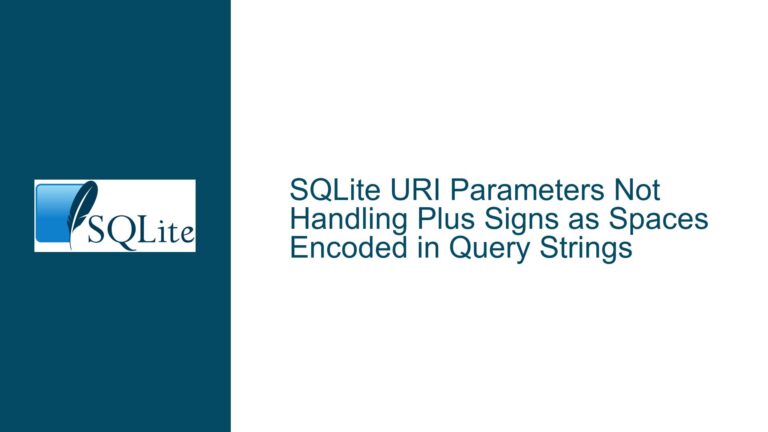SQLite3 Zero-Length BLOB vs. NULL Behavior in sqlite3_result_blob
SQLite3 Zero-Length BLOB and NULL Handling in sqlite3_result_blob
The behavior of sqlite3_result_blob when handling zero-length BLOBs and NULL values is a nuanced aspect of SQLite’s C API that can lead to confusion if not properly understood. Specifically, the function sqlite3_result_blob returns a NULL result when both the data pointer and the specified length are zero. This behavior, while consistent with other SQLite interfaces, is not explicitly documented and can be counterintuitive for developers expecting a zero-length BLOB. For example, calling sqlite3_result_blob(ctx, (char*)0, 0, SQLITE_TRANSIENT) results in a NULL value, whereas sqlite3_result_blob(ctx, "x", 0, SQLITE_TRANSIENT) correctly returns a zero-length BLOB. This distinction is critical for developers working with BLOBs in SQLite, as it affects how data is stored, retrieved, and interpreted.
The issue arises from the subtle difference between an "empty" BLOB and a "NULL" BLOB. An empty BLOB is a valid BLOB object that contains no data, while a NULL BLOB represents the absence of a BLOB. This distinction is consistent with SQLite’s handling of other data types, where NULL signifies the absence of a value rather than an empty value. However, the lack of explicit documentation on this behavior in the context of sqlite3_result_blob can lead to misunderstandings and potential bugs in applications that rely on precise BLOB handling.
Interplay Between Data Pointer and Length Parameters in sqlite3_result_blob
The behavior of sqlite3_result_blob is influenced by the interplay between the data pointer and the length parameter. When both the data pointer and the length are zero, SQLite interprets this as an indication to return a NULL value. This interpretation aligns with the broader SQLite philosophy of treating NULL as the absence of data. However, when a non-zero data pointer is provided, even if the length is zero, SQLite treats this as a request to return a zero-length BLOB. This distinction is crucial for developers to understand, as it affects how they construct and manipulate BLOBs in their applications.
The underlying logic can be summarized as follows:
- If the data pointer is NULL and the length is zero,
sqlite3_result_blobreturns NULL. - If the data pointer is non-NULL and the length is zero,
sqlite3_result_blobreturns a zero-length BLOB.
This behavior is consistent with other SQLite interfaces, such as sqlite3_column_blob and sqlite3_column_text, where a NULL pointer typically indicates the absence of data. However, the lack of explicit documentation for sqlite3_result_blob can lead to confusion, especially for developers who are new to SQLite or who are transitioning from other database systems with different handling of NULL and empty values.
Best Practices for Handling Zero-Length BLOBs and NULL Values in SQLite
To avoid confusion and ensure consistent behavior when working with sqlite3_result_blob, developers should adhere to the following best practices:
Explicitly Use
sqlite3_result_nullfor NULL Values: If the intention is to return a NULL value, developers should explicitly callsqlite3_result_nullinstead of relying on the behavior ofsqlite3_result_blobwith a NULL data pointer and zero length. This approach eliminates ambiguity and makes the code’s intent clear.Use Non-NULL Data Pointers for Zero-Length BLOBs: When returning a zero-length BLOB, developers should provide a non-NULL data pointer, even if the length is zero. For example, using a dummy pointer like
"x"ensures thatsqlite3_result_blobcorrectly interprets the request as a zero-length BLOB rather than NULL.Document Assumptions and Behavior: Given the potential for confusion, developers should document their assumptions and the expected behavior of
sqlite3_result_blobin their code. This documentation can help other developers understand the rationale behind the chosen approach and avoid introducing bugs during maintenance or refactoring.Test Edge Cases: Developers should thoroughly test edge cases involving zero-length BLOBs and NULL values to ensure that their code behaves as expected. This testing should include scenarios where the data pointer is NULL and the length is zero, as well as scenarios where the data pointer is non-NULL and the length is zero.
Stay Informed About SQLite Updates: While the current behavior of
sqlite3_result_blobis consistent with other SQLite interfaces, future versions of SQLite may introduce changes or clarifications to the documentation. Developers should stay informed about updates to SQLite and adjust their code as necessary to maintain compatibility and correctness.
By following these best practices, developers can avoid common pitfalls associated with sqlite3_result_blob and ensure that their applications handle zero-length BLOBs and NULL values correctly. This approach not only improves code reliability but also enhances maintainability by making the code’s intent clear to other developers.
Detailed Analysis of sqlite3_result_blob Behavior
To further understand the behavior of sqlite3_result_blob, it is helpful to examine the function’s implementation and its interaction with other SQLite components. The function is part of SQLite’s C API, which provides a low-level interface for interacting with the database. When sqlite3_result_blob is called, SQLite performs the following steps:
Parameter Validation: SQLite first validates the parameters passed to
sqlite3_result_blob. This validation includes checking the data pointer and the length parameter. If the data pointer is NULL and the length is zero, SQLite interprets this as a request to return a NULL value.Memory Allocation: If the data pointer is non-NULL, SQLite allocates memory to store the BLOB data. The amount of memory allocated is determined by the length parameter. If the length is zero, SQLite allocates a minimal amount of memory to represent a zero-length BLOB.
Data Copying: SQLite copies the data from the provided pointer into the allocated memory. If the length is zero, no data is copied, but the allocated memory still represents a valid BLOB object.
Result Setting: SQLite sets the result of the function call to the allocated BLOB object. If the data pointer was NULL and the length was zero, SQLite sets the result to NULL.
This detailed analysis highlights the importance of the data pointer and length parameters in determining the behavior of sqlite3_result_blob. By understanding these steps, developers can better predict the function’s behavior and avoid common mistakes.
Comparison with Other SQLite Interfaces
The behavior of sqlite3_result_blob is consistent with other SQLite interfaces that handle BLOBs and text data. For example, the sqlite3_column_blob function, which retrieves BLOB data from a query result, also distinguishes between NULL and zero-length BLOBs. Similarly, the sqlite3_column_text function, which retrieves text data, treats NULL pointers as indicating the absence of data.
This consistency across SQLite’s C API reinforces the importance of understanding the distinction between NULL and empty values. Developers who are familiar with these interfaces will find the behavior of sqlite3_result_blob intuitive, while those who are new to SQLite may need to spend time learning these nuances.
Practical Implications for Application Development
The behavior of sqlite3_result_blob has practical implications for application development, particularly in scenarios where BLOBs are used to store binary data. For example, consider an application that stores images in a SQLite database. If the application needs to handle cases where an image is not available (represented by NULL) and cases where an image is available but empty (represented by a zero-length BLOB), the developer must carefully use sqlite3_result_blob to ensure that these cases are handled correctly.
Incorrect handling of NULL and zero-length BLOBs can lead to bugs that are difficult to diagnose. For instance, if a developer mistakenly uses a NULL data pointer and zero length to represent an empty image, the application may incorrectly interpret this as a missing image, leading to incorrect behavior or user interface issues.
Conclusion
The behavior of sqlite3_result_blob when handling zero-length BLOBs and NULL values is a subtle but important aspect of SQLite’s C API. By understanding the distinction between NULL and empty values, and by following best practices for using sqlite3_result_blob, developers can avoid common pitfalls and ensure that their applications handle BLOBs correctly. This understanding is particularly important for applications that rely on precise BLOB handling, such as those that store binary data like images or documents.
Developers should also stay informed about updates to SQLite and its documentation, as future versions may introduce changes or clarifications to the behavior of sqlite3_result_blob. By staying informed and adhering to best practices, developers can ensure that their applications remain robust and maintainable in the face of evolving SQLite behavior.