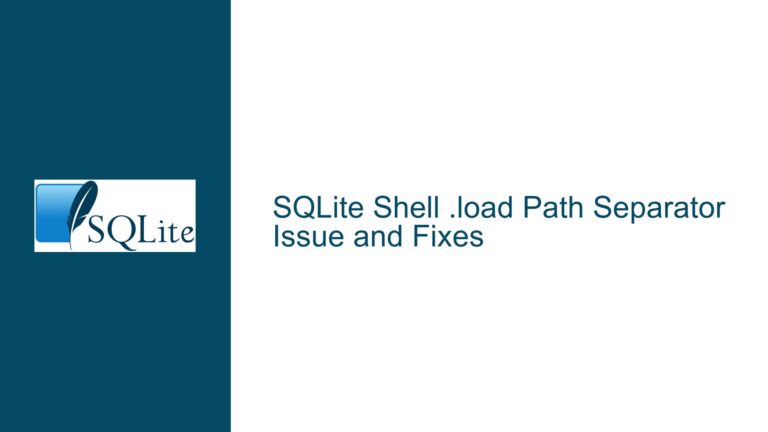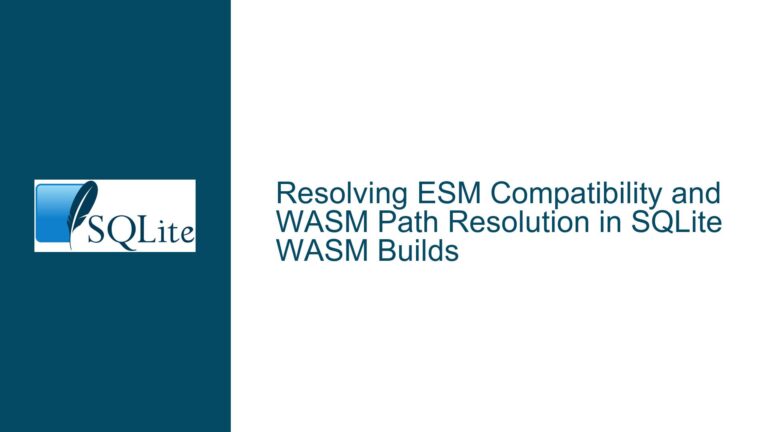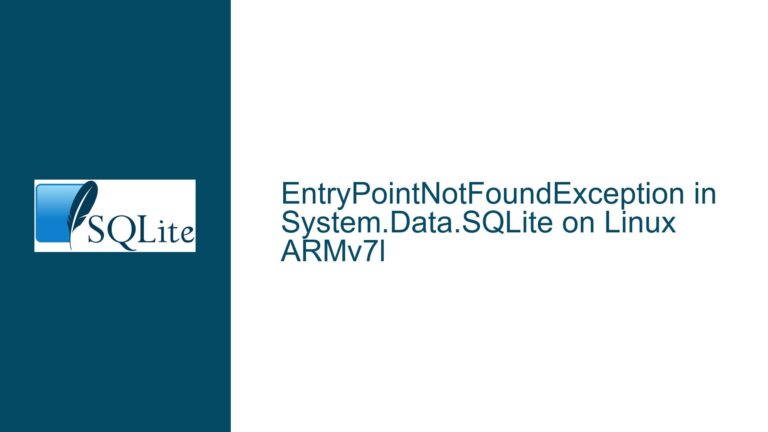SQLite3 xMalloc Nullification Issue After Initialization
Issue Overview: sqlite3GlobalConfig.m.xMalloc Reverts to Null Post-Initialization
The core issue revolves around the sqlite3GlobalConfig.m.xMalloc function pointer being unexpectedly set to NULL after it has been explicitly initialized using sqlite3_initialize(). This behavior is observed on MacOS and Windows platforms but not on Linux, indicating a platform-specific anomaly. The sqlite3GlobalConfig structure is a global configuration object in SQLite that holds various function pointers, including xMalloc, which is responsible for memory allocation. When sqlite3_initialize() is called, it sets up the default memory allocator, and xMalloc should point to a valid function. However, in this scenario, xMalloc reverts to NULL at some point after initialization, leading to potential crashes or undefined behavior when SQLite attempts to allocate memory.
The issue manifests when sqlite3_create_function is called, which relies on xMalloc for memory allocation. The fact that xMalloc is NULL at this point suggests that the global configuration is being altered or reset after initialization. This is particularly problematic because SQLite’s memory management subsystem is foundational to its operation, and any inconsistency in memory allocation can lead to severe instability.
The problem is further complicated by the fact that the issue does not occur on Linux, which suggests that the behavior is tied to platform-specific nuances in how SQLite is linked or initialized. The presence of multiple instances of the SQLite library in the application could also be a contributing factor, as it might lead to conflicting configurations or initialization sequences.
Possible Causes: Multiple SQLite Instances and Configuration Conflicts
One of the primary causes of this issue is the presence of multiple instances of the SQLite library within the application. When an application links to multiple versions or instances of SQLite, it can lead to conflicting global configurations. Each instance of SQLite maintains its own sqlite3GlobalConfig structure, and if one instance initializes the configuration while another resets it, the xMalloc pointer could be inadvertently set to NULL. This is particularly likely in complex build systems like CMake, where different targets might link to the same library independently, leading to multiple instances of the library being loaded into memory.
Another potential cause is the misuse of the sqlite3_config() function, specifically with the SQLITE_CONFIG_HEAP option. If sqlite3_config() is called with SQLITE_CONFIG_HEAP and a NULL pointer to the heap after sqlite3_initialize(), it could reset the memory allocator to NULL. This would be an error on the part of the application, as the SQLITE_CONFIG_HEAP option should only be used before sqlite3_initialize() is called. If this occurs, it would explain why xMalloc is being set to NULL after initialization.
Additionally, platform-specific differences in how dynamic linking is handled could contribute to the issue. On MacOS and Windows, dynamic linking behavior might differ from Linux, leading to scenarios where the global configuration is not properly shared or maintained across different parts of the application. This could result in one part of the application initializing SQLite while another part inadvertently resets the configuration.
Troubleshooting Steps, Solutions & Fixes: Resolving xMalloc Nullification
To address the issue of sqlite3GlobalConfig.m.xMalloc being set to NULL after initialization, the following steps can be taken:
1. Ensure Single Instance of SQLite Library:
The first step is to verify that the application is linking to only one instance of the SQLite library. In a CMake-based project, this can be achieved by ensuring that all targets link to the same SQLite object library. If different targets are linking to different versions or instances of SQLite, it can lead to conflicting global configurations. To resolve this, consolidate the SQLite library usage across all targets to ensure that only one instance is loaded into memory.
2. Validate sqlite3_config() Usage:
Review the application’s usage of the sqlite3_config() function, particularly with the SQLITE_CONFIG_HEAP option. Ensure that sqlite3_config() is not being called with SQLITE_CONFIG_HEAP and a NULL pointer after sqlite3_initialize(). If the application needs to configure a custom heap allocator, it should do so before calling sqlite3_initialize(). This will prevent the memory allocator from being reset to NULL after initialization.
3. Debugging Platform-Specific Behavior:
Given that the issue is platform-specific, it is important to debug the behavior on MacOS and Windows separately. Use platform-specific debugging tools to trace the initialization and configuration of SQLite. Pay close attention to the sequence of function calls and the state of the sqlite3GlobalConfig structure at each step. This can help identify any platform-specific differences in how SQLite is being initialized or configured.
4. Verify Dynamic Linking Behavior:
On platforms where dynamic linking behavior might differ, such as MacOS and Windows, ensure that the SQLite library is being linked consistently across all parts of the application. Use tools like otool on MacOS or Dependency Walker on Windows to inspect the linked libraries and ensure that there are no duplicate or conflicting instances of SQLite.
5. Implement Custom Memory Allocator:
If the issue persists, consider implementing a custom memory allocator and configuring it using sqlite3_config() before calling sqlite3_initialize(). This can help ensure that the memory allocator is properly initialized and not inadvertently reset. A custom allocator can also provide additional debugging information, such as logging memory allocations and deallocations, which can help identify where the xMalloc pointer is being set to NULL.
6. Use Static Linking:
As a last resort, consider using static linking for the SQLite library. Static linking can help avoid issues related to dynamic linking and ensure that only one instance of the library is used throughout the application. This can be particularly useful in complex build environments where multiple targets might otherwise link to different instances of the library.
By following these steps, the issue of sqlite3GlobalConfig.m.xMalloc being set to NULL after initialization can be effectively diagnosed and resolved. The key is to ensure that only one instance of the SQLite library is used, that the sqlite3_config() function is used correctly, and that platform-specific behaviors are properly accounted for. With these measures in place, the application should be able to initialize and use SQLite without encountering the xMalloc nullification issue.